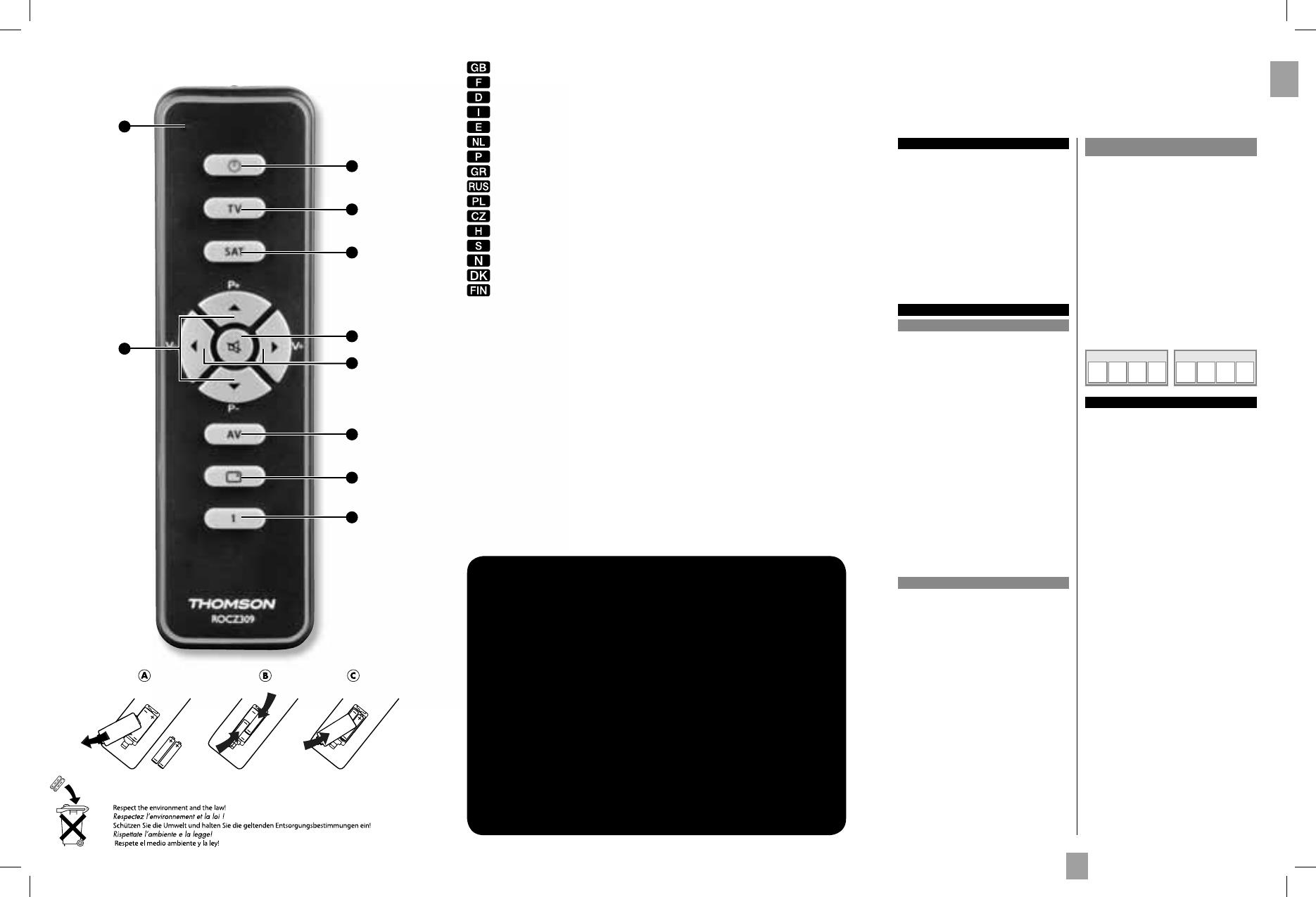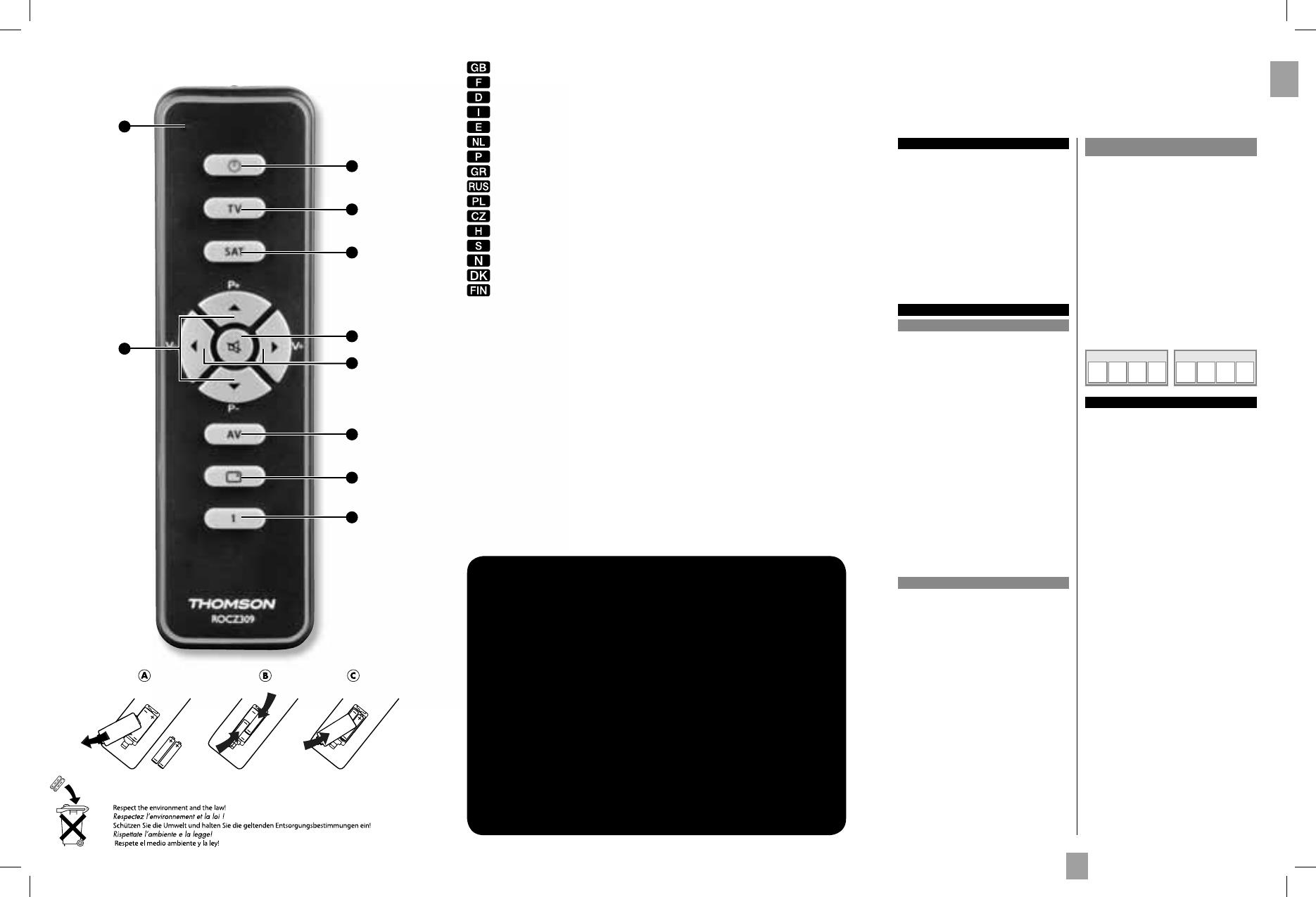
ROCZ309
00131870
Operating Instructions .......................................................... 01
Mode d‘emploi ....................................................................... 02
Bedienungsanleitung ............................................................. 03
Istruzioni per l‘uso ................................................................. 04
Instrucciones de uso ............................................................. 05
Gebruiksaanwijzing ............................................................... 06
Manual de instruções ............................................................ 07
Οδηγίες χρήσης..................................................................... 08
Руководство по эксплуатации ......................................... 09
Instrukcja obsługi ................................................................... 10
Návod k použití ...................................................................... 11
Használati útmutató .............................................................. 12
Bruksanvisning ....................................................................... 13
Brukerveiledning .................................................................... 14
Brugsanvisning ....................................................................... 15
Pistokelaturi ............................................................................ 16
1
GB
This universal remote control is compatible with most television sets controlled by infra-red.
This remote control was programmed in the factory, so that you can use it to control most of
the sets of the THOMSON group’s make. For this reason, we recommend that prior to
attempting to programme the remote control, you try it out by means of one of the methods
described in this user manual. However, fi rst of all, you must install 2 batteries (AAA) in the
remote control.
Please keep this guide along with the code list (provided separately), so that you can
subsequently programme your remote control for use with other sets.
1 Indicator light: The red indicator light is lit
whenever a key is pressed.
2 G : On/Standby or Standby only, depending on
the equipment being used.
3 Mode key: Select the device to control (TV or
SAT)
4 V+/V-: Increases (+) or decreases (-) the volume
of the selected device.
5 P+/P-: Channel Up and Channel Down buttons.
6 H (Mute): Switches the selected appliance
sound off.
7 AV: For selecting an external source (SCART,
HDMI, ...)..
8 (Info): Displays information of the selected
appliance.
9 1: Return to channel 1.
The keys
Code entry
To directly input the code read from the list:
1. Switch your TV set on.
2. Press the Mode key that corresponds to the type of
product you want to control: TV: television set, SAT:
satellite or cable receiver.
3. On page II of the separate code list enclosed, fi nd
the codes matching the make of the TV set which
you want to control.
4. Hold down keys H and G until the red indicator
lamp remains lit.
5. While the indicator lamp is on, with the keys
PROG+ (1st number),
PROG- (2nd number),
VOL+ (3rd number),
and VOL- (4th number), enter the 4-digit code.
EXAMPLE: To enter code 0027, do not press the
keys PROG+ and PROG-, press VOL+ twice and
VOL- seven times. The red indicator lamp fl ashes
whenever a key is pressed.
6. To save the code, press key H . The red indicator
lamp goes off. Should the code entered not be on
the list, the red indicator lamp fl ashes rapidly during
3 seconds and then goes off.
7. Code check: Direct the remote control towards the
TV set and try to switch it over to standby by simply
pressing the key G.
1. Switch your TV set on.
2. Press the Mode key that corresponds to the type of
product you want to control: TV: television set, SAT:
satellite or cable receiver.
3. Hold down keys H and G until the red indicator
lamp remains lit.
4. Direct the remote control towards the TV set and
try to switch it off by simply pressing the key G.
Should the set not switch off, press G as many times
as required (up to 200 times), until the set switches
off. Between two subsequent key depressions, give
the red indicator lamp enough time to extinguish
and light up again (about 1 second). Proceeding
this way will enable you to see whether the set
responds or not.
5. Immediately after the TV set switches over to
standby, press key H to store the programming.
The red indicator lamp goes off.
6. Code check: Direct the remote control towards the
TV set and try to switch it over to standby by simply
pressing the key G.
Retrieval of the code stored
in your remote control
Direct code input
Automatic code retrieval
To retrieve the code stored in your remote control:
1. Hold down keys H and G until the red indicator
lamp remains lit.
2. Press key VOL-.
3. To visualise the fi rst code digit, press PROG+ and
count the fl ash pulses of the red indicator lamp. The
digit “0” does not generate any fl ash pulse.
4. For the second code digit, press key PROG- and
count the fl ash pulses of the red indicator lamp.
5. For the third code digit, press key VOL+ and count
the fl ash pulses of the red indicator lamp.
6. For the fourth code digit, press key VOL- and
count the fl ash pulses of the red indicator lamp. The
indicator lamp extinguishes after the last fl ash.
When you have retrieved the code of
your set, jot it down so that you can
use it whenever needed. After battery
replacement, you’ll have to programme
the remote control again.
5
1
2
7
3
8
3
9
6
Characteristics - Caractéristiques - Eigenschaften - Caratteristiche
Características - Eigenschappen - Características - χαρακτηριστικά
Технические характеристики - Dane techniczne - Technické údaje
Karakterisztika - Data - Karakteristikker - Data - Ominaisuudet
Dimensions - Dimensions - Abmessungen - Dimensioni - Dimensiones
- Afmetingen - Dimensões -
Διαστάσεις - размеры -
Wymiary - Rozměry
- Méret
- Mått - Dimensjoner - Mål - Mitat
= 137 x 39 x 22 mm
Weight = 50 grammes
Poids = 50 grammes
Gewicht = 50 Gramm
Peso = 50 grammi
Peso = 50 gramos
Gewicht = 50 gram
Peso = 50 gramas
Βάρoς = 50 γραμμάρια
вес = 50 грамм
Ciężar = 50 g
Hmotnost = 50 g
Súly = 50 gramm
Vikt = 50 gram
Vekt = 50 gram
Vægt = 50 gram
Paino = 50 grammaa
AAA
SAT CODETV CODE
4
Replacing the batteries
Remote Control:
Use 2 AAA 1.5Volt batteries
1. Open the cover on the back of the remote control by
pushing down on the tab and lifting the cover off.
2. Check the +/– polarity on the batteries and inside
the compartment.
3. Insert the batteries.
4. Press the battery cover back into place.
When exchanging the batteries, it may be necessary to
reprogram the unit. Hence it is advisable to record the
codes needed for your devices.
00131870bda.indd 4-Abs1:100131870bda.indd 4-Abs1:1 01.10.2009 16:32:07 Uhr01.10.2009 16:32:07 Uhr