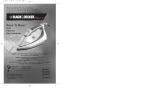Page is loading ...

2
ENGLISH
(Original instructions)
1
2
3
4
5
6
7
9
8

3
ENGLISH
(Original instructions)
3
A
B
C
D

4
ENGLISH
(Original instructions)
Intended use
Your BLACK+DECKER X1550 Iron has been designed to
remove creases from fabrics using heat & steam and is not
to be used for any other purpose.
This product is intended for consumer use only.
Thank you for choosing BLACK+DECKER. We hope that
you will enjoy using this product for many years.
For indoor domestic use only.
This appliance is not to be used in:
• Staff kitchen areas in shops, offices and other working
environments;
• Farm Houses;
• By clients in hotels, motels and other residential type
environments;
• Bed and breakfast type environments or any other
non-household type environments.
Safety instructions
Warning! Read all safety warnings and all
instructions. Failure to follow the warnings and
instructions listed below may result in electric
shock, fire and/or serious injury.
• Read all of this manual carefully before using the
appliance.
• The intended use is described in this manual. The use of
any accessory or attachment or the performance of any
operation with this appliance other than those
recommended in this instruction manual may present a
risk of personal injury.
• Retain this manual for future reference.
Warning! When using mains-powered appliances, basic
safety precautions, including the following, should always be
followed to reduce the risk of fire, electric shock and
personal injury and material damage.
• The intended use is described in this manual. The use of
any accessory or attachment or the performance of any
operation with this appliance other than those
recommended in this instruction manual may present a
risk of personal injury.
• Retain this manual for future reference.
Using your appliance
• Make sure that the temperature control dial is set to the
minimum before connecting to or disconnecting from the
power supply.
• The power cord should be arranged such that it will not
drape over the edge of counters or table tops where it
could be pulled by children or tripped over.
• Never operate an appliance directly below the
socket-outlet it is connected to.
• Always take care when using the appliance.
• Do not use the appliance outdoors.
• Do not operate the appliance if your hands are wet. Do
not operate the appliance if you are barefoot.
• Guide the power supply cord neatly so it does not hang
over the edge of a worktop and cannot be caught
accidentally or tripped over.
• Never pull the power supply cord to disconnect the plug
from the socket. Keep the power supply cord away from
heat, oil and sharp edges.
• If the power supply cord is damaged during use,
disconnect the appliance from the power supply
immediately. Do not touch the power supply cord before
disconnecting from the power supply.
• Disconnect the appliance from the power supply when
not in use and before cleaning.
• The iron must not be left unattended while it is connected
to the supply mains.
• The plug must be removed from the socket-outlet before
the water reservoir is filled with water.
• The filling aperture must not be opened during use.
• The iron must be used and rested on a stable surface
• When placing the iron on its stand, ensure that the
surface on which the stand is placed is stable.
• The iron is not to be used if it has been dropped, if there
are visible signs of damage or if it is leaking
• Keep the iron and its cord out of reach of children less
than 8 years of age when it is energized or cooling down.
Safety of others
• This appliance is not intended for use by persons
(including children) with reduced physical, sensory or
mental capabilities, or lack of experience and knowledge,
unless they have been given supervision or instruction
concerning use of the appliance by a person responsible
for their safety.
• Children should be supervised to ensure that they do not
play with the appliance.
• Do not allow children or any person unfamiliar with these
instructions to use the appliance.
• Do not allow children or animals to come near the work
area or to touch the appliance or power supply cord.
• Close supervision is necessary when the appliance is
used near children.
After use
• Switch off and remove the plug from the socket before
leaving the appliance unattended and before changing,
cleaning or inspecting any parts of the appliance.
• When not in use, the appliance should be stored in a dry
place. Children should not have access to stored
appliances.

5
ENGLISH
(Original instructions)
Inspection and repairs
• Before use, check the appliance for damaged or
defective parts. Check for breakage of parts, damage to
switches and any other conditions that may affect its
operation.
• Do not use the appliance if any part is damaged or
defective.
• Have any damaged or defective parts repaired or
replaced by an authorised repair agent.
• Before use, check the power supply cord for signs of
damage, ageing and wear.
• Do not use the appliance if the power supply cord or
mains plug is damaged or defective.
• If the power supply cord or mains plug is damaged or
defective it must be repaired by an authorised repair
agent in order to avoid a hazard. Do not cut the power
supply cord and do not attempt to repair it yourself.
• Never attempt to remove or replace any parts other than
those specified in this manual.
Additional safety instructions for irons
Warning! Do not place near a hot Gas or electric oven.
• Always route the cord carefully to avoid a tripping
hazard.
• Do not use the appliance near water.
• Do not place the appliance near heat sources or directly
under cabinets. Do not use the appliance in the
presence of explosive or flammable materials.
• The water inlet cover must not be opened during use.
• Steam may escape from the soleplate.
• Surfaces may be hot during use and during the cool
down period.
• Set the temperature control dial to the minimum position
before plugging in or out.
• Let the appliance cool down before leaving it unattended
and before cleaning or inspecting any parts of the
appliance.
• The power supply cord should not touch the hot
soleplate during use or during the cool down period.
• Do not touch the soleplate until it has cooled down.
• Wait until the appliance has cooled down before
emptying the water tank as the water may still be hot.
• Do not immerse the appliance, cord set or plug in
liquids.
• Always disconnect the appliance from the supply before
filling, emptying, cleaning, or carrying out any
maintenance on the appliance.
• This product is designed to remove creases from fabrics
using heat & steam and is not to be used for any other
purpose.
• The iron must not be left unattended while it is
connected to the supply mains
• The plug must be removed from the socket-outlet before
the water reservoir is filled with water.
• The iron must be used and rested on a stable surface.
• When placing the iron on its stand, ensure that the
surface on which the stand is placed is stable
• The iron is not to be used if it has been dropped, if there
are visible signs of damage or if it is leaking.
Electrical safety
Before use, check that the mains voltage corresponds to the
voltage on the rating plate.
This product must be earthed. Always
check that the mains voltage corresponds
to the voltage on the rating plate
• Appliance plugs must match the outlet. Never modify the
plug in any way.
• Do not use any adapter plugs with earthed (Class 1)
appliances. Unmodified plugs and matching outlets will
reduce the risk of electric shock.
• To avoid the risk of electric shock, do not immerse the
cord, plug or motor unit in water or other liquid.
Extension cables & class 1 product
• A 3 core cable must be used as your tool is earthed and
of class 1 construction.
• Up to 30m (100 ft) can be used without loss of power.
• If the supply cord is damaged, it must be replaced by the
manufacturer or an authorised BLACK+DECKER Service
Centre in order to avoid a hazard.
Labels on Appliance
The following pictograms along with the date code are shown
on the tool:
Warning! Hot surface.
Anti Calc
Anti Drip
Steam Shot
Spray

6
ENGLISH
(Original instructions)
Vertical steam
Self Clean
Features
1. Soleplate
2. Spray nozzle
3. Water inlet cover
4. Variable steam button/Self clean button
5. Spray button
6. Steam burst button
7. Power cord
8. Indicator light
9. Temperature dial
Before first use
• Remove any sticker, protective foil or storage cover from
the soleplate.
• Heat up the iron to maximum temperature and iron over
a piece of damp cloth for several minutes on the
purpose of removing any residue on the soleplate.
Note: It is normal that a strange odour will eminate from the
unit for the first time it is used.
Assembly
Warning! Before assembly, make sure that the appliance is
switched off and unplugged.
Filling the water tank (Fig. A)
In order to be able to use the steam function, you will first
need to fill the water tank with water.
• Unplug the Iron and take it to a water outlet
• Lift the water inlet cover (3).
• Hold the appliance at an angle.
• Fill the appliance with water to the required amount via
water outlet, or using a filling jug.
• Close the water inlet cover (3).
Warning! Never fill above the maximum filling level
indicated on the appliance. Normal tap water can be used,
but if you live in a hard water area the use of distilled water
is recommended. Do not use chemically de-scaled water.
Use
Warning! Do not leave the appliance unattended while it is
connected to the power supply and during the cool down
period.
• Connect plug to outlet and turn temperature dial to your
desired setting, which is dependant on the fabric of the
garment (Fig.B).
• The indicator light (8) will be illuminated. Refer 'IRONING
TIPS' in this manual.
• Once soleplate has reached its preset temperature, the
indicator light will be off, then you can set the steam
button to your desired steam output or dry position and
begin ironing.
Warning! Do not touch the hot soleplate at any time before
cooling down!
• Press spray button (5) a couple of times to moisten the
laundry if necessary, before spraying make sure that
there is enough water in water tank.
• The steam burst function can be used at max
temperature, to remove stubborn creases.
• The iron has an anti-drip function: if ironing garments for
a long time, the soleplate temperature will fall off, the iron
will stop producing steam automatically and no water
droplets can emit from the soleplate.
• The steam burst can also be applied when holding the
iron in a vertical position, so this is useful for removing
creases from hung clothes, curtains, etc.
Self-clean function
The unit should be cleaned regularly according to hardness
of water and frequency of use.
• Fill the water tank and set the temperature selector to
Max position.
• Connect to power supply, the indicator light will be
illuminated, make sure Steam button is in the Dry
position, then place iron upright as shown in figure.D
Warning! never pour white vinegar or other liquid cleaners
for eliminating calcium into water tank!
• Once the indicator light is off, disconnect the plug, hold
the iron over the sink and turn steam button to SELF
CLEAN position (Fig.C) with a little force. Steam and
boiling water will come out of the soleplate while ensuring
impurities and flakes are flushed out.
• Release the button as soon as the water in the water
tank is used up.
Auto-decalcification feature
There is a decalcification box inside the appliance, which is
able to absorb insoluble calcium ion and emit soluble natrium
ions so that water can be softened, and calcium build up will
be greatly reduced.
Note: In order to keep soleplate smooth, never iron over any
metal material such as zips, etc.
Ironing tips
• Always check first whether a label with ironing
instructions is attached to the article.

7
ENGLISH
(Original instructions)
Technical data
X1550
Voltage/supply V
AC
220 - 240
Power consumption W 1600 - 2000
Weight kg 0.950
• Follow these ironing instructions in any case.
• The iron heats up quicker than it cools down, therefore,
you should start ironing articles requiring the lowest
temperature, such as those made of synthetic fibre.
• If the fabric consists of various kinds of fibres, you must
always select the lowest ironing temperature to iron the
composition of those fibres.
• Silk and other fabrics that are likely to become 'shiny'
should be ironed on the inner side.
• To prevent staining do not spray water straight on silk or
other delicate fabrics.
• Velvet and other textures that rapidly become shiny
should be ironed in one direction with light pressure
applied. Always keep the iron moving at all times.
• Pure woollen fabrics (100% wool) may be ironed with
the iron set at the steam position. Preferably set steam
button to the maximum position and use a dry cloth as a
mat.
Note: when ironing woolen fabrics, shining of the fabric may
occur. So it is suggested that you should turn the article
inside out and iron the reverse side.
Cleaning and maintenance & storage
Warning! Before cleaning and maintenance, switch the
appliance off and remove the plug from the socket.
Warning! Do not immerse the appliance or the cord set or
the plug in water or any other liquid.
• Wipe the exterior with a damp cloth.
• Do not use scouring pads.
• If necessary, use a mild detergent to remove spots. Do
not use any abrasive or solvent based cleaner. Do not
use chemical based de-scaling agents.
• Store your appliance in a cool dry area.
Mains plug replacement
If a new mains plug needs to be fitted:
• Safely dispose of the old plug.
• Connect the brown lead to the live terminal of the new
plug.
• Connect the blue lead to the neutral terminal.
• If the product is class l (earthed), connect the green /
yellow lead to the earth terminal.
Warning! If your product is class ll double insulated (only 2
wires in the cord set), no connection is to be made to the
earth terminal.
Follow the fitting instructions supplied with good quality
plugs.
Any replacement fuse must be of the same rating as the
original fuse supplied with the product.
Protecting the environment
Separate collection. This product must not be
disposed of with normal household waste.
Should you find one day that your BLACK+DECKER product
needs replacement, or if it is of no further use to you, do not
dispose of it with other household waste. Make this product
available for separate collection.
• BLACK+DECKER provides a facility for recycling
BLACK+DECKER products once they have reached the
end of their working life. This service is provided free of
charge. To take advantage of this service please return
your product to any authorised repair agent who will
collect them on our behalf.
• You can check the location of your nearest authorised
repair agent by contacting your local BLACK+DECKER
office at the address indicated in this manual.
Alternatively, a list of authorized BLACK+DECKER repair
agents and full details of our after-sales service and
contact are available on the Internet at:
www.2helpU.com.
Warranty
BLACK+DECKER is confident of the quality of its products
and offers an outstanding warranty.
This warranty statement is in addition to and in no way
prejudices your statutory rights.
The warranty is valid within the territories of the Member
States of the European Union and the European Free Trade
Area.
If a BLACK+DECKER product becomes defective due to
faulty materials, workmanship or lack of conformity, within 24
months from the date of purchase, BLACK+DECKER
warranty to replace defective parts, repair products subjected
to fair wear and tear or replace such products to ensure
minimum inconvenience to the customer unless:
The product has been used for trade, professional or hire
purposes;
The product has been subjected to misuse or neglect;
The product has sustained damage through foreign
objects, substances or accidents;
Repairs have been attempted by persons other than
authorised repair agents or BLACK+DECKER service
staff.
To claim on the warranty, you will need to submit proof of
purchase to the seller or an authorised repair agent. You can
check the location of your nearest authorised repair agent by
contacting your local BLACK+DECKER office at the address
indicated in this manual.
Alternatively, a list of authorised BLACK+DECKER repair
agents and full details of our after-sales service and contacts
are available on the Internet at: www.2helpU.com.

ALGERIA: Sarl Outillage Corporation, DW, B&D Pet, HHD, 08, Rue Med Boudiaf (ex TELLA Achen) Cheraga, Alger, Tel:
00213-0-21375130/ 00213-0-21375131, Fax: 00213-0-21369667, Email: hakim.merdjadi@outillage-dz.com;
Azerbaijan Az1000, Tel: 00994 12 408 20 50, Mob: +994503442204, Fax: 00994 12 411 70 90, [email protected]. BAHRAIN: Alfouz
Services Co. WLL, Tubli, DW, B&D PET, HHD, P.O. Box 26562, Tubli, Manama, Tel: +973-17783562/ 17879987, Fax: 17783479, Email:
[email protected]. EGYPT: Anasia Egypt for Trading S.A.E. (Mentrade), HHD, P.O. Box 2443, 9, Mostafa Refaat Street, Sheraton
Heliopolis 11361, Cairo, Tel: 00202 22684159, Fax: 00202 22684169, Email: [email protected]; [email protected].
ETHIOPIA: Seif Tewfik Sherif, DW, B&D PET, HHD, Arada Sub City, Kebele 01/02, Global Insurance Bldg, 2nd Flr, Room 43, P.O. Box
2525, Addis Ababa, Tel: 00-251-11-1563968/ 1563969, Fax: 00-251-11-1558009, Email: seif@ethionet.et; nawanag@ethionet.et;
[email protected]. IRAQ: Financial Links, B&D PET, HHD, Kazzaz Building Arasat Al-Hindia, Block No: 629, Street: 31, Building No:
1, Baghdad, Iraq, Tel: 00964-(0)780-195-2223/ +964-(0)781-3763044, Email: info@financiallinks-truevalue.com. JORDAN: Bashiti
Hardware (Palestine), B&D pet, HHD, "93 King Abdullah, 2nd St., Opp ELBA House, P.O. Box 3005, Amman 11953, Tel:
00962-6-5349098, ext.11, Fax: 00962-6-5330731, Email: manal@bashitihardware.com; info@bashitihardware.com;
rami@bashitihardware.com. KENYA: Zylog Enterprises Ltd. (T/A Leading Concepts), HHD, IPS Building,Kaunda Street, P.O. Box
40877-00100, Nairobi, Tel: 00254-20-6905000, Fax: 00254-20-6905111, Email: admin@alibhaishariff.co.ke;
[email protected]; [email protected]. LEBANON: Aces Service Centre (Est. F.A.Ketaneh SA), HHD, P.O. Box 90-102,
Nahr El Mot, Seaside Highway, Pharaon Building, Beirut, Tel: 00961-1-898989/ + 961-(1)-262626, Fax: 0096-1-1245880, Email:
Nissrine.hajj@aces.com.lb; Nassim.aziz@Aces.com.lb; Johnny.sailian@Aces.com.lb; Paul.tahan@aces.com.lb. LIBYA: North Africa
Trading (El Ghoul Brothers), DW, B&D Pet, HHD, P.O. Box 348, 7 October Street 11, Benghazi, Tel: 00218-061-3383994, Fax:
00218-092-7640688, Email: [email protected]; CC: [email protected]; [email protected]. North Africa Trading ( El Ghoul
Brothers), DW, B&D Pet, HHD, AlBarniq Dewalt Center, Mokhazin-elsukar St., ElFallah, Tripoli, Tel: 00218-021-3606430, Fax:
00218-092-6514813, Email: [email protected]; cc: ([email protected]; [email protected]. Homeworld Co., HHD, Senidal St.
Amr Ibn Elaas Road, Benghazi, Libya, P.O. Box 18182, Salmany, Tel: 00218-61-9094183, ext. 103, Fax: 00218.61.9094123, ext. 108,
Email: [email protected]. MAURITIUS: J.M. Goupille & Co.Ltd. The Brandhouse Ltd., HHD, Rogers Industrial Park 1, Riche Terre,
Mauritius, Tel: 00230-2069450/ +230-207-1700, Fax: 00230-2483188/ 00230-2069474, Email: claims(service.centre@goupille.mu;
stephanie.bijou@gmail.com; beatrice.li@gmail.com; sharon.laprovidence.jmg@gmail.com, tim.moszuti@goupille.mu; Cc.
Jfrancois.dromart@goupille.mu; mario.catherine@goupille.mu; gerard.gouges@goupille.mu. MOROCCO: UATS, HHD, "No. 37,
Lotissement KADIRIA, km 10 Route, Eljadida, LISASSFA, Casablanca, Morocco, Tel: 00212-522652602, Fax: 00212-522652603, Email:
[email protected]; [email protected]. OMAN: Oman Marketing & Service Co.(Omasco), Wattayah/ Muscat, HHD, B&D
PET, P.O. Box 2734, Behind Honda Showroom, Wattayah, Oman, Tel: +968 24560232/ 24560255, Fax: 24560993, Email:
[email protected]; Cc. ashok.[email protected], damodaran.pill[email protected]; unnikrishnan@omasco.com.om.
Oman Marketing & Service Co.(Omasco), Sohar, HHD, B&D PET, Al Ohi, Sohar, Oman, Tel: +968 26846379, Fax: 26846379, Email:
[email protected]. Oman Marketing & Service Co.(Omasco), Salalah, HHD, B&D PET, Sanaya, Salalah, Oman, Tel: +968
23212290, Fax: 23210936, Email: [email protected]. Omar Mohammed Ali Bawain Trading Co., Salalah, Al-Awqadain, PC
217, P.O.Box 112, Salalah, Sultanate of Oman, Tel: +968 23214874, Fax: 23214874/ 23211878, Email: [email protected]. PAKISTAN:
Ammar Service & Spares, B&D PET, HHD, Office No 6068, 6th Floor Central Plaza, Behind Gul Plaza Marston Road, Karachi, Tel:
0092-21-32426905/ 021-32775252, Fax: 0092-21-32427214, Email: [email protected]. QATAR: Al Muftah Service Centre, Doha,
HHD, B&D PET, Al Wakrah, Road, P.O. Box 875, Doha, Qatar, Tel: +974 44650880/ 44650110/ 44446868, Fax: 44441415/ 44662599,
Email: [email protected]; [email protected]. SAUDI ARABIA: Fawaz Ebrahim Al Zayani Trading Est., Dammam, DW, B&D
PET, HHD, P.O. Box 76026, Al Raka: 31952, Tel: +966-3-8140914, Fax: 8140824, Email: dewaltdammam@hotmail.com;
([email protected]); Website: www.fawazalzayanigroup.com. Fawaz Ebrahim Al Zayani Trading Est., Makkah, DW, B&D PET,
HHD, 4753-Wali Alahed, Makkah, 9130-24353 Tel: +966-12-8140914/ 581121778, Fax: 128140914, Email: [email protected].
Banaja Trading Co. Ltd., Riyadh, HHD, P.O. Box 566, Riyadh-11421, Tel: +966-1-4124444, Fax: 4033378, Email: [email protected].
Banaja Trading Co. Ltd, Jeddah, HHD P.O. Box 366, Jeddah-21411, Tel: +966-2-6511111, Fax: 6503668, Email: [email protected];
[email protected]. SOUTH AFRICA: Benray Tool Wholesalers C.C., B&D PET, HHD, 460 Koeberg Road, Cape Town, South Africa,
Tel: 021-551-7244, Fax: 021-552-6395, Email: dewaltct@benray.co.za. Stanley Black & Decker-RSA, BED, PET, HHD, 199 Winze Drive
Stormill Ext 9 Roodepoort Tel: (2711) 472-0454, Fax: (2711) 472-0482, Email: serv[email protected]o.za; vincent.roets@sbdinc.co.za;
[email protected]. SRI LANKA: Delmege Forsyth & Co. Ltd, DW, B&D Pet, HHD, Delmege Forsyth & Co. Ltd, Lifestyle
Cluster, 101, Vinayalankara Mawatha, Colombo 10, Sri Lanka, Tel: +94-11-2688462/ +94-11-2, Email: dgeservice@delmege.com;
HHD, Rue De La Physique. Nouvelle Zone Industrielle Ben Arous.2013 Ben Arous, TUNISIA. Tel: +216-79-389687, Fax: +216-71-385154,
Email: [email protected]. UAE: (Abu Dhabi) Galaxy Equipment Trading, Abu Dhabi, DW, B&D PET, HHD, Madinath Zayed (Baada
Zaid), Abu Dhabi P.C. 58910, Tel: +971-2-8844279, Fax: 8844297, Email: [email protected]; [email protected]. Light House
Electrical, Abu Dhabi, DW, B&D PET, HHD, P.O. Box 120, Abu Dhabi, Tel: +971-2-6726131, Fax: 6720667, Email:
[email protected]. Light House Electrical, Musaffah, DW, B&D PET, HHD, P.O. Box 120, Abu Dhabi, Tel: +971-2-5548315, Fax:
5540461, Email: [email protected]. (Al Ain) Zillion Equipment and Spare Parts Trading LLC. Al Ain, DW, B&D PET, HHD, P.O. Box
19740, Opp. Bin Sadal/ Trimix Redymix Sanaiya, Al Ain Tel: +971-3-7216690, Fax: 7216103, Email: [email protected]. (Dubai)
BLACK & DECKER (OVERSEAS) GmbH, Dubai, DW, B&D PET, HHD, P.O. Box 5420, Dubai, Tel: +971-4-8127400/ 8127406, Fax:
2822765, Email: [email protected]. (Ras Al Khaimah) Mc Coy Middle East LLC, Ras Al Khaimah, DW, B&D PET, HHD, P.O. Box
10584, Ras Al Khaimah, Tel: +971-7-2277095, Fax: 2277096, Email: [email protected]. (Sharjah) Mc Coy Middle East LLC, Sharjah,
DW, B&D PET, HHD, P.O. Box 25793, Sharjah, Tel: +971-6-5395931, Fax: 5395932, Email: mccoy@emirates.net.ae;
[email protected]. UGANDA: Anisuma Investment & Service Ltd. (Jacky's Electronics), HHD, J.R Comples, Ware house No.5,
Plot No.101. 3rd Industrial Area, Jinja Rd, Kampala, Tel: 00256-414237106, Mob: 00256 779429501, Email:
[email protected]. YEMEN: Middle East Trading Co. (METCO) DW, B&D Pet, HHD, 5th Flr. Hayel Saeed Anam Bldg.
Al-Mugamma St. Taiz, Yemen, Tel: +00967-4-213455, Fax: 00967-4-219869, Email: [email protected]; [email protected].
Middle East Trading Co. (METCO) DW, B&D Pet, HHD, Mualla Dakka, Aden, Tel: 00967-2-222670, Fax: 00967-2-222670,
[email protected]; [email protected]. Middle East Trading Co. (METCO), DW, B&D Pet, HHD, Hayel st., Sana'a, Yemen,
Tel: 00967-1-204201, Fax: 00967-1-204204, Email: [email protected]; [email protected].
N a m es & A d dr e ss e s f or B LA C K + D E C K E R S e r v i c e C o n c e s s i o n a r i e s

PRODUCT MODEL NO.
X1550
WARRANTY REGISTRATION CARD
YOUR NAME/
YOUR ADDRESS
POSTCODE
DATE OF PURCHASE
DEALER'S NAME & ADDRESS/
«ùßr
«∞FMu«Ê
«∞d±e «∞∂d¥bÍ
¢U¸¥a «∞Ad«¡
≈ßr Ë ´Mu«Ê «∞∂Uzl
/