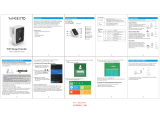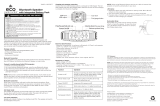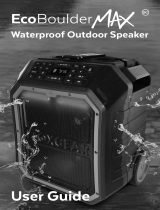Page is loading ...

Hands-free
Speakerphone
Rechargeable Battery
8 Hours Play Time
TRAVEL WIRELESS SPEAKER
G-POPG-POP
Wireless
Bluetooth
G-10X

PACKAGE CONTENTS:
• G-POP Travel Wireless Speaker
• AC Power Adapter
• USB / Charging Cable
• User Guide
Welcome to G-PROJECT
™
Thanks for purchasing G-POP and joining G-Project. With just the right
combination of performance, durability, features, and style at the right
price, our goal is to provide rugged speakers and accessories that t
your lifestyle. We hope you agree.
For more info, please visit our website at www.enterG-project.com

a. Read these instructions.
b. Keep these instructions.
c. Heed all warnings.
d. Follow all instructions.
e. Do not use this apparatus near water.
f. Clean only with dry cloth.
g. Do not block any ventilation openings.
Install in accordance with the
manufacturer’s instructions.
h. Do not install near any heat sources
such as radiators, heat registers,
stoves, or other apparatus (including
ampliers) that produce heat.
i. Only use attachments / accessories specied
by the manufacturer.
j. Refer all servicing to qualied service personnel.
Servicing is required when the apparatus has
been damaged in any way, such as the power
supply cord or plug is damaged, liquid has been
spilled or object have fallen into the apparatus,
the apparatus has been exposed to rain or
moisture, does not operate normally, or has
been dropped.
k. Apparatus shall not be explsed to dripping
or splashing.
l. Do not place any sources of danger on top
of the apparatus (e.g. liquid lled objects,
lighted candles).
SAFETY PRECAUTIONS
TRAVEL WIRELESS SPEAKER
G-POPG-POP

WARNING:
• Never remove the casing of this apparatus.
• Never lubricate any part of this apparatus.
• Never place this apparatus on other electrical equipment.
NOTICE: This device complies with Part 15 of the FCC Rules. Operation is subject to the
following two conditions:
1. this device may not cause harmful interference, and
2. this device must accept any interference received, including interference that may cause
undesired operation.
This equipment has been tested and found to comply with the limits for a Class B digital
device, pursuant to part 15 of the FCC Rules and ICES-003 of of Industry Canada. These
limits are designed to provide reasonable protection against harmful interference in a
residential installation. This equipment generates, uses, and can radiate radio frequency
energy and, if not installed and used in accordance with the instruction manual, may cause
harmful interference to radio communications.

However, there is no guarantee that interference will not occur in a particular installation.
If this equipment does cause harmful interference to radio or television reception, which
can be determined by turning the equipment off and on, the user is encouraged to try to
correct the interference by one or more of the following measures:
• Reorient or relocate the receiving antenna.
• Increase the separation between the equipment and receiver.
• Connect the equipment into an outlet on a circuit different from that to which
the receiver is connected.
• Consult the dealer or an experienced radio/TV technician for help.
RF Radiation Exposure Statement: This equipment complies with FCC’s and IC’s RF
radiation exposure limits set forth for an uncontrolled environment. The antenna(s) used for
this transmitter must be installed and operated to provide a separation distance of at least
20 cm from all persons and must not be collocated or operating in conjunction with any
other antenna or transmitter. Installers must ensure that 20cm separation distance will be
maintained between the device (excluding its handset) and users.
TRAVEL WIRELESS SPEAKER
G-POPG-POP

LOCATION OF CONTROLS
1. White Power LED
2. Red Charging LED
3. Bluetooth LED
4. Play/Pause and
Speakerphone Button
5. Volume + Button
6. Volume – Button
7. USB Charging /
AUX port
4
6
7
5
1
3
2

8
8. Function Switch
9. Pair Button
10. Microphone
11. Metal Carry Clip
9 10 11
TRAVEL WIRELESS SPEAKER
G-POPG-POP

POWER SOURCE
The G-POP can operate on the built-in rechargeable battery for up to 8 hours.
To recharge the built-in battery: Connect your G-POP with your PC/MAC
through the supplied USB Charging cable.
NOTE:
The RED Charging LED indicator turns on while charging. The power indicator
turns off when G-POP is fully charged.

BLUETOOTH OPERATION
You can stream audio wirelessly to G-POP from up to 33’ away using your
iPhone, iPad, iPod, Android, laptop or other A2DP Bluetooth enabled device.
1 Slide the function switch to select Bluetooth audio source.
2 The BLUE LED on G-POP will ash.
3 Activate the Bluetooth function on your Bluetooth compatible device.
4 Select “G-POP” on your Bluetooth device for pairing.
5 The speaker will beep twice and the BLUE LED on G-POP will change
from ashing to solid, indicating that your Bluetooth device is connected
to G-POP and you can begin streaming music.
6 Press and hold the Pairing button to disconnect the bluetooth and clear
the memory list. The speaker will beep twice when complete.
NOTE: For some devices, you may need to input “0000” as pairing password.
TRAVEL WIRELESS SPEAKER
G-POPG-POP

RECEIVING A PHONE CALL
You can use G-POP as a speakerphone when receiving or making phone calls.
1 When a call is received, press the Play/Pause button to answer the call.
2 Press the Play/Pause button again to hang up and end the call.
3 When a call is received that you do NOT wish to answer, press and hold the
Play/Pause button to ignore the call.
NOTE: Speaking directly towards the built-in microphone on G-POP will produce the best
sound quality during the phone call.

LINE IN CONNECTION
1 Slide function switch towards AUX to select Aux-in audio source. The Power
LED indicator will turn WHITE.
2 Connect G-POP with an external device through the supplied USB cable.
3 Start music play on your device.
TRAVEL WIRELESS SPEAKER
G-POPG-POP

Solution
Lower the volume on your G-POP and/or audio source
Turn up the volume on your G-POP and/or audio source
Recharge the batteries using the included Power Adapter
If using Bluetooth, move the audio source and G-POP closer together
(within the 33’ range)
Unpair G-POP from your Bluetooth device then re-pair following the
steps in the section BLUETOOTH OPERATION
Conrm your device is A2DP Bluetooth compatible. Ensure that both your
Bluetooth device and G-POP are not connected to any other devices
If your G-POP is connected to a Line In source, the Bluetooth will not
function. Unplug the 3.5mm Line In cable and press the Pair Button to
switch to Bluetooth
Unpair G-POP from your Bluetooth device then re-pair following the
steps in the section BLUETOOTH OPERATION
Issue
Distortion
Not loud enough
No sound
Cannot play
audio via
Bluetooth
TROUBLESHOOTING

TRAVEL WIRELESS SPEAKER
G-POPG-POP
SPECIFICATIONS
Class 2 Bluetooth Ranges .................................................................... 33ft (10m)
Supported Bluetooth prole.................................... HFPv1.6, AD2Pv1.2, HSPv1.2
Power....................................................................................................2W RMS
Signal to Noise ratio .................................................................................. >70dB
Battery................................................... 3.7V, 500mAh, Rechargeable Li-Polymer
Battery Playback Time...................................................................Up to >8 hours
Power Adaptor AC Input ........................................................ 100-240V 50-60Hz
USB Jack DC Power Input ...................................................................5V 500mA
NOTE: Specications are subject to change without notice.

NOTES

NOTES
TRAVEL WIRELESS SPEAKER
G-POPG-POP

For further assistance, please visit our website at www.enterG-project.com
or contact customer service at support@enter G-project.c om
or 1-855-896-1795
Life Lab International Ltd.
/