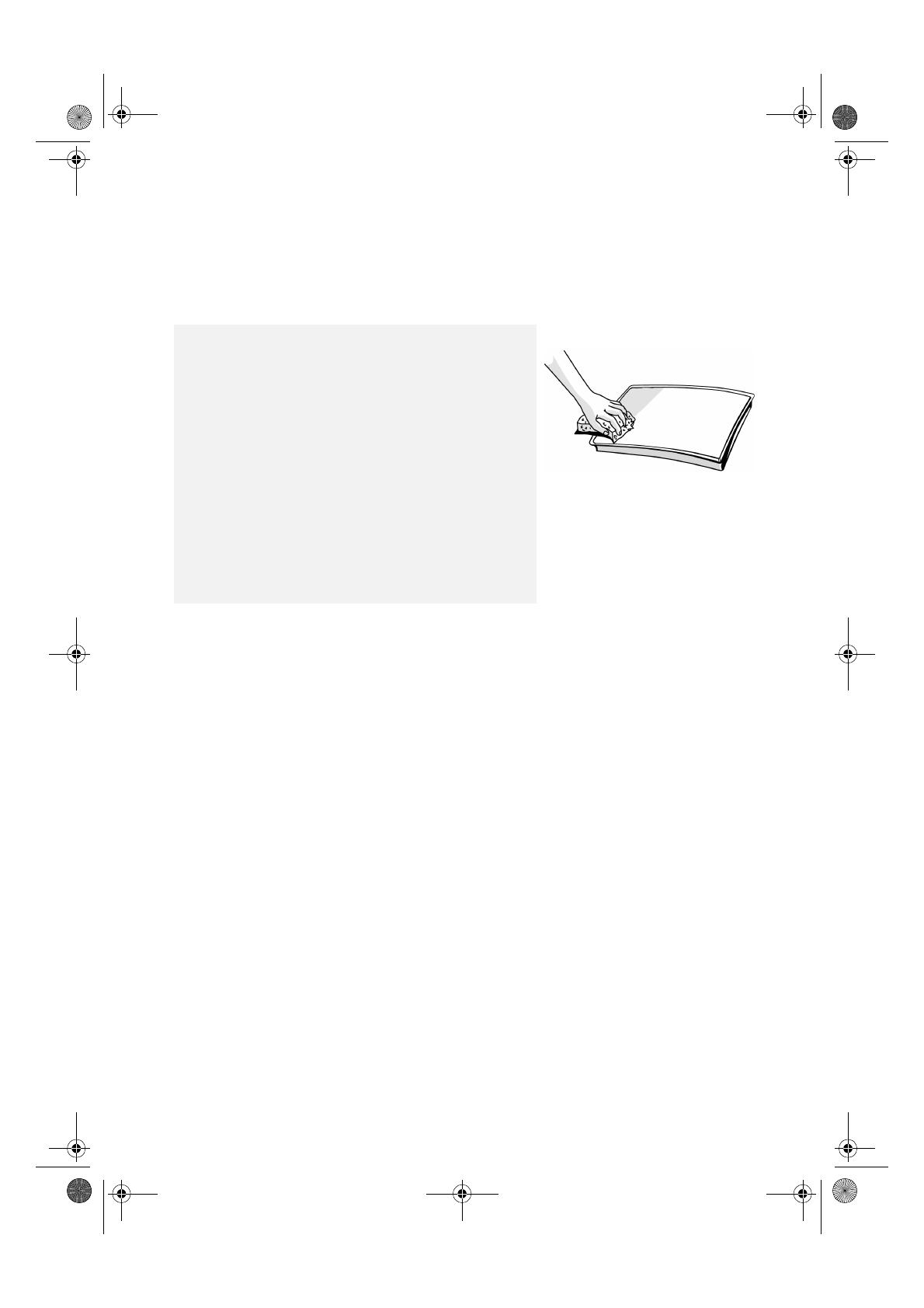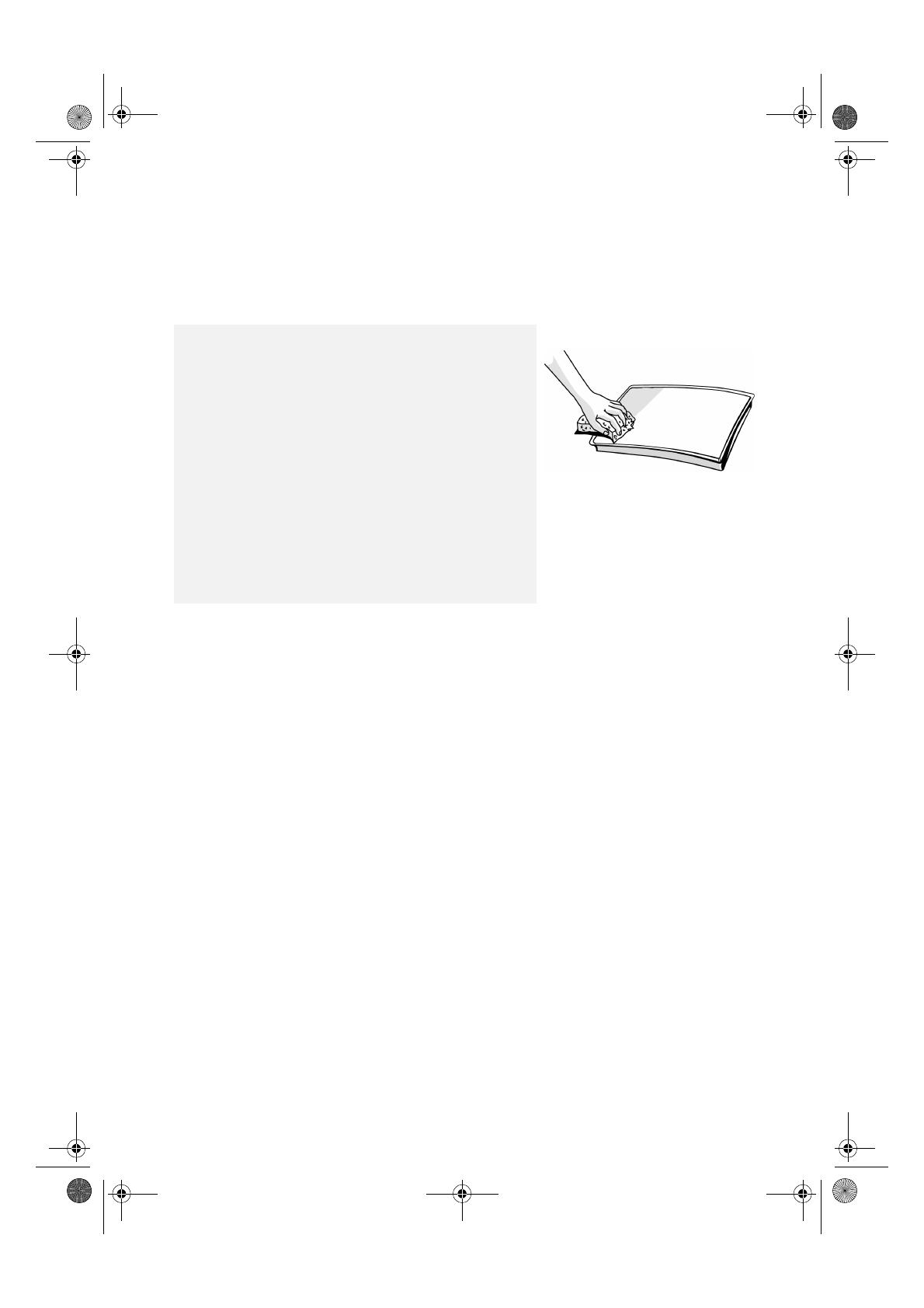
18
CARE AND MAINTENANCE OF THE GLASS
CERAMIC HOB
TROUBLESHOOTING GUIDE
hob not working
• When pressing the control buttons, did you
follow the instructions in the section
“Using the hob” in the enclosed “Product
Description Sheet”?
• Is there perhaps a power failure?
• Did you dry the hob carefully after cleaning it?
1. If a cooking zone has been selected and an “F”
or an “ER” appear on the display followed
by a number, contact the After Sales
Service and inform them.
- With the exception of the message “F03”
or “ER03” that identifies the incorrect
cleaning of the controls area.
- To solve the problem follow the instructions
in the “Cleaning and maintenance of the
glass-ceramic hobI paragraph”.
2. If one of the following codes is displayed
when the hob On button is pressed: F12,
F13, F22, F25, F31, F36, F47, E2, E5, E6,
E7, E9 contact the After-sales Service and
inform them of the code displayed.
3. If the hob does not work following intensive
use, the hob internal temperature is too high.
Wait a few minutes until the hob cools down.
The display shows the code “F21”.
Important!
If you are not able to turn the glass ceramic hob off
after using it, disconnect it immediately from the
power supply.
Clean the hob, when it is cool, after each use. This will prevent the
build-up of dirt and make cleaning easier.
Important: never clean the appliance with high pressure water or
steam cleaning equipment.
• Use a clean cloth, absorbent kitchen wipes and washing up
liquid or a specific glass ceramic cleaner.
• Remove baked-on dirt with the supplied scraper tool and
specific cleaning products.
• Food spills should be cleaned off before they bake onto the
glass ceramic surface.
• Foods with high sugar content (toffee, fruit juice, jam, etc.)
that boil over while cooking, or spattered sugar stains must be
immediately removed using a scraper.
• Do not use abrasive products, bleach, oven-cleaner spray or
pan scourers.
The hob should be treated periodically with a proprietary brand
of protective wax for glass ceramic hobs.
31902031GB.fm Page 18 Tuesday, November 28, 2006 10:00 AM