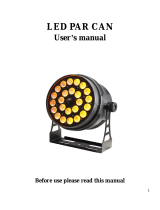Page is loading ...

ABD Lighting Equipment Co.,LTD www.abdlighting.com
1
5. DMX mode address set
Channel Function
Channel
value
Function instruction
Remark
CH1
0~255
Dimmer(Effective in any mode)
10Channel Mode
CH2
0~255
Strobe from slow to fast
CH3
0~255
R dimmer
CH4
0~255
G dimmer
CH 5
0~255
B dimmer
CH 6
0~255
A dimmer
CH7
0~255
W dimmer
CH8
0~255
UV dimmer
CH 9
0~255
Built-in program
Ch10
0~127
Close lighting
128-255
sound mode
CH1
0~255
R dimmer
6Channel Mode
CH2
0~255
G dimmer
CH3
0~255
B dimmer
CH4
0~255
A dimmer
CH 5
0~255
W dimmer
CH6
0~255
UV dimmer
6. Attention about power
When lights contact with 110-240V, the equipment during in
two mode
1: Battery charge
2: Supply electricity for leds
If you keep the lighting working during in charging, the charging
time will be long. Turn off power switch and charge, it will reduce
charging time.
ABD-LO9A
9 LEDS wireless battery par
Use Manual
========PROFESSIONALIGHTINGEQUIPMENT===========
1. Specification
● working voltage: AC90V-220V,50Hz/60Hz

ABD Lighting Equipment Co.,LTD www.abdlighting.com
2
● power: 120W
● LED Sourc: 9pcs led 18W(6in1)
● beam angle: 35°
● control signal: DMX512
● standby time:5-12hours
● control channels: 6CH/10CH
● weigh: 6kg±5%
● inner packing size: 23.5×23.5×11cm
2.Instruction of buttons
Mark:Turn On DMX switch, signal lamp is working. Different color of signal
lamp have different frequency..Choice it by frequency key-press, when the signal lamp
twinkling, it mean that the equipment contact with wireless DMX emitter well .
Comparison table of signal lamp and DMX controller as below:
1. Corresponding relation for
wireless DMX signal emitter of ID code and signal lamp
of color:
DMX emitter ID1-------- - signal lamp show Red
DMX emitter ID2-------- --signal lamp show Green
DMX emitter ID3-------- -- signal lamp show Yellow
DMX emitter ID4-------- --signal lamp show Blue
DMX emitter ID5-------- --signal lamp show purple
DMX emitter ID6-------- --signal lamp show cyan
DMX emitter ID7-------- --signal lamp show white
2. Press DMX wireless emitter keystrokes and set up ID
3. DMX signal lamp working mode
Lighting all the time : without signal
Twinkling: accept dmx signal.
3. Display Content
NO
MENU
Function instruction
Remark
1
A001-A512
DMX512 MODE
DMX512 MODE
2
CHND
5CH/9CH
3
SLND
NAST/SLV1/SLV2
4
SHND
sound mode
AUTO
COLOR mode
STC(Strobe mode)
FADE
6
MANU
R000-R255
7
G000-G255
8
B000-B255
9
W000-W255
10
TEST
Test of R.G.B.W.A
11
FHRS
Light Work times
4. master-slave mode
a) choose anyone light as the master unit
b) The Master is the light which is choose “Auto”, others which choose “d001”
are the slaves.
Change function of the master light, then all lights will work synchronously.
/