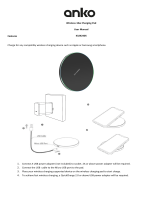How To Use
NOTE:
•
To disconnect, touch power
button controls to the “off”
position, then remove the plug
from the outlet.
•
Never operate without water
in the tank.
•
Only use water in the tank.
•
Never use any additive to the
water.
•
Do not wash, adjust, or
move this unit without first
unplugging it from the
electrical outlet.
Timer Function
Press the TIMER button to activate the timer. The timer will cycle through the following
settings 0 (OFF)
-1 hours- 2 hours- 3 hours- 4 hours-5 hours- 6 hours- 7 hours- 8 hours- 9
hours- 10 hours-11 hours- 12 hours-OFF.
Night Light Function
Press the LIGHT button once to turn on the night light. The light at the bottom of the water tank will
turn on, illuminating the tank. Press the LIGHT button a second time to leave the night light on, but
the brightness of lights will decrease. Press the LIGHT button a third time to turn off night light
(Note: LCD and LEDs under control panel will off at the same time). Press the LIGHT
button a
fourth time, LCD and LEDs under control panel will switch ON and night light will be OFF.
Warm Mist Function
Press the WARM button once to turn on the warm mist, the red indicator at the top of WARM
button will turn on. Press the WARM button a second time to turn off the warm mist, the red
indicator will turn off.
Aromatherapy function
Power Function
Plug unit in to a 220-240V AC electrical outlet. Press the POWER button to turn unit on. Press the
POWER button again to turn unit off.
ATTENTION: w
hen you press ON the humidifier, but the water tank is empty, the 3 icon display
flash 10 times
to indicate water is empty.
Programmable Humidistat Function
This unit has a Programmable Humidistat that can be set in 5% increments from 30%-75%
humidity.
Keep pressing the HUMIDISTAT button until the desired
humidity level setting is
reached. The LCD display will show the set humidity level for 3 seconds, then will default
back to
display the current humidity. (if display showing "--" means humidity is one
level above 75% or one level below 30%).
When the humidifier is first powered ON (connected to mains and switched ON), it will take
10s to detect the ambient humidity, and if the ambient humidity is higher than user setting, it will
stop working.
When the humidifier is in operation and the ambient humidity is lower than
2% of the user setting, the humidifier will continue to function On and OFF to maintain
the set humidity setting.
Mist Output Setting Function
Press the MIST button to activate the mist output setting. The mist output setting will cycle through
the following settings 1(Low)-2(Ideal)-3(High).
You can add essential oil of your choice, take out tray from unit (Fig 3.), add 1~2 drops
essential
oil on to the pad, then put back the tray onto unit. There is one pad in the tray and two
pads in the
accessory bag.
ATTENTION: Do not add two much essential oil on to the pad (not more than 1 or 2 drops). Too much essential oil
can
leak into the unit when the tray is installed, this can damage the unit.