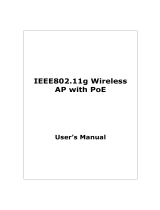Page is loading ...

Wireless-G Outdoor PoE AP
User’s Manual
BEFORE INSTALLING THE UNIT, PLEASE READ THIS MANUAL THOROUGHLY, AND RETAIN
IT FOR FUTURE REFERENCE
.
Copyright 2008 EUSSO Technologies, Inc. All rights reserved.
1

► Contents
Chapter 1. Introduction............................................................................................... 4
1.1 Introducing the UOW2000 Series............................................................ 4
1.2 Product Features....................................................................................... 4
1.3 Package Contents...................................................................................... 4
1.4 System Requirements ............................................................................... 5
1.5 Inline Power Injector (PoE)..................................................................... 5
Chapter 2. Installation and Basic Configuration...................................................... 6
2.1 Before You Start........................................................................................ 6
2.2 Locate the UOW2000 Series and Inline Power Injector Ports............. 7
2.3 Preparing Installation............................................................................... 9
2.4 Basic Configuration................................................................................ 10
2.4.1 Basic Configuration Steps ................................................. 10
2.4.2 Logging into the Web Interface.....................................10
2.4.3 Set Operating Mode, IP Address, Subnet Mask,
Default Route IP, DNS Server IP of UOW2000 Series
..... 13
2.4.4 Set Wireless SSID for Wireless Interface................ 15
2.4.5 Set Wireless Encryption for Wireless Interface... 16
2.4.6 Change Supervisor Account & Password ................. 17
2.4.7 Upgrade the Firmware......................................................... 18
Chapter 3. Network Topologies................................................................................. 19
3.1 Wireless Client Bridge-to-Central Wireless Bridge............................. 20
Chapter 4. All function on Device............................................................................. 21
4.1 BASIC ...................................................................................................... 21
4.1.1 Wizard ........................................................................................... 21
4.1.2 LAN..................................................................................................23
4.1.3 DHCP............................................................................................... 25
4.1.4 WIRELESS.................................................................................... 30
4.2 ADVANCED............................................................................................ 35
4.2.1 MAC Address Filter................................................................. 35
4.2.2 Advance Wireless ................................................................... 37
4.3 TOOLS..................................................................................................... 39
4.3.1 Admin............................................................................................. 39
4.3.2 Time................................................................................................ 42
4.3.3 System........................................................................................... 44
4.3.4 Firmware...................................................................................... 45
4.4 Status ........................................................................................................ 47
4.4.1 Device Info ................................................................................. 47
4.4.2 Logs................................................................................................. 49
4.4.3 Statistics...................................................................................... 51
Chapter 5. Specifications........................................................................................... 53
Chapter 6. Default Settings ....................................................................................... 56
6.1 BASIC ...................................................................................................... 56
2

6.1.1 WIZARD........................................................................................ 56
6.1.2 LAN..................................................................................................57
6.1.3 DHCP............................................................................................... 57
6.1.4 WIRELESS.................................................................................... 58
6.2 ADVANCE............................................................................................... 59
6.2.1 MAC Address Filter............................................................................ 59
6.2.2 Advanced Wireless.............................................................................. 59
6.3 TOOLS..................................................................................................... 59
6.3.1 ADMIN................................................................................................. 59
6.3.2 TIME.................................................................................................... 60
6.3.3 SYSTEM.............................................................................................. 60
6.3.4 FIRMWARE........................................................................................ 60
3

Chapter 1. Introduction
1.1 Introducing the UOW2000 Series
The UOW2000 Series is fully interoperable with IEEE 802.11a and/or
802.11b/g compliant Outdoor Wireless Last-mile product. The UOW2000
SERIES operates in AP mode or remote bridge mode, and connects to
UOW2000 SERIES AP/CB to construct point-to-point as well as
point-to-multipoint topologies, for maximum flexibility in configuring
building-to-building networks and WISP functions.
1.2 Product Features
¾ Outdoor enclosure in compliance with versatile industrial IP
(Ingress Protection) level covering IP67, IP66, IP55 and IP50
¾ RF transmit power 802.11b mode @ 11Mbps data rate
¾ RF transmit power 802.11g mode @ 54Mbps data rate
¾ Support 48VDC 0.375A Power-over-Ethernet(PoE)
¾ NAT/NAPT and Virtual Server Mapping support (Optional / RB
only)
¾ MIB-I support
¾ MAC address based access control
Hint: IP(Ingress Protection)
1.3 Package Contents
The product package contains the following items.
1. One (1) UOW2000 Series Outdoor Wireless Access Point / Client
Bridge unit
2. One (1) 100~240VAC, 50~60Hz AC to 48V/0.375A DC switching
adapter
3. One (1) 48VDC, 0.375A Inline Power Injector (PoE)
4. One (1) 30m RJ-45 CAT-5 Ethernet cable
5. One (1) 1.8m RJ-45 CAT-5 Cross Over Cable
6. One (1) 1.8m grounding wire
7. One (1) User manual CD-disc
8. One (1) wall/mast mounting kit
9. One (1) band clamp
4

1.4 System Requirements
Installation of the UOW2000 Series Outdoor Wireless Access Point/Client
Bridge requires the following:
1. A Windows-based PC/AT compatible computer ( PC system
requirement:better than PIII 800 or other 100% compatible equipment , OS:
windows 2000/XP ) or Ethernet data device with an available
RJ-45 Ethernet port to run the configuration program or with
TCP/IP connection to the Ethernet network.
2. A 10/100Base-T Ethernet RJ-45 Ethernet cable is connected to
Ethernet network.
3. An AC power outlet (100~240V, 50~60Hz) supplies the power.
1.5 Inline Power Injector (PoE)
The UOW2000 Series is equipped with an Inline Power Injector module.
The Inline Power Injector (PoE) delivers both data and power to
UOW2000 Series unit via a signal Ethernet cable, and gives the following
benefits to improve the performance vs. installation cost ratio.
¾ This works great in areas where you may not have power , like
house roof.
¾ This also allows you to place the UOW2000 Series unit closer to
the antenna, to make installation easier more thus reducing
signal loss over antenna cabling.
¾ Ethernet signal travels well over CAT 5 cable but 2.4GHz signal
doesn't do as well over antenna cabling.
¾ Ethernet cabling is much cheaper than Antenna cabling.
5

Chapter 2. Installation and Basic Configuration
This chapter describes the procedures of installing the UOW2000 Series.
2.1 Before You Start
After unpacking the system, make sure the following items are present
and in good condition. Refer to below pictures for product image.
1. UOW2000 Series Outdoor Wireless Access Point/Client Bridge unit
2. 100~240VAC, 50~60Hz AC to 48V/0.375A DC switching adapter
3. Inline Power Injector (PoE) 48VDC, 0.375A
4. RJ-45 CAT-5 Ethernet cable 30 m
5. RJ-45 CAT-5 Cross-over Ethernet cable 1.8m
6. Grounding wire 1.8m
7. User manual CD-disc
8. Wall/mast mounting kit, including one (1) band clamp
9. Screws
10. 5dBi Oimi-type Antenna (for AP)
1. Unit 2. Adapter 3. PoE 4. 30m cable
(Optional)
5. 1.8m cable
(Optional)
6. Grounding wire 7. CD 8. Wall mount
9. Screws 10. Antenna(for
AP)
6

2.2 Locate the UOW2000 Series and Inline Power Injector Ports 2.2 Locate the UOW2000 Series and Inline Power Injector Ports
► Interface on the UOW2000 Series Unit ► Interface on the UOW2000 Series Unit
¾ Ethernet Port 1 : for connecting the 30m RJ-45 CAT-5 ¾ Ethernet Port 1 : for connecting the 30m RJ-45 CAT-5
Ethernet cable.
► Interface on the Inline Power Injector
¾ Data Input Port 2 : for connecting cross-over Ethernet Cable
to PC or straight Ethernet cable to Hub Switch Router .
¾ DC Input Port 3 : power adapter 48V, 0.375A DC input.
¾ Power & Data Output Port 4 : for connecting the 30m RJ-45
CAT-5 Ethernet Cable.
¾ Grounding Port 5 : for connecting grounding wire.
Device
2
POE picture1 POE picture2
4
3
5
Figure 2-1
Power and Data Interface location on the PoE denoted by numbers 1-6.
1
7

► Mount UOW2000 Series on A Wall/Mast
The UOW2000 Series can be mounted on the wall, you can use the Wall Mount
kit to mount the UOW2000 Series as shown in Figure 2-2.
Figure 2-2
You can also mount the UOW2000 Series to the mast as shown in Figure 2-3.
Figure 2-3
8

2.3 Preparing Installation
Before installing UOW2000 Series for outdoor application or
hard-to-reach location, we recommend configuring and test all the
devices first.
For configuring the UOW2000 Series, please follow the quick steps below
to power up the UOW2000 Series. Refer to Figure 2-4 for steps 1
through 5.
Figure 2-4
Step1 : Connect the DC plug of the AC/DC power adapter into the DC
Input Port of Inline Power Injector and the wall-mount plug into a
power outlet or power strip (
refer to page 6). The Power LED on the
Inline Power Injector will light up.
Step2 : Run the cross-over type uplink Ethernet cable from Data Input
Port (
refer topage 6) to the Ethernet port on a PC.
Step3 : Connect the 30m CAT 5 Ethernet cable into the UOW2000 Series
unit. Hand tighten the connector.
Step4 : Connect the remaining end of the 30m CAT 5 cable into the PoE
labeled AP/Bridge. This is the power side of the PoE that will power up
the UOW2000 Series.
When the UOW2000 Series receives power over the Ethernet cable, the
UOW2000 Series will start its boot up sequence and the Active LED on
the Inline Power Injector will light up.
You can configure the UOW2000 Series via HTML browser, such as
Microsoft Internet Explorer or Netscape Navigator from a remote host or
PC.
9

2.4 Basic Configuration
2.4.1 Basic Configuration Steps
This section describes a two-step
BASIC configuration procedure to
setup UOW2000 Series.
Step1 : Modify the factory-default parameters on the web page
“/BASIC/LAN/”, and click Save Settings to save the changes, than
click Continue .
Step2 : Modify the factory-default parameters on the web page
“/BASIC/Wireless/”, and click Save Settings to save the changes,
than click Reboot the Device to take effect on the previous
configuration changes.
2.4.2 Logging into the Web Interface
The UOW2000 Series supports access to the configuration system
through the use of an HTTP Interface.
► Web Configuration
Before configuring UOW2000 series, the user needs to know the IP
Address assigned to the unit. When shipped from the factory, the IP
Address 192.168.1.1 was assigned to the UOW2000 Series by default.
To start a web connection, use http://192.168.1.1
► Web Access Procedures
Once you identify the IP Address assigned to UOW2000 Series, use web
browser to configure UOW2000 SERIES through the HTTP Interface. The
following procedure explains how to configure each item.
Step1 : Open your browser and enter the IP Address
Step2 : Press <ENTER> key and the UOW2000 Series Login screen
appears as shown in Figure 2-5.
10

Figure 2-5
Step3 : Enter “admin” in the Password fields, and click Log In to
enter the web configuration user interface screen as shown below.
Figure 2-6
► Web Configuration Structure
The web configuration user interface shown above in Figure 2-6 is
grouped into a tree structure, and contains the following settings or
information.
11

▽ BASIC
● WIZARD
● LAN
● DHCP
● WIRELESS
▽ ADVANCED
● MAC ADDRESS FILTER
● ADVANCED WIRELESS
▽ TOOLS
● ADMIN
● TIME
● SYSTEM
● FIRMWARE
▽ STATUS
● DEVICE INFO
● WIRELESS
● LOGS
● STATISTICS
▽ HELP
● MENU
● BASIC
● ADVANCED
● TOOLS
● STATUS
● GLOSSARY
Move through the tree by clicking on an icon to expand or collapse the
tree. The nodes on the tree represent web pages that allow viewing and
modifying the parameters.
12

2.4.3 Set Operating Mode, IP Address, Subnet Mask, Default
Route IP, DNS Server IP of UOW2000 SERIES
► LAN Settings
These are the settings of the LAN (Local Area Network) interface for the
Access Point. The Access Point's local network (LAN) settings are
configured based on the IP Address and Subnet Mask assigned in this
section. The IP address is also used to access this Web-based
management interface. This option is available in the “/BASIC/LAN/”
page as shown in Figure 2-7.
Figure 2-7
► Get LAN IP From
Choose "DHCP (Dynamic)" if your router supports DHCP and you want
the router to assign an IP address to the AP. In this case, you do not need
to fill in the following fields. Choose "Static IP (Manual)" if your router
does not support DHCP or if for any other reason you need to assign a
fixed address to the AP. In this case, you must also configure the
following fields.
Note that you cannot choose "DHCP (Dynamic)" if you have enabled the
"DHCP Server" option on the DHCP page; the AP cannot be both a DHCP
client and a DHCP server.
► IP Address
13

The IP address of the AP on the local area network. Assign any unused IP
address in the range of IP addresses available for the LAN. For example,
192.168.0.1.
► Subnet Mask
The subnet mask of the local area network.
► Gateway
The IP address of the router on the local area network.
► Local Domain Name
This entry is optional. Enter a domain name for the local network. The
AP's DHCP server will give this domain name to the computers on the
wireless LAN. So, for example, if you enter mynetwork.net here, and you
have a wireless laptop with a name of chris, that laptop will be known as
chris.mynetwork.net. Note, however, if the AP's settings specify "DHCP
(Dynamic)" Address, and the router's DHCP server assigns a domain
name to the AP, that domain name will override any name you enter
here.
14

2.4.4 Set Wireless SSID for Wireless Interface
► Wireless Network Name (Also called the SSID)
When you are browsing for available wireless networks, this is the name
that will appear in the list (unless Visibility Status is set to Invisible, see
below). This name is also referred to as the SSID. For security purposes,
it is highly recommended to change from the pre-configured network
name. This option is available in the “/BASIC/WIRELESS/” page as
shown in Figure 2-8
Figure 2-8
15

2.4.5 Set Wireless Encryption for Wireless Interface
The UOW2000 Series supports 64-bit and 128-bit WEP encryption.
For 64-bit WEP encryption, an encryption key is 10 hexadecimal
characters (0-9 and A-F) or 5 ASCII characters.
For 128-bit WEP encryption, an encryption key is 26 hexadecimal
characters or 13 ASCII characters.
Modify the WEP encryption parameters on the web page
“/BASIC/WIRELESS/WIRELESS SECURITY MODE”. Choice “WEP”
Enter 1~15 characters into the WEP Key field, than click Save
Setting ,Reboot the Device.
16

2.4.6 Change Supervisor Account & Password
Enter the TOOLS > ADMIN page. Figure 2-9 below shows the TOOLS/
ADMIN page.
Figure 2-9
►
ADMIN PASSWORD
Change the ADMIN PASSWORD’s user name and password in the
ADMIN PASSWORD Account field, and click Save Setting ,than
Reboot the Device. to take effect on the previous configuration
changes.
17

2.4.7 Upgrade the Firmware
► Update the Firmware
Enter the TOOLS > FIRMWARE page as shown in Figure 2-10 to
upgrade UOW2000 Series. Here, user must select which file you want to
upgrade it (Program image), then click Upload button to start the
upgrade process.
Hint: It takes about 1 min, to complete the restart process.
Figure 2-10
Caution The Part 15 radio device operates on a non-interference basis with
other devices operating at this frequency when using integrated antennas. Any
changes or modification to the product not expressly approved by Original
Manufacture could void the user's authority to operate this device.
Caution To meet regulatory restrictions and the safety of the installation, strongly recommends this
product to be
professionally installed.
18

Chapter 3. Network Topologies
This chapter describes several common types of installations
implemented by using the UOW2000 Series’s line of Outdoor Wireless
System. This is by no means intended to be an exhaustive list of all
possible configurations, but rather shows examples of some of the more
common implementations. The UOW2000 Series CB can be configured to
function as a Wireless Client Router or Bridge to a central access point
like the UOW2000 Series AP see Figure 3-1 below.
Figure 3-1
The UOW2000 Series CB performs in either router or bridge mode. In a
Point-to-Multipoint topology, all communication between network systems is done
through a centralized agent. Among the UOW2000 Series Outdoor Wireless Bridge
products, the centralized agent is Central Bridge (UOW2000 Series AP) and the
individual network notes may be Bridge (UOW2000 Series CB ).
To show the available Point-to-Multipoint topologies, the following examples are
provided.
Wireless Client Bridge-to-Central Wireless Bridge
19

3.1 Wireless Client Bridge-to-Central Wireless Bridge
Figure 3-2
Refer to Figure 3-2 for the following setup.
Note: The UOW2000 Series AP is the Central Wireless Bridge and
UOW2000 Series CB is the Wireless Client Bridge
Step 1 Set the UOW2000 Series AP to perform a bridge (bridge IP
address: 192.168.1.1).
Step 2 Set Wireless parameters on the AP11 to: Channel (1) and SSID
(wireless)
Step 3 Set the UOW2000 Series CB to function in the bridge mode
(bridge IP address: 192.168.1.241).
Step 4 Set Wireless parameters on the UOW2000 Series CB to:
Channel (1) and SSID (wireless), and these parameters must be the
same with COU.
Step 5 Left side subnet is transparent to the right side.
Step 6 DHCP server assign IP address to PC1 and PC2
20
/