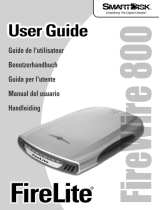Page is loading ...

User’s Guide
SmartDisk VST
FireWire
™
Portable
CD-R/W Drive
Simplifying the Digital Lifestyle
™
Macintosh
& Windows
Compliant

© 2001 SmartDisk Corporation
All other Trademarks are property of their respective holders.
What’s Inside The Box:
SmartDisk VST FireWire
Portable CD-R/W Drive
Installation
Software CD
FireWire Cable (2’/0.7M)
QuickStart Guide
Optional Accessories
Available at www.smartdisk.com
• AC Adapter ACFWS
• CardBus Card FWCBC
• FireWire PCI Card PCIUSBFW
• FireWire Cable (2’/.7M) FWCBL2
• FireWire Cable (5’/1.5M) FWCBL5
• FireWire Cable (12’/3.7M) FWCBL12

SmartDisk VST CD-R/W User’s Guide Contents
Congratulations . . . . . . . . . . . . . . . . . . . . . . . . . . . . 4
Important Notes . . . . . . . . . . . . . . . . . . . . . . . . . . . . 5
Getting Started . . . . . . . . . . . . . . . . . . . . . . . . . . . . . 5
QuickStart Instructions . . . . . . . . . . . . . . . . . . . . . . . 6
Installing your CD-R/W Drive . . . . . . . . . . . . . . . . . . 7
Installing your CD Recording Software . . . . . . . . . . 8
Preparing to write a CD . . . . . . . . . . . . . . . . . . . . . . 9
Methods for writing CDs . . . . . . . . . . . . . . . . . . . . 10
Operating your CD-R/W Drive . . . . . . . . . . . . . . . . 11
Precautions . . . . . . . . . . . . . . . . . . . . . . . . . . . . . . . 12
Troubleshooting . . . . . . . . . . . . . . . . . . . . . . . . . . . 12
Technical Support . . . . . . . . . . . . . . . . . . . . . . . . . . 13
Electronic Compliance . . . . . . . . . . . . . . . . . . . . . . . 14
Limited Warranty . . . . . . . . . . . . . . . . . . . . . . . . . . 15

Congratulations!
4
You are the new owner of a SmartDisk VST FireWire Portable CD–R/W
Drive! Designed for versatility and portability, your SmartDisk VST FireWire
Portable CD–R/W Drive will give you outstanding performance for years to
come.
The super–thin design of the SmartDisk VST FireWire Portable CD–R/W Drive
makes it ideal for portable use, and no external power source is necessary
when the drive is connected to a 6-pin FireWire port. An AC adapter is
required if using the SmartDisk VST FireWire Portable CD-R/W Drive with
a FireWire CardBus Card. Order AC adapter model ACFWS from
www.smartdisk.com.
FireWire is an exciting new technology for connecting high speed serial
devices to CPU’s. FireWire is easy to use - it is hot-pluggable, allowing you
to plug a device into the CPU and not have to reboot the machine. The
device drivers are loaded automatically, and there are no bulky cables,
terminators, or SCSI ID switches to set. You can move your FireWire devices
from one machine to another and just plug in.
We thank you for your purchase of the SmartDisk VST FireWire Portable
CD-R/W Drive, and we promise you the highest quality world class user
experience we can deliver.

Getting Started
5
Important Notes
Using CD-R/W media with your new CD-R/W:
High-speed CD-RW media is needed to use 8x speed with your CD-RW drive.
Normal CD-RW media will only allow you to burn at a maximum of 4x speed.
JustLink Buf
fer Underrun Prevention:
The SmartDisk VST FireWire Portable CD-R/W includes JustLink Buffer
Underrun Prevention for reliable CD recording, even while multi-tasking.
- Windows PC users automatically install JustLink during the Easy CD
Creator install process.
- Mac OS Users need to follow the instructions below to install JustLink.
1. Install Toast according to the instructions in this user guide.
2. Double click on the "JustLink Installer" and follow the instructions.
3. During the CD recording process, a "Record" dialog box appears with
record options. Check the "Buffer Underrun Prevention" checkbox and
click on either the "Write Session" or "Write Disc" options.
For proper operation, the SmartDisk VST FireWire CD-R/W Drive requires:
Mac OS Users
• A Macintosh computer with a FireWire port and at least 16 MB RAM
• Mac OS 8.6 or higher
• 40 MB free hard disk space
• Roxio Toast 5.01 or higher (included on the installation CD)
Windows PC Users
• A Pentium PC with a FireWire port or a FireWire CardBus Card and at
least 16 MB RAM
• Windows 98 SE, Windows 2000, or Windows ME
• 40 MB free hard disk space
• Roxio Easy CD Creator 5.01 or higher (included on the installation CD)

6
Connecting your SmartDisk VST FireWire Portable CD-R/W Drive
1. Turn off your computer and all other devices.
2. Connect one end of the FireWire cable to the SmartDisk VST FireWire
Portable CD-R/W Drive, and connect the opposite end to a FireWire port
on your computer or CardBus Card.
3. If using your SmartDisk VST FireWire Portable CD-R/W Drive with a
CardBus Card, you must also use an AC Adapter (Model ACFWS available
from SmartDisk).
Mac OS Users:
Roxio Toast CD Recording Software must be installed to use the device. See
instructions on page 8.
Windows ME and Windows 2000 Users:
You will see the SmartDisk CD-R/W icon in My Computer or Windows
Explorer. See instructions on page 8 for installing Roxio Easy CD Creator
CD Recording Software.
QuickStart Instructions

7
Installing your SmartDisk VST
FireWire Portable CD-R/W Drive
Important Installation Instructions for Windows 98SE users only:
It is critical that you determine if your Windows 98SE system includes
the 1394 FireWire storage supplement files. Connect your SmartDisk VST
FireWire PortableCD-R/W as described on page 6. If Windows recognizes
the SmartDisk VST FireWire Portable CD-R/W Drive, and it is visible in My
Computer and Windows Explorer, the installation is complete. If Windows
asks you to insert your Windows 98SE CD into your CD-ROM drive, you will
need to complete the following steps:
1. You DO NOT NEED your Windows 98SE Install disk.
2. At the Windows 98SE CD-ROM request, click OK. You DO NOT need to
insert the Windows 98SE CD.
3. When the Insert Disk dialog boxes appear, choose Skip File for each file
requested.
4. You will be asked one additional time to install the Windows 98SE CD.
Once again, do not insert the CD. Click OK to skip file.
5. Insert the SmartDisk VST FireWire Portable CD-R/W Drive installation
CD into your CD-ROM drive.
6. Select the folder called 1394 updates.
7. Double-click on the file called update1.exe and follow the directions.
8. When prompted to restart your computer, click NO to continue.
9. Double-click on the file called update2.exe and follow the directions.
10. When prompted to restart your computer, click YES to restart.
11. You will see the SmartDisk VST FireWire Portable CD-R/W Drive icon in My
Computer or Windows Explorer.

Installing your CD Recording Software
8
Instructions for Windows Users
Installing the Roxio Easy CD Creator CD Recording Software included with
your SmartDisk VST FireWire Portable CD-R/W Drive:
1. Insert the SmartDisk Installation CD into your CD-ROM drive.
2. Double click on the Easy CD Creator Installer and follow the
on-screen instructions.
Refer to the Roxio Easy CD Creator User Guide (included on your
Installation CD) for additional information.
Instructions for Macintosh Users
Installing the Roxio Toast CD Recording Software included with your
SmartDisk VST FireWire Portable CD-R/W Drive:
1. Insert the SmartDisk Installation CD into your CD-ROM drive.
2. Locate and open the appropriate language folder.
3. Double-click the Roxio Toast Installer icon and follow the
on-screen instructions.
4. After installation, you will be prompted to restart your Macintosh.
To eject the CD, drag the VST CD icon to the Trash, or select Eject
under Special in the task bar.
Refer to the Roxio Toast User Guide (included on your Installation CD) for
additional information.
Important: We recommend use of the Roxio software that is included on
your Installation CD. If you wish to use other software, please contact the
supplier to determine if the software supports the SmartDisk VST
FireWire Portable CD-R/W Drive.

9
Preparing to write a CD
The SmartDisk VST FireWire Portable CD-R/W Drive can:
• Read, write, and rewrite CD-R/RW disks
• Read and write information on CD-R disks
Recordable disks (CD-R) are compatible with the vast majority of CD-ROM
drives and CD audio players and will work in most DVD-ROM drives.
CD-R/RW disks are only read compatible with multi-read-capable CD-ROMs,
DVD-ROMs and CD-R/W drives.
The SmartDisk VST FireWire Portable CD-R/W Drive reads and writes accord-
ing to the following standards:
• MS-DOS data CDs (High Sierra, Mode 1 & Mode 2 complying with ISO 9660)
• Data CDs (Joliet) Note: Only readable under Windows 95/98 and
Windows NT 4.0
• CD ROM XA
• Mixed mode CDs
• Kodak Photo CDs (single and multi-session)
• UDF (Universal Disk Format)
• Audio CDs
Steps you can take to insure optimal use of your
SmartDisk VST FireWire Portable CD-R/W Drive:
• Deactivate automatic recognition of CDs (autostart)
• Deactivate the screen saver
• Shutdown your network connection
• Close all open windows
• Defragment your hard drive
CD-Rs are more sensitive than commercially available CDs. Use only a
solvent-free, non-abrasive marker when writing on a CD.
Do not apply any conventional labels on the CD-Rs because the adhesive
can degrade the CD. Special labels for CD-R media are available in retail
computer stores. Never remove a label from a CD-R disk because you can
damage the protective layer and make the CD-R unusable.

Methods for writing CD’s
10
There are two methods for writing CDs – Mastering and Packet Writing.
Mastering
Mastering is a process for writing audio and data CDs. During the mastering
process, the data is written to the CD according to various industry
standards. This allows, for example, audio CDs to be read by any CD player.
Special programs such as "Roxio Easy Creator" or "Roxio Toast"
(included on your Installation CD) are necessary to convert data into
these specified formats. These programs are necessary for writing data
CDs in ISO 9660 and Joliet formats and for writing audio CDs, Mixed
Mode CDs and Photo CDs.
Packet Writing
Packet Writing can be used to create a CD without a special mastering
program. This process allows you to use disks in combination with the
Universal Disk Format (UDF) as an additional hard disk or floppy disk.
This means that you simply copy files onto the disk. You can drag and
drop files to the CD or use "Save" from any application. The CD works
like a giant floppy disk. You can eject and reinsert it multiple times.
Important: Please note that the mastering and packet writing
procedures must be used separately. You can not mix the proce-
dures on one CD.
Audio CDs – special considerations
• Some older CD player models can not read CD-Rs.
• Each track on an audio CD-R needs to be written continuously. If
there is any interruption in the flow of data (a buffer under-run),
the rest of the track may be lost. For best results, don't run any
other programs on your computer while recording audio CDs.
• If you do not have enough hard disk space, you can try to write
single tracks at a time.
• Audio files must have the proper format (stereo, 16 bit, 44.1 KHz
sampling frequency) and must be supported by the writing software,
for example, *.wav. Some programs offer conversion functions.
Sound cards and the software that comes with them can also be used.

11
Operating your SmartDisk VST FireWire
Portable CD-R/W Drive
Power Sources
The drive does not have an ON/OFF switch. The drive is ready for operation
when it is connected to the computer via the FireWire cable. If you are connecting
the SmartDisk VST FireWire Portable CD-R/W Drive to a CardBus Card, you must
also connect it to an AC Adapter (Model #ACFWS, available from www.smart-
disk.com).
IMPORTANT: If you daisy chain more than two bus-powered FireWire devices
on a single Macintosh FireWire port, there may not be enough
power available from your Macintosh to power-up another drive.
In this case, you must power additional FireWire devices using
the optional FireWire drive AC adapter (Part # ACFWS) which is
available from SmartDisk.
Listening to audio CD’s on your SmartDisk VST FireWire Portable CD-R/W Drive
You can listen to audio CDs on your SmartDisk VST FireWire Portable CD-R/W
Drive. A line output jack on the side of the SmartDisk VST FireWire Portable
CD-R/W Drive is used only with older Mac and PC operating systems that do not
support digital audio. If you own a computer with an older operating system, you
may have to connect a pair of amplified speakers to this jack.
Ejecting CD’s
The SmartDisk VST FireWire Portable CD-R/W Drive must be powered on for
normal CD insertion and removal. Push the eject button on the front of the
device. If you need to eject a CD when the drive is not powered on, unlock the
drawer by carefully inserting a straightened paper clip into the emergency
disk eject hole (see diagram on page 11). When pulling out the paper clip, the
tray is unlocked and can be fully opened by hand.
Note: For Mac users: To eject the CD, drag the CD icon to the trash.

Precautions
12
• Never clean the SmartDisk VST FireWire Portable CD-R/W Drive with com-
mercially available CD-ROM cleaning sets. Cleaning is not necessary and
use of Q-tips or cleaning kits could damage the drive.
• The SmartDisk VST FireWire Portable CD-R/W Drive can be operated in
either an upright or horizontal position. Do not move the drive while it is
in operation.
• The recommended temperature range for drive operation is 10 - 45ºC
(50º to 113º F).
• Avoid operating the drive in dusty and humid surroundings.
• Do not operate the drive near strong sources of electromagnetic radiation
(loud speakers, mobile phones, etc.)
Troubleshooting
If you have problems getting your SmartDisk VST FireWire Portable CD-R/W
Drive to function properly, please insure that:
• The FireWire cable is properly connected to the drive and the computer.
• The drive is being supplied with power.
• The tray can be opened and closed.
• The system meets hardware and software requirements (see page 5).
If your computer has problems while installing the software:
• Do not use memory management (such as QEMM).
• Disable the system’s Power Management.
• Insure that your drive is supplied with power and the FireWire cable is
connected properly.
If audio playback does not work, please insure that:
• The speakers are properly connected.
• The cables are firmly connected.
• The volume control is correctly set.
• The audio software is correctly installed.

Technical Support
13
For additional information about SmartDisk products, please visit our Home
Page: www.smartdisk.com
If you need to speak with technical support, the e-mail and phone numbers are
provided below. Before calling SmartDisk for technical support, turn on your
computer and call from a phone near the computer.
Please have the following information on hand for your call:
• The serial number on the back of your SmartDisk VST FireWire Portable
CD-R/W Drive
• The part number of the Installation Disk
• The version number of your operating system and any software you are
having problems with
• The precise error description or error message displayed
• The name and model of your computer and any other hardware involved
in the problem
• Is the problem reproduced every time?
• Has this problem occurred before? If it is a new one, have you recently
changed your computer configuration?
home page
• • • • • • • • • • • • • • • • • • • • • www.smartdisk.com
email
• • • • • • • • • • • • • • • • • • • • • • • • • • • [email protected]
phone • • • • • • • • • • • • • • • • • • • • • • • • • • (978) 635-8282
fax • • • • • • • • • • • • • • • • • • • • • • • • • • • • • • (978) 635-8283

Electronic Compliance
14
Federal Communications Commission
Verified to comply with FCC Rules for Radiated and Conducted Emission, Part 15,
Subpart B, for Class B Equipment.
EC-EMC Declaration of Conformity
We SmartDisk Corporation
3506 Mercantile Avenue
Naples, Florida 34104
declare under sole responsibility that the SmartDisk VST FireWire Portable CD-R/W
Drive model numbers
FWCDRW-V8
to which this declaration relates, meet the essential requirements and
are in conformity with the relevant EC Directives listed below using the
relevant section following EC standards and other normative documents:
EU EMC Directive 89/336/EEC
Essential health and safety requirements relating to electromagnetic compatibility
EN 55022 (1987) Class B
Limits and methods of measurements of Radio interference characteristics of
information technology equipment
IEC 801-2 (1991)
Electrostatic discharge requirements for industrial process measurement and
control equipment
EC 801-3 (1984)
Radiated electromagnetic field requirements for industrial process measurement
and control equipment
IEC 801-4 (1988)
Electrical fast transients for industrial process measurement and control equipment
EN 50082-1 (1992)
EC generic immunity requirements, category A&B
The CE marking has been affixed on the device according to article 10 of the EC Directive 89/336/EEC.
Place ____________________________ Signature ______________________________
Date ____________________________ Full Name ______________________________

Limited Warranty
15
SmartDisk Corporation warrants its products to be free of defects in material
and workmanship under normal use and service for a period of 1 year from the
date of purchase or 18 months from the date of manufacture, whichever
occurs first. SmartDisk's sole obligation with respect to claims of non-confor-
mance made within the one (1) year warranty period described above shall be,
at its option, to repair or replace any item of Equipment which SmartDisk, in
its sole discretion, determines to be defective. The Customer shall obtain a
Return Merchandise Authorization (RMA) number from SmartDisk prior to
returning any Equipment to SmartDisk under this warranty by contacting
Technical Support at (978) 635-8282 or email at [email protected]. The
Customer shall prepay shipping charges for Equipment returned to SmartDisk
for warranty service, and SmartDisk shall pay freight charges for the return of
the Equipment to the Customer, excluding customs duties or taxes, if any. All
returns require a dated proof of purchase and a letter explaining the problem.
SmartDisk Corporation, Inc. will not be responsible for items returned without
an RMA or improperly packaged. Replacement Equipment shall be new or like
new in performance and shall be warranted for the remaining duration of the
warranty term of the non-conforming Equipment. All replaced Equipment
shall become the property of SmartDisk. Any claims of defects not made with-
in such one (1) year period shall be deemed waived by Customer.
SmartDisk's warranty obligations hereunder are expressly conditioned upon
(i.) the Products being properly installed, used and maintained at all times by
Customer; (ii.) the Products not being subject to unusual mechanical stress or
unusual electrical or environmental conditions or other acts of God; (iii.) the
Products not being subjected to misuse, accident or any unauthorized installa-
tion/ de-installation by Customer or other third party; (iv.) the Products not
being altered or modified in an unauthorized manner, unless approved in writ-
ing or otherwise performed by SmartDisk and (v.) Customer promptly installing
all Product revisions which have been released for such Products by SmartDisk
throughout the warranty term. SmartDisk does not warrant that the Products
will operate in any specific combination which may be selected for use by
Customer or that the operation of the Products will be uninterrupted or error
free, or that all non-conformance or defects will be remedied. Additionally,
SmartDisk shall have no warranty obligations for any failure of the Products to
conform to the applicable Product specifications resulting from the combina-
tion of any Product(s) with hardware and/or software not supplied by
SmartDisk. If it is determined that any Product(s) reported as defective or non-
conforming by Customer during the warranty period is not defective or non-
conforming, SmartDisk may, at its option, charge Customer for any labor pro-
vided and expenses incurred by SmartDisk in connection with such determina-
tion, at SmartDisk's then current rates.
THE WARRANTIES OF SMARTDISK AND REMEDIES OF CUSTOMER SET FORTH IN
THIS SECTION ARE EXCLUSIVE AND ARE GIVEN BY SMARTDISK AND ACCEPTED
BY CUSTOMER IN LIEU OF ANY AND ALL OTHER WARRANTIES, WHETHER
EXPRESSED OR IMPLIED, INCLUDING WITHOUT LIMITATION, ALL WARRANTIES
OF MERCHANTABILITY AND FITNESS FOR A PARTICULAR PURPOSE, ALL SUCH
OTHER WARRANTIES BEING HEREBY EXPRESSLY AND UNEQUIVOCALLY DIS-
CLAIMED BY SMARTDISK AND WAIVED BY THE CUSTOMER.

Title Text
32-01072-01-01
Simplifying The Digital Lifestyle
™
SmartDisk Corporation
3506 Mercantile Avenue • Naples, Florida 34104 USA • 941/436-2500 • Fax: 941/436-2553
E-mail: [email protected] • Corporate Website: www.smartdisk.com
© COPYRIGHT 2001 SMARTDISK CORPORATION. ALL COMPANY AND PRODUCT NAMES ARE THE PROPERTY OF THEIR RESPECTIVE HOLDERS.
/