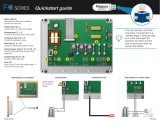Page is loading ...

Controls Operation,
and Troubleshooting
CONTENTS
Page
SAFETY CONSIDERATIONS .....................2
GENERAL ...................................2-13
Rooftop Information ............................2
VAV Control System ...........................2
Processor Board ..............................2
• P1 — SUPPLY-AIR SET POINT
• P2 — ECONOMIZER POSITION
• P3 — RESET LIMIT
• P4 — DEMAND LIMIT
• P5 — ECONOMIZER MINIMUM POSITION
• P6 — WARM-UP SET POINT
• P7 — SASP RESET TEMPERATURE
• PROCESSOR BOARD OUTPUTS
• CONFIGURATION HEADER AND DIP SWITCH
ASSEMBLY
Relay Board
..................................5
Display Board .................................5
Thermistors ...................................5
• T1 — SUPPLY-AIR TEMPERATURE THERMISTOR
• T2 — RETURN-AIR TEMPERATURE THERMISTOR
• T3 — SATURATED CONDENSING TEMPERATURE,
CIRCUIT 1
• T4 — SATURATED CONDENSING TEMPERATURE,
CIRCUIT 2
• T10 — RESET TEMPERATURE
Compressor Operation
.........................7
• CONTROL RELAY (CR)
Accessory Board
..............................7
• P3 — RESET LIMIT
• P5 — ECONOMIZER MINIMUM POSITION
• P6 — MORNING WARM-UP TEMPERATURE
Single-Step Demand Unit
.......................7
Demand Limit Control Module (DLCM) ............7
Economizer ..................................10
• ENTHALPY CONTROL
• DIFFERENTIAL ENTHALPY
Variable Frequency Drive (VFD)
.................12
Temperature Reset ............................12
CONTROLS INSTALLATION ...................13-25
Control Wiring ...............................13
• NIGHT SETBACK THERMOSTAT
• SPACE TEMPERATURE RESET ACCESSORY
(50DJ900021)
Space Temperature Reset
......................13
• INSTALLATION
• CONFIGURATION
• OPERATING SEQUENCE
Demand Limit
................................18
• SINGLE-STEP DEMAND LIMIT
• TWO-STEP DEMAND LIMIT
• INSTALLATION
• CONFIGURATION
• OPERATING SEQUENCE
Control From Remote Building Management
System (BMS)
..............................19
• OCCUPIED/UNOCCUPIED
Page
• NIGHT SETBACK CONTROL
• UNIT SUPPLY AIR SET POINT ADJUSTMENT
• DEMAND UNIT (1-STAGE OR 2-STAGE)
• SUPPLY DUCT PRESSURE SET POINT ADJUSTMENT
• EXTERNAL ALARM SIGNAL
• REMOTE ECONOMIZER CONTROL
Smoke Control Modes
.........................21
• FIRE SHUTDOWN MODE
• PRESSURIZATION MODE
• EVACUATION MODE
• SMOKE PURGE MODE
• INSTALLATION
• CONFIGURATION
• OPERATING SEQUENCE
Air Pressure Tubing
...........................23
• INLET GUIDE VANES
• VARIABLE FREQUENCY DRIVE
• MODULATING POWER EXHAUST
START-UP
.................................25-30
Initial Check .................................25
Configuration Header .........................26
DIP Switches .................................26
Adjusting Set Points ..........................27
Potentiometers ...............................27
Supply Fan Control with IGV Option .............28
Supply Fan Control with VFD Option ............28
Modulating Power Exhaust
(Option or Accessory) .......................30
START UNIT ................................31-34
Quick Test Program ...........................31
OPERATING INFORMATION ...................34-43
Digital Display ...............................34
•
CODES 0 THROUGH 8, CAPACITY STEPS
• CODES 20 THROUGH 30 AND 88, OPERATIONAL
STATUS
• CODES 51 THROUGH 87, DIAGNOSTIC
INFORMATION
Operating Sequence
..........................35
• SIZE 034, 038 AND 048-088 UNITS
• SIZE 044 UNITS
• SIZE 104 UNITS
Head Pressure Control
........................36
Supply Fan Control with IGV ...................38
Supply Fan Control with VFD ...................38
Modulating Power Exhaust (Option or
Accessory Except FY,JY Units) ...............38
Unit Staging .................................38
TROUBLESHOOTING ........................44-57
Checking Display Codes .......................44
Complete Unit Stoppage .......................44
Single Circuit Stoppage .......................44
Restart Procedure ............................44
Diagnostic Codes .............................45
•
CODES 51, 52, 55, 56: COMPRESSOR FAILURE
48FK,JK034-074
50FK,FY,JK,JY034-104
Variable-Air Volume Rooftop Units
Manufacturer reserves the right to discontinue, or change at any time, specifications or designs without notice and without incurring obligations.
Book 1 1
Tab 1a 1b
PC 111 Catalog No. 534-716 Printed in U.S.A. Form 48/50F,J-1T Pg 1 4-99 Replaces: 48/50D,F,J-1T

CONTENTS (cont)
Page
•
CODES 59 AND 60: LOW-PRESSURE SWITCH
• CODES 63 AND 64: OIL PRESSURE SWITCH
• CODE 70: ILLEGAL UNIT CONFIGURATION
• CODES 71 TO 76: THERMISTOR/RESISTOR
FAILURE
• CODE 81: RESET THERMISTOR OR
POTENTIOMETER FAILURE
• CODE 82: LEAVING-AIR TEMPERATURE SET POINT
POTENTIOMETER FAILURE
• CODE 83: ECONOMIZER FEEDBACK
POTENTIOMETER FAILURE
• CODE 84: RESET LIMIT POTENTIOMETER
FAILURE
• CODE 85: DEMAND LIMIT POTENTIOMETER (P4)
FAILURE
• CODE 86: MINIMUM POSITION ECONOMIZER
POTENTIOMETER FAILURE
• CODE 87: WARM-UP TEMPERATURE SET POINT
FAILURE
Thermistor Troubleshooting
....................47
Electronic Controls Checkout ..................47
• PROCESSOR BOARD CHECKOUT
• RELAY BOARD TROUBLESHOOTING
• DISPLAY BOARD CHECKOUT
• ACCESSORY BOARD CHECKOUT
• TWO-STEP DEMAND LIMIT CONTROL MODULE
(DLCM) TROUBLESHOOTING
Enthalpy Sensor Checkout
.....................51
Economizer Motor ............................52
Variable Frequency Drive ......................52
• STANDARD TRANSDUCER CONTROL
• EXTERNAL SIGNAL CONTROL
• SUPPLY FAN MOTOR OVERLOAD PROTECTION
VFD Operation
...............................54
VFD Operational Status ........................54
Restoring Factory VFD Defaults ................54
Unit Wiring ..................................54
START-UP CHECKLIST ..................CL-1, CL-2
SAFETY CONSIDERATIONS
Installing, starting up, and servicing this equipment can
be hazardous due to system pressures, electrical compo-
nents; and equipment location (roof, elevated structures, etc.).
Only trained, qualified installers and service mechanics should
install, start up, and service this equipment.
When working on this equipment, observe precautions in
the literature; on tags, stickers, and labels attached to the equip-
ment, and any other safety precautions that apply. Follow all
safety codes. Wear safety glasses and work gloves. Use care
in handling, rigging, and setting this equipment, and in han-
dling all electrical components.
Electrical shock can cause personal injury and death.
Shut off all power to this equipment during installation
and service. There may be more than one disconnect
switch. Tag all disconnect locations to alert others not
to restore power until work is completed.
This unit uses a microprocessor-based electronic con-
trol system. Do not use jumpers or other tools to short
out components, or to bypass or otherwise depart from
recommended procedures. Any short-to-ground of the
control board or accompanying wiring may destroy the
electronic modules or electrical components.
GENERAL
IMPORTANT: This literature contains controls,
operation, and troubleshooting data for 48FK,JK and
50FK,FY,JK,JY variable air volume rooftop units. Use
this guide in conjunction with the separate Installation
Instructions literature packaged with the unit.
Carrier 48FK,JK and 50FK,FY,JK,JY units provide ven-
tilation, cooling, and heating (when equipped) in Variable
Air Volume (VAV) applications. These units contain factory-
installed controls which provide full system management.
The unit controls also perform self diagnostic tests at unit
start-up, monitor operation of the unit, and provide alarms.
Information on system operation and status are sent to the
central processors by various sensors that are located at the
unit and in the conditioned space. Each unit is equipped with
a display board.
Rooftop Information — The rooftop controls cycle
supply-fan motor, compressors, and unloaders to maintain
the proper temperature conditions. The controls also cycle
condenser fans to maintain suitable head pressure. Safeties
are continuously monitored to prevent the unit from oper-
ating under abnormal conditions. The controls provide con-
trol of economizer and cycle or control heating as required.
The controls also allow the service person to operate a
‘quick test’so that all the controlledcomponents can be checked
for proper operation.
IMPORTANT: The field-supplied and installed switch
(or timeclock) MUST BE CLOSED to put unit into
the Occupied mode. Unit WILLNOTSTART until this
is accomplished. See base unit installation instructions
literature for details.
VAV Control System — The 30 to 100-ton VAV roof-
top units contain a microprocessor-based electronic control
system that controls and monitors the rooftop unit functions.
TheVAVcontrol system is composed of severalcomponents:
• processor board
• relay board
• display board
• thermistors
• compressor operation feedback (control relay)
• accessory board
• temperature reset package*
• single-step demand limit*
• two-step demand limit control module*
*Field-installed accessories.
The VAV control system monitors and controls the fol-
lowing functions of the rooftop unit:
• supply-air temperature (unit capacity)
• morning warm-up or electric heat (if equipped)
• head pressure control, fan cycling
• economizer position
• diagnostic display
• unit check-out (quick test)
• supply air temperature reset (if equipped)
• demand limiting (if equipped)
Processor Board — The processor board, shown in
Fig. 1, contains the logic and the necessary hardware to drive
the outputs and the display board. The processor board is
enclosed by a sheet metal cover and a heater. The heater is
controlled by a thermostat to keep the processor temperature
above 32 F (0° C).All electrical connections are made to the
processor board through wire and ribbon cables.
2

Several temperature inputs are connected to the proces-
sor. There are either 4 or 5 thermistors (depending on the
field-installed accessories) which input temperature data
into the processor through pin terminal connector J1. See
Table 1 and Fig. 2.
Several status switches are also monitored. These switches
are connected to the processor at pin terminal connector J2.
See Fig. 3 and Table 2.
Table 1 — Pin Terminal Connector J1
Thermistor Inputs
CONNECTOR J1
TERMINAL NO.
TEMPERATURE
INPUT
UNIT SIZE
034-104
1,2 Reset Temperature* T10
14,15
Saturated Condensing
Temp., Circuit 2
T4
16,17
Saturated Condensing
Temp., Circuit 1
T3
18,19 Return-Air Temperature T2
20,21 Supply-Air Temperature T1
LEGEND
T—Thermistor
*If equipped with accessory temperature reset package.
NOTE: Terminal numbers 3-13 are not used on these units.
In addition to the unit status switch inputs, the processor
board also accepts inputs from several potentiometers. These
potentiometers control various operational characteristics of
the system. Inputs are received by the processor through pin
terminal connector J3. See Fig. 4.
All of the potentiometers must be set before the unit is
started in order for the unit to function properly. See Start-
Up, Potentiometers section on page 28 for information on
establishing set points. Each of the potentiometers has a valid
range that is used by the control. The valid range is defined
as the potentiometer’s resistance value that the control will
not consider to be in error. This is usually between 10% and
90% of the potentiometer’s total resistance. The control has
been programmed to accept an operational range for the po-
tentiometer, which may not be the same as the valid range.
LEGEND
DIP — Dual In-Line Package
EPROM — Erasable, Programmable Read-Only Memory
EXV — Electronic Expansion Valve
Do not remove label covering EPROM. Removal causes pro-
gram to be erased.
Fig. 1 — Processor Board
*EPROM HT204485-1-XX where ‘‘XX’’ is the current revision
number.
NOTE: Processor Board is positioned in unit with J3 and J10 con-
nections at the bottom.
3

Table 2 — Pin Terminal Connector J2
Status Switch Inputs
CONNECTOR J2
TERMINAL NO.
STATUS SWITCH
UNIT SIZE
034-104
1,2
Oil Pressure,
Circuit 2
Jumpered
3,4
Oil Pressure,
Circuit 1
Jumpered
7,8
Loss Of Charge,
Circuit 2
LPS2
9,10
Loss of Charge,
Circuit 1
LPS1
13,14
Economizer
Changeover
EC
15,20
Compressor Fault
Signal
CR2
15,24
Compressor Fault
Signal
CR1
LEGEND
CR — Control Relay
EC — Enthalpy Control
LPS — Low-Pressure Switch
NOTE: Terminal numbers 5, 6, 11, 12, 16-19, and 21-23 are not used
on these units.
LEGEND
T—Thermistor
Field Wiring
Accessory
Fig. 2 — Pin Terminal Connector J1
Thermistor Inputs
LEGEND
CR — Control Relay
EC — Enthalpy Control
LPS — Low-Pressure Switch
Fig. 3 — Pin Terminal Connector J2
Status Switch Inputs
LEGEND
IN — Input
Factory Wiring
P—Potentiometer Field Wiring
RNT — Return Accessory
SW — Switch
Fig. 4 — Pin Terminal Connector J3
Potentiometer Inputs
4

The potentiometer locations and functions are as follows:
P1 — SUPPLY-AIR SET POINT — This potentiometer is
located on the display board. The supply-air set point is the
cooling mode control temperature which the VAV control
system will attempt to maintain at Thermistor T1 by con-
trol of economizer position and/or cycling unloaders and
compressors.
P2 — ECONOMIZER POSITION — Economizer feedback
potentiometer is located on the economizer motor. The micro-
processor is programmed to indicate an alarm if the travel
during initialization is less than 10% of the total potentiom-
eter’s resistance. An alarm condition will also be signaled if
the potentiometer fails during operation, indicating that the
damper blades are stuck. If either situation occurs, the pro-
cessor will try to drive the economizer dampers closed.
P3 — RESET LIMIT — This potentiometer is located on
the accessory board (provided standard from the factory) in
the unit main control box and establishesthe maximum amount
of reset that can be applied to the supply-air set point (P1).
Reset is limited by the P1 default of 70 F. This potentiom-
eter is used only when accessory, field-installed temperature
reset is used. If temperature reset is used, DIP (dual, in-line
package) switch 2 must be in the ON position.
P4 — DEMAND LIMIT — This potentiometer is located
near TRAN4 in the unit control box. The demand limit po-
tentiometer is used only if accessory, field-installed demand
limit is used, and if DIP switch 5 is in the ON position. For
single-step demand limit, a field-installed 5 to 20 Kohm po-
tentiometer and switch must be used.
P5 — ECONOMIZER MINIMUM POSITION — This po-
tentiometer is on the accessory board (provided standard from
the factory) located in the unit main control box. This po-
tentiometer specifies the minimum opening position for the
optional economizer. If a fault condition is detected by the
processor, an alarm condition will be signaled and the econo-
mizer dampers will close.
P6 — WARM-UP SET POINT — This potentiometer is on
the accessory board (provided standard from the factory)
located in the unit main control box. This potentiometer
establishes the set point temperature for the Morning
Warm-Up function. When the temperature is reached, Morn-
ing Warm-Up is terminated and VAV operation begins. DIP
switch 4 must be in the ON position if morning warm-up
heat is to be used.
P7 — SASP (SUPPLY AIR SET POINT) RESET TEM-
PERATURE — This 10 Kohm potentiometer is used only if
the accessory, field-installed temperature reset package is in-
stalled.This potentiometer determines the temperature at which
reset will begin. It is located on the accessory temperature
reset board. DIP switch 2 must be in the ON position to en-
able SASP reset.
PROCESSOR BOARD OUTPUTS — The processor board
also controls outputs through the relay board. The relay board
plugs into the processor board using a ribbon cable.
In addition, the processor board controls the display board.
The display board is connected to the processor board by a
ribbon cable, and has an LED (light-emitting diode) display
showing the status of the unit and diagnostic information.
CONFIGURATION HEADERAND DIP SWITCHASSEM-
BLY — The processor board is programmed to control a va-
riety of air conditioning units. To tailor the processor to the
particular unit being controlled, 2 devices are used. One is
the configuration header, and the other is the DIP switch
assembly.
The configuration header (part no. 30GB660001) is a
series of 8 small wires that are broken or unbroken in a
pattern to indicate several unique characteristics of the unit.
The configuration header is factory set and should not be
changed. Changing the factory setting may cause the unit to
malfunction.
The DIP switches configure the unit for several field-
installed options, as well as for several other options that
may be unique to the unit. The DIP switches are located un-
der a plastic enclosure which must be removed for access.
The switches can be field adjusted, but must be adjusted only
when the unit control circuit breaker is off.
Relay Board — The relay board is used to control 24-v
and 115-v loads. See Fig. 5. The relay board is connected to
the processor board by a ribbon cable at pin J9. Electrical
connections to the relay board are made through pins J5
(115 v) and J6 (24 v). The relay board has eight 24-v relays
and five 115-v relays. See Table 3.
Display Board — The display board is located in the
main unit control box and is connected to the J10 port of the
processor board through a ribbon cable. The display board
contains the supply-air set point potentiometer P1; a 2-digit,
LED display; and the display button (see Fig. 6). The LED
display is used to convey the operating information and op-
erational error codes.
Thermistors — The processor uses up to 5 thermistors
to sense the temperatures at various points in the system.
See Table 1 and Fig. 7-14. All the thermistors have identical
temperature versus resistance and voltage drop characteris-
tics, and are monitored by the processor for a short or open
circuit. The valid range for a thermistor is 362,640 to
219 ohms. Thermistor details and locations are as follows:
T1 — SUPPLY-AIR TEMPERATURE THERMISTOR —
This thermistor is located in the unit supply fan discharge.
It provides information for the processor to stage the num-
ber of capacity steps required to maintain a desired supply-
air temperature.
T2 — RETURN-AIR TEMPERATURE THERMISTOR —
This thermistor is located in the mixed-air portion of the unit
cabinet. The thermistor’s primary function is to provide morn-
ing warm-up information. This sensor will also provide dif-
ferential information for the processor during cooling opera-
tion (such as the rate of change for a capacity step).
T3 — SATURATED CONDENSINGTEMPERATURE, CIR-
CUIT 1 — This thermistor is located on the condenser coil
return bend. See Fig. 13 and 14. It controls the staging of the
unit condenser fans based on the condensing temperature of
the refrigerant at the designated position on the condenser
coil.
T4 — SATURATED CONDENSINGTEMPERATURE, CIR-
CUIT 2 — This thermistor is located on the condenser coil
return bend. See Fig. 13 and 14. It controls the staging of the
unit condenser fans based on the condensing temperature of
the refrigerant at the designated position on the condenser
coil.
T10 — RESET TEMPERATURE — This thermistor is used
only if the accessory temperature reset package is used. It
provides occupied space temperature information to the pro-
cessor, which determines whether or not reset is required.
The thermistor is remotely mounted outside the unit in the
conditioned space.
5

Table 3 — Output Pin and Terminal Assignments
OUTPUT PIN-
TERMINAL
NAME RATING DEVICE
J6-1
Stage 1
Compressor Relay (K1)*
24 vac
CR1
J6-2
Stage 2
Compressor Relay (K2)*
U2**
J6-3
Stage 3
Compressor Relay (K3)*
U1
J6-4
Stage 4
Compressor Relay (K4)†
Not Used
J6-5
Stage 5
Compressor Relay (K5)†
CR2
J6-6
Stage 6
Compressor Relay (K6)†
Not Used
J6-7 Economizer Open Relay (K7) EOR
J6-8 Economizer Close Relay (K8) ECR
J5-1 Supply Fan Relay (K9)
115 vac
IFC
J5-2 Morning Warm-Up Relay (K10) HIR
J5-3
Stage 1 Condenser
Fan Relay (K11)
OFC2/OFC3 ††
J5-4
Stage 2 Condenser
Fan Relay (K12)
OFC4 \
J5-5 External Alarm Relay (K13) ALM
LEGEND
ALM — Alarm
CR — Control Relay
ECR — Economizer Close Relay
EOR — Economizer Open Relay
HIR — Heat Interlock Relay
IFC — Indoor (Evaporator) Fan Contactor
OFC — Outdoor (Condenser) Fan Contactor
U—Unloader
*Circuit 1.
†Circuit 2.
**U2 is not used on 044 units.
††OFC2 on 034-048 units; OFC3 on 054-104 units.
\ Used on 054-104 units only.
LEGEND
CR — Control Relay
J—Terminal Pin Connectors
K—Relay
Fig. 5 — Relay Board
6

Compressor Operation
CONTROL RELAY (CR) — This relay provides informa-
tion to the processor about compressor operation (one con-
trol relay per compressor). The relay controls and protects
the compressor and also controls the crankcase heater.
A control signal to check the safety statuses and to start
the compressor is sent from the relay board. This signal trav-
els through all of the safeties: the high-pressure switch, and
the internal protector (where used) and on to the control re-
lay coil. Once the control relay coil has been energized, the
control relay completes a feedback circuit for the processor,
informs the processor of the status of the compressor safe-
ties, energizes the compressor contactor coil, and deener-
gizes the crankcase heaters. A fault will be detected by the
processor if the control relay opens during operation or start-
up. The processor will lock the compressor or the circuit off
by deenergizing the appropriate relay(s) on the relay board
and energizing an alarm signal.
Accessory Board — The accessory board is standard
(factory supplied) in the VAV rooftop units. See Fig. 15. This
board is located in the control box of each unit. Each board
has a prewired connector supplied with it to connect directly
to the processor board. It has 3 potentiometers: P3, P5, and
P6.
P3 — RESET LIMIT — The processor board is programmed
for occupied space temperature reset. In order for reset to
work, the accessory temperature reset board must be used.
Potentiometer P3 is the maximum set point temperature to
which the supply air can be reset.
P5 — ECONOMIZER MINIMUM POSITION — This po-
tentiometer controls the set point for the minimum position
of the economizer.
P6 — MORNING WARM-UPTEMPERATURE —This po-
tentiometer controls the morning warm-up temperature set
point.
Single-Step Demand Limit — The single step de-
mand limit provides a means to limit the capacity of the VAV
unit using an external switch. Single step demand limit will
limit the compressor displacement based on the ratio of the
wiper arm to the full scale resistance. The exact percentage
of capacity reduction differs depending on the number of ca-
pacity steps.
A3-wire, 5 to 20 Kohm, field-supplied potentiometer (P4)
is required for this option. The potentiometer should be wired
to the processor J3 connections. In order to control the de-
mand limit, the wiper arm of the potentiometer should be
switched open and closed based on the demand limit
requirement. The control switch is also field-supplied and
installed.
If the wiper arm wire is open, all capacity stages can be
used. When the wiper arm wire is closed, the capacity is
reduced by the amount set on potentiometer P4.
Demand Limit Control Module (DLCM) — The
DLCM provides a 2-step demand limit control using an ex-
ternal switch. The first step is between 50% and 100% of the
maximum compressor displacement. See Fig. 16. The sec-
ond step is between 0% and 49% of the maximum compres-
sor displacement. The exact percentage differs depending on
the number of capacity steps.
Two adjustable potentiometers are used to set the 2 de-
mand limit points. Potentiometer P1 is used to set a demand
limit between 50% and 100% of the unit capacity. Potenti-
ometer P2 is used to set a demand limit between 0% and
49% of unit capacity.
If no power is supplied to the demand limit control mod-
ule, all capacity stages can be used. When power is supplied
to terminal IN1 only, the first step of the demand limit con-
trol is energized and the capacity is reduced by the amount
set on potentiometer P1. When power is supplied to terminal
IN2 only, or to both IN1 and IN2, the capacity is reduced by
the amount set on potentiometer P2.
P1 SUPPLY AIR
SET POINT
POTENTIOMETER
TWO-DIGIT
DISPLAY
DISPLAY
BUTTON
Fig. 6 — Display/Set Point Board
7

GAS SECTION HORIZONTAL SUPPLY SECTION
(48FK,JK ONLY) (50FY,JY ONLY) AND EXTENDED
PLENUM SECTION (50FKX,FKY,JKX,JKY)
Fig. 7 — Thermistor T1 Location, 48FK,JK, 50FY,JY and 50FKX,FKY,JKX,JKY 034-048 Units
FAN DISCHARGE/ELECTRIC HEAT SECTION
Fig. 8 — Thermistor T1 Location, 50FK,JK034-048 Units
8

GAS SECTION HORIZONTAL DISCHARGE SECTION (50FY,JY)
(48FK,JK) AND EXTENDED
PLENUM SECTION (50FKX,FKY,JKX,JKY)
Fig. 9 — Thermistor T1 Location, 48FK,JK, 50JY and
50JKX,JKY 054-074 Units and 50FKX,FKY and 50FY054-104 Units
FAN DISCHARGE/ELECTRIC HEAT SECTION
Fig. 10 — Thermistor T1 Location, 50FK,JK054-074 Units
9

Economizer — Economizer control is used to control
the outside and return air dampers of the unit, to satisfy space
cooling demand using all outside air (when permitted), and
to satisfy cooling in conjunction with compressor operation
(when conditions permit). During Occupied periods without
cooling demand, the outside-air dampers will be at the user-
configured Minimum Damper Position (at P5 on accessory
board). During Unoccupied periods, the outside-air dampers
will be closed.
The economizer is available as a factory-installed option.
The user can install an accessory differential enthalpy sensor
to enhance economizer control. Refer to the installation sec-
tion for field wiring of the sensor.
ENTHALPY CONTROL — Outside air enthalpy control is
standard with the factory-installed economizer option. En-
thalpy is sensed by a controller located behind the end out-
side air hood. The control can be accessed by removing the
upper hood filter. See Fig. 17.
DIFFERENTIALENTHALPY—Added efficiencies in econo-
mizer control can be gained by installing a differential en-
thalpy sensor in the return air duct. When differential enthalpy
control is installed, the economizer control will use the air
stream with lower enthalpy (outside air or return air) to pro-
vide for lower compressor operating costs during integrated
economizer cycle operation. The differential enthalpy sen-
sor is installed in the return-air duct.
STANDARD
FILTERS
BAG
FILTERS
Fig. 11 — Thermistor T2 Location,Size 034-048Units
STANDARD FILTERS BAG FILTERS
(054-074 Only)
Fig. 12 —Thermistor T2Location, Size 054-104Units
Fig. 13 — Thermistor T3 and T4 Locations,
Size 034-048 Units
10

054 UNITS
064, 074, 078 UNITS
088, 104 UNITS
Fig. 14 — Thermistor T3 and T4 Locations, Size 054-104 Units
11

Variable Frequency Drive (VFD) — The optional
VFD is used to modulate supply fan airflow to maintain duct
static pressure on VAV applications. The VFD is located in
the supply fan section (see Fig. 18 and 19), and can be ac-
cessed by opening the fan section access door.
The unit is supplied with a pressure transducer capable of
measuring from 0.0 to 5.0 in. wg. The pressure transducer
will senda4to20mAsignal to the VFD to modulate the
speed of the indoor fan motor to precisely control the fan to
the desired static pressure set point. The VFD is factory set
at 2.5 in. wg duct static pressure. Refer to the Operating Se-
quence section for more information on the VFD.
The VFD has been programmed and wired at the factory
for this application. No further adjustments (except for Duct
Static Pressure Set Point) should be necessary at start-up.
Factory jumper wire configurations are shown in the Supply
Fan Control with VFD Option section on page 28.
A separate service manual for the factory-installed VFD
is supplied with each unit. Refer to the VFD manual for more
information on the VFD controls.
Temperature Reset — Accessory temperature reset al-
lows the unit to automatically adjust (‘‘reset’’) the supply-
air temperature set point to a higher value once most of the
space cooling load has been met. When the space conditions
are satisfied, the VAV terminals will close to the minimum
position.All VAV units will sensethe decrease in actualsupply-
air temperature and the unit controls respond by reducing
LEGEND
ECON — Economizer
MIN — Minimum
P—Potentiometer
VAV — Variable-Air Volume
Fig. 15 — Accessory Relay Board
(Standard; Factory Supplied)
LEGEND
IC — Integrated Circuit
IN — Input
P—Potentiometer
RTN — Return
Fig. 16 — Two-Step Demand Limit Module
Fig. 17 — Enthalpy Sensor Location
Fig. 18 — Variable Frequency Drive,
Sizes 034-048 and 078-104
Fig. 19 — Variable Frequency Drive, Sizes 054-074
12

capacity stages to maintain user-established supply-air set
point temperature. When VAV units are also equipped with
optional supply duct pressure controls (either inlet guide vanes
[IGV] or variable frequencydrive package), the unit also senses
an increase in duct static pressure and responds by closing
IGV dampers or slowing fan wheel speed to maintain user-
configured set points for supply duct pressure. Allowing the
supply-air temperature to be reset to a higher value main-
tains air circulation in the space without costly overcooling.
The accessory package is required for temperature reset.
The accessory includes:
• thermistor T10, to monitor space temperature
• reset temperature potentiometer P7, to establish start tem-
perature for reset operation
• reset limit potentiometer P3, to establish maximum level
of modified supply-air temperature
More than one space sensor may be used if an average
space temperature is desired for initiating temperature reset.
Refer to installation section for sensor part number and wir-
ing schematic.
Temperature reset will start when space temperature (at
T10) drops to the set point at P7. When Temperature Reset
is active, the LED (light-emitting diode) display will show
21
code . Automatic adjustment of supply-air temperature
set point will end when modified SASP equals reset limit set
point at P3. (See formula for automatic modification of SASP
in Controls Installation, Space Temperature Reset section on
this page.)
CONTROLS INSTALLATION
The VAV units may be used in applications with addi-
tional control features, options, or accessories. Refer to the
appropriate accessory installation instructions for more in-
formation on installing that accessory. Unit control box com-
ponent arrangement is shown in Fig. 20-22. Control options
and accessories available for VAV units are:
• smoke control modes
• differential enthalpy sensor
• electric heaters (sizes 034-074 only)
• modulating power exhaust
• Motormastert I control
• space temperature reset
• night setback thermostat (field-supplied)
• single step demand limit
• two-step demand limit
• inlet guide vanes
• variable frequency drive
• variable frequency drive remote display kit
Control Wiring — A switch or timeclock (field sup-
plied) must be wired in to control when unit will go into and
out of Occupied mode. Connect switch or timeclock be-
tween terminals 1 and 2 on terminal block 3 (sizes 034-048)
or terminal block 4 (sizes 054-104) in unit control box. See
Fig. 23. The circuit potential is 24 v.
Variable air volume units equipped with warm-up heat re-
quire that room terminals be controlled to go fully open when
unit goes into the Heating mode. Heating interlock relay (HIR)
is provided for this function. The relay is located in the unit
control box. When unit goes into Heating mode, interlock
relay is energized providing switch closure or opening (de-
pending on how field power source is set up) to open the
room terminals. Field connections for interlock relays are
terminals 3 and 4 (for normally open contacts) and terminals
3 and 7 (for normally closed contacts) on terminal block 3
(sizes 034-048) or terminals block 4 (sizes 054-104). See
Fig. 24. Note that a field-supplied power source is required.
There are no required 115-volt field wiring connections,
therefore no provisions have been made in the unit for run-
ning 115-volt wiring. If any of the field-installed options re-
quiring 115-volt connections are desired, the unit must be
modified in the field for 115-volt wiring.
NIGHT SETBACK THERMOSTAT — Wire field-supplied
thermostat (suitable for 24-v circuit) between terminals 1 and
2 on terminal block 3 (sizes 034-048) or terminal block 4
(sizes 054-104). This thermostat is used to bypass the time-
clock occupied/unoccupied switch and is used to operate unit
during unoccupied times at more economical temperatures.
(See Fig. 23.)
SPACE TEMPERATURE RESET ACCESSORY
(50DJ900021) — Consists of a thermistor (T10) and a reset
board with a potentiometer (P7) that is used to set space tem-
perature at which reset starts. Mount reset board in unit
control box or other convenient place. Wire thermistor in se-
ries with P7 and connect to terminals 12 and 15 on terminal
block 3 (sizes 034-048) or terminal block 4 (sizes 054-104)
in unit control box. If there is a long run to conditioned space,
it is necessary to splice additional wire to thermistor. The
reset board has 2 pressure connectors for field wiring. (See
Fig. 25).
Space Temperature Reset
INSTALLATION — Install the accessory temperature reset
package in accordance with instructions provided with the
accessory kit.
Mount the reset board in the unit control box (or other
suitable location) per instructions.
Locate the thermistor T10 in a suitable location in the oc-
cupied space per instructions.
Wire T10 to the reset board and to the unit control ter-
minal block per Fig. 25. Wire the other terminal on the reset
board to the unit control terminal block per Fig. 25.
If multiple sensors are required to average the space tem-
perature, see Fig. 26. Use only Carrier Part Number
HH79NZ014 sensor, in arrangements of 4 or 9 sensors, with
total wiring not to exceed 1000 ft.
To enable reset function, change DIP (dual in-line pack-
age) switch 2 to position ON. (Disconnect control power be-
fore changing DIP switch positions; reconnect power after
all changes have been made.)
CONFIGURATION — Set points for reset operation are es-
tablished at potentiometers P7 and P3 (on the reset board).
Potentiometer P7 — Reset temperature set point (tempera-
ture at which reset function will start). Maximum of 80 F,
minimum 0° F. Set below normal room cooling set point level
to sense overcooling in the occupied space.
NOTE: It is difficult to accurately set the P7 potentiometer
to the desired set point. Use the procedure below.
Proper setting of the P7 potentiometer may be made on a
resistance basis. The microprocessor initiates reset when it
detects a resistance of the thermistor plus the potentiometer
of 13,084 ohm. The potentiometer set point may be calcu-
lated using the following formula:
P7
R
= 13,084 – T10
R
Where:
P7
R
= the desired set point of the P7 potentiometer in ohms
T10
R
= the resistance of the T10 thermistor for the desired
set point
13

Fig. 20 — Unit Control Box Arrangement, Sizes 034-048
14

Fig. 21 — Unit Control Box Arrangement, Sizes 054-078
15

Fig. 22 — Unit Control Box Arrangement, Sizes 088 and 104
16

EXAMPLE:
T10 desired set point is 70 F.
T10
R
from Table 4 for 70 F is 5929 ohms.
P7
R
= 13,084 – 5929
P7
R
= 7155 ohms
Using an ohmmeter, set the P7 potentiometer to
7155 ohms to achieve a reset initiation set point of 70 F.
Potentiometer P3 — Reset limit set point (maximum tem-
perature value for modified supply air set point). Maximum
of 70 F, minimum 40 F. Set between leaving air set point
(P1) and 70 F (maximum range permitted by control).
OPERATING SEQUENCE — If space temperature is above
reset set point (T10 > P7), no reset will occur.
If space temperature is equal to or less that reset set point
20
(T10 < P7), the LED will display and reset will begin.
Control will automatically adjust leaving air temperature by
the following formula:
MSP = SP + [(P3 - SP) / 3] x (P7 − T10)
where:
MSP = Modified Leaving-Air Set Point
SP = Supply-Air Set Point
P3 = Maximum Supply-Air Temperature (reset limit)
P7 = Reset Initiation Temperature (reset set point)
T10 = Actual Space Temperature
3 = Ratio for reset (F) (fixed parameter)
Table 4 — Thermistor Resistance and
Voltage Drop Characteristics
TEMP
(F)
RESISTANCE
(Ohms)
VOLTAGE
DROP (v)
31.0 16813.8 3.582
32.0 16345.7 3.553
33.0 15892.2 3.523
34.0 15452.7 3.494
35.0 15026.7 3.464
36.0 14613.9 3.434
37.0 14213.6 3.404
38.0 13825.5 3.373
39.0 13449.2 3.343
40.0 13084.2 3.312
41.0 12730.1 3.281
42.0 12386.6 3.250
43.0 12053.3 3.219
44.0 11730.0 3.187
45.0 11416.1 3.156
46.0 11111.5 3.124
47.0 10815.8 3.093
48.0 10528.7 3.061
49.0 10250.0 3.029
50.0 9979.3 2.997
51.0 9716.5 2.965
52.0 9461.3 2.933
53.0 9213.4 2.901
54.0 8972.6 2.869
55.0 8738.6 2.837
56.0 8511.4 2.805
57.0 8290.6 2.772
58.0 8076.1 2.740
59.0 7867.7 2.708
60.0 7665.1 2.676
61.0 7468.3 2.644
62.0 7277.1 2.612
63.0 7091.2 2.581
64.0 6910.6 2.549
65.0 6735.1 2.517
66.0 6564.4 2.486
67.0 6398.6 2.454
68.0 6237.5 2.423
69.0 6080.8 2.391
70.0 5928.6 2.360
71.0 5780.6 2.329
72.0 5636.8 2.299
73.0 5497.0 2.268
74.0 5361.2 2.237
75.0 5229.1 2.207
76.0 5100.8 2.177
77.0 4976.0 2.147
78.0 4854.8 2.117
79.0 4736.9 2.088
80.0 4622.4 2.058
12
034-048: TB3
054-104: TB4
034-048: TB3
054-104: TB4
OCCUPIED/UNOCCUPIED
SWITCH
NIGHT SETBACK THERMOSTAT
NOTES:
1. Occ/Unocc switch closes when occupied.
2. Night setback thermostat closes when in night setback heating.
Fig. 23 — Occupied/Unoccupied Switch with
Night Setback Thermostat
034-048: TB3
054-104: TB4
FIELD
SUPPLIED
POWER
SOURCE
V
SIGNAL
TO ROOM
TERMINALS
N.O.
N.C.
3
4
7
6
4
5
Fig. 24 — Heat Interlock Relay
034-048: TB3
054-104: TB4
12
15
P7
RESET
BOARD
T10
Fig. 25 — Accessory Reset Board
17

Demand Limit — The demand limit function provides
a means to limit the cooling capacity of the VAV unit using
an external discrete switch function. When enabled by the
closure of the external switch, the control will limit the avail-
able compressor staging capacity according to user set points
established at demand limit potentiometer(s).
The unit controls support two types of demand limit: single-
step and 2-step control.
SINGLE-STEPDEMAND LIMIT — This function will limit
the total compressor staging based on the ratio of the set point
potentiometer’s wiper arm position to the full scale resis-
tance of the potentiometer. The exact percentage of capacity
reduction differs depending on the number of capacity steps.
A field-supplied potentiometer and control switch are re-
quired for this function. See installation section for speci-
fication on potentiometer and field wiring.
TWO-STEP DEMAND LIMIT — Two-step demand limit is
provided with the installation of the accessory Demand Limit
Control Module kit plus installation of 2 field-supplied con-
trol switches (SPST-NO each). This accessory control pro-
vides for a first step reduction of 50% to 100% of the maxi-
mum compressor staging; the second step providesfor reduction
between 0% and 49%. The exact percentage of capacity re-
duction differs depending on the number of capacity steps.
When demand limit is active, the LED display will show
22
code .
INSTALLATION
Single-Step Demand Limit — A 3-wire 5 to 20 K-ohm po-
tentiometer must be field-supplied and installed. A single-
pole normally open switch is also required (field-supplied
and -installed). Locate the potentiometer (designated P4) and
the switch in a suitable location (external from the unit or in
the unit control box).
SENSOR 1 SENSOR 2 SENSOR 3 SENSOR 4
RED
BLK
RED
BLK
RED
BLK
RED
BLK
TO ACCESSORY SPACE
TEMPERATURE RESET
CONTROL BOARD
RED
BLK
12
TB3
15
SIZES 034-048
12
TB4
15
SIZES 054-104
SPACE TEMPERATURE RESET — 4 SENSOR AVERAGING APPLICATION
RED
BLK
RED
BLK
RED
BLK
SENSOR 1
SENSOR 2
SENSOR 3
RED
BLK
SENSOR 6SENSOR 5
RED
BLK
SENSOR 4
RED
BLK
RED
BLK
RED
BLK
SENSOR 8SENSOR 7 SENSOR 9
TO ACCESSORY SPACE
TEMPERATURE RESET
CONTROL BOARD
RED
BLK
12
15
TB3
SIZES 034-048
12
15
TB4
SIZES 054-104
SPACE TEMPERATURE RESET — 9 SENSOR AVERAGING APPLICATION
Fig. 26 — Space Temperature Sensor Averaging
NOTE:Sensor part number isHH79NZ014.
18

Connect the potentiometer end terminals to terminals 8
and 9 on control terminal block TB3 (sizes 034-048) or TB4
(sizes 054-104) (see Fig 27). Connect the switch terminals
to the potentiometer wiper arm terminal and to terminal 10
on TB3 or TB4.
To enable demand limit function, change DIP switch 5 to
position ON. (Disconnect control power before changing DIP
switch positions. Reconnect power after all changes have been
made.)
Set the potentiometer P4 to desired capacity reduction value.
Two-Step Demand Limit — Install the demand limit con-
trol module (DLCM) according to the installation instruc-
tions provided with the accessory. Disconnect existing leads
at connector J3 on the processor board (see instructions) and
connect the plug from the DLCM harness to connector J3.
Connect the field input control power wires (from the ex-
ternal control relays) at the terminal strips marked IN1, RTN1,
IN2 and RTN2 (see Fig. 28 and 29).
To enable demand limit function, change DIP switch 5 to
position ON. (Disconnect control power before hanging DIP
switch positions. Reconnect power after all changes have been
made.)
Set the potentiometers DLCM-P1 and DLCM-P2 to de-
sired capacity reduction values.
Check the operation of demand limit function by using
the Quick Test procedures.
CONFIGURATION
Single-Step Demand Limit — Field-installed potentiom-
eter P4 establishes capacity reduction value for demand limit
operation. Set this potentiometer between 0% and 100%. The
exact percentage of capacity reduction differs depending on
the number of capacity steps.
Two-Step Demand Limit — Potentiometer P1 and P2 (lo-
cated on the accessory demand limit control module) estab-
lish the capacity reduction values for each step of demand
limit. Set potentiometer DLCM-P1 between 50% and 100%.
Set potentiometer DLCM-P2 between 0% and 49%. The ex-
act percentage of capacity reduction differs depending on the
number of capacity steps.
OPERATING SEQUENCE
Single-Step Demand Limit — If the field control switch to
the wiper arm terminal is open, all capacity stages will be
available (no demand limit in effect). When the field control
switch is closed, the compressor cooling capacity is reduced
by the amount set on potentiometer P4.
When demand limit is in effect, the LED display will show
22
code . If a potentiometer setting or input is out of range,
the control will terminate the demand limit function and show
84
code at the display LED.
Two-Step Demand Limit — If the field control switches are
both open (no power supplied to the Demand Limit Control
Module), all capacity stages will be available (no demand
limit in effect). When control power is supplied to terminal
IN1 only (field switch SW1 closes), the first step of the de-
mand limit is energized and the compressor cooling capacity
is reduced by the amount set on potentiometer DLCM-P1.
When control power is supplied to terminal IN2 (field switch
SW2 closes), the second step of the demand limit is ener-
gized and compressor cooling capacity is reducedby the amount
set on potentiometer DLCM-P2.
When demand limit is in effect, the LED display will show
22
code . If a potentiometer setting or input is out of range,
the control will terminate the demand limit function and show
84
code at the display LED.
ControlFrom RemoteBuilding ManagementSys-
tem (BMS) —
The unit control system is not a commu-
nicating control system, and it cannot be accessed directly
by a DDC (Direct Digital Control) control system (or by a
BACnet communication system). However, it is possible to
control some functions of these units via 4 to 20 mA or 2 to
10 vdc signals and discrete inputs (relay contact closures).
Functions that can be managed from or accessed from an
external control system include:
• Occupied/Unoccupied Status
• Night Setback Control
• Unit Supply Air Set Point Adjustment
• Demand Limit (1-stage or 2-stage)
• Supply Duct Pressure Set Point Adjustment
• External Alarm Signal
Remote control of the economizer cycle on these units is
not recommended. Refer to the Operating Sequence section
on page 35 for a discussion on the economizer cycle
operation.
034-048: TB3
054-104: TB4
8
9
10
5-20K
POTENTIOMETER
(P4)
SWITCH
Fig. 27 — Single-Step Demand Limit
Fig. 28 — Two-Step Demand Limit Module
NOTES:
1. Demand limit switches are field supplied and wired.
2. Demand limit control module terminal blocks will accept up to
12-gage wire.
3.
is field wiring.
Fig. 29 — 115-Volt Field Wiring to Accessory
2-Step Demand Limit Control Module
19

OCCUPIED/UNOCCUPIED — The unit control system will
initiate normal occupied mode functions (including Morn-
ing Warm-up, Economizer Minimum Position, and Cooling
Cycle) whenever a contact closure is made that emulates the
normal timeclock contacts. See Fig. 23. (‘‘Occupied/Unoccupied
Switch’’). The contact closure from the BMS must be an iso-
lated contact set, normally open, and suitable for 24-volts
AC pilot duty.
NIGHT SETBACK CONTROL — Night setback control is
used to control the space to a set point level that is typically
lower than during normal occupied periods (Heating Only
mode). Some applications also require a limitation on the
maximum space temperature during unoccupied periods (Cool-
ing mode). Both modes are possible by closing the same con-
tacts used in the Occupied/Unoccupied control, or by installing
a dedicated contact set in parallel with the Occupied/
Unoccupied control contacts, and using the BMS space tem-
perature sensing system and its logic to determine when to
initiate unit operation.
Once the unit operation has been initiated by the BMS
contact closure, the unit operates in its normal occupied mode
manner, initiating morning warm-up if needed (as sensed by
return air temperature to the unit) or cooling (controlling to
current SASP value). The Night Setback Control contacts
will interrupt normal unit operation when the BMS senses
that space temperatures have returned to unoccupied set point
levels, and the unit will shutdown normally.
The contact closure from the BMS must be an isolated
contact set, normally open, suitable for 24-voltsAC pilot duty.
NOTE: If the rooftop unit is equipped with a VFD and night
setback cooling operation is intended, the fan system must
be controlled to permit FULL SUPPLY FAN AIR DELIV-
ERY during unoccupied cooling operation. This is most con-
veniently attained by replicating the HIR relay function of
the rooftop unit.An HIR control sequence will force all room
terminals to their minimum heating CFM position, thus as-
suring adequate airflow through the rooftop unit during night
setback cooling operation. During night setback cooling op-
eration, the return-air temperature (RAT) will be well above
normal levels. The higher RAT means that the air tempera-
ture leaving the evaporator coil will also be well above nor-
mal levels. This situation is interpreted by the unit control
system as a demand for additional cooling stages. The unit
control responds to this demand by bringing on more stages,
until typically all stages are active. If the VFD is not work-
ing in-step with the refrigeration system demand, it is pos-
sible to produce low suction pressures and local frosting
on the evaporator coil during the night setback cooling
operation.
UNIT SUPPLY AIR SET POINT ADJUSTMENT — The
minimum Supply Air Set Point (SASP) temperature is es-
tablished by the setting at Potentiometer P1 on the unit dis-
play board (see Fig. 6). The control point can also be adjusted
upward by emulating the function of the accessory Space
Temperature Reset package. The BMS can be used to cause
this reset by adjusting the resistance value in a variable re-
sistance transducer witha4to20mAor2to10vdcsignal
generated by the BMS.
This emulation requires the following field-supplied parts:
• Variable resistance transducer (Kele RES-1 or equivalent,
range 0 to 1000 ohms)
• Series resistance with potentiometer, suitable for manual
adjustment to 12.5 to 13.0 k-ohms total resistance
Field Connections (see Fig. 30) — Connect fixed resistance
with manual potentiometer and variable resistance trans-
ducer in series.
Connect wiring to rooftop unit at:
Size 034-044: TB3-12 and TB3-15
Size 054-104: TB4-12 and TB4-15
Configuration — Configure as follows:
1. Set DIP switch no. 2 to ON.
2. Adjust manual potentiometer to 12.6 to 12.8 k-ohm.
3. Configure transducer for job site input signal from BMS.
4. Adjust Potentiometer (P3) on the rooftop to MAXIMUM
SASPvalue (typically 65 to 70 F). The maximum P3 SASP
control limit is 70 F.
Operation —Unit will initiate SASP Reset (adjust config-
ured SASP upward) when the sum of the resistance (fixed
resistance+potentiometer+transducer)exceeds13.1k-ohm.
Once reset is initiated, full range of reset (P3 setting minus
configured SASP) will be reached with 500-ohm increase in
transducer resistance (TR).
During Reset mode operation, Code 21 will appear on unit
display board.
Formula:
MSP = SASP +
[]
(P3 − SASP) (0.6 F)
(3) (100 ohm)
MSP: Modified SASP (SASP plus Reset)
TR: Resistance at transducer
DEMAND LIMIT (1-STAGE OR 2-STAGE) — Both of the
Demand Limit functions on the units rely on external switches
to initiate the reset functions. Contact closures by the BMS
can be used in place of these switches. Contacts must be
isolated and suitable for 115-vac pilot duty operation.
For Single-Step Demand Limit, emulate function of switch
SW with contact closure controlled by the BMS. Set poten-
tiometer P4 manually at the unit control box. Alternatively,
potentiometer P4 might also be emulated by a variable re-
sistance transducer, with the BMS now able to adjust the
amount of demand limit.
For 2-Step Demand Limit, install the accessory Demand
Limit Control Module (DLCM) according the instructions
on page 18. Replace switch functions Switch 1 and Switch
2 with contact closures controlled by the BMS (see Fig. 29).
Follow unit control configuration instructions in the De-
mand Limit section on page 18.
SUPPLY DUCT PRESSURE SET POINT ADJUSTMENT
— Supply duct pressure set point adjustment from a remote
BMS is possible when the unit has been equipped with a
factory-option VFD (variable frequency drive). There are two
methods available:
• Direct 4 to 20 mA signal
• DDC direct to the VFD
Direct 4 to 20 mA Signal — During normal unit operation,
the factory-installed VFD receivesa4to20mAsignal from
the Duct Pressure (DP) transducer which indicates current
supply duct pressure. The VFD then determines the appro-
priate fan speed (using its internal PID logic feature) and
adjusts its output to the supply fan motor to suit. It is pos-
sible to emulate this 4 to 20 mA control signal by the BMS,
which will transfer control of the VFD to the BMS.
NOTE: When providing a direct 4 to 20 mA signal to the
VFD from a BMS with DP logic, disable the PID (propor-
tion integrated derivative calculation process) feature of the
VFD.
DDC Direct to the VFD — Several accessory interface boards
are available for the VFDs that permit direct communication
between the VFD and several BMS communication sys-
tems. Contact your Carrier representative for information on
selecting an appropriate accessory interface board and the
name of the local service office (for sale and installation of
the accessory boards).
20
/