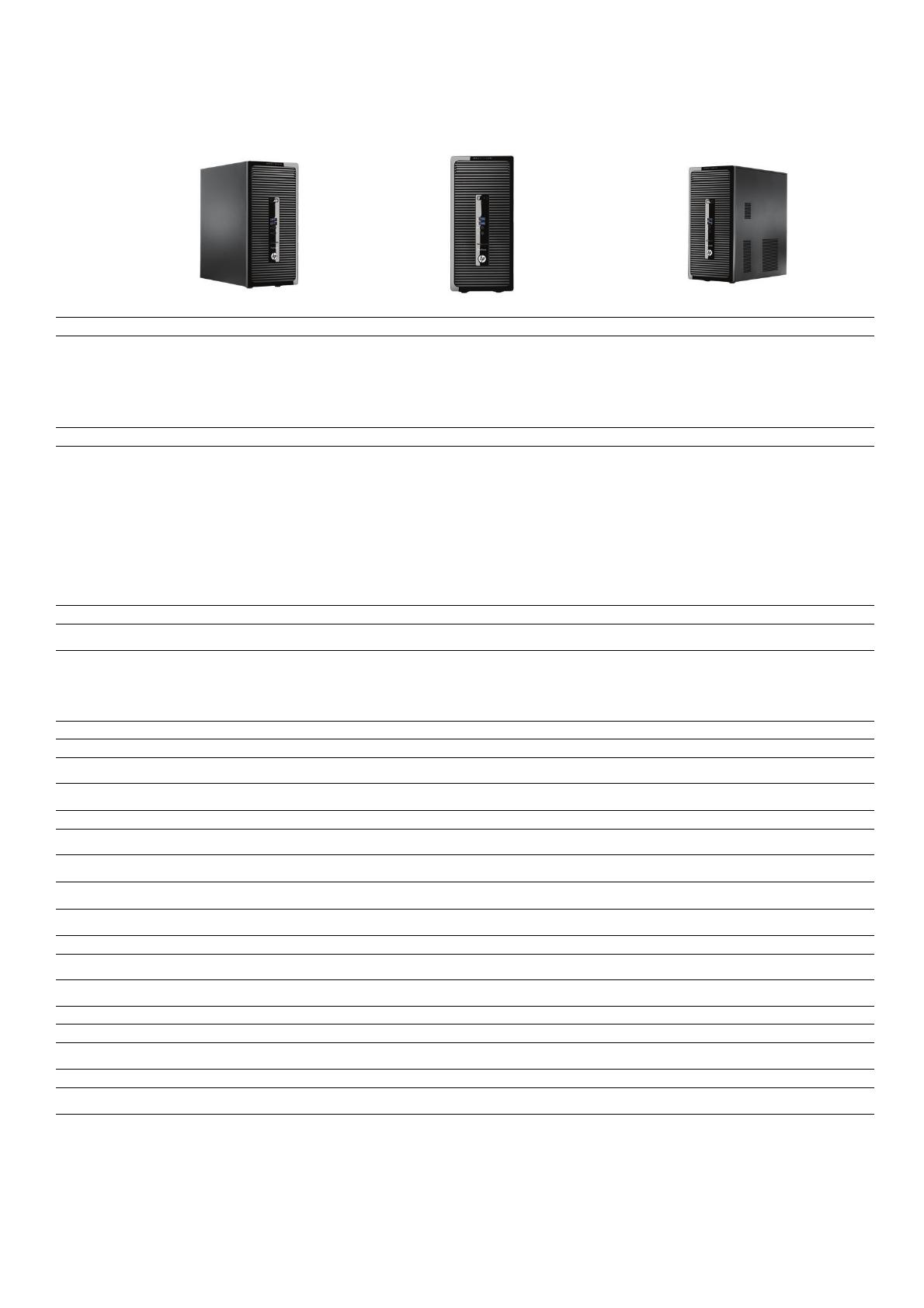
Datasheet
HP ProDesk 400 G2 Microtower PC
HP recommends Windows.
Form Factor
Microtower
Operating System
Windows 8.1 Pro 64
1
Windows 8.1 64
1
Windows 7 Professional 64
2
Windows 7 Professional 32
2
Windows 7 Professional 64 (available through downgrade rights from Windows 8.1 Pro)
3
Windows 7 Professional 32 (available through downgrade rights from Windows 8.1 Pro)
3
FreeDOS 2.0
Ubuntu
Processor Family
Intel® Core™ i7 processor; Intel® Core™ i5 processor; Intel® Core™ i3 processor; Intel® Pentium® processor; Intel® Celeron® processor
4
Processor
Intel® Core™ i7-4790 with Intel HD Graphics 4600 (3.6 GHz, 8 MB cache, 4 cores); Intel® Core™ i7-4790S with Intel HD Graphics 4600 (3.2 GHz, 8 MB cache, 4 cores); Intel® Core™ i7-4771 with Intel
HD Graphics 4600 (3.5 GHz, 8 MB cache, 4 cores); Intel® Core™ i7-4770 with Intel HD Graphics 4600 (3.4 GHz, 8 MB cache, 4 cores); Intel® Core™ i7-4770S with Intel HD Graphics 4600 (3.1 GHz, 8 MB
cache, 4 cores); Intel® Core™ i5-4690 with Intel HD Graphics 4600 (3.5 GHz, 6 MB cache, 4 cores); Intel® Core™ i5-4690S with Intel HD Graphics 4600 (3.2 GHz, 6 MB cache, 4 cores); Intel® Core™
i5-4670 with Intel HD Graphics 4600 (3.4 GHz, 6 MB cache, 4 cores); Intel® Core™ i5-4670S with Intel HD Graphics 4600 (3.1 GHz, 6 MB cache, 4 cores); Intel® Core™ i5-4590 with Intel HD Graphics
4600 (3.3 GHz, 6 MB cache, 4 cores); Intel® Core™ i5-4590S with Intel HD Graphics 4600 (3 GHz, 6 MB cache, 4 cores); Intel® Core™ i5-4570 with Intel HD Graphics 4600 (3.2 GHz, 6 MB cache, 4
cores); Intel® Core™ i5-4570S with Intel HD Graphics 4600 (2.9 GHz, 6 MB cache, 4 cores); Intel® Core™ i5-4430 with Intel HD Graphics 4600 (3 GHz, 6 MB cache, 4 cores); Intel® Core™ i5-4430S with
Intel HD Graphics 4600 (2.7 GHz, 6 MB cache, 4 cores); Intel® Core™ i3-4370 with Intel HD Graphics 4600 (3.8 GHz, 4 MB cache, 2 cores); Intel® Core™ i3-4360 with Intel HD Graphics 4600 (3.7 GHz, 4
MB cache, 2 cores); Intel® Core™ i3-4350 with Intel HD Graphics 4600 (3.6 GHz, 4 MB cache, 2 cores); Intel® Core™ i3-4160 with Intel HD Graphics 4400 (3.6 GHz, 3 MB cache, 2 cores); Intel® Core™
i3-4340 with Intel HD Graphics 4600 (3.6 GHz, 4 MB cache, 2 cores); Intel® Core™ i3-4330 with Intel HD Graphics 4600 (3.5 GHz, 4 MB cache, 2 cores); Intel® Core™ i3-4150 with Intel HD Graphics
4400 (3.5 GHz, 3 MB cache, 2 cores); Intel® Core™ i3-4130 with Intel HD Graphics 4400 (3.4 GHz, 3 MB cache, 2 cores); Intel® Pentium® G3460 with Intel HD Graphics (3.5 GHz, 3 MB cache, 2 cores);
Intel® Pentium® G3450 with Intel HD Graphics (3.4 GHz, 3 MB cache, 2 cores); Intel® Pentium® G3440 with Intel HD Graphics (3.3 GHz, 3 MB cache, 2 cores); Intel® Pentium® G3430 with Intel HD
Graphics (3.3 GHz, 3 MB cache, 2 cores); Intel® Pentium® G3420 with Intel HD Graphics (3.2 GHz, 3 MB cache, 2 cores); Intel® Pentium® G3250 with Intel HD Graphics (3.2 GHz, 3 MB cache, 2 cores);
Intel® Pentium® G3240 with Intel HD Graphics (3.1 GHz, 3 MB cache, 2 cores); Intel® Pentium® G3220 with Intel HD Graphics (3 GHz, 3 MB cache, 2 cores); Intel® Celeron® G1850 with Intel HD Graphics
(2.9 GHz, 2 MB cache, 2 cores); Intel® Celeron® G1840 with Intel HD Graphics (2.8 GHz, 2 MB cache, 2 cores); Intel® Celeron® G1830 with Intel HD Graphics (2.8 GHz, 2 MB cache, 2 cores); Intel®
Celeron™ G1820 with Intel HD Graphics (2.7 GHz, 2 MB cache, 2 cores)
Chipset
Intel® H81 Express
Memory
Up to 16 GB 1600 MHz DDR3 SDRAM
5
Memory slots: 2 DIMM
Storage
Internal drive bays Two 3.5"
External drive bays 1 SD reader (optional); 1 slim ODD
up to 128 GB, SATA SSD
6
120 GB, up to 500 GB, SATA SE SSD
6
500 GB, up to 1 TB, SATA SSHD
6
500 GB, up to 2 TB, SATA (7200 rpm)
6
Removable Media
Slim SATA Blu-ray BDXL Writer; Slim SATA SuperMulti DVD writer; Slim SATA DVD-ROM
7,8
Graphics
Intel HD Graphics; Intel HD Graphics 4400; Intel HD Graphics 4600
10,11,17
Audio
DTS Sound+ audio management technology, HD audio with Realtek ALC221 codec (all ports are stereo), microphone and headphone front ports (3.5 mm), line out rear port (3.5 mm), multi-streaming
capable, internal speaker
Communications
Integrated Realtek RTL8151GH-CG GbE LOM; Intel I210-T1 PCIe GbE (optional); Intel Dual Band Wireless-N 7260 802.11 a/b/g/n PCIe (optional); HP 802.11a/b/g/n 2x2 Wireless Dual Band Mini Card
with Bluetooth® (optional)
9
Expansion Slots
3 full-height PCIe (x1) (optional); 1 full-height PCIe x16 (optional)
Ports and Connectors
Front: 2 USB 3.0; 1 microphone; 1 headphone
Back: 2 USB 3.0; 4 USB 2.0; 1 serial; 2 PS/2 (keyboard and mouse); 1 VGA; 1 audio line in; 1 audio line out; 1 RJ-45; 1 DisplayPort 1.2; 1 serial (optional); 1 parallel (optional)
Input Devices
HP PS/2 Keyboard; HP USB Keyboard; HP USB Smart Card (CCID) Keyboard; HP USB and PS/2 Washable Keyboard; HP Wireless Keyboard and Mouse combo
12
HP PS/2 Mouse; HP USB Mouse; HP USB 1000 dpi Laser Mouse; HP USB and PS/2 Washable Mouse
12
Security
Trusted Platform Module (TPM) 1.2 (Common Criteria EAL4+ certified); SATA port disablement (via BIOS); Serial, parallel, USB enable/disable (via BIOS); USB port disable at factory (optional);
Removable media write/boot control; Power-on password (via BIOS); Administrator password (via BIOS); HP Chassis (1 bay) Security Kit; Support for chassis padlocks and cable lock devices
12
Software (Windows OS only)
HP business PCs are shipped with a variety of software titles including HP Client Security, HP Drive Encryption, HP Password Manager, Microsoft Security Essentials, CyberLink Power DVD BD, HP
ePrint Driver, HP PageLift, Box 50 GB Offer, Foxit PhantomPDF Express. Please refer to this product's quick spec document for a full list of preinstalled software
14,15,16
Manageability Features
Fully manageable and supported by industry-standard HP Client Management Solutions. Optional LANDesk management tools available.
Dimensions
16.5 x 35.88 x 35.5 cm
Without stand
Weight
6.5 kg
Configured with 1 HDD & 1 ODD. Weight will vary by configuration.
Operating Humidity Range
10 to 90% RH
Operating Temperature Range
10 to 35°C
Energy Efficiency Compliance
ENERGY STAR® certified and EPEAT® registered configurations available
Low halogen
13
Power
180 W standard efficiency, active PFC; 300 W standard efficiency, active PFC; 180 W, up to 85% efficient, active PFC; 300 W, up to 85% efficient, active PFC
Warranty
On-site warranty: One-year (1-1-1) limited warranty delivers one year of on-site, next business day service for parts and labor and includes free telephone support 24 x 7. One-year onsite and labor
are not available in all countries. Service offers terms up to 5 years by choosing a Care Pack. To choose the right level of service for your HP product, visit HP Care Pack Central: www.hp.com/go/cpc

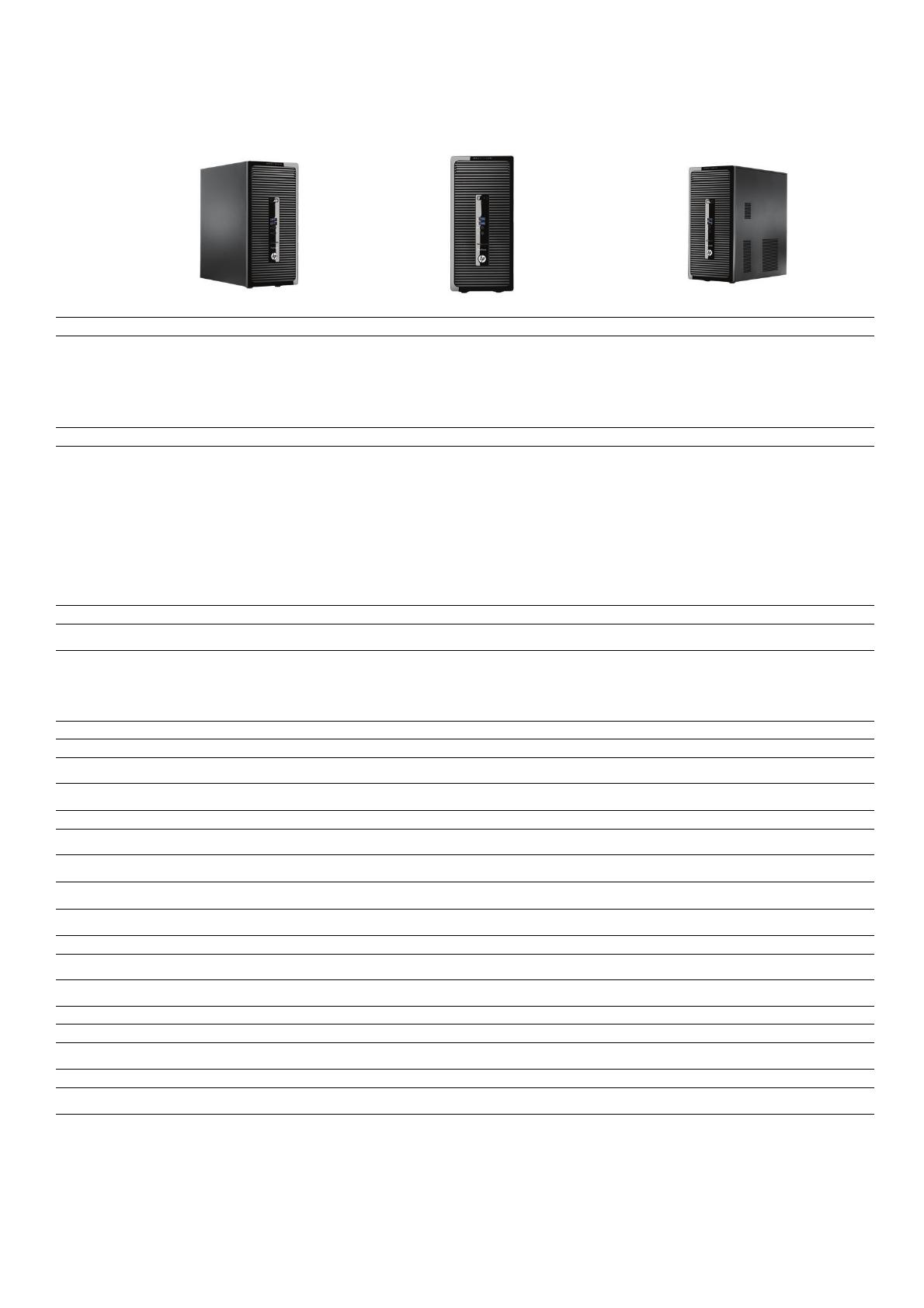


 1
1
 2
2
 3
3
 4
4



