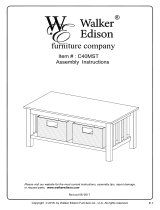Page is loading ...

Vectra On-Line
®
1450 Limited Warranty
Owner’s Manual
On-Line
®
14 5 0
V
ectra Fitness, Inc. warrants, to the original owner only, this Vectra On-Line 1450 to be free from defects in materials and workmanship for component specific
periods as outlined below. Purchaser must retain bill of sale to establish warranty rights. This Limited Warranty is valid only if machine is purchased from a Vectra
authorized dealer. Defective parts will be repaired or replaced at Vectra’s option, when returned to Vectra Fitness, Inc., shipping prepaid with prior authorization. No
allowances for labor will be made.
Warranty Period: (All periods are from date of purchase by original consumer)
Home Use:
Structural Frame . . . . . . Lifetime Bearings . . . . . . . . . . . . . . . . . . . . . . 5 years
Weight Stack . . . . . . . . . .5 years Cables and Cable Attachments . . . . 3 years
Guide Rods . . . . . . . . . . . 5 years Upholstery . . . . . . . . . . . . . . . . . . . . 3 years
Pulleys . . . . . . . . . . . . . . .5 years Other parts not listed . . . . . . . . . . . .3 years
Home Use is defined as use in a family’s home by the members of that family. Lifetime means while owned by the original owner.
Commercial/Institutional Use:
This warranty is void if this machine is used in any type of commercial or institutional setting.
Commercial/Institutional Use is defined as any use other than Home Use.
Conditions and Exceptions: Failures due to misuse, abuse, neglect, alteration, improper assembly, repairs other than by an authorized Vectra Service Center, normal
wear, damage or lack of maintenance are not covered. Use of a weight stack that is heavier than the heaviest stack that Vectra Fitness sells for use on the machine
voids this Limited Warranty. This Limited Warranty does not cover damages sustained during shipment. Title passes to buyer upon delivery to carrier. If product is
damaged in transit, file claim with carrier.
Repairs to the Structural Frame and Weight Stack will be made only if such repairs are necessary to make the machine functional as designed. Repairs for other reasons
will not be made. Cosmetics are not covered by this Limited Warranty. This is a powder coated steel product, and as such rust-resistant in most settings. Any rusting
and/or corrosion is completely outside the scope of this Limited Warranty. Owners who live in humid climates or intend to install this machine in a humid area such as
outside, near a pool, hot tub, or sauna should apply an automotive wax to delay rusting. The corrosive effects of sweat, cleaners, body lotions, sunlight, etc. are also
the responsibility of the owner.
It is our policy to repair or replace components rather than entire machines or assemblies. It is also our policy to repair rather than replace frame components. Repairs of
structural parts will be made using appropriate technology and may be visible. Repaired items will be refinished as needed, but the new finish may not match the old.
Replacement and Repair Expenses: Vectra Fitness will provide only replacement parts or repair to parts under this Limited Warranty, and will pay for standard
ground shipping of such parts to the consumer. The owner of the machine is responsible for all other costs. Such costs may include, but are not limited to: labor charges
for service, removal, repair, and re-installation of the Vectra product or any component part; shipping, delivery, handling, and administrative charges for returning parts
to Vectra; all necessary or incidental costs related to installation of the repaired or replacement part.
Claim Procedure: Please contact the Vectra authorized dealer from whom you purchased your machine should warranty service be required. Items returned to Vectra
without prior factory authorization or freight collect will not be accepted. Vectra assigned RMA number MUST be prominently shown on OUTSIDE of carton. Copies of
original bill of sale MUST accompany any merchandise returned for warranty service. Also, each returned item must be accompanied by the following information:
RMA number assigned by Vectra, product serial number, description of problem experienced, and instructions for return of repaired/replaced part. Parts should be shipped
to Vectra Fitness in their original carton or equivalent packaging. Vectra Fitness will not be responsible for any loss or damage incurred in shipping.
No other express or implied warranties have been made or will be made on behalf of Vectra Fitness with respect to any Vectra product or the operation, repair or
replacement of any Vectra product. Vectra Fitness shall not be responsible for injury; loss of use of the Vectra product; inconvenience; loss or damage to personal
property, whether direct or indirect; or for incidental or consequential damages. This Limited Warranty is LIMITED STRICTLY to the terms stated herein and no other
express warranties or remedies shall be binding on us. THIS LIMITED WARRANTY AND ALL WARRANTIES WHICH MAY BE IMPLIED UNDER STATE LAW, INCLUDING,
BUT NOT LIMITED TO, WARRANTIES OF MERCHANTABILITY AND WARRANTIES OF FITNESS FOR A PARTICULAR PURPOSE, EXPIRE WITH THE TRANSFER OF OWNERSHIP
FROM THE ORIGINAL OWNER. ANY IMPLIED WARRANTY OF MERCHANTABILITY OR FITNESS FOR ANY PARTICULAR PURPOSE SHALL BE LIMITED TO ONE YEAR FROM
DATE OF PURCHASE. REPAIR OF THE PRODUCT AS PROVIDED UNDER THIS LIMITED WARRANTY IS THE EXCLUSIVE REMEDY OF THE CONSUMER. IN NO EVENT
SHALL WE BE LIABLE FOR INCIDENTAL OR CONSEQUENTIAL DAMAGES FOR BREACH OF THIS LIMITED WARRANTY OR ANY OTHER WARRANTY EXPRESS OR IMPLIED.
Some states do not allow limitations on how long an implied warranty lasts, or do not allow the exclusion of incidental or consequential damages, so the above limitations
or exclusions may not apply to you.
Consumers Rights: This Limited Warranty gives you specific legal rights, and you may also have other rights which vary from state to state.
Vectra Fitness, Inc.
7901 South 190th Street
Kent, WA 98032 U.S.A.
www.vectrafitness.com
Protected by one or more of the following Patent Numbers: RE34,572; 4,900,018; 4,986,538; 5,336,148; 5,378,216; 5,395,295; 5,462,510; 5,605,523; 5,672,143; 5,779,601;
6,482,135; 6,508,748; 6,582,346; 6,994,660; D320,246; D320,247; D320,248; D329,563; D454,168; D457,581; D460,508; D462,731; CN1,309,738; CN2,023,972; J3,117,451
Other U.S. and foreign patents pending. Vectra, On-Line and Cornerstone are registered trademarks of Vectra Fitness, Inc. Series VX, ARC (Automatic Ratcheting Cam),
AL (Arm-Leg), Vector, and VFT are trademarks of Vectra Fitness, Inc.
PN 67070 Rev. 11/06
©2006 Vectra Fitness, Inc.
Vectra On-Line
®
1450 Cable Diagram
Note: The pulleys on this diagram are numbered to make the installation of new cables
as easy as possible. Simply start threading the cables through the pulleys beginning
with the lowest number and working up. For example, if you are installing an entire set
of cables start at pulley #1. If you are installing only a new low pulley cable (PN 67140)
for example, you would begin at pulley #6. Where applicable, text and other drawings
in this manual that mention or show pulleys contain corresponding numbers.
3/8-16 x 3/4
Hex Bolt
PN 55860
3/8-16 x 1/2
Hex Bolt
PN 55870
3/8-16 x 3
Hex Bolt
PN 29190
1/2-13 x1
Button Head
PN 13790
Plastic
Hole Plug
PN 27990
1/2
Shaft Retainer
PN 17750
3/8-16
Nut
PN 10600
1/4-20 x 3/4
Hex Bolt
PN 20850
V
ectra Fitness gyms are designed to provide years of trouble-free service with
minimal routine maintenance. You can be confident of continued top quality performance
by carrying out the following periodic inspection.
PERFORM THE FOLLOWING SAFETY CHECK DAILY:
1. Inspect cables, cable ends and nylon jacket very carefully. Refer to Warning
Label for specific information on inspecting cables. This same information is
repeated in this manual and on your exercise chart. Replace any damaged
or worn cables. Annual cable replacement (semiannual in multi-user settings)
is strongly recommended as an additional precaution. The rate at which cables
wear depends on many factors including: repetitions, weight setting, misuse,
abuse, etc. Because of this, periodic cable replacement is not a sufficient
safeguard against unexpected breakage. Nothing short of a thorough, careful
daily inspection constitutes an adequate safety program.
PERFORM THE FOLLOWING CHECKS WEEKLY:
1. Inspect frame and pulley bolts for tightness. Tighten if necessary.*
2. Inspect cable attachments (short and long single handles, double handles, lat
or curl bars, ankle strap, foot strap, triceps strap, sport handles such as racquet
sports, golf, or baseball, ab strap, squat attachments, etc.) carefully. Look for
damaged mounting eyes, springs, latches, etc. Inspect the webbing for fraying
and check that the stitching is intact and strong. Inspect all joints, fixed and
pivoting. Make sure any bolts are tight and that all retaining rings are intact
and in good condition. Inspect any bearings. Replace any damaged or worn
items.
3. Inspect weight selector pin for proper fit and retention in selector shaft. Replace
improperly functioning pin (or other stack components) with Vectra replacement
parts only.
4. Inspect press arm adjustment lever for proper function. Ensure that latch pin
is engaging each position fully. Replace improperly functioning parts with
Vectra replacement parts only.
5. Inspect press arm mounting screws for tightness. Tighten if necessary.* Inspect
all springs, including press arm counter balance springs to make sure they are
in good condition and working properly. Replace any missing, damaged or worn
springs with Vectra replacement parts only.
6. Inspect bench bolts. Tighten if necessary.* Inspect bench wheels, wheel
suspension pivots, retaining rings, spring, and braking features for proper
function. Replace any damaged or malfunctioning parts.
7. Inspect leg developer mounting screws, pivots, bearings, and spring for tightness
and/or proper function. Replace any damaged or malfunctioning parts.
8. Inspect cushion bolts for tightness. Tighten if necessary.* Inspect cushion
support structure, squat attachments, pivots, guide wheels and associated
latches. Remedy any problems found using Vectra replacement parts only.
9. Inspect all molded parts such as pulleys, nylon bushings and cable stops. Make
sure all are intact, undamaged and secure. Replace any parts that are missing,
worn or damaged.
10. Inspect cable retaining plugs and spring plungers. Replace if needed using
Vectra replacement parts only.
11. Inspect pulley pivots, retainers, axles, bushings, attachment points, and rotation
limiters. Inspect butterfly adjustment mechanism for proper function. Remedy
any problems found using Vectra replacement parts only.
12. Inspect non-slip tread. Inspect rubber feet on frame and bench. Remedy any
problems found using Vectra replacement parts only.
13. Adjust cable system tension if necessary (see assembly instructions for details).
W
e at Vectra Fitness appreciate your selection of our product for your fitness
program, and invite your questions and comments. We're sure that you’ll be pleased
with your new Vectra Fitness gym.
This owner’s manual provides you with safety rules, assembly instructions and
routine inspection and maintenance information to enable you to get the most from
your gym. Please read through this manual carefully before you assemble and use your
Vectra Fitness gym.
Warning:
Serious injury can occur if you are struck by falling weights or moving parts. The risk
that you assume by using this type of equipment can be reduced by obeying a
few simple rules:
1. IMPORTANT: Cables are a wear item. It is your responsibility to prevent
unexpected breakage. To do this, inspect every cable daily. Pay particular
attention to areas near fittings at each end of each cable. Access panels are
provided, where necessary, for this purpose. Replace worn, frayed, or damaged
cables immediately. The actual wire strands, the fittings, and the nylon jacket
itself must all be scrutinized. Using or allowing a machine to be used with a
suspect cable can result in serious injury.
2. Inspect the nylon jacket of each cable carefully, again paying particular attention
to the cable ends. This nylon jacket is essential for cable life and safety. Any
cable should be replaced if the nylon jacket is missing, is damaged in any way,
has pulled or shrunk away from the fittings at the end of the cable, or is
discolored. DISCOLORATION, DARKENING OR BULGING OF THE JACKET IS AN
EARLY INDICATION OF INTERNAL PROBLEMS SUCH AS WEAR OR FRAYING.
3. Read and follow all instructions in your owner’s manual, on your exercise chart,
and on product warning label. Additional copies are available from Vectra
Fitness, Inc. or your dealer. Do not use this machine until you have taken the
time to become completely familiar with its safe operation.
4. Consult your physician before beginning your exercise program.
5. Do not allow young children to use or play with or around this machine. Allow
older children to use the machine only with adult supervision.
6. Keep body, hair, and clothing clear of weights and moving parts at all times.
Keep fingers clear of moving parts while making adjustments.
7. Inspect the gym for loose or worn parts, damaged, frayed, or worn cables,
broken weight plates, etc. Do not use or allow the machine to be used until any
defective parts are repaired or replaced. Refer to the “Routine Inspection and
Maintenance” section of your manual for specific inspection rules. Use only
Vectra authorized replacement parts.
8. Ensure that the weight selector pin is in good working condition and fully
engaged in the selector shaft prior to lifting. Use only the Vectra supplied pin
or a Vectra authorized replacement.
9. Ensure that any locking mechanisms are properly engaged prior to lifting. Locking
mechanisms secure the following in position during use: seat pads, accessory
items such as squat attachments and lat hold downs, cable attachments, press
arms, leg developers, etc. An improperly engaged locking mechanism could
result in an injury.
10. Obtain assistance to free jammed weight plates, pulleys, etc. Do not attempt
to free jammed weight plates by yourself. Falling weight plates can cause
serious injury. Do not pin the weight stack or top plate in an elevated position
and do not use machine if found in this condition.
11. Do not drop the weight plates. Lift only as much as you can control safely. Never
use dumbbells or other means to incrementally increase the weight resistance.
Use only those means provided by Vectra. Don’t be careless, stay alert.
12. Serious injury could result if equipment moves while in use. To prevent this,
ensure that the floor is even, strong, and not too slippery. If equipment slides
too easily on floor, place equipment on rubber matting. Errors in lifting form
could also result in bench moving in use. To prevent this, lift weight vertically
only and do not push horizontally with your feet while lifting.
Replace any warning or caution labels on product if damaged, illegible, or removed.
Safety Rules
Introduction
Routine Inspection
& Maintenance
PERFORM THE FOLLOWING CHECKS MONTHLY:
1. Inspect all hand grips, pads, etc. Replace any damaged, worn, loose or missing parts.
2. Inspect weight plates for cracks, damaged bushings, etc. Replace if necessary.
Check bolt, tighten if necessary.*
3. Vectra’s stainless steel guide rods DO NOT REQUIRE LUBRICATION or anti-rust
treatment. Simply keep them free of grit, sticky or gummy sprays, etc.
4. Clean upholstery with mild soap and water as desired.
5. If unit is in a humid area, such as near a pool, hot tub or sauna, or in certain
climates, use of an auto wax should delay rusting.
*If any bolts seem to loosen periodically, use Loctile 242 for a long-term cure.
Hole Plug
PN 67130
PN 47930
PN 67150
PN 67120
PN 67140
PN 28840
ADJUSTABLE

15.
Now install the weight stack inside
the stack column (I). Ensure that the guide
rods are in place as mentioned in step 11
above: the bottom end of each one holding
a rubber bumper and positioned over a
locator tube. Load the weight plates (15
for a 160 lbs. stack or 20 for a 210 lbs.
stack) one at a time by placing them on
the guide rods at the top of the column
with selector pin groove on the bottom
facing away from the back of the machine.
IMPORTANT: To safely keep plates from
banging together the following procedure
is suggested: after releasing each plate,
pull the guide rods apart to slow the fall
of the plate. DO NOT try to catch plates
with hands or feet. USE EXTREME
CAUTION. FIG. 12
16.
After all weight plates are in place,
assemble the top plate, selector shaft,
rubber finish washer, U-clip, and weight
pin lanyard ring to the end of the loose
cable (PN 67120), securing with 3/8-16 x
3 hex bolt. To do this, first slide the pin
lanyard ring, then rubber finish washer
onto the cable. Next, insert the cable end
into the keyhole in the U-clip. Insert the
blunt end of the selector shaft from below
into the center hole of the top plate until
it is approximately flush on top. Now
insert the U-clip ends down into the top
plate around the selector shaft end. Secure
with the cross bolt. Once the bolt is very
tight, slide the rubber finish washer onto
the cable and down onto the top of the
U-clip. FIG. 12
6.
In this step, you
will install the press arm
(E), along with the press
adjustment plate (F) to the machine.
(large 1/2” i.d. washer, Qty: 1, and 1/2-13 x 1 button head bolts, Qty: 2).
Begin by placing the press adjustment plate onto the press arm such that
the latch pin is in one of the notches and the large hole is over the post on
the end of the press arm. Next place one of the bolts through the ball bearing
installed in the main column frame member (D). Thread the washer onto this
bolt. Now position the press arm assembly according to the diagram and
thread this bolt into the internally thread post mentioned above. Insert the
second bolt through the bearing at the top of the press post (B) and into the
press arm assembly. The press adjustment
plate should be supported in a “V” shaped
notch in the main column frame member.
Tighten the two bolts installed in this step
very tight with a 5/16” hex key. FIG. 3
4.
Now assemble press station frame
member (C) to press post (B) (3/8-16
x 1/2 hex bolts, Qty: 4). To do this, first
route the cable exiting the side of the
press post (B) into the frame member,
down its length, around the pulley (#11)
and out. To do this it will be necessary
to temporarily remove the pulley.
Ensure that the pulley bolt is very tight
after reinstalling it. Leave the four bolts connecting the frame member to
the press post a little loose, until told to tighten them later in these instructions.
(Note: any pulley numbers mentioned in the text or shown on these drawings
correspond with the cable diagram on the other side of this manual. Refer
to that diagram as necessary during the assembly process if you’d like another
perspective.) FIG. 2
5.
Now attach main column frame member (D) to press station frame
member (C) (3/8-16 x 3/4 hex bolts and nuts, Qty: 3 ea). FIG. 2
If you have any questions, PLEASE
contact the full-service dealer where
you purchased this machine.
Tools Required:
Wrenches: one each 7/16”, 1/2”, and two each
9/16” end wrenches
Hex key: 5/16”
Phillips screwdriver, hammer, pliers
FIG. 1
FIG. 2
Assembly Instructions
3.
Assemble squat platform (A) to press
post (B) (3/8-16 X 1/2 hex bolts, Qty: 2).
Make sure the rubber tread on the squat
platform (A) is on the opposite side of that
shown in Fig. 1. Before proceeding, ensure
that these bolts are very tight, as tightening
them later would be difficult. FIG. 1
1.
Select location for your machine. Set machine up in a well-lighted
and well-ventilated area where you will enjoy exercising. Use rubber floor
matting or carpet remnants to protect your floor, if desired. It is necessary
to have access to all sides of the unit during assembly. Once the unit is
assembled, it may be slid into a corner for use.
2.
Unbox entire unit, taking care to not bang parts together lifting them
from their foam supports. (NOTE: LEAVE ALL CABLE RETAINERS IN
PLACE.) Lay large items, such as the main column down until needed to
prevent them from accidentally falling over. To make assembly as easy as
possible, many cables are pre-routed at the factory. Route and attach cables
when the instructions call for it. After routing any cable, resecure it to prevent
it from coming unrouted before going on. Some bolts should be tightened
very tight only after the instructions say to do so. All bolts should be tight
at the end of assembly.
FIG. 3
9.
Now assemble the main
column (H) to the main column frame
member (D) (3/8-16 x 1/2 hex bolts, Qty: 2).
Before standing the main column up, route the cable
into the hole in its bracket, and around the pulley (#16) located there such
that it heads up inside the column. IMPORTANT: There is a small diameter
pin near this pulley. Make sure the cable
passes between the pin and the pulley. To
do this remove the lower plastic access panel
and feel under the pulley. Next stand the
main column up and bolt it to the frame
member pulling any spare cable into the
main column. FIG. 6
10.
With both plastic access panels
removed, continue routing the cable inside
the main column (H). From pulley #16 it goes
straight up inside the main column to the
lower pulley (#17) of a double moving pulley
assembly located there. It is important that
the cable go around the lower pulley in the
correct direction to prevent twisting. First
make sure that the double moving pulley
is hanging straight down with the cables
which support it hanging straight. Route
the cable such that it goes up the rear of
the column (the side near you when looking
into the access cutouts), over pulley #17,
and then down near the front of the main
column. Terminate this cable at a single
moving pulley bracket #19 that you will
find loose inside the column. To attach it,
insert the ball end into the keyhole shaped
hole in the pulley bracket. Secure it by
inserting a plastic hole plug into the large
end of the keyhole.
Ensure that the
cables below this
pulley bracket do
not loop around the
cable going up from
pulley #16. FIG.7
7.
Now route the cable emerging from
the press station frame member (C) as
follows: first route it around one pulley
(#12) of the double moving pulley unit (G),
next it goes under pulley #13, over pulley
#14, and then down into the main column
frame member (D) and around pulley #15.
It needs to continue along the length of
this frame member and exit through the
large round hole in the bracket welded on
its end. Place the double moving pulley
unit (G) on the floor for now. FIG. 4
NOTE: Cable goes
between pulley #16
and this pin
H
D
16
FIG. 5
19.
Install 2 rubber feet onto bench frame (N).
Install Leg Developer Mount Assembly to Bench
Frame (3/8-16 x 3/4” hex bolts, Qty: 3). Attach the two cushions to the bench
(1/4-20 x 3/4 hex bolts, Qty: 10). Tighten pad mounting bolts firmly.
FIG. 14
11.
In preparation for attaching
the stack column (I) to the two
frame members, place the guide
rods inside. First, place a rubber
bumper (located inside of the top
plate hardware box) around the
end of each guide rod at the end
that does not have the bolt. The
two guide rods now go into the
open back of the stack column
such that the end with the rubber
bumper ends up on a locator tube
at the base of the column.
IMPORTANT: The guide rods
need to be in stack column (I) now
because ceiling height might make
later insertion difficult or
impossible. Now assemble the
stack column (I) to the frame
members (C & D) (3/8-16 x 1/2 hex
bolts, Qty: 4) Because the stack column needs to be held off the ground to align
the holes, placing 3 or 4 layers of scrap cardboard under the stack column on
the floor will save time and effort. At this stage you may tighten the stack
column bolts and the bolts that hold the two frame members to each other.
FIG.8
13.
Connect cables to cross chest fly cam. Use plastic hole plugs in
keyholes to prevent disconnection. FIG. 10
21.
Now that all the cable ends are
attached, the cable system may be
completed behind the stack column.
Route the cable from the stack over
the pulley (#4) on the stack column
frame member (R) and down to double
moving pulley unit (G) from step 7
above. Route the cable around pulley
#5 such that double moving pulley
unit (G) is between the stack column
and the press arm. Route the
cable around this pulley in
the direction that matches
the diagram to prevent twisted
cables. Secure the cable end to the
stack column frame member (R) at
one of the two provided attachment
points. The upper hole should be
used with the 210 lb. stack. The
lower hole should be used with
the 160 lb. stack. First remove the
small bracket with the keyhole,
insert the cable end in the keyhole,
then reattach the bracket to the
correct hole. FIG. 13
22.
Check the press arm adjustment
lever’s operation at this point. When
the lever is operated in either direction,
the pin should retract fully, allowing
the press handle to rotate. When the
lever is released, the pin should lock
the press handle by snapping all the way into the next notch. Adjust with
phillips screwdriver if necessary. The adjustment screw is behind the stack
a few inches from the latch pin. When correctly adjusted, the latch pin will
be forced by the spring all the way against the far end of the position notch.
When operated, the adjustment lever will pull it free of the notches such that
no clicking is heard during adjustment. It is very important that it be adjusted
such that it goes all the way to the end of each notch with just the pressure
of the spring. There is a jam nut on the adjustment screw — tighten it against
the brass fitting to prevent the adjustment from changing over time.
23.
At this point, all assembly behind the stack is complete, and all the bolts
in that region should be tight. The machine may now be moved into a corner.
24.
Adjust the center of the bench at this point. Move it side to side
until it is centered in the press arm. Once it is centered, tighten the four bolts
securing the press station frame member (C) to the press post (B). FIG.16
20.
Now attach the bench
assembly to the weight machine.
Align the bench hitch section
(portion with the wheel), and start it onto the
square frame, just enough such that the wheel is on the frame. Now the two
cable ends need to be attached to opposite ends of the bench. The cable end
farthest from the weight stack loops back around the larger pulley of the bench
pulley bracket (S) and attaches inside the bench hitch section near the wheel.
Insert the ball end into the keyhole and secure with a plastic hole plug. The
second cable end, the one nearer the weight stack attaches to a similar keyhole
on the leg developer cam. After inserting it, secure it with a plastic hole plug.
Next slide the bench further onto the frame and slide the bench pulley bracket
(S) back onto the frame. Secure it with the two bolts (3/8-16 x 1/2 hex bolts,
Qty: 2), tighten them firmly. FIG. 15
25.
Adjust the high pulley member
(T) height now if necessary. Adjust it up
to provide additional pre-stretch for the
tallest user, ceiling height allowing. To do
this, loosen the bolts that pass through
pulley #2 at the top of the main column (H).
You will need two 9/16” end wrenches for
this as most other wrenches will not fit. Now tighten (or loosen if adjusting
down) the bolt on the top of the back of the high pulley member (T). Once the
chosen adjustment is reached, retighten the bolts that pass through pulley
#2. They must be very tight. The lower two frame bolts that attach the main
column frame member (D) to the main column (H) should now be tightened,
taking care to see that the base of the main column is flat on the floor. FIG.17
26.
Tension the cable system by locating the adjustment screw on the right
of the high pulley member (T) at the top of the main column (H). Adjust the
cable tension as follows: tighten the adjustment screw until the top plate lifts
slightly. Loosen the bolt until the top plate just touches the first weight plate.
Check that the weight selector pin can be inserted in all weight plates. FIG. 17
27.
Make sure that all cables move freely when all stations are operated.
Immediately fix any cable rubbing problems.
28.
Attach lat bar to cable at high pulley.
29.
Apply weight stack number labels per instructions printed on label
sheets. Affix the “PRESS ARM ADDS 10 lbs.” label (located on the weight
stack label sheet) to the press arm. Hang the Exercise Chart on the wall
nearby for convenient reference, frame or laminate as desired.
8.
If the optional Foot Hold-Downs
are being installed, attach them now
to the bottom of the main column (H)
(3/8-16 x 1/2 hex bolts, Qty: 4).
The bolts go from the inside of column down into the Foot Hold-Downs. They
can be tightened with a common wrench from below as shown. These may
be assembled to an upright column, but it is more difficult and requires
different wrenches. Tighten very tight before proceeding. FIG. 5
FIG. 6
12.
Install right cross chest fly arm (J) (arm closest to stack column) on
pivot bar. The right arm is the one with the cam at the lowest point on the
arm. Install 1” washer and then cotter pin, bend end.Repeat this process
for the left arm (L). FIG. 9
14.
Install seat bottom (N) (1/4-20x3/4 hex bolts, Qty. 2). Install the
Lat Hold-Down (O) with the lever on the right pointing up. Line up the 1/2”
holes and insert the pivot (1/2” diameter rod and shaft retainers). Install
shaft retainer with a hammer. Install seat bak (P) (1/4-20x3/4 hex bolts,
Qty. 4). Install one single handle per side (Q). FIG. 11
17.
Now lower the
top plate assembly
down the guide rods
making sure the side
with the bolt is toward
the back of the
machine. Leave the
cable hanging out the
top of the column for
a moment and attach
the guide rods to the
support bracket at the top
of the stack column (I). To
do this remove the bolt in
the top of each guide rod,
and reinsert it through the
bracket. Make sure that the
nylon bushings are in the
top of the guide rods on top
of the threaded inserts
installed at the factory.
Tighten these bolts, and
test the guide rod spacing
by pulling the top plate to
the top of the column using
the cable. If the top plate
is sticky near the top of the
guide rods, loosen the bolts
and adjust the spacing
before proceeding. FIG. 12
18.
Now install the stack column frame member (R) as shown (3/8-16
x 1/2 hex bolts and nuts, Qty: 4 ea.). This frame member goes on the inside
of the angle of the main column frame member (D), not on its outside.
Tighten these four bolts very tight. FIG. 13
I
D
C
FIG. 7
FIG. 16
FIG. 15
25
21
B
S
Hole Plug
17
19
16
20
18
2
1
3
H
FIG. 8
FIG. 9
NOTE:
These 4
bolts
adjust
bench to
press arm
alignment
E
13
14
15
11
C
D
FIG. 4
Note:
Cable goes
between
pulley #13
and this pin
LEFT CAM
DETAIL
FIG. 10
FIG. 11
N
O
P
Q
J
Lever
FIG. 12
FIG. 14
N
Rubber feet
FIG. 17
Loosen to adjust
high pulley, then
retighten.
Cable system
adjusting bolt
High pulley height
adjusting bolt
T
FIG. 13
4
5
12
13
11
Secure
cable here
for 210 lb.
stack
Secure
cable here
for 160 lb.
stack
R
G
D
A
B
B
C
D
11
Washer
E
F
D
B
RIGHT LEFT
FRONT VIEW
1" Washer
Cotter pin
1" Washer
Cotter pin
JL
/