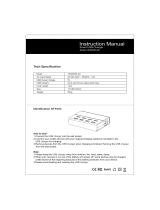POWDP9055 EN
Copyright © 2019 VARO P a g e | 4 www.varo.com
▪ Dress properly. Do not wear loose clothing or jewellery. Keep your hair, clothing and
gloves away from the power tool. Loose clothes, jewellery or long hair can become
entangled in the moving parts.
▪ If there are devices for connecting dust extraction and collection facilities, please ensure
that they are attached and used correctly. Using such devices can reduce dust-related
hazards.
5.4 Power tool use and care
▪ Do not expect the power tool to do more than it can. Use the correct power tool for what
you want to do. A power tool will achieve better results and be safer if used in the context
for which it was designed.
▪ Do not use the power tool if the switch cannot turn it on and off. A power tool with a broken
switch is dangerous and must be repaired.
▪ Disconnect the plug from the power source before making adjustments, changing
accessories, or storing power tools. Such preventive safety measures reduce the risk of
starting the power tool accidentally.
▪ Store power tools, when not in use, out of the reach of children and do not allow people
who are not familiar with the power tool or these instructions to operate it. Power tools are
potentially dangerous in the hands of untrained users.
▪ Maintain power tools. Check for misalignment or jammed moving parts, breakages or any
other feature that might affect the operation of the power tool. If it is damaged, the power
tool must be repaired. Many accidents are caused by using poorly maintained power tools.
▪ Keep cutting tools sharp and clean. Properly maintained cutting tools with sharp cutting
edges are less likely to jam and are easier to control.
▪ Use the power tool, accessories and cutting tools, etc., in accordance with these
instructions and in the manner intended for the particular type of power tool, taking into
account the working conditions and the work which needs to be done. Using a power tool
in ways for which it was not intended can lead to potentially hazardous situations.
5.5 Service
▪ Your power tool should be serviced by a qualified specialist using only standard spare
parts. This will ensure that it meets the required safety standards.
6 ADDITIONAL SAFETY INSTRUCTIONS FOR BATTERIES AND
CHARGERS
6.1 Batteries
▪ Never attempt to open for any reason.
▪ Do not store in locations where the temperature may exceed 40 °C.
▪ Charge only at ambient temperatures between 4 °C and 40 °C.
▪ Store your batteries in a cool dry place (5 °C-20 °C). Never store batteries in discharged
state.
▪ It is better for Li-ion batteries to discharge and reload them regularly (at least 4 times a
year). The ideal charge for long-term storage of your Li-ion battery is 40% of capacity.
▪ When disposing of batteries, follow the instructions given in the section “Protecting the
environment”.
▪ Do not cause short circuits. If connection is made between the positive (+) and negative (-)
terminal directly or via accidental contact with metallic objects, the battery is short circuited
and an intense current will flow causing heat generation which may lead to casing rupture
or fire.
▪ Do not heat. If batteries are heated to above 100 °C, sealing and insulating separators
and other polymer components may be damaged resulting in electrolyte leakage and/or
internal short circuiting leading to heat generation causing rupture or file. Moreover do not
dispose of the batteries in fire, explosion and/or intense burning may result.