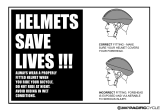Page is loading ...

KEYCK – Standard handle
Handsfree Door Opener
Installation Instructions
Allen
wrench
5mm
Scissors
K1
X
1
K2
X
2
K3
X
2
K4
X
2
K5
X
2
K6
X
2
1 2
-Put in place the double pedal (K1) under the door
(Leave a space about 3 cm between the end of the
door and the double pedal)
- Place the protective shim (K2) between the door
and the double pedal (K1).
The dark side of the shim must be against the door
with the metal side on the hardware side of the part
(K1).
3 4
- Flatten the bottom of the part (K1) against the
bottom of the door, before inserting the screws (K3)
for tightening.
- Tighten the 2 screws by hand until contact with the
part (K2), then do ¾ turn with Allen wrench
(moderate tightening).
- Introduce the cable (K4) in the hole of the part (K1)
closest to the edge of the door, by threading it from
below the part (K1).

KEYCK – Standard handle
5 6
- Open the cable gland (K5) made of rubber with the
scissors and place it around the handle of the door
(opening down).
- Insert the cable (K4) inside the piece (K6).
- Lower the part (K6) about 40 cm on the cable so
that (K6) is found just below the handle, while
ensuring that the pedal (K1) be well parallel to the
ground.
(Put your foot underneath during this phase)
7 8
- Pass the cable through the groove of the part (K5)
making two turns.
- Insert the cable into the other end of the part (K6).
- Tighten the cable* through the part (K6) using the
two push buttons.
The part (K6) must go up to the handle.
Nota : Repeat the steps 4 to 8 for the other side of the door.
*To stretch the cable :
• Keep the door handle horizontal and press the bottom
button of the cable clamp (K6).
• Lightly depress the pedal with the foot, to tighten the cable (K4).
• Release the button of the cable clamp (K6).
You can repeat this step to tighten the cable after several uses.
/