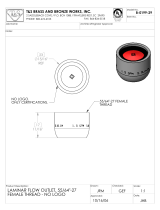Page is loading ...

Arc Trainer
®
425A A/V
Kit No. 425AK016
Installation Instructions
NOTE: This instruction sheet describes how to
install the Audio/Visual mount on the Arc
Trainer 425A.
Tools Required
• 5/32” Allen wrench • Side cutter
• 7/32” Allen wrench (2) • Cloth
• Phillips screwdriver
1. Read and understand all instructions
thoroughly before installing this kit.
2. Verify kit contents.
A. Console monitor mount (1), 425A-219
B. Coax and power cable (1), AW-18460
C. Controller mount bracket (1), 425A-516
D. BHSCS .250-20 X 1.250 SS (4), HX620420
E. Lockwasher .250 SS (4), HS307400
F. Cable Tie (3), EW000028
G. Poster (1), 425A-518 (not shown)
H. Loctite (1), YA000201
I. Strain relief bushing (1), PP740000
Figure 1
F
B
C
D
E
A
NOTE: Monitor and controller is not included in kit.
3. Verify you have the monitor, controller with
cables and power supply (not included in
this kit).
4. Elevate the unit and disconnect the power
source.
A. Elevate the unit to level 10 incline.
B. While the unit is elevated, unplug the power
cord from the power outlet.
! WARNING: Disconnect the power cord before
continuing this procedure. Keep wet
items away from inside parts of the
unit. Electrical shock could occur
even if the unit is unplugged.
5. Remove the input handles.
A. Using a 5/32” Allen wrench, remove the
Button Head Socket Cap Screw (BHSCS),
washer, end cap and spacer securing the
S-link to the input handles. See Figure 2.
NOTE: To protect paint, place a cloth over upper
frame before removing handles.
S-Link
End Cap
Spacer
Input
Handle
Grease
Loctite
BHSCS/
Loctite
B. Unplug the heart rate cable. See Figure 3.
C. Using two 7/32” Allen wrenches, remove the
BHSCS and washer from the pivot shaft.
See Figure 3.
Washer
Figure 2
I
H

D. Slide the pivot shaft through main frame
opening to remove input handles. See
Figure 3.
E. Set input handles aside. They will be
reattached later.
Figure 3
Right Input Handle
Left Input Handle
Pivot Shaft
Washer
Opening
Heart Rate
Cables
BHSCS/
Loctite
BHSCS/
Loctite
Washer
Grease
Loctite
Figure 4
Screws
(4)
Front
Cover
6. Remove the front cover.
A. Using a Phillips screwdriver, remove the four
screws securing the front cover. See Figure 4.
B. Remove top cover.
8. Remove upper side covers.
A. Using a Phillips screwdriver, remove the
screw securing each of the upper side covers.
See Figure 6.
Figure 5
Screw
B. Remove front cover.
7. Remove top cover.
A. Using a Phillips screwdriver, remove the
screw securing the top cover. See Figure 5.
Figure 6
Locking
Connectors
Upper Left
Side Cover
Screw
B. Remove upper side covers.
Top Cover
9. Remove lower side covers.
A. Using a Phillips screwdriver, remove the four
screws securing each of the lower side covers.
See Figure 7.
Figure 7
Screws
(4)
Lower Left
Side Cover
B. Remove both lower side covers.

11. Route the coax and power cable.
A. Using a side cutter, cut the three cable ties.
See Figure 9.
Cable Tie
Drive frame assembly not shown.
Measure out 44” or 47” of cable
(see step 11E)
Figure 9
Access
Hole
10. Remove the display console.
A. Using a 5/32” Allen wrench, remove the four
BHSCS with lock washers securing the display
console to the console mount. See Figure 8.
Figure 8
Display
Console
Lockwasher
(4)
BHSCS
(4)
Console
Mount
Console and
Heart Rate
Cables
BHSCS
(3)
B. Disconnect the console and heart rate cables
from the display console. See Figure 8.
C. Using a 7/32” Allen wrench, remove the three
BHSCS securing the console mount to the
frame. See Figure 8.
B. Locate the coax and power cable (B).
C. Tape the ends of the coax and power cable
together (making it easier to guide the cables
down the frame).
D. Route the cable inside top of frame as shown
in Figure 9.
E. For monitors with center connectors, measure
out 44” of cable. For monitors with side
connectors, measure out 47” of cable.
F. Pull the extra coax and power cables out of the
bottom of the main frame. See Figure 9.
G. Attach three cable ties (F) replacing the ones
removed in step 11A. See Figure 9.
NOTE: Leave cable ties loose for cable
adjustment. They will be tightened later.
12. Install cables in console mount.
A. Locate the console mount (A).
B. Locate the console, heart rate, coax and
power cables on the mainframe assembly.
C. Insert the cables into the bottom of the console
mount (A) until the cables exit the top of the
console mount opening. See Figure 11.
NOTE: The Power Cable (B) has a male and female
connector at either end. Make sure the female
end goes to the Monitor and the male end
is at the base. See Figure 10.
Figure 10
Male
Connector
Female
Connector
Coax Cable and
Power Cable with
male connector

13. Attach the console mount.
A. Position the console mount (A) on the main
frame assembly and hand thread each of the
three BHSCS. See Figure 11.
B. Securely fasten the BHSCS with a 7/32” Allen
wrench.
14. Insert the coax and power cables.
A. Route the coax and power cable up through
the monitor mount until cable exits the top.
See Figure 11.
B. With 5” or 8” of coax and power cables exiting
the top of the monitor mount, pull the extra
coax and power cables out of the bottom of
the main frame. See Figure 11.
15. Insert the controller cable.
A. Route the controller cable down through the
monitor mount until the cable exits the hole in
the console mount. See Figure 12.
Figure 11
Display
Console
Console, Heart
Rate, Coax and
Power Cables
BHSCS
(3)
Console
Mount
BHSCS
(4)
Lockwasher
(4)
Heart Rate
Cable
Monitor
Mount
Console
Cable
Controller
Cable
Coax and power cable
about 8” of cable with
female exposed for
monitors with side
connectors
Coax and power cable
about 5” of cable with
female exposed for
monitors with center
connectors
B. Insert the strain relief bushing into the console
mount hole.
17. Attach the display console and contoller.
A. Connect the console and heart rate cables
(exiting the top of the console mount) to the
display console. See Figure 11.
B. Using two screws and lock washers, secure the
top of the display console to the console mount.
See Figure 11.
C. Attach the controller mounting bracket to
the bottom of the console mount using the
remaining two screws and lock washers. See
Figure 11.
D. Secure controller to the controller mounting
bracket with nylon ties (not included in this kit)
as recommended by the controller manufacturer.
E. Plug the controller cable connector to the
back of the controller. NOTE: Ensure cable
connectors are securely fastened.
18. Installing the Monitor.
NOTE: An assistant is required when installing the
monitor.
A. Secure monitor on the monitor bracket using
the hardware supplied with the monitor. See
Figure 13. NOTE: For monitors with center
connectors, remove the back plate from the
monitor and secure back to the mounting
bracket.
Console Mount Hole
Figure 12
Controller
Mounting
Bracket
Controller
Cable
Strain Relief
Bushing
16. Attach strain relief bushing.
A. Insert controller cable through the strain relief
bushing. See Figure 12.

B. Remove the tape holding the coax and power
cable ends together and install them in to their
connections on the monitor. NOTE: Refer to
monitor manufacturer’s installation instructions
for cable connection locations (supplied with
the monitor).
C. Reinstall the monitor to the monitor back plate
(if removed).
19. Tighten the three cable ties.
A. Pull the loose coax and power cables
through the access hole. See Figure 9.
B. Tighten the three cable ties securely.
See Figure 9.
20. Plug in AC/DC adapter and coax cables.
A. Locate the AC/DC adapter supplied with the
monitor and plug into the coax and power
cable exiting the base of the Arc.
B. Plug the power cord into the AC/DC adapter.
NOTE: You will need a power adapter and a
A/V adapter.
C. Thread the antenna/cable source cable
(supplied at the site location) into the coax
and power cable exiting the base of the Arc.
Monitor
Back Plate
Monitor
Bracket
Mounting
Hardware
Figure 13
NOTE: Refer to monitor manufacturer’s installation
instructions for cable connection locations
(supplied with the monitor).
21. Attach the lower side covers.
A. Hold the lower covers in place. See Figure 7.
B. Using a Phillips screwdriver, tighten the four
screws securing each lower side cover.
22. Attach the upper side covers.
A. Place the upper side covers in position. See
Figure 6.
B. Using a Phillips screwdriver, tighten the
screw securing each upper side cover.
23. Attach the top cover.
A. Place the top cover in position. See Figure 5.
B. Using a Phillips screwdriver, tighten the
screw securing the top cover.
24. Attach the front cover.
A. Place the front cover in position. See Figure 4.
B. Using a Phillips screwdriver, tighten the
four screws securing the front cover.
25. Attach the input handes.
A. Position right input handle vertically and align
handle opening with mainframe opening.
See Figure 3.
B. Insert pivot shaft into mainframe and handle
openings. See Figure 3.
C. Position left input handle vertically and align
handle opening with mainframe opening.
D. Push pivot shaft through opening.
E. Apply loctite (H) to the two BHSCS
(removed in step 5C) and into where
they will be threaded.
F. Using two 7/32” Allen wrenches, attach the
two BHSCS/Loctite and two washers to the
pivot shaft. See Figure 3. NOTE: Handle will
wobble if not securely tightened.
G. Attach the heart rate cables. See Figure 3.

26. Attach S-Links.
A. Place the S-links in position on the handles.
See Figure 2.
B. Place a drop of Loctite (H) to the threads of
each BHSCS removed in step 5A and another
drop inside the shaft into where each BHSCS
will be tightened.
C. Install the spacer, end cap, washer and
BHSCS/loctite as shown Figure 2.
D. Using a 5/32” Allen wrench, tighten BHSCS
securely.
27. Test the unit for proper operation.
A. Connect the power cord into the power outlet.
B. Operate the unit to verify proper operation.
10 Trotter Drive Medway, MA 02053 • 508-533-4300 • FAX 508-533-5183 • www.cybexinternational.com • [email protected]
[email protected] • Copyright © 2008, Cybex International, Inc. All rights reserved • 425A-519 C • March 2008
Cybex
®
and the Cybex logo are registered trademarks of Cybex International, Inc.
Arc Trainer
®
and its mark are registered trademarks of Cybex International, Inc.
/