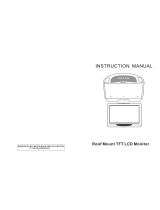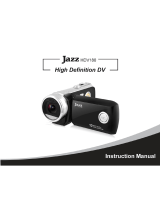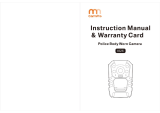Operating Instructions
Digital Camera
Model No. DC-G100
DC-G110
Please read these instructions carefully before using this product, and
save this manual for future use.
DVQP2176ZB
M0620KZ1110
A firmware update has been made available to improve camera capabilities and to
add functionality.
• For information about functions that have been added or modified, refer to the
pages for “Firmware Update”.
Click here to move to “Firmware Update”.

2
Dear Customer,
We would like to take this opportunity to thank you for purchasing this Panasonic
Digital Camera. Please read this document carefully and keep it handy for future
reference. Please note that the actual controls and components, menu items,
etc. of your Digital Camera may look somewhat different from those shown in the
illustrations in this document.
Carefully observe copyright laws.
Recording of pre-recorded tapes or discs or other published or broadcast material for
purposes other than your own private use may infringe copyright laws. Even for the
purpose of private use, recording of certain material may be restricted.
Finding the Information You Need
You can find the information you need by looking at the following pages in this
document.
Contents
6
Contents by Function
16
Names of Parts
26
Menu Guide
309
Index
502

3
About Operating Instructions
Symbols Used in This Document
Black icons show conditions in which these can be used, and gray icons show
conditions in which these cannot be used.
Example:
/
Recording mode Pictures · Videos
Operating symbols
Front dial
Cursor button up/down/left/right
[MENU/SET] button
Control dial
• Other symbols, such as icons shown on the camera screen, are also used in
explanations.
• This document describes the procedure for selecting menu items as follows:
Example) Set [Quality] of the [Rec] menu to [
].
[ ] [Quality] Select [ ]

4
About Operating Instructions
Notification classification symbols
To confirm prior to using the function
Hints for better use of the camera and tips for recording
Notifications and supplementary items regarding specifications
Related information and page number
• The images and drawings of this document are an illustration to explain the
functions.
• Description in these operating instructions is based on the interchangeable lens
(H-FS12032).

5
1. Introduction 20
2. Getting Started 30
3. Basic Operations 50
4. Recording Mode 76
5. Image Recording 119
6. Focus/Zoom 126
7. Drive/Shutter/Image Stabilizer 159
8. Brightness (Exposure)/Coloring/
Picture effect
209
9. Flash 228
10. Recording Videos 240
11. Playing Back and Editing of Images 272
12. Camera Customization 293
13. Menu Guide 309
14. Wi-Fi/Bluetooth 373
15. Connecting to Other Devices 434
16. Materials 449
Chapters

6
About Operating Instructions ..................................................... 3
Chapters .................................................................................... 5
Contents by Function ............................................................... 16
1. Introduction 20
Before Use ............................................................................... 20
Standard Accessories .............................................................. 22
Lenses That Can Be Used ....................................................... 23
Memory Cards That Can Be Used ........................................... 24
Names of Parts ........................................................................ 26
Camera ............................................................................................26
Lens .................................................................................................28
Tripod grip ........................................................................................29
Monitor Displays ..............................................................................29
2. Getting Started 30
Attaching a Shoulder Strap ...................................................... 30
Charging the Battery ................................................................ 31
Battery Insertion ............................................................................... 31
Charging battery ..............................................................................33
Notifications Regarding Charging ....................................................35
[Economy] ........................................................................................ 37
Inserting Cards (Optional) ........................................................ 39
Formatting Cards (Initialization) ....................................................... 40
Attaching a Lens ...................................................................... 41
Extending/retracting the lens <when the interchangeable lens
(H-FS12032/H-FS35100) is attached> ............................................43
Attaching the Lens Hood.......................................................... 44
To attach the lens hood (flower shape) that came with the
interchangeable lenses (H-FS35100) ..............................................44
Adjusting the Monitor Direction and Angle ............................... 46
Setting the Clock (When Turning On for the First Time) .......... 47
Contents

7
Contents
3. Basic Operations 50
Basic Recording Operations .................................................... 50
How to Hold the Camera ..................................................................50
Taking Pictures .................................................................................52
Recording Videos .............................................................................53
Selecting the Recording Mode .........................................................54
Camera Setting Operations ..................................................... 55
Display Settings ....................................................................... 57
Adjusting the Viewfinder Diopter ...................................................... 57
Switching Between the Monitor and Viewfinder ............................... 58
Switching the Display Information ....................................................60
Quick Menu .............................................................................. 63
Monitor recording information screen ...................................... 65
Menu Operation Methods ........................................................ 67
[Reset] ..............................................................................................69
Recording Using Touch Functions ........................................... 70
Touch AF/Touch Shutter ................................................................... 70
Touch AE .......................................................................................... 71
Recording with the Tripod grip ................................................. 72
Attaching the Hand Strap .................................................................72
Attaching the camera to a tripod grip ............................................... 73
Using as a grip ................................................................................. 74
Using as a tripod .............................................................................. 75

8
Contents
4. Recording mode 76
Intelligent Auto Mode ............................................................... 76
[Intelligent Auto] menu .....................................................................81
Taking pictures with different color tones, degrees of blurriness,
and brightness .................................................................................83
Self Shot Mode ([Self Shot]) .................................................... 85
Built-in microphone setting ([Self Shot]) ...........................................88
4K Selfie ...........................................................................................89
Program AE Mode.................................................................... 93
Aperture-Priority AE Mode ....................................................... 95
Shutter-Priority AE Mode ......................................................... 98
Manual Exposure Mode ......................................................... 100
Live View Composite Recording ....................................................103
Preview Mode ........................................................................ 106
Scene Guide Mode ................................................................ 107
Types of Scene Guide Mode .......................................................... 109
Creative Control Mode ........................................................... 112
Types and adjustments of filter effects ........................................... 113
Taking pictures with different degrees of blurriness
and brightness ............................................................................... 117
5. Image Recording 119
[Aspect Ratio]......................................................................... 119
[Picture Size] .......................................................................... 120
[Quality] .................................................................................. 121
[Folder / File Settings] ............................................................ 123
[No.Reset] .............................................................................. 125

9
Contents
6. Focus/Zoom 126
Selecting the Focus Mode ..................................................... 126
Using AF ................................................................................ 128
[AF Sensitivity(Photo)] ...................................................................130
Selecting the AF Mode ........................................................... 131
[Face/Eye Detection] ......................................................................133
[Tracking] .......................................................................................135
[49-Area] ........................................................................................137
Custom Multi (Horizontal, Vertical, Center) .................................... 138
Custom Multi (C1 to C3) ................................................................140
[1-Area] ..........................................................................................141
[Pinpoint] ........................................................................................ 142
Moving the AF Area by Touch ................................................ 144
Optimizing the focus and brightness to the touched position .........144
Moving the AF Area during Viewfinder Display ..............................146
Record Using Manual Focus.................................................. 148
Recording with Zoom ............................................................. 153
Extended Tele Conversion ............................................................. 154
[Digital Zoom] (DC-G100 only) .......................................................157
Power Zoom Lens .......................................................................... 158

10
Contents
7. Drive/Shutter/Image Stabilizer 159
Selecting the Drive Mode ....................................................... 159
Taking Burst Pictures ............................................................. 160
4K Photo Recording ............................................................... 164
Selecting Pictures from a 4K Burst File ................................. 170
Picture Selection Operations .........................................................172
Post-Focus Recording ........................................................... 178
Selecting the Focus Point for the Picture to Save ..........................181
Focus Stacking ..............................................................................183
Recording Using the Self-timer .............................................. 186
Recording with Time Lapse Shot ........................................... 189
Recording with Stop Motion Animation .................................. 192
Time Lapse Shot/Stop Motion Animation Videos ................... 195
Bracket Recording ................................................................. 197
[Silent Mode] .......................................................................... 203
[Shutter Type] ......................................................................... 204
Image Stabilizer ..................................................................... 206
Image Stabilizer Settings ...............................................................207

11
Contents
8. Brightness (Exposure)/Coloring/Picture effect 209
[Metering Mode] ..................................................................... 209
Exposure Compensation........................................................ 210
Locking Focus and Exposure (AF/AE Lock) .......................... 212
ISO Sensitivity........................................................................ 214
White Balance (WB)............................................................... 217
Adjusting the White Balance .......................................................... 221
[Photo Style]........................................................................... 223
[Filter Settings] ....................................................................... 226
[Simultaneous Record w/o Filter] ................................................... 227
9. Flash 228
Using a Flash ......................................................................... 228
Setting Flash .......................................................................... 229
[Flash Mode] ..................................................................................229
[Flash Adjust.] ................................................................................233
[Flash Synchro] .............................................................................. 234
[Auto Exposure Comp.] .................................................................. 235
[Red-Eye Removal] ........................................................................ 235
Recording Using a Wireless Flash ......................................... 236

12
Contents
10. Recording Videos 240
Recording Videos ................................................................... 240
Taking pictures while a video is being recorded .............................244
Creative Video Mode ............................................................. 246
[4K Live Cropping] .........................................................................249
Slow & Quick Mode................................................................ 252
Slow & Quick Menu ........................................................................255
Snap Movies .......................................................................... 257
Video Settings (Auto Focus) .................................................. 261
[Continuous AF] .............................................................................261
[AF Custom Setting(Video)] ...........................................................262
Video Settings (Brightness) ................................................... 263
[Luminance Level] .......................................................................... 263
[ISO Sensitivity (video)] ..................................................................264
Video Settings (Audio) ........................................................... 265
[Sound Rec Level Disp.] ................................................................265
[Sound Rec Level Adj.] ................................................................... 265
[Wind Noise Canceller] ..................................................................266
[Lens Noise Cut] ............................................................................266
[Built-in Mic] ...................................................................................267
[Built-in Mic Indicator] .....................................................................268
Video Settings (Display) ......................................................... 269
[Zebra Pattern] ............................................................................... 269
[Frame Marker] ..............................................................................270
Log Recording........................................................................ 271

13
Contents
11. Playing Back and Editing of Images 272
Playing Back Pictures ............................................................ 272
Playing Back Videos .............................................................. 274
Extracting a Picture ........................................................................ 276
Switching the Display Mode ................................................... 277
Enlarged Display ............................................................................ 277
Thumbnail Screen .......................................................................... 278
Calendar Playback ......................................................................... 279
Group Images ........................................................................ 280
Deleting Images ..................................................................... 281
[Light Composition] ................................................................ 282
[Sequence Composition] ........................................................ 284
[Clear Retouch] ...................................................................... 286
[RAW Processing] .................................................................. 288
[Video Divide] ......................................................................... 292
12. Camera Customization 293
Fn Buttons.............................................................................. 294
[Dial Operation Switch] .......................................................... 299
Quick Menu Customization .................................................... 301
Custom Mode......................................................................... 305
My Menu ................................................................................ 307

14
Contents
13. Menu Guide 309
List of Menu ........................................................................... 310
Menus displayed in specific recording modes ....................... 314
[Intelligent Auto] menu ...................................................................314
[Creative Video] menu ...................................................................314
[Slow & Quick] menu ......................................................................315
[Scene Guide] menu ......................................................................315
[Creative Control] menu ................................................................. 315
[Rec] Menu............................................................................. 316
[Motion Picture] Menu ............................................................ 329
[Custom] Menu....................................................................... 333
[Setup] Menu.......................................................................... 354
[Playback] Menu .................................................................... 362
Entering Characters ............................................................... 372
14. Wi-Fi/Bluetooth 373
Connecting to a Smartphone ................................................. 375
Operating the Camera with a Smartphone ............................ 388
Displaying still pictures on a TV ............................................. 400
Sending Images from the Camera ......................................... 402
Wi-Fi Connections.................................................................. 420
Send Settings and Selecting Images ..................................... 426
[Wi-Fi Setup] Menu ................................................................ 429
15. Connecting to Other Devices 434
Viewing on a TV ..................................................................... 436
Recording while monitoring camera images .................................. 439
Importing Images to a PC ...................................................... 440
Copying Images to a PC ................................................................ 440
Installing Software ..........................................................................442
Storing on a Recorder ............................................................ 445
Printing ................................................................................... 446

15
Contents
Index ...................................................................................... 502
Trademarks and Licenses ...................................................... 509
16. Materials 449
Using Optional Accessories ................................................... 449
External Flash (optional) ................................................................ 449
External Microphones (Optional) ...................................................450
AC Adaptor (Optional)/DC Coupler (Optional) ............................... 453
Monitor/Viewfinder Displays ................................................... 454
Recording Screen ..........................................................................454
Playback Screen ............................................................................ 459
Message Displays .................................................................. 462
Troubleshooting ..................................................................... 465
Cautions for Use .................................................................... 476
Number of Pictures That Can Be Taken and
Available Recording Time with the Battery ............................ 486
Number of Still Images That Can Be Taken and
Video Recording Time with Cards .......................................... 489
List of Functions That Can Be Set in Each
Recording Mode..................................................................... 490
Specifications ......................................................................... 494

16
Power Source
Charging
31
Charging error
34
Battery indication
35
Power save function
37
Number of pictures that
can be taken, available
recording time
486
Card
Cards that can be used
24
[Format]
40
Folder structure
441
[Folder / File Settings]
123
[No.Reset]
125
Entering characters
372
Number of pictures, length
of recording time
489
Lens
Attaching
41
Lens hood
44
Tripod Grip
Attaching, usage
72
Basic Settings
[Language]
360
[Clock Set]
47
[World Time]
354
[Beep]
356
[Reset]
69
Viewfinder
Diopter adjustment
57
Eye sensor
58
[Eye Sensor AF]
334
Display
Recording screen
454
Playback screen
459
Monitor/Viewfinder
29
454
Monitor recording
information screen
65
458
Switching display
60
Monitor/viewfinder
adjustment
358
Monitor/viewfinder
luminance
358
Display speed
357
Level gauge
61
Grid lines
345
[Histogram]
345
[Highlight]
346
AF/MF
Focus mode
126
[Continuous AF]
261
Selecting the AF mode
131
Face/eye detection
133
Movement tracking
135
[AF-ON]
213
Setting the AF sensitivity
130
329
AF/AE Lock
212
Touch AF
70
144
[Touch Pad AF]
146
[AF Assist Lamp]
335
[MF]
148
[MF Guide]
347
[MF Assist]
338
[Peaking]
344
Contents by Function

17
Contents by Function
Image Stabilizer
[Stabilizer]
206
[E-Stabilization (Video)]
207
Drive
Drive mode
159
[Burst]
160
[4K PHOTO]
164
[Post Focus]
178
[Self Timer]
186
[Time Lapse Shot]
189
Recording with Stop Motion
Animation
192
Image Quality
[Picture Size]
120
[Quality]
121
RAW
121
JPEG
121
[Aspect Ratio]
119
[White Balance]
217
[Photo Style]
223
[Filter Settings]
226
[Color Space]
317
[Highlight Shadow]
318
[i.Dynamic]
319
[i.Resolution]
319
[Long Shtr NR]
322
[Shading Comp.]
322
[Diffraction Compensation]
323
[HDR]
325
Taking Pictures
Self Shot Mode
85
Recording mode
54
Quick menu
63
Zoom
153
Extended Tele Conversion
([Rec])
154
Bracket recording
197
Time recording
102
Live View Composite
Recording
103
[Multi Exp.]
327
[Shutter Type]
204
[Silent Mode]
203
Screen display
454
Exposure
[Exposure Comp.]
210
Program Shift
94
Preview mode
106
[Metering Mode]
209
AE Lock
212
[One Push AE]
296
[Touch AE]
71
ISO Sensitivity
214
[Extended ISO]
333
Flash
[Flash Mode]
229
[Flash Adjust.]
233
[Flash Synchro]
234
[Wireless Flash Setup]
236
External flash
449

18
Contents by Function
Video Recording
Video recording
240
Taking pictures while a
video is being recorded
244
[Ex. Tele Conv.]
([Motion Picture])
156
Creative Video mode
246
[4K Live Cropping]
249
Slow & Quick Mode
252
[Snap Movie]
257
Log recording (V-Log L)
271
Display (Video)
[Zebra Pattern]
269
[Frame Marker]
270
Image Quality (Video)
[Rec Quality]
241
[Flkr Decrease]
331
Exposure (Video)
Exposure settings
246
[S&Q Exposure Mode]
255
[Luminance Level]
263
Audio
[Sound Rec Level Disp.]
265
[Sound Rec Level Adj.]
265
Mute
265
Wind noise reduction
266
Built-in microphone setting
([Self Shot])
88
[Built-in Mic]
267
[Built-in Mic Indicator]
268
External microphone
450
[Wind Cut]
452
Playback
[Auto Review]
342
Playing back pictures
272
Playing back videos
274
Thumbnail display
278
Calendar display
279
Enlarged display
277
Group images
280
Saving 4K photos
170
Viewing on a TV
436
Deleting
281
Screen display
459
[Slide Show]
363
Editing of Images
Focus Stacking
183
[Light Composition]
282
[Sequence Composition]
284
[Clear Retouch]
286
[RAW Processing]
288
[Protect]
364
[Cropping]
369
[Rating]
364
[Resize]
368
[Rotate]
369
[Video Divide]
292
Customization
[Custom] menu
333
Function button
294
Custom recording mode
305
My Menu
307
Quick menu
301
Dial operation
299

19
Contents by Function
Connecting with Other Devices
Sending images (PC)
440
Printing
446
Viewing on a TV
436
HDMI output
434
439
Wi-Fi/Bluetooth
Bluetooth connection
377
Wi-Fi connection
382
420
[Wi-Fi Setup]
429
Smartphone app “LUMIX
Sync”
375
[Remote shooting]
389
Location information
397
Sending images
([Smartphone])
393
406
Sending images ([PC])
409
Sending images ([Printer])
412
Sending images ([AV
device])
414
Sending images ([Web
service])
416
Sending images ([Cloud
Sync. Service])
418
“LUMIX CLUB”
430
Software
“PHOTOfunSTUDIO”
443
“SILKYPIX”
444
Maintenance
[Pixel Refresh]
361

20
1. Introduction
Before Use
Firmware of Your Camera/Lens
Firmware updates may be provided in order to improve camera capabilities or to add
functionality. For smoother recording, we recommend updating the firmware of the
camera/lens to the latest version.
• For the latest information on the firmware or to download/update the
firmware, visit the following support site:
https://panasonic.jp/support/global/cs/dsc/
(English only)
• To check the firmware version of the camera/lens, attach the lens to the camera
and select [Version Disp.] in the [Setup] menu.
• This document provides explanations for camera firmware version 1.0.
Handling of the Camera
When using the camera, be careful not to drop it, bump it, or apply
undue force. These may cause malfunction or damage to the camera
and lens.
The camera is not dust resistant, splash resistant, or waterproof.
Avoid using the camera in places with excessive dust or sand, or
where water can come into contact with the camera.
If sand, dust, or liquids such as water droplets adhere to the monitor,
wipe them off with a dry soft cloth.
– Touch operations may be incorrectly recognized.
Do not place a hand inside the camera mount.
This may cause a failure or damage because the sensor is a
precision device.
Page is loading ...
Page is loading ...
Page is loading ...
Page is loading ...
Page is loading ...
Page is loading ...
Page is loading ...
Page is loading ...
Page is loading ...
Page is loading ...
Page is loading ...
Page is loading ...
Page is loading ...
Page is loading ...
Page is loading ...
Page is loading ...
Page is loading ...
Page is loading ...
Page is loading ...
Page is loading ...
Page is loading ...
Page is loading ...
Page is loading ...
Page is loading ...
Page is loading ...
Page is loading ...
Page is loading ...
Page is loading ...
Page is loading ...
Page is loading ...
Page is loading ...
Page is loading ...
Page is loading ...
Page is loading ...
Page is loading ...
Page is loading ...
Page is loading ...
Page is loading ...
Page is loading ...
Page is loading ...
Page is loading ...
Page is loading ...
Page is loading ...
Page is loading ...
Page is loading ...
Page is loading ...
Page is loading ...
Page is loading ...
Page is loading ...
Page is loading ...
Page is loading ...
Page is loading ...
Page is loading ...
Page is loading ...
Page is loading ...
Page is loading ...
Page is loading ...
Page is loading ...
Page is loading ...
Page is loading ...
Page is loading ...
Page is loading ...
Page is loading ...
Page is loading ...
Page is loading ...
Page is loading ...
Page is loading ...
Page is loading ...
Page is loading ...
Page is loading ...
Page is loading ...
Page is loading ...
Page is loading ...
Page is loading ...
Page is loading ...
Page is loading ...
Page is loading ...
Page is loading ...
Page is loading ...
Page is loading ...
Page is loading ...
Page is loading ...
Page is loading ...
Page is loading ...
Page is loading ...
Page is loading ...
Page is loading ...
Page is loading ...
Page is loading ...
Page is loading ...
Page is loading ...
Page is loading ...
Page is loading ...
Page is loading ...
Page is loading ...
Page is loading ...
Page is loading ...
Page is loading ...
Page is loading ...
Page is loading ...
Page is loading ...
Page is loading ...
Page is loading ...
Page is loading ...
Page is loading ...
Page is loading ...
Page is loading ...
Page is loading ...
Page is loading ...
Page is loading ...
Page is loading ...
Page is loading ...
Page is loading ...
Page is loading ...
Page is loading ...
Page is loading ...
Page is loading ...
Page is loading ...
Page is loading ...
Page is loading ...
Page is loading ...
Page is loading ...
Page is loading ...
Page is loading ...
Page is loading ...
Page is loading ...
Page is loading ...
Page is loading ...
Page is loading ...
Page is loading ...
Page is loading ...
Page is loading ...
Page is loading ...
Page is loading ...
Page is loading ...
Page is loading ...
Page is loading ...
Page is loading ...
Page is loading ...
Page is loading ...
Page is loading ...
Page is loading ...
Page is loading ...
Page is loading ...
Page is loading ...
Page is loading ...
Page is loading ...
Page is loading ...
Page is loading ...
Page is loading ...
Page is loading ...
Page is loading ...
Page is loading ...
Page is loading ...
Page is loading ...
Page is loading ...
Page is loading ...
Page is loading ...
Page is loading ...
Page is loading ...
Page is loading ...
Page is loading ...
Page is loading ...
Page is loading ...
Page is loading ...
Page is loading ...
Page is loading ...
Page is loading ...
Page is loading ...
Page is loading ...
Page is loading ...
Page is loading ...
Page is loading ...
Page is loading ...
Page is loading ...
Page is loading ...
Page is loading ...
Page is loading ...
Page is loading ...
Page is loading ...
Page is loading ...
Page is loading ...
Page is loading ...
Page is loading ...
Page is loading ...
Page is loading ...
Page is loading ...
Page is loading ...
Page is loading ...
Page is loading ...
Page is loading ...
Page is loading ...
Page is loading ...
Page is loading ...
Page is loading ...
Page is loading ...
Page is loading ...
Page is loading ...
Page is loading ...
Page is loading ...
Page is loading ...
Page is loading ...
Page is loading ...
Page is loading ...
Page is loading ...
Page is loading ...
Page is loading ...
Page is loading ...
Page is loading ...
Page is loading ...
Page is loading ...
Page is loading ...
Page is loading ...
Page is loading ...
Page is loading ...
Page is loading ...
Page is loading ...
Page is loading ...
Page is loading ...
Page is loading ...
Page is loading ...
Page is loading ...
Page is loading ...
Page is loading ...
Page is loading ...
Page is loading ...
Page is loading ...
Page is loading ...
Page is loading ...
Page is loading ...
Page is loading ...
Page is loading ...
Page is loading ...
Page is loading ...
Page is loading ...
Page is loading ...
Page is loading ...
Page is loading ...
Page is loading ...
Page is loading ...
Page is loading ...
Page is loading ...
Page is loading ...
Page is loading ...
Page is loading ...
Page is loading ...
Page is loading ...
Page is loading ...
Page is loading ...
Page is loading ...
Page is loading ...
Page is loading ...
Page is loading ...
Page is loading ...
Page is loading ...
Page is loading ...
Page is loading ...
Page is loading ...
Page is loading ...
Page is loading ...
Page is loading ...
Page is loading ...
Page is loading ...
Page is loading ...
Page is loading ...
Page is loading ...
Page is loading ...
Page is loading ...
Page is loading ...
Page is loading ...
Page is loading ...
Page is loading ...
Page is loading ...
Page is loading ...
Page is loading ...
Page is loading ...
Page is loading ...
Page is loading ...
Page is loading ...
Page is loading ...
Page is loading ...
Page is loading ...
Page is loading ...
Page is loading ...
Page is loading ...
Page is loading ...
Page is loading ...
Page is loading ...
Page is loading ...
Page is loading ...
Page is loading ...
Page is loading ...
Page is loading ...
Page is loading ...
Page is loading ...
Page is loading ...
Page is loading ...
Page is loading ...
Page is loading ...
Page is loading ...
Page is loading ...
Page is loading ...
Page is loading ...
Page is loading ...
Page is loading ...
Page is loading ...
Page is loading ...
Page is loading ...
Page is loading ...
Page is loading ...
Page is loading ...
Page is loading ...
Page is loading ...
Page is loading ...
Page is loading ...
Page is loading ...
Page is loading ...
Page is loading ...
Page is loading ...
Page is loading ...
Page is loading ...
Page is loading ...
Page is loading ...
Page is loading ...
Page is loading ...
Page is loading ...
Page is loading ...
Page is loading ...
Page is loading ...
Page is loading ...
Page is loading ...
Page is loading ...
Page is loading ...
Page is loading ...
Page is loading ...
Page is loading ...
Page is loading ...
Page is loading ...
Page is loading ...
Page is loading ...
Page is loading ...
Page is loading ...
Page is loading ...
Page is loading ...
Page is loading ...
Page is loading ...
Page is loading ...
Page is loading ...
Page is loading ...
Page is loading ...
Page is loading ...
Page is loading ...
Page is loading ...
Page is loading ...
Page is loading ...
Page is loading ...
Page is loading ...
Page is loading ...
Page is loading ...
Page is loading ...
Page is loading ...
Page is loading ...
Page is loading ...
Page is loading ...
Page is loading ...
Page is loading ...
Page is loading ...
Page is loading ...
Page is loading ...
Page is loading ...
Page is loading ...
Page is loading ...
Page is loading ...
Page is loading ...
Page is loading ...
Page is loading ...
Page is loading ...
Page is loading ...
Page is loading ...
Page is loading ...
Page is loading ...
Page is loading ...
Page is loading ...
Page is loading ...
Page is loading ...
Page is loading ...
Page is loading ...
Page is loading ...
Page is loading ...
Page is loading ...
Page is loading ...
Page is loading ...
Page is loading ...
Page is loading ...
Page is loading ...
Page is loading ...
Page is loading ...
Page is loading ...
Page is loading ...
Page is loading ...
Page is loading ...
Page is loading ...
Page is loading ...
Page is loading ...
Page is loading ...
Page is loading ...
Page is loading ...
Page is loading ...
Page is loading ...
Page is loading ...
Page is loading ...
Page is loading ...
Page is loading ...
Page is loading ...
Page is loading ...
Page is loading ...
Page is loading ...
Page is loading ...
Page is loading ...
Page is loading ...
Page is loading ...
Page is loading ...
Page is loading ...
Page is loading ...
Page is loading ...
Page is loading ...
Page is loading ...
Page is loading ...
Page is loading ...
Page is loading ...
Page is loading ...
Page is loading ...
Page is loading ...
Page is loading ...
Page is loading ...
Page is loading ...
Page is loading ...
Page is loading ...
Page is loading ...
Page is loading ...
Page is loading ...
Page is loading ...
Page is loading ...
Page is loading ...
Page is loading ...
Page is loading ...
Page is loading ...
Page is loading ...
Page is loading ...
Page is loading ...
Page is loading ...
Page is loading ...
Page is loading ...
Page is loading ...
Page is loading ...
Page is loading ...
Page is loading ...
Page is loading ...
Page is loading ...
Page is loading ...
Page is loading ...
Page is loading ...
Page is loading ...
Page is loading ...
Page is loading ...
Page is loading ...
Page is loading ...
Page is loading ...
Page is loading ...
Page is loading ...
Page is loading ...
Page is loading ...
Page is loading ...
Page is loading ...
Page is loading ...
Page is loading ...
Page is loading ...
Page is loading ...
Page is loading ...
Page is loading ...
Page is loading ...
Page is loading ...
Page is loading ...
Page is loading ...
Page is loading ...
Page is loading ...
Page is loading ...
Page is loading ...
Page is loading ...
Page is loading ...
Page is loading ...
Page is loading ...
Page is loading ...
Page is loading ...
-
 1
1
-
 2
2
-
 3
3
-
 4
4
-
 5
5
-
 6
6
-
 7
7
-
 8
8
-
 9
9
-
 10
10
-
 11
11
-
 12
12
-
 13
13
-
 14
14
-
 15
15
-
 16
16
-
 17
17
-
 18
18
-
 19
19
-
 20
20
-
 21
21
-
 22
22
-
 23
23
-
 24
24
-
 25
25
-
 26
26
-
 27
27
-
 28
28
-
 29
29
-
 30
30
-
 31
31
-
 32
32
-
 33
33
-
 34
34
-
 35
35
-
 36
36
-
 37
37
-
 38
38
-
 39
39
-
 40
40
-
 41
41
-
 42
42
-
 43
43
-
 44
44
-
 45
45
-
 46
46
-
 47
47
-
 48
48
-
 49
49
-
 50
50
-
 51
51
-
 52
52
-
 53
53
-
 54
54
-
 55
55
-
 56
56
-
 57
57
-
 58
58
-
 59
59
-
 60
60
-
 61
61
-
 62
62
-
 63
63
-
 64
64
-
 65
65
-
 66
66
-
 67
67
-
 68
68
-
 69
69
-
 70
70
-
 71
71
-
 72
72
-
 73
73
-
 74
74
-
 75
75
-
 76
76
-
 77
77
-
 78
78
-
 79
79
-
 80
80
-
 81
81
-
 82
82
-
 83
83
-
 84
84
-
 85
85
-
 86
86
-
 87
87
-
 88
88
-
 89
89
-
 90
90
-
 91
91
-
 92
92
-
 93
93
-
 94
94
-
 95
95
-
 96
96
-
 97
97
-
 98
98
-
 99
99
-
 100
100
-
 101
101
-
 102
102
-
 103
103
-
 104
104
-
 105
105
-
 106
106
-
 107
107
-
 108
108
-
 109
109
-
 110
110
-
 111
111
-
 112
112
-
 113
113
-
 114
114
-
 115
115
-
 116
116
-
 117
117
-
 118
118
-
 119
119
-
 120
120
-
 121
121
-
 122
122
-
 123
123
-
 124
124
-
 125
125
-
 126
126
-
 127
127
-
 128
128
-
 129
129
-
 130
130
-
 131
131
-
 132
132
-
 133
133
-
 134
134
-
 135
135
-
 136
136
-
 137
137
-
 138
138
-
 139
139
-
 140
140
-
 141
141
-
 142
142
-
 143
143
-
 144
144
-
 145
145
-
 146
146
-
 147
147
-
 148
148
-
 149
149
-
 150
150
-
 151
151
-
 152
152
-
 153
153
-
 154
154
-
 155
155
-
 156
156
-
 157
157
-
 158
158
-
 159
159
-
 160
160
-
 161
161
-
 162
162
-
 163
163
-
 164
164
-
 165
165
-
 166
166
-
 167
167
-
 168
168
-
 169
169
-
 170
170
-
 171
171
-
 172
172
-
 173
173
-
 174
174
-
 175
175
-
 176
176
-
 177
177
-
 178
178
-
 179
179
-
 180
180
-
 181
181
-
 182
182
-
 183
183
-
 184
184
-
 185
185
-
 186
186
-
 187
187
-
 188
188
-
 189
189
-
 190
190
-
 191
191
-
 192
192
-
 193
193
-
 194
194
-
 195
195
-
 196
196
-
 197
197
-
 198
198
-
 199
199
-
 200
200
-
 201
201
-
 202
202
-
 203
203
-
 204
204
-
 205
205
-
 206
206
-
 207
207
-
 208
208
-
 209
209
-
 210
210
-
 211
211
-
 212
212
-
 213
213
-
 214
214
-
 215
215
-
 216
216
-
 217
217
-
 218
218
-
 219
219
-
 220
220
-
 221
221
-
 222
222
-
 223
223
-
 224
224
-
 225
225
-
 226
226
-
 227
227
-
 228
228
-
 229
229
-
 230
230
-
 231
231
-
 232
232
-
 233
233
-
 234
234
-
 235
235
-
 236
236
-
 237
237
-
 238
238
-
 239
239
-
 240
240
-
 241
241
-
 242
242
-
 243
243
-
 244
244
-
 245
245
-
 246
246
-
 247
247
-
 248
248
-
 249
249
-
 250
250
-
 251
251
-
 252
252
-
 253
253
-
 254
254
-
 255
255
-
 256
256
-
 257
257
-
 258
258
-
 259
259
-
 260
260
-
 261
261
-
 262
262
-
 263
263
-
 264
264
-
 265
265
-
 266
266
-
 267
267
-
 268
268
-
 269
269
-
 270
270
-
 271
271
-
 272
272
-
 273
273
-
 274
274
-
 275
275
-
 276
276
-
 277
277
-
 278
278
-
 279
279
-
 280
280
-
 281
281
-
 282
282
-
 283
283
-
 284
284
-
 285
285
-
 286
286
-
 287
287
-
 288
288
-
 289
289
-
 290
290
-
 291
291
-
 292
292
-
 293
293
-
 294
294
-
 295
295
-
 296
296
-
 297
297
-
 298
298
-
 299
299
-
 300
300
-
 301
301
-
 302
302
-
 303
303
-
 304
304
-
 305
305
-
 306
306
-
 307
307
-
 308
308
-
 309
309
-
 310
310
-
 311
311
-
 312
312
-
 313
313
-
 314
314
-
 315
315
-
 316
316
-
 317
317
-
 318
318
-
 319
319
-
 320
320
-
 321
321
-
 322
322
-
 323
323
-
 324
324
-
 325
325
-
 326
326
-
 327
327
-
 328
328
-
 329
329
-
 330
330
-
 331
331
-
 332
332
-
 333
333
-
 334
334
-
 335
335
-
 336
336
-
 337
337
-
 338
338
-
 339
339
-
 340
340
-
 341
341
-
 342
342
-
 343
343
-
 344
344
-
 345
345
-
 346
346
-
 347
347
-
 348
348
-
 349
349
-
 350
350
-
 351
351
-
 352
352
-
 353
353
-
 354
354
-
 355
355
-
 356
356
-
 357
357
-
 358
358
-
 359
359
-
 360
360
-
 361
361
-
 362
362
-
 363
363
-
 364
364
-
 365
365
-
 366
366
-
 367
367
-
 368
368
-
 369
369
-
 370
370
-
 371
371
-
 372
372
-
 373
373
-
 374
374
-
 375
375
-
 376
376
-
 377
377
-
 378
378
-
 379
379
-
 380
380
-
 381
381
-
 382
382
-
 383
383
-
 384
384
-
 385
385
-
 386
386
-
 387
387
-
 388
388
-
 389
389
-
 390
390
-
 391
391
-
 392
392
-
 393
393
-
 394
394
-
 395
395
-
 396
396
-
 397
397
-
 398
398
-
 399
399
-
 400
400
-
 401
401
-
 402
402
-
 403
403
-
 404
404
-
 405
405
-
 406
406
-
 407
407
-
 408
408
-
 409
409
-
 410
410
-
 411
411
-
 412
412
-
 413
413
-
 414
414
-
 415
415
-
 416
416
-
 417
417
-
 418
418
-
 419
419
-
 420
420
-
 421
421
-
 422
422
-
 423
423
-
 424
424
-
 425
425
-
 426
426
-
 427
427
-
 428
428
-
 429
429
-
 430
430
-
 431
431
-
 432
432
-
 433
433
-
 434
434
-
 435
435
-
 436
436
-
 437
437
-
 438
438
-
 439
439
-
 440
440
-
 441
441
-
 442
442
-
 443
443
-
 444
444
-
 445
445
-
 446
446
-
 447
447
-
 448
448
-
 449
449
-
 450
450
-
 451
451
-
 452
452
-
 453
453
-
 454
454
-
 455
455
-
 456
456
-
 457
457
-
 458
458
-
 459
459
-
 460
460
-
 461
461
-
 462
462
-
 463
463
-
 464
464
-
 465
465
-
 466
466
-
 467
467
-
 468
468
-
 469
469
-
 470
470
-
 471
471
-
 472
472
-
 473
473
-
 474
474
-
 475
475
-
 476
476
-
 477
477
-
 478
478
-
 479
479
-
 480
480
-
 481
481
-
 482
482
-
 483
483
-
 484
484
-
 485
485
-
 486
486
-
 487
487
-
 488
488
-
 489
489
-
 490
490
-
 491
491
-
 492
492
-
 493
493
-
 494
494
-
 495
495
-
 496
496
-
 497
497
-
 498
498
-
 499
499
-
 500
500
-
 501
501
-
 502
502
-
 503
503
-
 504
504
-
 505
505
-
 506
506
-
 507
507
-
 508
508
-
 509
509
-
 510
510
-
 511
511
-
 512
512
-
 513
513
-
 514
514
Panasonic DCG100EC Operating instructions
- Category
- Camcorders
- Type
- Operating instructions
Ask a question and I''ll find the answer in the document
Finding information in a document is now easier with AI
Related papers
-
Panasonic DC-G100 Operating instructions
-
Panasonic DMCFZ330EB Owner's manual
-
Panasonic DMCFZ330EB Owner's manual
-
Panasonic DC-TZ97 Owner's manual
-
Panasonic DCG100DEG Operating instructions
-
Panasonic DCG9M2GW Operating instructions
-
Panasonic DMC-GM5K Owner's manual
-
Panasonic DC-TZ97 User guide
-
Panasonic DCTZ97EB Operating instructions
-
Panasonic DCG110EB Operating instructions
Other documents
-
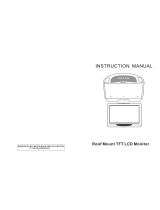 Convex C-7000SL User manual
Convex C-7000SL User manual
-
Praktica DVC5-10 Owner's manual
-
König CSSCMLBL Datasheet
-
Radio Shack 63-234 User manual
-
Radio Shack 63-234 User manual
-
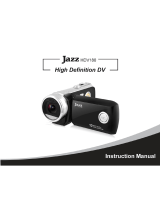 Jazz HDV180 User manual
Jazz HDV180 User manual
-
Hitachi DZ-HV595E Owner's manual
-
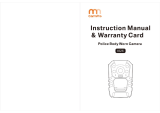 CammPro body camera 32G User manual
CammPro body camera 32G User manual
-
Soundstream VHR-72TS User manual
-
Leica D-Lux 6 ‘Edition 100’ User manual