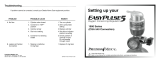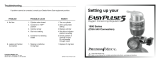Page is loading ...

SmartDose
®
Mini Auto-Adjusting
Oxygen Conserver
CTOX-MN02
PM-00068/14/C
CAUTION Federal (USA) law restricts this device to sale by or on the order of a physician.
PRODUCT MANUAL
Manufactured by Inovo, Inc.
dba CHAD
Therapeutics
401 Leonard Blvd. N
Lehigh Acres, FL 33971
Toll Free: 877-224-0946
www.drivemedical.com
Parent Company
Drive Medical Design & Manufacturing
99 Seaview Boulevard
Port Washington, NY 11050
Toll Free: 877-224-0946
www.drivemedical.com
®
SmartDose and CHAD are registered trademarks of Inovo, Inc.

25
NOTES:

124 1
Welcome!
Thank you for choosing the SmartDose Mini Auto-Adjusting Oxygen
Conserver from
CHAD Therapeutics, a Drive Medical Company.
The SmartDose Mini Auto-Adjusting Oxygen Conserver gives
you the freedom and confidence to live a more active life.
is the only conserver that monitors your breathing patterns
and automatically delivers more oxygen when you need it
most to help you stay active and saturated.
Before You Begin
Please read this entire manual before you use your SmartDose
Mini Auto-Adjusting Oxygen Oxygen Conserver. If you do not
understand the warnings, cautions and instructions, contact your
medical equipment provider before using this equipment. Otherwise,
there is a risk of injury to you or damage
to the equipment.
When using oxygen products, expecially when children are present,
you must follow several important safety precautions. Please read the
following safety information before you u
se your SmartDose Mini
Auto-Adjusting Oxygen Oxygen Conserver.
Product Classification
classified as:
Not suitable for use in the presence of a flammable anesthetic mixture
with air, or with nitrous oxide.
Class II
Equipment
Type B
Equipment
The SmartDose Mini Auto-Adjusting Oxygen Conserver
The SmartDose Mini Auto-Adjusting Oxygen Conserver is
NOTES:

232
How SmartDose Works
SmartDose
®
extends the use time from a supply of oxygen by only
delivering oxygen during the portions of the breath that put the
gas into the lungs. SmartDose delivers a volume of oxygen on
each breath, right at the start of inhalation. It delivers the full dose
(bolus) of oxygen within 2/3 of the inhale cycle. By doing so, it is not
delivering oxygen at the end of inhalatio
n or during exhalation, as
other devices do.
The normal volume of oxygen that SmartDose delivers is 16 ml per
setting, so that a setting of 2 delivers 32 ml of oxygen on each breath,
in the first 2/3 of the inhale cycle.
SmartDose monitors a patient’s breathing patterns and automatically
turns up the oxygen volume by one setting during exertion, and if
breath rate continues to rise, by an
other setting. Many patients turn
their settings up and down throughout the day, but this self administered
approach is inconsistent and by the time most patients feel the need to
turn it up, their oxygen levels have already dropped. SmartDose
responds more quickly and consistently. SmartDose recognizes
when exertion stops and lowers the volume back down to normal
levels thus saving oxy
gen. Again, this is often a
n improvement over
manual adjustments since patients often forget to turn the volume
down after exerting. Most patients are able to be titrated at lower base
settings due to SmartDose’s efficient delivery and auto-adjusting features.
This extends the use time of your oxygen supply.
SmartDose also uses a multi-valve system that has multiple delivery
flow rates. The unit can
deliver a volume at two flo
w choices. The
unit constantly monitors the patient’s breath rate and determines the
lowest flow option to “fit” the oxygen into the first 2/3 of the inhalation
cycle. By delivering at lower flows, the unit is more comfortable, and
quieter than units that deliver at higher flows all the time.
Important Information
Physician Information:
Name _____________________________________________________
Address
____________________________________________________
__________________________________________________________
Telephone __________________________________________________
Emergency Telephone _________________________________________
Prescription Information:
Patient’s Name ______________________________________________
Flow Setting
Set-Up Information:
Name of person setting up _______________________________
______
Oxygen Provider:
Company___________________________________________________
Emergency Telephone _________________________________________
This instruction guide was reviewed with me and I have been instructed on the safe
use and care of the SmartDose Mini Auto- Adjusting Oxygen Conserving Device.
__________________________________________________________
Patient or Caregiver Signature Date

322
Terms, Abbreviations & Symbols
This guide and the SmartDose Mini Auto-Adjusting Oxygen Conserver
product labeling
uses the following terms, abbreviations and symbols:
Important Safeguards
When using oxygen products, especially when children are present,
basic safety precautions should always be followed. Read all instructions
before using. Important information is highlighted by these terms:
Important safeguards are indicated
through this guide; pay special
attention to all safety information. Read all instructions before using.
Save these instructions.
WARNING Important safety information for hazards
that might cause serious injury.
CAUTION Information for preventing damage to
the product.
IEC Symbols
Smoking is not
allowed in the area
REF
Indicates a
Model Number
General
warning sign
SN
Indicates a
Serial Number
Class II
Equipment
IXP1
Drip Proof
Type B
Equipment
Follow Operating
Instructions
Warning:
dangerous voltage
Fire
Hazard
On/Adjust
DANGER Urgent safety information for hazards
that will cause serious injury or death.
NOTE Information to which you should pay
special attention.
Warranty Info
rmation
CHAD
®
Therapeutics, a Drive Medical Company warrants to the original
customer of its products that its products are free from defects in material
and workmanship. Subject to the conditions and limitations set forth below,
CHAD
®
will, at its option, either repair or replace any part of its products that
prove defective by reason of improper workmanship or materials.
Repaired parts or replacement products will
be provided by CHAD
®
in an
exchange basis. If CHAD
®
is unable to repair or replace the product,
it will refund or credit the current value of the product at the time the
warranty claim is made.
This limited warranty does not cover any damage to this product that
results from improper installation, accident, abuse, misuse
, natural
disaster, improper or excessive electrical supply, abnormal mechanical or
environmental conditions, or any unauthorized disassembly, repair, or
modification. This limited warranty also does not apply to any product
which has been handled or packaged correctly, has been sold as second-
hand or has been resold contrary to the US export regulations.
This limited warranty covers only repair, rep
lacement
, refund or credit for
defective CHAD
®
products, as provided above. CHAD
®
is not liable for, and
does not cover under warranty, any loss of data or any costs associated
with determining the source of system problems or removing, servicing or
installing CHAD
®
products.
Duration of Warranty: 2 years from date of purchase
This limited warranty applies only to the original customer of the product
for so long a
s the original end user customer owns the product.
This limited warranty is non-transferable.
Warranty Claim Procedures and Requirements
To obtain warranty service, you may return a defective product to CHAD
®
Therapeutics, after receiving a Return Material Authorization number
(RMA) from our customer service department (866) 390-6628. When
calling for an RMA#, please have ready product identifica
tion information,
including model number and serial number with a detailed description of
the problem you are experiencing.
Once you have obtained an RMA number, you must, within thirty (30) days,
send the product freight-prepaid and insured to 401 Leonard Blvd. N
Lehigh Acers, FL
33971, USA. Products shipped to the factory must be
properly packaged to prevent damage in transit. You must include
the RMA number prominently displayed on the outside of your package.
If you send your product to the factory without the RMA number prominently
displayed on the outside of the package, it will be returned to you unopened.

214
General Dangers & Warnings
In order to ensure the safe operation and achieve maximum benefit
of the Smart Dose Mini Auto-Adjusting Oxygen Conserver, these
instructions MUST be followed.
Fire hazard. Do not lubricate. Do not allow grease or oil
from your hands or other source to come into contact
with the internal tubing of the SmartDose Mini
Auto-Adjusting Oxygen Conserver. Keep all flammable
materials or petroleum-based products away from the
equiptment. These solutions are flammable and may
cause injury.
Oxygen causes rapid burning. Do not smoke in the vicinity
of your SmartDose Mini Auto-Adjusting Oxygen Conserer
or w
Keep the SmartDose Mini Auto-Adjusting Oxygen Conserver
at least 5 feet (1.5M) from hot, sparking objects or open
sources of flame.
hen you are near a person utilizing oxygen therapy.
Keep matches, cigarettes, burning tobacco, or other open
flames away from
the area where the system is being
stored or operated. Keep the equipment away from heat
sources, electric or gas heaters of any kind, fireplaces,
or stoves.
Avoid creation o
f any spark near oxygen equipment. This
of
includes sparks from static electricity created by any type
friction. Keep the equipment at least seven feet away from
radios, television sets, window air conditioners, fans, electric
razors,
hair dryers, and all other electrical appliances.
Do not lay the cannula down. Do
not lay the cannula down
while the oxygen is flowing. High concentrations of oxygen
can cause rapid burning.
Read instruction manual first. Do not operate this
equipment without first reading and understanding this
instruction manual and the warning labels on the product.
If you do not understand the warnings, cautions and
instructions, contact your medical equipment provider or
technical personnel before attempting to install or use this
equipment; otherwise, injury or damage may occur.
Patient use only. The use of this device is limited to an
oxygen patient. Oxygen MUST be used ONLY by an oxygen
patient and is not intended to be distributed to any other
individual for any purpose.
Use only authorized parts. Do not us
e parts, accessories,
or adapters other than those authorized by CHAD
Therapeutics.
DANGER
DANGER
DANGER
DANGER
DANGER
WARNING
WARNING
WARNING
FCC Statement
NOTE: This equipment has been tested and found to comply with the
limits for a Class B digital device, pursuant to Part 15 of the FCC Rules.
These limits are designed to provide reasonable protection against
harmful interference in a residential installation.
This equipment generates, uses and can radiate radio frequency
energy a
nd, if not installed and used in accordance with the
instructions, may cause harmful interference to radio communications.
However, there is no guaran
tee that interference will not occur in a
particular installation.
If this equipment does cause harmful interference to radio or television
reception, which can be determined by turning the equipment off and
on, the user is encouraged to try to correct
the interference by one or
more of the following measures:
-- Reorient or relocate the receiving antenna.
-- Increase the separation between the equipment and receiver.
-- Connect the equipment into an outlet on a circuit different from
that to which the receiver is connected.
-- Consul
t the dealer or an experienced technician for help.

520
Do not use if. . .
Do not use the SmartDose Mini Auto-Adjusting Oxygen
Conserver if it:
It is not working properly.
Has been dropped or damaged.
Has been submersed in water.
Call a qualified Health Care Dealer Technician for
examination and repair.
To prevent high concentrations of oxygen:
Keep equipment in well ventilated areas.
Do not carry equipment under a coat or any form of clothing.
Turn off oxygen supply by clos
ing the cylinder valve when
not in use.
Unintended oxygen leakage. If any unint
ended leakage of
oxygen is detected, do not attempt to use the product. Turn
the product off. If leakage persists, place the product out
doors, open doors and windows to ventilate the area, and
notify your medical equipment provider or service
representative of this condition.
Over pressure relief valve. The SmartDose Mini Auto-Adjusting
Oxygen Conserver is equipped with a pressure relief valve
to ensure the user’s safety. When activated, this safety feature
may make a slight hissing noise. If this noise occures and
persists, turn the cylinder off and troubleshoot the problem.
A
lways supervise children. Children should always be
supervised around the SmartDose Mini Auto-Adjusting Oxygen
Conserver Failure to do so may result in damage to the unit
or personal injury.
Use in accordance with your prescription. For your safety, the
SmartDose M ini Auto-Adjusting Oxygen Conserver must be used
in accordance with the prescription determined by your physician.
Not for use in emergency transport vehicles. The SmartDose
Mini Auto-Adjusting Oxygen Conserver is not intended to be
used in emergency transport vehicles (ambulances or helicopters),
or other similar areas
where high levels
of Electromagnetic
Interference (EMI) may be expected.
WARNING
WARNING
WARNING
WARNING
WARNING
WARNING
WARNING
Transporting & Storing SmartDose Mini Auto-Adjusting
Oxygen Conserver
Preparing for Shipping
Prior to shipping the SmartDose Mini Auto-Adjusting Oxygen
Conserver,
remove the batteries and remove from oxygen cylinders.
Storage
Store the SmartDose Mini Auto-Adjusting Oxygen Conserver in
a cool, clean, dry area
when not in use. Avoid storing in direct sunlight.
Battery disposal
Dispose of all batteries in accordance with local, state and federal
reg
ulations.
Specifications
Weight (with batteries) 15.55 ounces
Dimensions 4.2 x 3 x 5
Power Supply 2 Standard “AA” alkaline batteries
Operating Temperature 18°F to 104°F (-8°C to 40°C)
Operating Pressure (cylinder) 500 – 3,000 psig (34 to 207 bar)
Operating Humidity 10 – 95 % RH, non-condensing
Storage Temperature - 20° to 50°C
Storage Humidity 0 – 95% RH, non-condensing
Continuous Flow Rate 2 LPM + 0.25 LPM
Volume /
Patient Setting 16 ml +20%,-10%
SmartDose 1 Volume 16 ml, incremental to standard volume
SmartDose 2 Volume 32 ml, incremental to standard volume

196
Warnings About Handling
Use extreme care when attaching your Conserver. Do not
immerse in liquids or subject device to harsh conditions.
Do not use in temperatures greater than 104ºF (40ºC) or
below 18ºF (-8ºC).
Cautions & Notes
Do not disassemble. The Smar
Oxygen Conserver contains no user serviceable parts. If service
is required, contact your home medical equipment provider
or authorized service center.
Don‘t allow unauthorized or
untrained individuals to operate the equipment.
t
Dose Mini Auto-Adjusting
Use only AA type batteries. AA alkaline batteries may be
used. Lithium or NiMH rechargeable batteries may be used
as a backup. DO NOT mix battery types.
Federal law restricts this device to sale by or on the order of
a physician.
Portable and mobile RF (Radio Frequency) communications
equipment ca
n
affect the SmartDose Mini Auto-Adjusting
Do no
Oxygen Conserver.
t use with other equipment (i.e. humidifier, nebulizer,
etc.) when in SmartDose delivery mode.
Have a full cylinder of oxygen on hand. CHAD Therapeutics
recommends the medical equipment provider leave a full
cylinder of oxygen with the patient after setting up the Smart-
, anDose Auto-Adjusting Oxygen Conserver d instructing the
patient to always keep a full cylinder on hand.
WARNING
CAUTION
CAUTION
CAUTION
CAUTION
CAUTION
NOTE
Cleaning & Maintenance
• There are no user serviceable components inside the Conserver.
Contact your medical equipment provider in the event that your
SmartDose unit requires service.
• Keep the exterior of the SmartDose Mini Auto-Adjusting Oxygen
Conserver clean using a clean, damp, oil-free, lint-free cloth.
• Clean and dry the Conserver with a clean, dry, oil-free, lint-free
cloth.
• The SmartDose Mini Auto-Adjusting Oxygen Conserver should
be kept free from m
oisture & dust.
• The device should be protected from extreme temperatures.
• Clean the device periodically by wiping it with a dry, lint-free cloth.
• Do not clean the unit with a solvent based cleaning solution.
• Avoid dropping the Conserver or placing it in a position where it
could topple or fall since this can damage the device.
• Whenever possible, use a
padded carrying bag to carry the
SmartDose Mini Auto-Adjusting Oxygen Conserver and c
ylinder.
This will help to protect the unit in the event of a fall.
• Avoid getting fluids or debris such as sand or dirt inside the device.
Accessories
CHAD
®
Therapeutics recommends using only cannula specifically
intended to be used with oxygen delivery systems. Maximum
cannula l ength that can be used is 7 feet. Contact your medical
equipment provider for recommendations and details.
Refer to the cannula manufacturer’s instructions for proper
cleaning and mainten
ance procedures.

718
Indications for Use
The CHAD Therapeutics SmartDose Mini Auto-Adjusting Oxygen
Conserver is intended as a delivery device for medical-grade
frooxygen m high-pressure oxygen cylinders.
This is an ambulatory device, which allows patients to ambulate
longer than they would with a continuous flow regulator on the
same cylinder. The SmartDose Mini Auto-Adjusting Oxygen
Conserver is intended to be used in the hospital, healthcare
facilities, or homecare environments.
Provider Checklist
Be
with a pat ei nt, the
fore leaving the SmartDose Mini Auto-Adjusting Oxygen Conserver
following checklist MUST be completed:
Check all parts for shipping damage. In case of damage, do not
use. Contact CHAD Therapeutics / Drive Medical for further
instructions.
Mak
compatible with
e sure the SmartDose Auto-Adjusting Oxygen Conserver is
the oxygen source. Be sure to use an oxygen cyl
inder
with a compatible CGA 870 style fitting.
Instruct the patient on the safe operation of the SmartDose Mini
Auto-Adjusting Oxygen Conserver and all associated accessories
and review ALL warnings.
Leave a copy of this product manual with the patient.
Troubleshooting
If the issues are not resolved with the above troubleshooting guide,
please contact your equipment provider.
SmartDose works fine
for some time and then
sensitivity seems to drift
or unit stops
working.
Problem Possible Causes Solution
1. Cannula has too much
back pressure (pediatric)
2. Pressure sensor is not
zeroed
1. Replace cannula
with standard
cannula
2. Power off unit by
removing batteries.
Remove cannula
from nose.
Reinstall batteries,
Power on unit,
Insert cannula &
resume normal
breathing.

178
Clinician’s Notes
1. Do not use with patients who breathe below 6 breaths per
minute (BPM) or above 40 BPM.
2. Do not use with patients who consistently fail to trigger
equipment (i.e., mouth breathing with closed soft palate).
3. Verify patient is getting adequate Pa
O2
or Sp
O2
levels in
SmartDose delivery mode.
4. Use only standard nasal cannula with SmartDose delivery.
Do not use pediatric na
sal cannula, or mask with
SmartDose delivery.
5. A mask or any nasal cannula can be used with continuous flow
(CF) backup mode.
6. To replace a low cylinder, close cylinder valve and open the
continuous flow (CF) knob until pressure gauge reads 0 (zero)
and then remove unit.
NOTE - this conserving device is designed to fit onto CGA 870
style cylinders (otherwise known as “pin-index”) as show
n.
Troubleshooting
The following troubleshooting chart will help you analyze and correct
minor system malfunctions. If the suggested procedures do not help,
call your medical equipment provider. Do not attempt any other
maintenance.
To avoid electric shock hazard, do not remove the Conserver
case. The case should only be removed by a qualified
technician.
Oxygen is not being
delivered, even though
green light is flashing
on the Conserver each
time I inhale.
Use times are different
from those stated in the
literature.
SmartDose will not
pulse - no green light
when I inhale
Problem Possible Causes Solution
1. Oxygen cylinder is
empty
2. Oxygen supply is not
turned on
1. SmartDose responds to
your breath rate and
volumes will be
increased as your need
increases. Time shown
are estimates & will vary
from patient to patient
and day to day
2. Leak in system
1. Cannula is not on
properly & the unit can
not sense your inhale.
2. The unit is not turned
on or has powered
down.
3. Batteries are depleted
or not installed.
4. Mouth breathing.
5. Unit is in CF mode.
1. Check contents gauge on
unit. If pressure is in
the red, switch cylinders.
2. Open the oxygen
flow by opening the
valve on the top of
the cylinder
1. SmartDose is working
properly.
2. Check connection to
cylinder. If leak is
apparent, contact
your oxygen provider
for new seal.
1. Check the cannula
tubing and ensure
that it
is comfortably
in your nose.
2. Press and hold a button
to turn the unit on.
3. Install 2 x “AA” new
Alkaline batteries.
4. Inhale through nose.
5. Push CF knob in all
the way.
WARNING

916
SmartDose Mini Auto-Adjusting Oxygen Conserver Overview
The illustration shows the parts of the SmartDose Mini Auto-Adjusting
Oxygen Conserver.
1. Knob - used to attach the Conserver to the cylinder.
2. SmartDose Indicators - One green light illuminates one flash on each
breath when in SmartDose mode to show the current setting.
3. SmartDose On/Adjust Button - use this to power on and adjust the
patient setting.
- Push and release to turn on. Push and hold to change settings.
4. Low Battery Indicator
- Flashes red when batteries are low, & should be replaced as soon as
possible.
- Solid red means batteries are dead.
5. Cannula Fitting – Use this fitting to attach the cannula tubing.
6. Oxygen Contents Gauge – Indicates the remaining pressure in the
oxygen cylinder.
When this gauge falls into the red section, you should switch to a
new cylinder.
7. Continuous Flow (CF) Knob – Pull knob out to switch unit to 2 LPM
CF oxygen.
Does not require batteries. Knob must be in to initiate SmartDose.
8. Battery Compartment – Battery holder for 2 AA alkaline batteries.
Note polarity when inserting new batteries.
Typical Questions and Answers
Q. How does the SmartDose work?
How does it know when I’m inhaling?
A. When you inhale, you are sucking in air. This creates a very
slight vacuum in the cannula tubing. A sensor in the unit is
attached to the cannula tubing and can sense these very slight
vacuum signals. When the Conserver sees the vacuum, it
triggers the valve(s) to open. The microprocessor in the unit ha
s
calculated the volume of oxygen and knows your current breath
rate. The unit calculates the flow needed to fit the volume into
the first 2/3 of the breath and opens the appropriate valve for a
specific time to give the correct volume of oxygen.
Q. I can’t hear / feel the pulse.
How do I know that SmartDose is working?
A. Because SmartDose uses multiple valves and flows at lower rate
s
than other conservin
g devices, the oxygen delivery is very gentle
and sometimes is difficult to feel or hear. Look at the green
indicator lights on the front of the unit. The light for your current
setting will illuminate each time oxygen is delivered. Check to
make sure that there is oxygen in your cylinder by looking at the
contents gauge on the unit & that the cylinder valve is open. If
you are still not sure, turn
the dose up to feel stronger puffs of air.
Then set the dose back to the desired setting.
Q. Why can’t I use a cannula longer than 7 feet?
A. The Conserver will likely still sense the vacuum and trigger with
longer tubing, but the time it takes for the oxygen to travel at
longer lengths of tubing will cause the oxygen to be delivered to
the user later and later in the inhale cycle. Longer tubing lengths
will put the delivery beyond the first 2/3 of the inhale.
Q. Can I use a humidifier with SmartDose?
A. No. The Conserver can not sense the inhale through the
water of a humidifier and will not trigger.
Because of the intermittent delivery of oxygen and the lower
flow rates, many patients find that humidification is not necessary.

1510
SmartDose Mini Auto-Adjusting Oxygen Conserver Delivery Modes
The SmartDose Mini Auto-Adjusting Oxygen Conserver has two modes:
SmartDose and Continuous Flow.
To receive the benefits of SmartDose technology, set your SmartDose
Mini Auto-Adjusting Oxygen Conserver to SmartDose mode. Continuous
flow mode is offered as a backup option in case your batteries run out of
power. Continuous Flow mode provides a steady flow of oxygen until you
can replace
the batteries; it does not offer the benefits of SmartDose
technology. Also, be aware that your oxygen supply will be depleted
rapidly when set to operate in Continuous Flow mode.
With the Portable in SmartDose mode, SmartDose technology detects
changes in your breath rate and automatically adjusts the oxygen dose
using a unique valving system. In this way, the Conserver automatically
adapts the oxyg
en flow to me
et your needs as your activity level goes up
and down throughout the day. After you have set the flow rate to your
prescribed dose, there is no need to manually change the oxygen flow
rate during the day— SmartDose technology does it for you.
SmartDose Technology helps you in two ways:
When you are active, a higher oxygen dose helps reduce feelings of
breathlessness and stay active. When y
ou are at rest and your
breathing rate slows down, SmartDose technology adjusts the oxygen
dose to the lower level that meets your needs. Keeping the oxygen
flow rate as low as possible helps to extend oxygen duration, minimize
nasal dryness and provide quieter therapy.
5 Set the Indicator light to your prescribed setting (1 to 5).
Be sure that the CF (Continuous Flow/SmartDose) switch is pushed
in as shown, confirming that your SmartDose Mini Auto-Adjusting
Oxygen Conserver is in SmartDose mode. (See figures on page 10.)
6 Place the cannula near the nose after turning on the
SmartDose Mini Auto-Adjusting Oxygen Conserver.
7 Gaseous oxygen is now ready to flow from your SmartDose
Mini Auto-Adjusting Oxygen Conserver, and
with each breath
you should receive your set dose of oxygen. Adjust the cannula
breathing tube to the proper position on your nose so that you will
be able to breathe the oxygen comfortably.
8 Low Battery
• When the battery indicator lights up red with each breath,
it is time to replace the batteries.
• 2 AA batteries should last approximately 1000 hours
If the batteries are dead and you cannot replace t
hem,
switch to Continuous Flow mode by pulling the CF switch
out. Continuous Flow mode does not require batteries.
See the “Changing the Batteries” section in this manual for
more information.
9 To stop oxygen flow, push the CF switch in and the power will turn off
after 5 minutes of inactivity.
If the SmartDose Mini Auto-Adjusting Oxygen Conserver is
in Continuous Flow mode, 2 LPM of oxygen will still be
delivered. The conse
rver must be powered off & the CF switch
pushed in to completely turn off the flow of oxygen.
Powering Down the Unit
When you are finished using the SmartDose Mini Auto-Adjusting Oxygen
Conserver simply remove the cannula tubing. After 5 minutes of inactivity,
the unit will power itself down. The unit quickly opens and closes the
valves 3 times thirty seconds before powering down to alert you that it is
about to shut dow
n. In t
he event that you have simply been mouth
breathing, this should alert you that the unit has not seen a breath
and will be shutting down. Close cylinder valve when not in use.
NOTE
NOTE

1114
Changing the Batteries
When the red battery indicator light begins blinking red, it means the
Conserver’s batteries are low and it’s time to replace them.
Continuous Flow mode does not require batteries and will deliver a
continuous flow of oxygen, but this mode also significantly shortens
the oxygen duration of your cylinder.
Follow These Steps to Replace the Batteries:
1 Remove the battery cover by pressing the clip on the top of the
unit and pull the cover out.
2 Remove old batteries from the com
partment and discard properly.
3 Insert 2 “AA” Alkaline with the polarity as indicated
on the holder.
4 Insert the battery cover back onto the unit and push until the
retaining clip snaps into place.
Starting Oxygen Delivery from the SmartDose Mini Auto-Adjusting
Oxygen Conserver
To receive oxygen from your Conserver, follow these steps.
1 Push the cannula breathing tube firmly onto the oxygen outlet port.
2 Open the cylinder valve by turning counter-clockwise.
To prevent injury from cylinders tipping over, do not use
cannula tubing lengths over 7 feet with small com
pressed
oxygen cylinders. Unattended cylinders should be secured
in a cylinder stand.
A mask should not b
e used with the conserving device when
in SmartDose mode as it may not allow triggering of the
unit.
Pediatric or low-flow cannula tubing should not be used in
SmartDose mode due to increased back pressure.
SmartDose delivers a volume of oxygen at the start of
inhalation, but does not deliver oxygen throughout the entire
inhale. Both the volume of oxygen, as well as the flow rate
can vary from bre
ath t
o breath.
3 Attach your nasal cannula to the cannula fitting on the Conserver.
Up to 7 feet of cannula tubing can be used.
4 Turn on the SmartDose Mini Auto-Adjusting Oxygen Conserver by
pressing and holding the On/Adjust button until all of the numerical
LEDs (1 through 5) light up. SmartDose Mini Auto-Adjusting Oxygen
iConserver s ready by pulsing three times.
WARNING

Attaching the SmartDose Mini Auto-Adjusting Oxygen Conserver
to a Cylinder
1. Make sure that sealing gasket is clean & no damage or
tearing is present. If the gasket is damaged in any way,
do not use & call your home medical equipment
provider immediately.
2. Loosen the knob on the Conserver & check cylinder valve
port for damage & debris.
3. Carefully lower the Conserver over the valve post of the
cylinder.
Alignment pins can damage sealing surfaces of the valve
post increasing the chance of oxygen leaking.
4. Align the pins in the Conserver to the holes in the
cylinder valve post as you would a standard regulator.
5. Hand tighten the knob until the conserver is secure.
1312
CAUTION
Do not mix battery types.
Using the SmartDose Mini Auto-Adjusting Oxygen Conserver
in ContinuousFlow mode (CF Switch pulled out) will use oxygen
at a faster rate than using it in SmartDose mode. Monitor the
contents of your cylinder so you do not run out of oxygen.
When using the SmartDose Mini Auto-Adjusting Oxygen
Conserver in Continuous Flow mode, the indicator light will
NOT light up green or red with each breath. Turning the
On/Adjust button all the way down will not completely stop the
flow of oxygen. To stop the flow of oxygen push the CF switch
in & turn the cylinder valve off.
WARNING
CAUTION
NOTE
/