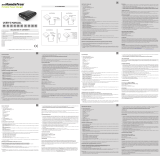Page is loading ...

USB200_V1.1 11/17
USER MANUAL (EN)
USB200 - USB Power Monitor
INTRODUCTION
Thank you for selecting the Extech USB200 USB
Power Monitor. The USB200 monitors voltage,
current, and charge capacity to determine the
quality and stability of chargers, power banks, and
cables.
1. USB plug with protective cover
2. Button: Memory location/Mem Clear
3. Voltage reading
4. Capacity reading
5. Current reading
6. Memory location
7. USB cable jack
OPERATION
Check USB Charger Voltage
Plug the USB200 into the charger port and read
the voltage (V). If the voltage is outside the
normal 5V (±5%) USB charging range, ‘H’ will
appear (>5.3V) or ‘L’ will appear (< 4.70V).
Check Capacity on Electronic Devices
Plug the USB200 into the charger, connect a
cable to the USB200 input jack, and connect an
electronic device to the cable. Read the current
draw in Amps (A) and transfer capacity in milli-
amp hours (mAh).
Compare Charging Cables
Use the same test setup as described in ‘Check
Capacity…’ and compare cables. Read the
displayed current (A) for each cable. Higher
current = better quality cable.
Record Memory for Charge Capacity
The USB200 records charge capacity over time in
mAh units. Insert the USB200 into a charging
port and short press the M button to select a
storage bank (0-9). Recording begins
automatically. To erase data in the selected
bank, long press the CLR button.
SPECIFICATIONS
Voltage: 3.00 ~ 9.00 VDC
Current: 0.00 ~ 3.00 ADC
Charge Capacity: 0 to 9999 mAh
Memory: 10 storage banks (0 ~ 9)
Out-of-Range indication: ‘H’ >5.3V or ‘L’ <4.7V
NOTE: Compatible only with USB-A type
connector/input devices
Copyright © 2017 FLIR Systems, Inc.
All rights reserved including the right of reproduction in whole or in part
in any form
www.extech.com
/