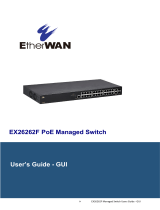Page is loading ...

1
DG-IS4508HP/IS4512HP/IS4514HP
Industrial Ethernet POE L2 SWITCHES
User Manual
V1.0
2016-08-20

User Manual
As our products undergo continuous development the specifications are subject to change without prior notice

DG-IS4508HP/IS4512HP/IS4514HP User Guide
3
COPYRIGHT
Copyright 2016 by Smartlink Network Systems Ltd. All rights reserved. No part of this publication may be
reproduced, transmitted, transcribed, stored in a retrieval system, or translated into any language or computer
language, in any form or by any means, electronic, mechanical, magnetic, optical, chemical, manual or otherwise,
without the prior written permission of this company.
This company makes no representations or warranties, either expressed or implied, with respect to the contents
hereof and specifically disclaims any warranties, merchantability or fitness for any particular purpose. Any
software described in this manual is sold or licensed "as is". Should the programs prove defective following their
purchase, the buyer (and not this company, its distributor, or its dealer) assumes the entire cost of all necessary
servicing, repair, and any incidental or consequential damages resulting from any defect in the software. Further,
this company reserves the right to revise this publication and to make changes from time to time in the contents
thereof without obligation to notify any person of such revision or changes.
Trademarks:
DIGISOL™ is a trademark of Smartlink Network Systems Ltd. All other trademarks are the property of the
respective manufacturers.
Safety
This equipment is designed with the utmost care for the safety of those who install and use it. However, special
attention must be paid to the dangers of electric shock and static electricity when working with electrical
equipment. All guidelines of this and of the computer manufacturer must therefore be allowed at all times to
ensure the safe use of the equipment.

DG-IS4508HP/IS4512HP/IS4514HP User Guide
4
Table of Contents
Contents
1. Introduction ..................................................................................................................................................... 14
1.1 System Description .................................................................................................................................... 14
1.2 Using the Web Interface............................................................................................................................. 14
Web Browser Support ....................................................................................................................... 14
Navigation ............................................................................................................................................. 15
Title Bar Icons ...................................................................................................................................... 15
Ending a Session ................................................................................................................................ 16
Using the Online Help ........................................................................................................................ 16
2. Using the Web .......................................................................................................................................... 17
2.1 Login .......................................................................................................................................................... 17
2.2 Tree View ................................................................................................................................................... 18
Configuration Menu ............................................................................................................................ 18
Monitor Menu ....................................................................................................................................... 19
Diagnostics Menu ............................................................................................................................... 20
Maintenance Menu .............................................................................................................................. 20
2.3 Configuration ............................................................................................................................................. 21
2.3.1 System Information ........................................................................................................................ 21
2.3.2 System IP ........................................................................................................................................ 22
2.3.3 System NTP .................................................................................................................................... 25

DG-IS4508HP/IS4512HP/IS4514HP User Guide
5
2.3.4 System Time ................................................................................................................................... 26
2.3.5 System Log ..................................................................................................................................... 28
2.3.6 System Alarm Profile ...................................................................................................................... 30
2.4 Green Ethernet ........................................................................................................................................... 32
2.4.1 Port Power Savings ......................................................................................................................... 32
2.4.2 Port .................................................................................................................................................. 34
2.5 DHCP......................................................................................................................................................... 36
2.5.1 DHCP Server .................................................................................................................................. 36
2.5.2 DHCP Snooping ............................................................................................................................. 41
2.5.3 DHCP Relay ................................................................................................................................... 42
2.6 Security ...................................................................................................................................................... 45
2.6.1 Switch ............................................................................................................................................. 45
2.7 SNMP ........................................................................................................................................................ 55
2.7.1 SNMP System Configuration ......................................................................................................... 55
2.7.2 SNMP Trap Configuration .............................................................................................................. 57
2.7.3 SNMP Communities ....................................................................................................................... 61
2.7.4 SNMP Users ................................................................................................................................... 63
2.7.5 SNMP Groups ................................................................................................................................. 65
2.7.6 SNMP Views ................................................................................................................................... 67
2.7.7 SNMP Access ................................................................................................................................. 69
2.8 RMON ....................................................................................................................................................... 71
2.8.1 RMON Statistics ............................................................................................................................. 71

DG-IS4508HP/IS4512HP/IS4514HP User Guide
6
2.8.2 RMON History ............................................................................................................................... 72
2.8.3 RMON Alarm ................................................................................................................................. 74
2.8.4 RMON Event .................................................................................................................................. 76
2.8.5 Network .......................................................................................................................................... 78
ACL Port ................................................................................................................................................. 93
IP Source Guard Configuration ......................................................................................................... 108
Port Configuration ................................................................................................................................ 111
VLAN Configuration .............................................................................................................................113
Static Table ............................................................................................................................................115
Dynamic Table ......................................................................................................................................116
2.8.6 AAA ...............................................................................................................................................118
RADIUS .................................................................................................................................................118
TACACS+ ............................................................................................................................................. 121
2.9 Aggregation ............................................................................................................................................. 123
2.9.1 Static Aggregation ........................................................................................................................ 123
2.9.2 LACP Aggregation........................................................................................................................ 125
2.9.3 Loop Protection ............................................................................................................................ 127
3.0 Spanning Tree .......................................................................................................................................... 129
3.0.1 Bridge Settings .............................................................................................................................. 129
3.0.2 MSTI Mapping ............................................................................................................................. 131
3.0.3 MSTI Priorities ............................................................................................................................. 133
3.0.4 CIST Ports .................................................................................................................................... 135

DG-IS4508HP/IS4512HP/IS4514HP User Guide
7
3.0.5 MSTI Ports.................................................................................................................................... 138
3.1 IPMC Profile ............................................................................................................................................ 141
3.1.1 Profile Table .................................................................................................................................. 141
3.1.2 Address Entry ................................................................................................................................ 143
3.2 MVR ........................................................................................................................................................ 145
3.3 IPMC ....................................................................................................................................................... 148
3.3.1 IGMP Snooping ............................................................................................................................ 148
3.3.2 MLD Snooping ............................................................................................................................. 155
Basic Configuration ............................................................................................................................. 155
VLAN Configuration ............................................................................................................................ 157
Port Filtering Profile ............................................................................................................................ 160
3.4 LLDP ....................................................................................................................................................... 161
3.4.1 LLDP ............................................................................................................................................ 161
3.4.2 LLDP-MED .................................................................................................................................. 163
3.5 PoE .......................................................................................................................................................... 170
3.5.1 PoE Scheduler ............................................................................................................................... 172
3.5.2 Power Reset .................................................................................................................................. 173
3.5.3 MAC Table ................................................................................................................................... 175
3.5.4 VLANs .......................................................................................................................................... 176
3.6 Private VLANs ........................................................................................................................................ 181
3.6.1 Membership .................................................................................................................................. 181
3.6.2 Port Isolation ................................................................................................................................. 184

DG-IS4508HP/IS4512HP/IS4514HP User Guide
8
3.7 VCL ......................................................................................................................................................... 186
3.7.1 MAC-based VLAN ....................................................................................................................... 186
3.7.2 Protocol-based VLAN .................................................................................................................. 188
Protocol to Group ................................................................................................................................ 188
3.7.3 Group to VLAN ............................................................................................................................ 190
3.7.4 IP Subnet-based VLAN ................................................................................................................ 192
3.8 Voice VLAN ............................................................................................................................................ 193
3.8.1 Voice VLAN Configuration .......................................................................................................... 193
3.8.2 Voice VLAN OUI ......................................................................................................................... 196
3.9 QoS .......................................................................................................................................................... 197
3.9.1 Port Classification ......................................................................................................................... 197
3.9.2 Port Policing ................................................................................................................................. 200
3.9.3 Port Scheduler ............................................................................................................................... 202
3.9.4 Port Shaping.................................................................................................................................. 203
3.9.5 Port Tag Remarking ...................................................................................................................... 204
3.9.6 Port DSCP ..................................................................................................................................... 205
3.9.7 DSCP-Based QoS ......................................................................................................................... 207
3.9.8 DSCP Translation ......................................................................................................................... 209
3.9.9 DSCP Classification.......................................................................................................................211
3.9.10 QoS Control List ......................................................................................................................... 212
3.9.11 Storm Control ............................................................................................................................. 217
4.0 Mirroring ................................................................................................................................................. 219

DG-IS4508HP/IS4512HP/IS4514HP User Guide
9
5.0 GVRP....................................................................................................................................................... 221
5.1 Global Config .................................................................................................................................. 221
5.2 Port Config ...................................................................................................................................... 222
6.0 sFlow ....................................................................................................................................................... 222
7.0 RingV2..................................................................................................................................................... 226
8.0 DDM ........................................................................................................................................................ 229
Monitor......................................................................................................................................................... 230
System ................................................................................................................................................. 230
System Information .......................................................................................................................... 230
CPU Load ............................................................................................................................................ 232
IP Status .............................................................................................................................................. 233
System Log ......................................................................................................................................... 235
System Detailed Log ........................................................................................................................ 237
System Alarm ..................................................................................................................................... 238
Green Ethernet .................................................................................................................................. 239
Port Power Saving ............................................................................................................................ 239
Ports ..................................................................................................................................................... 240
Ports State .......................................................................................................................................... 240
Trafice Overview................................................................................................................................ 241
QoS Statistics .................................................................................................................................... 242
QCL Status .......................................................................................................................................... 243
Detailed Statistics ............................................................................................................................. 245

DG-IS4508HP/IS4512HP/IS4514HP User Guide
10
DHCP .................................................................................................................................................... 247
DHCP Server ...................................................................................................................................... 247
Statistics ............................................................................................................................................. 247
Binding ................................................................................................................................................ 249
Declined IP .......................................................................................................................................... 251
DHCP Snooping Table ..................................................................................................................... 252
DHCP Relay Statistics ..................................................................................................................... 254
DHCP Detailed Statistics ................................................................................................................. 256
Security ............................................................................................................................................... 258
Accessment Management Statistics ........................................................................................... 258
Network ............................................................................................................................................... 259
Port Security ...................................................................................................................................... 259
Switch .................................................................................................................................................. 259
Port ....................................................................................................................................................... 262
NAS ....................................................................................................................................................... 264
Switch .................................................................................................................................................. 264
Port ....................................................................................................................................................... 266
ACL Status .......................................................................................................................................... 269
ARP Inspection .................................................................................................................................. 271
IP Source Guard ................................................................................................................................ 273
AAA....................................................................................................................................................... 275
RADIUS Overview ............................................................................................................................. 275

DG-IS4508HP/IS4512HP/IS4514HP User Guide
11
RADIUS Details .................................................................................................................................. 277
Switch .................................................................................................................................................. 278
RMON ................................................................................................................................................... 278
Statistics ............................................................................................................................................. 278
History ................................................................................................................................................. 280
Alarm .................................................................................................................................................... 282
Event .................................................................................................................................................... 283
LACP .................................................................................................................................................... 285
System Status .................................................................................................................................... 285
Port Status .......................................................................................................................................... 286
Port Statistics .................................................................................................................................... 287
Loop Protection ................................................................................................................................. 289
Spanning Tree .................................................................................................................................... 290
Bridge Status ..................................................................................................................................... 290
Port Status .......................................................................................................................................... 291
Port Statistics .................................................................................................................................... 292
MVR ...................................................................................................................................................... 293
MVR Statistics ................................................................................................................................... 293
MVR Channel Groups ...................................................................................................................... 295
MVR SFM Information ...................................................................................................................... 297
IPMC ..................................................................................................................................................... 299
IGMP Snooping .................................................................................................................................. 299

DG-IS4508HP/IS4512HP/IS4514HP User Guide
12
IGMP Snooping Status .................................................................................................................... 299
Groups Information .......................................................................................................................... 301
IPv4 SFM Information ...................................................................................................................... 303
MLD Snooping ................................................................................................................................... 305
MLD Snooping Status ...................................................................................................................... 305
Groups Information .......................................................................................................................... 307
IPv6 SFM Information ...................................................................................................................... 309
LLDP ......................................................................................................................................................311
Neighbors ............................................................................................................................................311
LLDP-MED Neighbors ...................................................................................................................... 313
EEE ....................................................................................................................................................... 318
Port Statistics .................................................................................................................................... 320
PoE ....................................................................................................................................................... 322
MAC Table ........................................................................................................................................... 324
VLANs .................................................................................................................................................. 326
VLANs Membership .......................................................................................................................... 326
VLANs Ports ....................................................................................................................................... 328
VCL ....................................................................................................................................................... 330
MAC-Based VLAN ............................................................................................................................. 330
sFlow .................................................................................................................................................... 331
RingV2 ................................................................................................................................................. 333
DDMI Overview .................................................................................................................................. 334

DG-IS4508HP/IS4512HP/IS4514HP User Guide
13
DDMI Detailed .................................................................................................................................... 334
Diagnostics ................................................................................................................................................. 336
Ping....................................................................................................................................................... 336
Ping6 .................................................................................................................................................... 338
VeriPHY ................................................................................................................................................ 340
Maintenance ............................................................................................................................................... 342
Restart Device ................................................................................................................................... 342
Factory Default .................................................................................................................................. 343
Software .............................................................................................................................................. 344
Software Upload ................................................................................................................................ 344
Image select ....................................................................................................................................... 345
Configuration ..................................................................................................................................... 347
Save startup-config .......................................................................................................................... 347
Download ............................................................................................................................................ 348
Upload .................................................................................................................................................. 349
Activate ................................................................................................................................................ 350
Delete ................................................................................................................................................... 351

DG-IS4508HP/IS4512HP/IS4514HP User Guide
14
1.1 System Description
DIGISOL Bolt Series industrial Ethernet switches delivers high quality, wide operating
temperature range, extended power input range, IP-30 design, and advanced VLAN & QoS
features. It’s ideal for harsh environments and mission critical applications.
Managed QoS provides enterprise-class networking features to fulfill the needs of large network
infrastructure and extreme environments.
DG-IS4508HP/IS4512HP/IS4514HP eases the effort to build a network infrastructure which offers
a reliable, well managed and good QoS networking for any business requiring continuous and
well-protected services in management environments. With the features such as Fast Failover
ring protection and QoS, customers can ensure their network is qualified to deliver any real-time
and high quality applications.
1.2 Using the Web Interface
The object of this document “DG-IS4508HP/IS4512HP/IS4514HP Web Configuration Tool Guide”
is to address the web feature, design layout and descript how to use the web interface. The GUI
snapshots and features may differ from actual product.
The Default IP address of switch is 192.0.2.1/24.
Web Browser Support
IE 7 (or newer version) with the following default settings is recommended:
Language script
Latin based
Web page font
Times New Roman
Plain text font
Courier New
Encoding
Unicode (UTF-8)
Text size
Medium
Firefox with the following default settings is recommended:
1. Introduction

DG-IS4508HP/IS4512HP/IS4514HP User Guide
15
Web page font
Times New Roman
Encoding
Unicode (UTF-8)
Text size
16
Google Chrome with the following default settings is recommended:
Web page font
Times New Roman
Encoding
Unicode (UTF-8)
Text size
Medium
Navigation
All main screens of the web interface can be reached by clicking on hyperlinks in the four menu
boxes on the left side of the screen:
Configuration
Monitor
Diagnostics
Maintenance
Title Bar Icons
Help Button

DG-IS4508HP/IS4512HP/IS4514HP User Guide
16
For more information about any screen, click on the Help button on the screen.
Help information is displayed in the same window.
Save Button
If any unsaved change has been made to the configuration (by you during this or a prior session,
or by any other administrator using the web interface or the Command Line Interface), a Save
icon appears in the title line. To save the running configuration to the startup configuration:
1. Click on the Save icon. The System/Save and Restore screen appears.
2. Click on Submit next to Data Control Action drop-down list on top of System/Save and
Restore screen.
Ending a Session
To end a session, close your web browser. This prevents an unauthorized user from accessing
the system using your user name and password.
Using the Online Help
Each screen has a Help button that invokes a page of information relevant to the particular
screen. The Help is displayed in a new window.
Each web page of Configuration/Status/System functions has a corresponding help page.

DG-IS4508HP/IS4512HP/IS4514HP User Guide
17
2.1 Login
2. Using the Web
Operation
1. Fill Username and Password
2. Click “Sign in”
Field
Description
Username
Login user name. The maximum length is 32.
Default: admin
Password
Login user password. The maximum length is 32.
Default: none

DG-IS4508HP/IS4512HP/IS4514HP User Guide
18
2.2 Tree View
The tree view is a menu of the web. It offers user quickly to get the page for expected data or
configuration.
Configuration Menu

DG-IS4508HP/IS4512HP/IS4514HP User Guide
19
Monitor Menu

DG-IS4508HP/IS4512HP/IS4514HP User Guide
20
Diagnostics Menu
Maintenance Menu
/