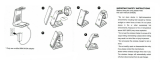11
• Recharge your juice pack access case once
every three months when not in use. If you plan
on putting it away, charge it for one hour rst.
Warranty
At mophie, we are dedicated to making the best
quality products. To back this up, this product is
warranted for 2 years. This warranty does not aect
any statutory rights that you may be entitled to. Keep
a copy of your purchase receipt as proof of purchase.
Be sure to register your product at mophie.com. For
full details regarding warranty terms and exclusions,
please visit: mophie.com/warranty.
Exclusions & limitations
Except for the limited warranty expressly set
forth or to the extent restricted or prohibited by
applicable law, mophie expressly disclaims any and
all other warranties express or implied, including any
warranty of quality, merchantability, or tness for a
particular purpose, and you specically agree that
mophie shall not be liable for any special, incidental,
indirect, punitive, or consequential damages of any
type on any mophie product. In addition to and
without limiting the generality of the foregoing
disclaimers, the limited warranty does not, under
any circumstances, cover the replacement or cost of
any electronic device or personal property inside or
outside of the mophie product.