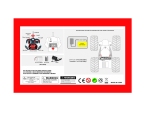Page is loading ...

Cat. No. 23-412
OWNER’S MANUAL
Please read before using this equipment.
Racin
g
Batter
y
Pack DC Char
g
er
for 4.8V/6V/7.2V/9.6V Ni-Cd Battery Packs
23-412.fm Page 1 Friday, August 6, 1999 3:04 PM

2
FEATURES
Your RadioShack Racing Battery Pack
DC Charger is perfect for charging ra-
dio-controlled racing cars’ battery packs
when you are on the go. It connects di-
rectly to your vehicle’s battery terminals
and can fully charge 4.8V, 6V, 7.2V and
9.6V nickel-cadmium battery packs in as
little as 15 minutes! (High-capacity 7.2V,
1700 mAh and 9.6V, 900 mAh battery
packs require more time to fully charge.)
Your charger also includes these fea-
tures:
DC Reverse-Polarit
y
Input Protection
— blows the charger’s fuse to prevent
damage to the charger, the battery pack,
and your vehicle’s electrical system if
you accidentally connect the DC power
cord clamps to the wrong battery termi-
nals.
Char
g
in
g
Indicator — lights when the
battery pack is charging and automati-
cally turns off when charging is finished.
Start Button — makes battery-pack
charging simple.
Di
g
it Peak Volta
g
e Detector — en-
sures complete charging.
Safet
y
Guard Protection Timer — pre-
vents overcharging that can damage the
battery pack.
Thermal Sensor — stops charging au-
tomatically if the battery becomes too
hot.
CHARGING CAUTIONS
• Charge only one battery pack at a
time.
• Be sure that the battery pack is
rated at 4.8, 6, 7.2, or 9.6 volts.
• Avoid charging fully-charged bat-
tery packs. Doing so can damage
the battery pack or cause it to lose
some of its storage capacity.
• Charge battery packs only at room
temperature (65–80°F). Charging a
battery pack in a hot area can per-
manently reduce the battery pack’s
power capacity.
• Do not expose the charger to rain or
excessive moisture.
© 1998 Tandy Corporation.
All Rights Reserved.
RadioShack is a registered trademark used by Tandy Corporation.
23-412.fm Page 2 Friday, August 6, 1999 3:04 PM

3
OPERATION
Before you charge a battery
pack, use it until it no longer
provides the necessary
power.
Warnin
g
s:
• To reduce the risk of
injury, charge only
rechargeable nickel-
cadmium battery packs
with this charger. Trying
to charge other types of
battery packs could
cause the packs to leak
or become very hot and
explode, causing injury
to bystanders or dam-
age to your charger.
• Do not charge a battery
pack that is damaged or
leaking.
• Do not cover the vents
on the top or back of the
charger while charging
a battery pack.
Follow these steps to con-
nect the charger to your ve-
hicle’s battery and charge a
battery pack.
1. Connect the charger’s
red clamp to the vehi-
cle’s positive (+) battery
terminal.
2. Connect the DC
charger’s black clamp
to the vehicle’s negative
(–) battery terminal or to
a metal part of your
vehicle’s chassis that is
not insulated by a plas-
tic part. The POWER
indicator lights.
Caution: Do not con-
nect the black clamp to
any part of your vehi-
cle’s chassis unless you
are sure your vehicle
has a negative-ground
electrical system.
3. To charge a 6V battery
pack, simply insert it
into the compartment
on the battery charger.
Then skip to Step 5.
To charge a 7.2V or
9.6V battery pack,
insert the pack into the
compartment on the
battery charger and
slide the connector into
CHARGING JACK. If the
connector does not fit,
turn it over and try
again. Do not force it.
ILLUSTRATION
of red clamp
w/vehicle’s
positive battery
terminal
ILLUSTRATION
of 6V battery
connection
ILLUSTRATION
of 7.2 V
battery connection
23-412.fm Page 3 Friday, August 6, 1999 3:04 PM

4
To charge a 4.8V bat-
tery pack, plug the small
end of the supplied
adapter cord fully into
the battery pack’s con-
nector. Then plug the
adapter cord’s large end
fully into CHARGING
JACK.
4. Insert the battery pack
into the compartment
on the battery charger.
5. Insert THERMAL SEN-
SOR into the charger’s
sensor holder.
6. Press START to start
charging. The CHARGE
indicator lights.
This table shows the
typical fast-charging
time for battery packs of
different capacities:
ILLUSTRATION
of 4.8 V
battery connection
ILLUSTRATION
of THERMAL
SENSOR in
sensor socket
ILLUSTRATION
of START
location
Capacity Charging
Current
(mA)
Charging
Time
(minutes)
4.8V/6V
(600
mAh)
2500 15
7.2V
(1200
mAh)
4500 16
7.2V
(1700
mAh)
4500 23
9.6V
(600
mAh)
2500 15
9.6V
(900
mAh)
2500 22
23-412.fm Page 4 Friday, August 6, 1999 3:04 PM

5
Caution: Never discon-
nect the charger’s DC
charger’s clamps from
your vehicle’s battery
while charging is in
progress. If you need to
suddenly stop charg-
ing, disconnect the bat-
tery pack from the
charger first, then dis-
connect the DC
charger’s clamps from
the vehicle’s battery ter-
minals (and chassis, if
you connected the
black clamp to it).
Notes:
• If the battery pack
becomes too hot, the
thermal sensor
makes charging stop
automatically.
• If the charging time
and the battery
pack’s life are both
very short, the battery
pack might be dam-
aged.
• If the charging indica-
tor does not light,
check to see if the
charger’s fuse has
blown (see “Replac-
ing the Fuse” on
Page 6).
7. When charging is com-
plete, the charger and
its CHARGE indicator
automatically turn off.
Disconnect and remove
the battery pack from
the charger, then dis-
connect the DC
charger’s clamps from
the vehicle’s battery ter-
minals (and chassis, if
you connected the
black clamp to it).
Note: If you are charg-
ing
high-capacity
7.2-
volt, 1700 mAh, and
9.6-volt, 900 mAh bat-
tery packs, you must
run them for two charg-
ing cycles to fully
charge them.
23-412.fm Page 5 Friday, August 6, 1999 3:04 PM

6
REPLACING
THE FUSE
The DC charger’s fuse
blows if you connect its
clamps to the wrong battery
terminals. This protects the
charger, the battery pack,
and your vehicle’s electrical
system. We recommend
that you keep some spare
7-amp, 11/4-inch slow blow
fuses (such as Cat. No.
270-1029) with your charg-
er, in case the fuse blows.
Caution: Do not use a fuse
with ratings other than those
specified here. Doing so
might damage your charger.
If the CHARGE indicator
does not light or the charger
does not operate when you
turn it on, follow these steps
to check and replace the
fuse.
1. Disconnect and remove
the battery pack from
the charger.
2. Remove the DC
charger’s clamps from
your vehicle’s battery
(and chassis, if you con-
nected the black clamp
to it).
3. Push and twist the fuse
holder’s ends together
until it springs apart. If
the fuse is blown,
replace it with an identi-
cally rated 7-amp fuse.
Note: Blown fuses usu-
ally are discolored or
have a broken center
wire.
4. Reassemble the fuse
holder by pushing and
twisting its ends
together.
ILLUSTRATION
of battery pack
disconnection
ILLUSTRATION
of open fuse
holder w/fuse
23-412.fm Page 6 Friday, August 6, 1999 3:04 PM

7
CARE AND MAINTENANCE
Your RadioShack Racing Battery Pack DC Charger for 4.8V/6V/7.2V/9.6V Ni-Cd Bat-
tery Packs is an example of superior design and craftsmanship. The following sug-
gestions will help you care for your charger so you can enjoy it for years.
Keep the charger dry. If it gets wet, wipe it dry immediately. Liquids can
contain minerals that corrode electronic circuits.
Use and store the charger only in normal temperature environments.
Temperature extremes can shorten the life of electronic devices, dam-
age batteries, and distort or melt plastic parts.
Handle the charger gently and carefully. Dropping it can damage circuit
boards and cases and can cause the charger to work improperly.
Keep the charger away from dust and dirt, which can cause premature
wear of parts.
Wipe the charger with a damp cloth occasionally to keep it looking new.
Do not use harsh chemicals, cleaning solvents, or strong detergents to
clean your charger.
Modifying or tampering with the charger’s internal components can cause a malfunc-
tion and invalidate your charger’s warranty. If your charger is not performing as it
should, take it to your local RadioShack store for assistance.
23-412.fm Page 7 Friday, August 6, 1999 3:04 PM

RadioShack
A Division of Tandy Corporation
Fort Worth, Texas 76102
2A8 Printed in Hong Kong
SPECIFICATIONS
Charging Current ............................. 2.5 Amps ±10% for 4.8V, 6V and 9.6V batteries
4.5 Amps ±10% for 7.2 battery
DC Supply Voltage ......................................................................................... DC 12V
Charging Times (Fully Discharged Battery Pack):
Minimum ............................................................................................. 15 Minutes
Maximum ............................................................................................ 23 Minutes
Average .............................................................................................. 18 Minutes
Specifications are typical; individual units might vary. Specifications are subject to
change and improvement without notice.
Limited Ninety-Day Warranty
This product is warranted by RadioShack against manufacturing defects in material and workmanship under normal
use for ninety (90) days from the date of purchase from RadioShack company-owned stores and authorized Ra-
dioShack franchisees and dealers. EXCEPT AS PROVIDED HEREIN, RadioShack MAKES NO EXPRESS WAR-
RANTIES AND ANY IMPLIED WARRANTIES, INCLUDING THOSE OF MERCHANTABILITY AND FITNESS FOR
A PARTICULAR PURPOSE, ARE LIMITED IN DURATION TO THE DURATION OF THE WRITTEN LIMITED WAR-
RANTIES CONTAINED HEREIN. EXCEPT AS PROVIDED HEREIN, RadioShack SHALL HAVE NO LIABILITY OR
RESPONSIBILITY TO CUSTOMER OR ANY OTHER PERSON OR ENTITY WITH RESPECT TO ANY LIABILITY,
LOSS OR DAMAGE CAUSED DIRECTLY OR INDIRECTLY BY USE OR PERFORMANCE OF THE PRODUCT
OR ARISING OUT OF ANY BREACH OF THIS WARRANTY, INCLUDING, BUT NOT LIMITED TO, ANY DAM-
AGES RESULTING FROM INCONVENIENCE, LOSS OF TIME, DATA, PROPERTY, REVENUE, OR PROFIT OR
ANY INDIRECT, SPECIAL, INCIDENTAL, OR CONSEQUENTIAL DAMAGES, EVEN IF RadioShack HAS BEEN
ADVISED OF THE POSSIBILITY OF SUCH DAMAGES.
Some states do not allow the limitations on how long an implied warranty lasts or the exclusion of incidental or con-
sequential damages, so the above limitations or exclusions may not apply to you.
In the event of a product defect during the warranty period, take the product and the RadioShack sales receipt as
proof of purchase date to any RadioShack store. RadioShack will, at its option, unless otherwise provided by law:
(a) correct the defect by product repair without charge for parts and labor; (b) replace the product with one of the
same or similar design; or (c) refund the purchase price. All replaced parts and products, and products on which a
refund is made, become the property of RadioShack. New or reconditioned parts and products may be used in the
performance of warranty service. Repaired or replaced parts and products are warranted for the remainder of the
original warranty period. You will be charged for repair or replacement of the product made after the expiration of
the warranty period.
This warranty does not cover: (a) damage or failure caused by or attributable to acts of God, abuse, accident, mis-
use, improper or abnormal usage, failure to follow instructions, improper installation or maintenance, alteration,
lightning or other incidence of excess voltage or current; (b) any repairs other than those provided by a RadioShack
Authorized Service Facility; (c) consumables such as fuses or batteries; (d) cosmetic damage; (e) transportation,
shipping or insurance costs; or (f) costs of product removal, installation, set-up service adjustment or reinstallation.
This warranty gives you specific legal rights, and you may also have other rights which vary from state to state.
RadioShack Customer Relations, Dept. W, 100 Throckmorton St., Suite 600, Fort Worth, TX 76102
We Service What We Sell
3/97
23-412.fm Page 8 Friday, August 6, 1999 3:04 PM
/