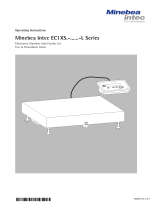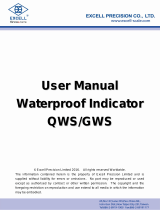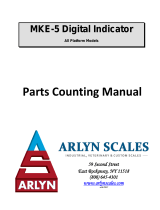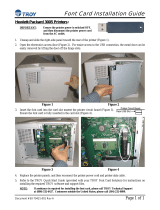Sartorius EB150 FEG-IX Operating Instructions Manual
- Category
- Kitchen scales
- Type
- Operating Instructions Manual
This manual is also suitable for

Sartorius
Economy Series
EB Models
Electronic Precision Scales for Use
in Hazardous Areas/Locations
Operating Instructions
98648-007-73
Industrial
Weighing Technology

2
Contents
Intended Use ..................................................3
Warning and Safety Information ........................4
Getting Started ...............................................7
Control Drawing ........................................12
Operating Design .........................................14
Installing the Column......................................19
Operating the Scale
Basic Weighing Function ................................25
Calibration/Adjustment ..................................28
Application Programs
Counting ................................................. 30
Toggle between Weight Units .......................33
Second Tare Memory ..................................37
Weighing in Percent ...................................40
Calculation by a Factor ...............................43
Totalizing ..................................................46
Gross/Net Toggling ...................................49
Averaging.................................................51
Data Output Functions ....................................55
Interface Port .............................................60
Pin Assignment Chart ..................................69
Cabling Diagram .......................................71
Configuring the Scale
Setting Parameters in the
Scale Operating Menu ..................................76
Scale Operating Menu (Overview) ...................79
Error Codes .................................................83
Care and Maintenance ..................................85
Instructions for Recycling the Packaging .............87
Overview
General View of the Scale .......................... 88
Description of the Keys ................................89
Specifications ............................................90
Dimensions ...............................................91
Accessories (Options) ..................................92
C Marking ...............................................94
EC Type-Approval Certificates.......................96

3
Intended Use
The Economy Series from Sartorius
offers precision scales for weight
determination. The models in this
series have capacities ranging from
0.1 g to 150 kg.
Economy Series scales save work and
speed up simple and complex routine
applications through:
– Ultrafast response times of about 1
second
– Simple operation
– Two user-definable header lines on
the printed weighing record; for
instance, to show your company
name.
You can also configure the Economy
scale for use with your choice of the
following application programs:
– Counting
– Toggling between two weight units
– Net-total formulation (tare memory)
– Tare memory with automatic
container-taring function
– Weighing in percent (including
display of the deviation from the
defined reference weight)
– Averaging
– Calculation by a factor
– Totalizing
– Toggling between gross
and net values
Economy Series scales meet the
highest requirements on the accuracy
and reliability of weighing results
through the following features:
– Efficient filtering-out of vibration
– Stable and reproducible results
– Excellent readability under any
lighting conditions
– Rugged, durable weighing system
– IP-protection of the equipment
housing:
Weighing platform: IP54
Display and control unit: IP40
– Allowable ambient operating
temperature: 0°C to +40°C
(+32°F to +104°F)
– Approved for use in
Category 2 and 3 hazardous
areas/locations as defined by
Directive 94/9/EEC (Zones 1
and 2 as defined by DIN EN
60079-14, VDE 0165 Part 1) and
are designated EEx ib IIC T4
and II 2 G (approval certificate no.
KEMA 98ATEX1722X)
– IP-protection of the AC adapter
or power supply:
Model YPS03-X: IP65
Models 609308-..1: IP40
– The YPS03-X AC adapter or power
supply is designated EEx d [ib] IIC T4
and II 2 (2) G and may be
installed as an additional electrical
apparatus within the hazardous
area/location (approval certificate
no. KEMA 98ATEX2771).

4
– The 609308-..1 AC adapters or
power supplies are designated
[EEx ib]IIC and II (2) G and may
only be installed as an additional
electrical apparatus outside the
hazardous area/location
(approval certificate no. KEMA
98ATEX2752X
All AC adapters or power supplies
may only be connected to an electrical
outlet (mains supply) (48 – 62 Hz) with
at least 184 V and no more than
264 V.
The explosion-protected equipment of
the Economy Series meets the currently
valid, harmonized European standards
in compliance with CENELEC:
EN 50014: 1992
EN 50020: 1994
The flameproof AC adapter or power
supply is also in compliance with:
EN 50018: 1994
The Economy Series scales and any
accessories or auxiliary equipment
must be installed and put into
operation according to the
acknowledged technical regulations.
You must also comply with the national
laws and safety regulations of your
country.
Important Note to Users !
Make sure to carefully read and follow
sections marked with this symbol –
they contain important safety
instructions.
Warning and
Safety Information
Improper use or handling can result
in property damage and/or personal
injury. To prevent damage to the
equipment, read these operating
instructions thoroughly before using
your scale. Keep these instructions
in a safe place.
The manufacturer shall not be held
liable for damage caused by failure
to observe this warning and safety
information or the instructions.
When you use electrical equipment
in installations and under ambient
conditions requiring higher safety
standards, you must comply with the
provisions specified in the applicable
regulations for installation in your
country. Before you operate your
scale in a hazardous area/location,
the scale must be inspected either by
a certified electrician or under the
guidance and supervision of a
certified electrician to make sure that
the scale complies with the applicable
regulations (in Germany, Section 12 of
the ElexV). Determine whether your
scale must be reported to the technical
inspection authorities (such as the trade
board) in your country. The system
must also be inspected during
operation. The system should be
inspected at intervals which allow for
early detection of the faults which
occur as a result of normal wear and
tear, so that they can be corrected
before damage is caused. In any
case, inspection must be performed
at least every 3 years.

5
Follow the instructions below to ensure
safe and trouble-free operation of your
scale:
! Make sure that the voltage rating
printed on the AC adapter or
power supply is identical to your
local AC power rating. Keep in
mind that there may be fluctuations
in the voltage.
– The only way to turn the scale
power off completely is to discon-
nect the AC adapter or power supply
from the wall outlet (mains supply)
! Protect the AC adapter or power
supply as required by the IP rating
(IP40 = protected against ingress
of foreign bodies larger than 1 mm
but not protected against water ;
IP65 = dust-tight and washdown-
resistant)
! The casing on the power cable of
the models 609308-..1 and YPS03-
XGR AC adapters/power supplies is
made of PVC; on the model YPS03-
XDR AC adapter/power supply, the
cable is cased in rubber. All other
cables connecting the weighing
equipment and peripheral devices,
as well as the wiring inside the
devices, are cased in PVC materials.
Chemicals that corrode these
materials must be kept away from
these cables.
! Use only cabling and extensions
approved by Sartorius, as these
are made in accordance with the
restrictions on cable lengths
imposed by the capacitance and
inductivity values (see the attached
certificate of conformity) and the
requirements for electromagnetic
compatibility.
! Economy Series equipment may
only be operated in an ambient
temperature between 0°C and
+40°C (+32°F to +104°F). Make
sure there is sufficient ventilation to
prevent heat from building up in the
equipment.
! The equipment must be used
indoors.
! Connect only Sartorius-approved
cables to the data interface port
on the Economy scale. Attach the
cable securely to the interface port.
To ensure safety, disconnect the
equipment from power before
connecting or disconnecting the
data cable. The Zener barrier for
data transmitted to peripheral
equipment located outside the
hazardous area/location must be
certified; for instance, the type
Z966 (EEx ia) IIC Zener barriers
made by the Pepperl + Fuchs
company can be used. The barriers
must be installed outside the
hazardous area/location and must
be connected to the equipotential
bonding conductor by an
equipotential busbar. The barrier
can be used in an ambient
temperature from 0°C to +40°C
(+32°F to +104°F). Connected
devices must not be capable of
supplying more than 250 V to the
barriers.

6
! Clean the equipment in
accordance with the instructions
(see the section entitled ”Care and
Maintenance“).
! Have the equipment inspected at
appropriate intervals for correct
functioning and safety by a trained
technician (for instance, inspection
of the cables for damage).
! Make sure all operating personnel
are trained to recognize
malfunctions and to take the
appropriate corrective or
preventive measures (such as
disconnecting the equipment from
power). Refer to the operating
instructions.
! The equipment meets the
requirements for electromagnetic
compatibility. Avoid interference
stronger than that allowed for in
the relevant standards.
! If you use the scale in a hazardous
area or location outside Germany,
you must comply with the national
electrical code and applicable
safety regulations of your country.
Ask your local Sartorius office or
dealer for information on the legal
regulations applicable in your
country.
! Any tampering with this scale by
anyone other than persons
authorized by Sartorius will result
in forfeiture of the approval for use
in the stated hazardous area/
location and of all claims under the
manufacturer’s warranty.
If you have any trouble with
your scale:
$ contact your local Sartorius office,
dealer or service center

7
Getting Started
Warranty
Do not miss out on the benefits of our full warranty.
Please contact your local Sartorius office or dealer for
further information. If available, complete the warranty
registration card, indicating the date of installation, and
return the card to your Sartorius office or dealer.
Storage and Shipping Conditions
– Allowable storage temperature:
0°C...+40°C (+32°F...+104°F)
– The packaging has been designed to ensure that
the scale will not be damaged even if it is dropped
from a height of 80 centimeters (about 31 inches)
onto a concrete surface. Once the scale is
unpacked, strong vibrations may cause a loss of
accuracy; very strong shocks may have a negative
effect on the safety of the equipment. The
peripheral equipment is more rugged and can
withstand, without the packaging, being dropped
from a height of 50 cm (about 20 inches).
– Do not expose the scale to extreme temperatures,
moisture, shocks or vibration.
Unpacking the Scale
§ After unpacking the scale, check it immediately for
any visible damage.
$ Note:
The display and control unit is attached to the
scale by a connecting cable.
$ If you detect any damage, proceed as directed in
the chapter entitled ”Care and Maintenance,“
under the section on ”Safety Inspection.“
It is a good idea to save the box and all parts of the
packaging until you have successfully installed your
scale. Only the original packaging provides the best
protection for shipment. Before packing your scale,
unplug all connected cables to prevent damage.

8
Equipment Supplied
The equipment supplied includes the components
listed below:
– Scale with ataached display and control unit
– Load plate
– Column/display holder
– Dust cover for display and control unit
– Operating instructions
Installation Instructions
The Sartorius Economy scales are designed to provide
reliable weighing results under normal ambient
conditions. When choosing a location to set up your
scale, observe the following so that you will be able
to work with added speed and accuracy:
– Set up the scale on a stable, even surface
– Avoid placing the scale in close proximity to
a heater or otherwise exposing the scale to heat
or direct sunlight
– Protect the scale from drafts that come from open
windows or doors
– Avoid exposing the scale to extreme vibrations
during weighing
– Protect the scale from aggressive chemical vapors
– Do not expose the scale to extreme moisture
over long periods
Conditioning the Scale
Moisture in the air can condense on the surfaces of a
cold scale whenever it is brought into a substantially
warmer place. If you transfer the scale to a warmer
area, make sure to condition it for about 2 hours at
room temperature, leaving it unplugged from AC power.
Installing the Display and Control Unit on the
Column/Display Holder
$ See the enclosed operating instructions for the
Economy scales

9
§ Place the load plate on the scale
Connecting the Scale to AC Power
! Before putting the scale into operation, make
sure that the power cable is correctly connected
to the wall outlet (mains supply); it is especially
important to make sure the grounding cable is
attached to the housing of the YPS03-X.. AC
adapter (power supply). All devices used must
be connected to the equipotential bonding
conductor via the retainers provided on each
device. Installation must be carried out by
a certified electrician.
! Before putting the equipment into operation
for the first time, make sure that the area
of installation is not hazardous. If safety of
operation is not warranted (for example, as a
result of damage to the scale, during transport or
otherwise), disconnect the equipment from power
and contact a Sartorius service technician.
! Use only original Sartorius AC adapters
or power supplies:
– YPS03-X.. (for use within a hazardous
area/location)
– 609308-..1 (for use outside a hazardous
area/location)
§ Check the voltage rating and the plug design
– If they do not match the rating or standard you
use, contact your Sartorius office or dealer

10
! YPS03-X... Flameproof AC Adapter (Power Supply):
– Install both cables so that they are stationary
– Flexible cables with threaded fasteners are
available on request
To operate the scale in a Zone 1 hazardous area or
a Class I, Division 1 hazardous (classified) location,
please comply with the following:
– Currently valid standards and regulations for
installation of explosion-protected equipment in
such areas
– Installation must be carried out by a certified
electrician
! Within the hazardous area/location, the following
equipment must be connected to a main grounding
(earthing) terminal:
– Scale
– YPS03-X.. AC adapter (power supply)
– Zener barrier
§ Plug the female connector of the intrinsically safe
AC adapter (power supply) cable into the male
socket on the scale. Secure this connection by
tightening the knurled collar.
To connect the EB..FEG.. model:
Hold the scale so that the edge extends over the
edge of the table so you can tighten the knurled
collar from below
! Install the power cable so that it is protected from
damage.
$ The intrinsically safe connector for the power cable
of YPS03-X... AC adapters (power supplies) is not
part of the standard equipment supplied.
EB...DCE-IX, EB...EDE-IX:
EB...FEG-IX:

11
Grounding (Earthing) Using an Equipotential Bonding
Conductor
§ Connect the scale using a grounding cable
(equipotential bonding conductor not part of the
equipment supplied) to the main grounding
terminal. In addition, the metal housing of the
AC adapter (power supply) is grounded by the
protective grounding conductor of the power
cable. The metal housing of the scale is
connected to the braided shield of the AC
adapter (power supply) connected to the scale.
Warmup Time
To deliver exact results, the scale must warm up for at
least 30 minutes after initial connection to AC power.
Only after this time will the scale have reached the
required operating temperature.
Leveling the Scale
§ Remove the load plate
§ Loosen the locking nuts (1) on all leveling feet
(if necessary, use a 13-mm open-end wrench)
§ Turn the leveling feet until the scale is level.
§ To prevent inadvertent changes to this adjustment,
tighten the locking nuts with a 13-mm open-end
wrench before placing the load plate back on
the scale.

12

13

14
Operating Design
The Economy Series weighing instruments from
Sartorius consist of a weighing platform and a display
and control unit. In addition to the AC adapter, these
weighing instruments also have an interface port for
connecting a printer, computer, universal remote control
switch, or other device.
The display and control unit is permanently
connected to the platform. The operating design of
the Economy scale is simple and consistent.
Keys
Your Economy scale is operated either by using the
keys on the display and control unit or via a
connected PC. Some of the keys can activate
different functions, depending on how long the key is
held (“press briefly” in these instructions means press
for less than 2 seconds; “press and hold” means for
longer than 2 seconds).
Labels for the keys are included with the scale in a
number of different languages.
The EB model has 4 keys (black) that have different
functions in the normal operating mode and
during configuration of the scale operating menu.
The 3 additional (gray) keys are for running the
application programs.

15
Display
The display is divided into 5 sections:
Basis-Einheiten +
Zusatzkennungen
Hinweise f r
Anwendungs-
programme
Einheiten-
pfeile
Me§wert
Busy-Zeichen
Vorzeichen
Stillstand
Busy Symbol, Plus/Minus Sign, Stability Symbol
Symbols displayed here:
– Busy symbol: ▲; indicates that the scale is
processing a command
– Plus/minus sign (+ or –) for a weight value
(or for a calculated value, such as a piece count)
Measured Value
The weight value is shown here. During
configuration of the scale operating menu, this
section shows menu codes, calculated values, and
application parameters.
Basic Units and Additional Indicators
When the scale reaches stability, the weight unit or
the unit for the calculated value is displayed here.
Application Parameter
Information shown here refers to settings for the
application program in use (for example, the
reference sample quantity for the counting
application).
Busy symbol
Plus/minus sign
Stability symbol
Application
Parameter
Unit
indicator
Basic unit +
additional information
Measured value

16
Unit Indicator
You can choose from several adhesive labels
supplied to indicate the units selected in the
operating menu; affix the corresponding label on the
right, next to the display, and the arrows on the
display will then point to the appropriate unit.
Input
In the scale operating menu, you can select
operating parameters from lists. These parameter
lists are organized into a 3-tiered menu.
To configure the scale: Turn the scale off and then
turn it back on. While all display segments are lit,
press the ) key briefly.
To go to another menu item on the same level:
Press the ) key briefly; when you get to the last
item, the first one is displayed again.
To change to another menu level:
Press the p key briefly
To confirm the desired parameter setting at the
3rd level: Press and hold the p key
“
o
” indicates the currently active parameter
See the chapter entitled “Configuring the Scale”
for details.
To save the current settings and exit the scale
operating menu: Press and hold the ) key
The settings are saved in non-volatile memory.
The most recently used configuration will be active
when you turn on the scale.
To cancel the parameter setting operation:
Press the e key.

17
Output
The scale is equipped with a data interface port,
which you can use to connect
– a printer,
– a computer/PC, or
– a universal remote control switch
through a Zener barrier.
Printer
You can configure the print functions to meet your
individual requirements by selecting the
corresponding menu codes.
You can have printouts generated automatically,
or by pressing p; dependent on or independent
of the stability parameter, and with or without
data ID codes.
See the chapter entitled “Data Output Functions” for
a detailed description of data output options.
Interface Port
Instead of a printer, you may choose to connect a
different peripheral device, such as a computer (PC).
You can control the functions of your Economy scale
using an on-line PC.
Request messages are sent via the interface to
activate scale functions. Some of the functions
generate response messages.
See the chapter entitled “Data Output Functions” for
a detailed description of data output options.

18
Error Codes
Error codes are displayed for 2 seconds in one
of two formats:
– Processing error: “E” and 2 digits
– Hardware malfunction: “E” and 3 digits
See the chapter entitled “Error Codes” for a detailed
description of error codes.

19
Installing the Column
EB..DCE-IX, EB..EDE-IX Models:
● Gently turn the scale over so that the pan support
is on the bottom; place it on a soft surface.
● Sever the two cable retainers that hold the
display cable
● Remove the strain relief clamp
● Remove the fastening screws from the display
and control unit, and remove this unit.
● Draw a length of the display cable out
of the scale approximately equal to the length
of the column.
Page is loading ...
Page is loading ...
Page is loading ...
Page is loading ...
Page is loading ...
Page is loading ...
Page is loading ...
Page is loading ...
Page is loading ...
Page is loading ...
Page is loading ...
Page is loading ...
Page is loading ...
Page is loading ...
Page is loading ...
Page is loading ...
Page is loading ...
Page is loading ...
Page is loading ...
Page is loading ...
Page is loading ...
Page is loading ...
Page is loading ...
Page is loading ...
Page is loading ...
Page is loading ...
Page is loading ...
Page is loading ...
Page is loading ...
Page is loading ...
Page is loading ...
Page is loading ...
Page is loading ...
Page is loading ...
Page is loading ...
Page is loading ...
Page is loading ...
Page is loading ...
Page is loading ...
Page is loading ...
Page is loading ...
Page is loading ...
Page is loading ...
Page is loading ...
Page is loading ...
Page is loading ...
Page is loading ...
Page is loading ...
Page is loading ...
Page is loading ...
Page is loading ...
Page is loading ...
Page is loading ...
Page is loading ...
Page is loading ...
Page is loading ...
Page is loading ...
Page is loading ...
Page is loading ...
Page is loading ...
Page is loading ...
Page is loading ...
Page is loading ...
Page is loading ...
Page is loading ...
Page is loading ...
Page is loading ...
Page is loading ...
Page is loading ...
Page is loading ...
Page is loading ...
Page is loading ...
Page is loading ...
Page is loading ...
Page is loading ...
Page is loading ...
Page is loading ...
Page is loading ...
Page is loading ...
Page is loading ...
Page is loading ...
Page is loading ...
Page is loading ...
Page is loading ...
Page is loading ...
-
 1
1
-
 2
2
-
 3
3
-
 4
4
-
 5
5
-
 6
6
-
 7
7
-
 8
8
-
 9
9
-
 10
10
-
 11
11
-
 12
12
-
 13
13
-
 14
14
-
 15
15
-
 16
16
-
 17
17
-
 18
18
-
 19
19
-
 20
20
-
 21
21
-
 22
22
-
 23
23
-
 24
24
-
 25
25
-
 26
26
-
 27
27
-
 28
28
-
 29
29
-
 30
30
-
 31
31
-
 32
32
-
 33
33
-
 34
34
-
 35
35
-
 36
36
-
 37
37
-
 38
38
-
 39
39
-
 40
40
-
 41
41
-
 42
42
-
 43
43
-
 44
44
-
 45
45
-
 46
46
-
 47
47
-
 48
48
-
 49
49
-
 50
50
-
 51
51
-
 52
52
-
 53
53
-
 54
54
-
 55
55
-
 56
56
-
 57
57
-
 58
58
-
 59
59
-
 60
60
-
 61
61
-
 62
62
-
 63
63
-
 64
64
-
 65
65
-
 66
66
-
 67
67
-
 68
68
-
 69
69
-
 70
70
-
 71
71
-
 72
72
-
 73
73
-
 74
74
-
 75
75
-
 76
76
-
 77
77
-
 78
78
-
 79
79
-
 80
80
-
 81
81
-
 82
82
-
 83
83
-
 84
84
-
 85
85
-
 86
86
-
 87
87
-
 88
88
-
 89
89
-
 90
90
-
 91
91
-
 92
92
-
 93
93
-
 94
94
-
 95
95
-
 96
96
-
 97
97
-
 98
98
-
 99
99
-
 100
100
-
 101
101
-
 102
102
-
 103
103
-
 104
104
-
 105
105
Sartorius EB150 FEG-IX Operating Instructions Manual
- Category
- Kitchen scales
- Type
- Operating Instructions Manual
- This manual is also suitable for
Ask a question and I''ll find the answer in the document
Finding information in a document is now easier with AI
Related papers
-
Sartorius EA Operating Instructions Manual
-
Sartorius Element Series Operating instructions
-
Sartorius Combics CAW3P Operating Instructions Manual
-
Sartorius FCA Product information
-
Sartorius CH1NG Operating instructions
-
Sartorius IB 31 Operating instructions
-
Sartorius PMA35001-Y Installation Instructions Manual
-
Sartorius IS 64 FEG-S0CE Operating instructions
-
Sartorius BA 6100 Operating instructions
-
Sartorius PMA.HD Operating instructions
Other documents
-
Mettler Toledo BBA432 User manual
-
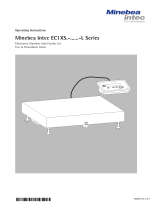 Minebea Intec Economy EC1XS Scales for Use in Hazardous Areas Owner's manual
Minebea Intec Economy EC1XS Scales for Use in Hazardous Areas Owner's manual
-
 DigiWeigh DWP-1001 User manual
DigiWeigh DWP-1001 User manual
-
Citizen CT503 User manual
-
Baxtran HS User manual
-
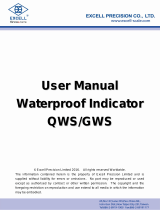 Excell QWS User manual
Excell QWS User manual
-
Mettler Toledo IND435 Operating instructions
-
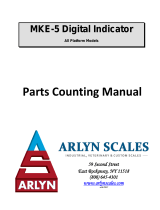 Arlyn Scales MKE-5 User manual
Arlyn Scales MKE-5 User manual
-
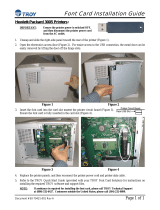 TROY Group 3005 User manual
TROY Group 3005 User manual
-
 Minebea Intec Midrics MW1 | MW2 Complete Scales Owner's manual
Minebea Intec Midrics MW1 | MW2 Complete Scales Owner's manual