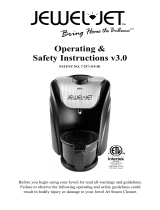Page is loading ...

SI Products
Service Center
1.888.856.6781
8:30a.m. – 7:00p.m. (EST)
M – F
Mail To: SI Products
Consumer Relations
Service Center Dept. 168
3000 Pontiac Trail
Commerce Township, MI
48390
e-mail:
cservice@siproducts.com
Instruction Manual and
Warranty Information CG-J100
In-Home Professional
Jewelry Steam Cleaner
THE SHARPER IMAGE ® name and logo are registered trademarks.
Marketed and distributed by SI Products under license. ©The Sharper Image.
All rights reserved.
IB-CGJ100
ONE YEAR LIMITED WARRANTY
SI PRODUCTS sells its products with the intent that they are free of defects in manufacture and
workmanship for a period of one year from the date of original purchase, except as noted below.
SI PRODUCTS warrants that its products will be free of defects in material and workmanship under
normal use and service. This warranty extends only to consumers and does not extend to Retailers.
To obtain warranty service on your SI PRODUCTS product, mail the product and your dated sales receipt
(as proof of purchase), postpaid, to the following address:
SI PRODUCTS Consumer Relations
Service Center Dept. 168
3000 Pontiac Trail
Commerce Township, MI 48390
No COD's will be accepted.
SI PRODUCTS does not authorize anyone, including, but not limited to, Retailers, the subsequent
consumer purchaser of the product from a Retailer or remote purchasers, to obligate SI PRODUCTS in any
way beyond the terms set forth herein. This warranty does not cover damage caused by misuse or abuse;
accident; the attachment of any unauthorized accessory; alteration to the product; improper installation;
unauthorized repairs or modifications; improper use of electrical/power supply; loss of power; dropped
product; malfunction or damage of an operating part from failure to provide manufacturer’s recommended
maintenance; transportation damage; theft; neglect; vandalism; or environmental conditions; loss of use
during the period the product is at a repair facility or otherwise awaiting parts or repair; or any other
conditions whatsoever that are beyond the control of SI PRODUCTS.
This warranty is effective only if the product is purchased and operated in the country in which the
product is purchased. A product that requires modifications or adoption to enable it to operate in any
other country than the country for which it was designed, manufactured, approved and/or authorized, or
repair of products damaged by these modifications is not covered under this warranty.
THE WARRANTY PROVIDED HEREIN SHALL BE THE SOLE AND EXCLUSIVE WARRANTY. THERE
SHALL BE NO OTHER WARRANTIES EXPRESS OR IMPLIED INCLUDING ANY IMPLIED WARRANTY OF
MERCHANTABILITY OR FITNESS OR ANY OTHER OBLIGATION ON THE PART OF THE COMPANY WITH
RESPECT TO PRODUCTS COVERED BY THIS WARRANTY. SI PRODUCTS SHALL HAVE NO LIABILITY FOR
ANY INCIDENTAL, CONSEQUENTIAL OR SPECIAL DAMAGES. IN NO EVENT SHALL THIS WARRANTY
REQUIRE MORE THAN THE REPAIR OR REPLACEMENT OF ANY PART OR PARTS WHICH ARE FOUND TO BE
DEFECTIVE WITHIN THE EFFECTIVE PERIOD OF THE WARRANTY.
NO REFUNDS WILL BE GIVEN. IF REPLACEMENT PARTS FOR DEFECTIVE MATERIALS ARE NOT AVAILABLE,
SI PRODUCTS RESERVES THE RIGHT TO MAKE PRODUCT SUBSTITUTIONS IN LIEU
OF REPAIR OR REPLACEMENT.
This warranty does not extend to the purchase of opened, used, repaired, repackaged and/or resealed
products, including but not limited to sale of such products on Internet auction sites and/or sales of such
products by surplus or bulk resellers. Any and all warranties or guarantees shall immediately cease and
terminate as to any products or parts thereof which are repaired, replaced, altered, or modified, without
the prior express and written consent of SI PRODUCTS.
This warranty provides you with specific legal rights. You may have additional rights which may vary from
state to state. Because of individual regulations, some of the above limitations and exclusions may not
apply to you. For more information regarding our product line in the USA,
please visit: www.siproducts.com

23
Bring the original brilliance back to your rings, earrings, bracelets
and more.
Thank you for purchasing The Sharper Image® In-Home Professional Jewelry
Steam Cleaner. This product, along with the entire The Sharper Image collection,
connects innovation with cutting-edge design to provide you with years of
dependability and enjoyment. Restore the beauty of your most beloved jewelry
with the amazing power of steam to produce professional cleaning results, by the
single touch of a button, in the security and luxury of your own home.
IMPORTANT SAFETY INSTRUCTIONS:
When using an electrical appliance, basic precautions should always be
followed, including the following:
READ ALL INSTRUCTIONS BEFORE USING
Quick Start Guide
For optimum safety and performance, read the following safety
instructions before using your unit
• Never overll tank – Fill the cup (included with your unit) only to red Max Fill
line. Overlling will cause the unit to spew out hot water and steam.
• Unplug unit immediately after use. Unit is NEVER meant to remain on and
plugged in.
• When steam stops owing it is indication that the water tank is empty. Unit
must remain OFF – unplugged – for a minimum of 30 minutes before relling
the tank. NEVER FILL THE TANK WHEN IT IS HOT.
NOW FOLLOW THESE STEP BY STEP INSTRUCTIONS -
1. Make sure unit is unplugged before filling with water.
2. Open the water resevoir lid.
3. Fill measuring water cup (included with unit) up to the red MAX FILL line
with distilled or demineralized water and pour slowly into reservoir.
DO NOT overfill.
4. Return water cup to its place on the base.
5. Screw down reservoir lid firmly.
6. Plug into 120V AC outlet.
7. The Ready Indicator Light will turn on and begin to flash. Unit will take
approximately 3 minutes to pre-heat. When unit is heated and ready to
use the light will stop flashing and become solid blue.
8. Apply steam with a gentle push to the Steam Activator Button. Plunging
the button all the way down will create excessive steam and will quickly
reduce the steam pressure.
9. For best results, bring jewelry up to nozzle tip where steam temperature is
hottest. Never hold with bare fingers. Use mesh basket or long tweezers,
both include with your jewelry cleaner.
10. Clean you jewelry in 10-20 second cycles, allowing 5-10 seconds
between the cycles for pressure to build.
11. Wipe moisture off jewelry and unplug unit immediately after
cleaning period.

5
4
DANGER
- To reduce the risk of electric shock:
• Alwaysunplugtheappliancefromtheelectricaloutletimmediatelyafterusing
and before cleaning.
• DONOTreachforanappliancethathasfallenintowater.Unplugitimmediately.
• DONOTusewhilebathingorintheshower.
• DONOTplaceorstoreappliancewhereitcanfallorbepulledintoatub
or sink.
• DONOTplaceinordropintowaterorotherliquid.
• NEVERusepinsorothermetallicfastenerswiththisappliance.
• Keepdry-DONOToperateinawetormoistcondition.
• DONOToperateanotherhighwattageapplianceinthesameoutletorextension
to avoid overload.
WARNING
- To reduce the risk of burns, fire, electric shock or injury to persons:
• Anapplianceshouldneverbeleftunattendedwhenpluggedin.Unplugfromoutlet
when not in use and before putting on or taking off parts or attachments.
• Closesupervisionisnecessarywhenthisapplianceisusedby,onornearchildren,
invalids or disabled persons.
• Usethisapplianceonlyforitsintendeduseasdescribedinthismanual.Donotuse
attachments not recommended by The Sharper Image; specifically any attachments
not provided with the unit.
• NEVERoperatethisapplianceifithasadamagedcordorplug,ifitisnotworking
properly, if it has been dropped or damaged, or dropped into water. Return it to SI
Products Service Center for examination and repair.
• Keepcordawayfromheatedsurfaces.
• NEVERdroporinsertanyobjectintoanyopening.
• DONOToperatewhereaerosol(spray)productsarebeingusedorwhereoxygen
is being administered.
• DONOToperateunderablanketorpillow.Excessiveheatingcanoccurandcause
fire, electric shock or injury to persons.
• DONOTcarrythisappliancebythepowercordorusecordashandle.
• Todisconnect,turnallcontrolstothe“off”position,thenremoveplugfromoutlet.
• Thisapplianceisdesignedforpersonal,non-professionaluseonly.
• DONOTuseoutdoors.
•DONOTtouchthehotmetalparts,hotwaterorsteamtoavoid
burns.
•DONOTtouchthesteamcomingoutofthesteamjetnozzle.
•Movetheappliancecarefully,andalwaysplacetheunitona
level surface.
•Allowtheunittocooldownforatleast30minutesbefore
storing.
•ALWAYSdisconnecttheappliancefromtheoutletforatleast
30 minutes BEFORE filling with water.
•Donotoverfilltank-doingsocancauseextremeoutputof
steam. Use the Cup (included) and only use enough water to
come up to the red MAX FILL LINE on the Cup.
•Pleaseusedistilledorde-mineralizedwatertoprolongunit’slife.
•Neveroverfilltank-usingthemeasuringcup,fillonlytothered
Max Fill line.
SAVE THESE INSTRUCTIONS
Jewelry Cleaning Guide
The Sharper Image In-Home Professional Jewelry Steam Cleaner
is primarily intended for your diamond jewelry, however rubies
and sapphires can be steam cleaned safely as well. You can also
steam clean any gold, platinum, or silver jewelry.
There are many stones that should not be steam cleaned. These
include,butarenotlimitedto,Opals,Emeralds,Tanzanite,Kunzite,
Garnets, Peridot, Pearls, Coral, Turquoise or stones that may be
glued-in or porous. When in doubt, always consult with your jeweler
or gemologist.
Make sure that the settings are not loose before using any steam
cleaner.
Caution: All
servicing of
this product
must be
performed
by
authorized
SI Products
Service
Personnel
only.

Usage Instructions
Filling Unit with Water:
1. Make sure the unit is unplugged before filling with water. If unit has
been used previously, make sure it has been unplugged for a minimum
of 30 minutes.
2. Open the water resevoir lid.
3. Fill measuring water cup (included with unit) up to the red MAX FILL line
with distilled or demineralized water and pour slowly into reservoir.
DO NOT overfill.
4. Return water cup to its place on the base.
5. Screw down reservoir lid firmly.
Steam Cleaning Jewelry:
6. Plug into 120V AC outlet.
NOTE: To reduce the risk of electric shock, this appliance is equipped
with a polarized plug (one blade wider than the other). This plug will fit in
a polarized outlet only one way. If the plug does not fit fully in the outlet,
reverse the plug. If it still does not fit, contact a qualified electrician to install
the proper outlet. Do not change the plug in any way.
7. The Ready Indicator Light will turn on and begin to flash. Unit will take 2 – 3
minutes to pre-heat. When unit is heated and ready to use the Light will stop
flashing and be solid blue.
8. Apply steam with a gentle push to the Steam Activator Button. Plunging the
button all the way down will create excessive steam and will quickly reduce
the steam pressure.
9. For best results, bring jewelry up to nozzle tip where steam temperature is
hottest. Never hold with bare fingers. Use mesh basket or long tweezers,
both include with your jewelry cleaner.
10. Clean you jewelry in 10-20 second cycles, allowing 5-10 seconds
between the cycles for pressure to build.
11. Wipe moisture off jewelry and unplug unit immediately after cleaning period.
CG-J100_Jewelry Steam Cleaner.aiPage 1 6/29/09 8:48:47 AM
MAX. FILL
Do not ll above this line
Fig. 1
Water Reservior Lid
LED Light
Power Cord
Steam Activator
Button
Ready Indicator Light
Steam Jet
Jewelry Basket
Max Fill Line
Water Cup
In-Home Professional Jewelry Steam
Cleaner Features
Tips for Optimum Ring Cleaning:
To thoroughly clean rings, bring piece up to nozzle tip where steam temperature
is hottest. Hold ring with tweezers (included) over basket, turn upside down
and steam the underside first. Then turn right side up and run a steam cycle on
the top side. You may find that intricate pieces, or those with multiple surfaces,
will require several 10-20 second cycles to get all surface areas clean. We
recommend running the piece through one cycle in the basket, and then use the
tweezers to hold the item at the proper angle under the steam jet to get individual
areas clean.
7
6

89
Problem Possible Reason(s) Solution
The unit is plugged in and
turned on, but the ready
indicator light does not flash
and no steam comes out from
steam jet.
Ready indicator light does
not flash means unit has no
electricity.
1. Make sure unit is plugged in
and the outlet is working.
2. If connection to outlet is good,
but unit still is not working,
please contact SI Products
Customer Service.
The unit is plugged in and the
indicator light is solid, but no
steam comes out from steam
jet.
1. The water reservoir may be
low on water or empty.
2. There may be an internal
problem.
1. Unplug unit and allow to cool
for at least 30 minutes. Empty
residual water first and then
refill using supplied fill cup.
2. Contact Customer Service.
The steam coming out of the
unit looks dirty.
There is too much scale built
up inside due to not using
distilled or demineralized
water.
1. Please make sure you use
distilled or demineralized
water.
2. Use a 50/50 mixture of
distilled water and vinegar and
soak for 5 minutes to clean.
Pour out cleaning solution
before refilling with water.
Unit sprays out water at first,
instead of steam.
There is too much water in
the reservoir.
1. Unplug the unit and allow to
cool for at least 30 minutes.
Empty tank. Using the
supplied measuring cup, fill
with water only to the red Max
Fill line.
QUICK REFERENCE TROUBLESHOOTING
WARNING: Water and steam may cause burns. DO NOT open the reservoir lid
when unit is powered on. DO NOT tip the unit in use. For your safety, wait until
steam jet nozzle is steam-free before adding more water. Let jewelry and unit cool
completely for at least 30 minutes before touching, to avoid burn injury.
Cleaning the Steam Cleaner Unit:
When finished cleaning jewelry, please use a 50/50 mixture of distilled water and
vinegar and soak the water cup for 5 minutes. Then rinse.
NOTE: Do not immerse in any liquid to clean. Never use abrasive cleaners,
brushes, gasoline, kerosene, glass / furniture polish or paint thinner to clean.
Do not attempt to repair. There are no user serviceable parts. For service,
send the unit to SI Products address listed in the warranty section.
Storing Unit:
1. Unplug the power cord.
2. Allow unit to cool down for at least 30 minutes.
3. Pour out the water from reservoir and let dry completely.
4. Place cleaner in its box or in a safe, dry, cool place. To avoid breakage,
do not wrap the power cord around the unit. Do not hang the unit by the
hand control cord.
5. Store all attachments and move the unit to storage.
Main Unit Specifications:
• UnitWeight:3.7lbs.
• WaterTankCapacity:6.8oz.
• SteamOutputCycleTime:10-20seconds
• InputVoltage:120V60Hz
• OutputPower:1100W
/