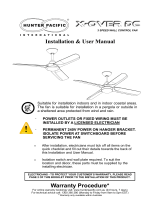Page is loading ...

Electrician
Installation Manual
Aurora Alternatives 2 Ceiling Fan
CEILING FAN MUST BE INSTALLED
BY A LICENSED ELECTRICIAN
(NO OTHER PERSONS SHOULD ATTEMPT TO INSTALL THIS FAN)
*Electricians are recommended to tick off all items on the quick
checklist and fill out their details onto the back page of the Fan
Owner Warranty & Operations Manual after installation
National Warranty Line
1300 360 280
Monday to Friday from 9am to 5pm EST
Only available within Australia
Hunter Pacific International Pty Ltd, Building 8, 256 New Line Road, Dural NSW 2158 Australia
ABN :18 063 521 666
ELECTRICIANS - TO PROTECT YOUR CUSTOMER’S WARRANTY, PLEASE READ
PAGE 2 OF THIS BOOKLET PRIOR TO THE INSTALLATION OF THIS PRODUCT.

IMPORTANT INFORMATION
ELECTRICIANS MUST READ PRIOR TO INSTALLATION
1. Distributor and installer details and purchase receipts are essential for on-site warranty claims
and must be presented to repair personnel, make sure you record your details in the Fan Owner
Warranty and Operations Manual.
2. Fans and fixed wiring products must only be installed by persons who are appropriately licensed
by the applicable State regulatory body. Therefore, to protect our repair personnel, on-site
warranty claims will not be accepted if products have been installed by unlicensed persons.
3. Damage caused by incorrect installation, force-majeure, electrical surges, lightning, power grid
fluctuations, water or by connection to alternative power supply sources (such as solar inverters,
etc.) is not eligible for warranty repair.
4. Blades must be replaced only as a complete set. Blades are supplied only as a pre-balanced set
and the replacement of individual blades may void the warranty by causing mechanical
damage to the motor, excessive noise or premature wear.
5. When products are installed in a location requiring special access equipment (such as
scaffolding or scissor lifts, etc) the cost of providing, installing and operating special access
equipment must be borne by the site owner.
For safety, and to protect your customers warranty, the following must be taken into
account when installing and operating the product (s):
IF THERE ARE ANY PROBLEMS WITH THE PRODUCT AT TIME OF
INSTALLATION THE INSTALLER MUST CONTACT THE WARRANTY
HOT LINE NUMBER 1300 360 280. BEFORE LEAVING THE JOB
SITE. PLEASE DO NOT REMOVE THE FAN FROM THE CEILING
ONCE INSTALLED UNLESS INSTRUCTED TO DO SO.
(a) DO NOT USE SOLID-STATE WALL CONTROLLERS. Neither leading nor lagging edge
controllers will give satisfactory performance. Wall controls must only be types approved
for use by Hunter Pacific International.
(b) The fan, light and bracket must be earthed.
(c) Fan and light must be run from the same phase and preferably the same final circuit.
(d) Mounting bracket must be firmly screwed to a solid structure such as a concrete ceiling,
steel structure or timber framing. If additional bracing is added it must be firmly secured to
the rafters and not left floating on the ceiling. Special mounts, such as T-hooks, are
available for certain types of installation.
(e) After installation, fan blades must be at least 2.1 m (7 feet) above floor level.
(f) The use of these products by children and the infirm must be under supervision.
Electrician Installation Manual
Aurora Alternatives 2 Ceiling Fan
2

Electrician Installation Manual
Aurora Alternative 2 Ceiling Fan
3
Hanger Bracket
Hex Head Screw
Ball Joint
Canopy Cover
Parts List - Aurora Alternatives 2
Blade
Blade Screw
Base Plate
Motor
Housing
Washer
Part Qty Part Qty Part Qty
Blades 4 Base Plate 1 Canopy Cover Screws 2
Blade Screws 12 HPI Wall Controller 1 Canopy Cover 1
Blade Washers 12 Hanger Bracket 1 Motor Housing 1
Wall Speed Capacitor 1 Hex Head Screw 2
Ball Joint 1 15cm Down Rod 1 Reversing Switch Cover 1
Ball Joint Screw 1 Down Rod Pin Screw 1 (these parts come preassembled)
Ball Joint Pin 1 Down Rod Short Screw 1
Plug
Lower Rim

4
Electrician Installation Manual
Aurora Alternatives 2 Ceiling Fan
1. Do not attempt to operate the fan (or optional light kit) with any wall control that is not
approved by Hunter Pacific for use with its fans. DO NOT use solid state controllers. The
use of unapproved controllers will void your warranty.
2. Do not mix blade sets from one fan to another as this may upset the balance of the fan. If
only one blade is damaged you are still required to replace with a new set.
STEP 3 (Fig. 3)
a) TIGHTEN THE GRUB SCREW.
(This is important to ensure the fan will not
wobble and the weight of the fan is supported).
b) Hang the ball joint into the hanger bracket.
Ensure the groove on the hanger bracket is
locked into the slot on the ball joint.
Assembling the fan
STEP 2 (Fig. 2)
a) Drill a hole in the timber nogging for wiring.
b) Use the two hex screws to secure the hanger
bracket onto the timber nogging. The timber nog-
ging should be supplied by the installing electri-
cian and must be supported between the two ceil-
ing joists as shown in the diagram above.
STEP 1 (Fig. 1)
PERFORM THIS STEP IF THE WIRES HAVE NOT
BEEN FED THROUGH THE DOWN ROD.
a) Loosen the ball joint screw and remove the
ball joint pin to separate the down rod from the
ball joint.
b) Feed wires from motor housing up and
through the down rod.
c) Insert the down rod pin into the connection
collar and the down rod cotter pin (avoid pinch-
ing wires). Clip in the cotter pin key and secure
down rod with the other shorter down rod screw
provided.
d) Slide on canopy cover and refit the ball joint.
If an extension rod needs to be installed
please go to page 11.
Hanger
Bracket
Down Rod
Fig. 2
Timber Nogging
Hex Head Screw
Hanger
Bracket
Fig. 3
Ball Joint
Canopy
Washer
Cotter Key
Down Rod
Screw
Connection Collar
Cotter Pin
Fig. 1
Reverse
Switch
Cover

5
Electrician Installation Manual
Aurora Alternatives 2 Ceiling Fan
1. Do not attempt to operate the fan (or optional light kit) with any wall control that is not
approved by Hunter Pacific for use with its fans. DO NOT use solid state controllers. The
use of unapproved controllers will void your warranty.
2. Do not mix blade sets from one fan to another as this may upset the balance of the fan. If
only one blade is damaged you are still required to replace with a new set.
Assembling the fan
Fig. 4
Green
Earth Wires
STEP 4 (Fig 4 & 5)
a) Connect wires from the fan to wires in the ceiling via the
terminal block on the hanger bracket (refer to figure 4 and 5).
b) Make sure earth wires are also connected.
c) Connect light wires (red/white) if a light fitting is going to be
used. (Cap seal light wires if a light fitting is not going to be
used).
Wiring Instructions (with and without accessory light)
Brown
Blue
Red/White Earth
Wires
Supply
E N A
LA LA
FA LA E N
Green-yellow
Black
Red
Red
Red
Brown
White or Red
Green-yellow
Blue
Fan Wiring
Combi
Control
Separate
Control
Separate terminal
For when 3 pole
Block is fitted.
Wiring for use with 3 pole block
- Colours representative only
- Separate extension terminal for active
for light when 3 pole block fitted.
Fig. 5
STEP 5 (Fig 6)
a) Slide canopy cover up and over the hanger bracket.
b) Twist the canopy to locate screws holes then loosen
canopy screws half way.
c) Now twist the canopy cover in the
opposite direction and fully tighten screws until the can-
opy cover is stabilised.
Fig. 6
Hanger
Bracket
Canopy Cover
Down Rod

6
Electrician Installation Manual
Aurora Alternatives 2 Ceiling Fan
1. Do not attempt to operate the fan (or optional light kit) with any wall control that is not
approved by Hunter Pacific for use with its fans. DO NOT use solid state controllers. The
use of unapproved controllers will void your warranty.
2. Do not mix blade sets from one fan to another as this may upset the balance of the fan. If
only one blade is damaged you are still required to replace with a new set.
Assembling the fan
Fig. 7 STEP 6 (Fig 7)
a) Attach blades to the blade holders on the
motor housing using the 3 screws and
washers provided.
b) Repeat this procedure for the other 3
blades.
Blade Holder
Blade Screw
Blade Washer
Blade
Switch Cover
Reverse
Switch
STEP 7 (Fig 8)
a) Lift the switch cover to expose the reverse switch.
b) The reverse switch should be pushed fully to the
left for Summer (fan spins anticlockwise) and
pushed fully to the right for Winter (fan spins clock-
wise).
c) Make the sure reverse switch is not stuck in its
neutral position otherwise the fan will not spin.
Fig. 8

7
Electrician Installation Manual
Aurora Alternatives 2 Ceiling Fan
1. Do not attempt to operate the fan (or optional light kit) with any wall control that is not
approved by Hunter Pacific for use with its fans. DO NOT use solid state controllers. The
use of unapproved controllers will void your warranty.
2. Do not mix blade sets from one fan to another as this may upset the balance of the fan. If
only one blade is damaged you are still required to replace with a new set.
Attaching an accessory light kits—Aurora2 light kit
STEP 2 (Fig. 10)
a) Use the connectors to attach the light wires from
the motor housing to light assembly kit.
b) Attach and secure the light assembly kit using the
3 screws provided.
STEP 3 (Fig. 11)
a) Plug the light globe into the socket. DO NOT
touch the light globe with your fingers.
b) Gently push the glass cover upwards and turn it to
attach the light glass to the fan.
78mm halogen light (MAX 100W) E14 light ( MAX 2x40W)
STEP 2 (Fig. 13)
a) Use the connectors to attach the light wires from
the motor housing to light assembly kit.
b) Attach and secure the light assembly kit using the
3 screws provided.
STEP 3 (Fig. 14)
a) Install the light bulbs in the light sockets.
b) Gently push the glass cover upwards and turn it to
attach the light glass to the fan.
Fig. 9
Lower Rim
Screws
STEP 1 (Fig. 9)
a) Turn base plate to remove the plug and base plate
from the motor housing.
b) Loosen screws to remove the lower rim.
Lower
Rim
Screw
Light wire
connectors
Upper Mounting
Rim
Fig. 10
Lug Groove
Fig. 11
Glass Cover
Fig. 12
Lower Rim
Screws
STEP 1 (Fig. 12)
a) Turn base plate to remove the plug and base plate
from the motor housing.
b) Loosen screws to remove the lower rim.
Lower
Rim
Screw
Light wire
connectors
Upper Mounting
Rim
Fig. 13
Fig. 14
Lug
Groove
Glass Cover

8
Electrician Installation Manual
Aurora Alternatives 2 Ceiling Fan
1. Do not attempt to operate the fan (or
optional light kit) with any wall control that is not
approved by Hunter Pacific for use with its fans. DO NOT use solid state controllers. The
use of unapproved controllers will void your warranty.
2. Do not mix blade sets from one fan to another as this may upset the balance of the fan. If
Attaching an accessory light kit — Aurora2 light kit
STEP 4 (Fig. 18)
a) Turn the light to attach it firmly to the light
socket.
b) Gently push the glass cover upwards and
turn it to attach glass cover to the fan.
Fig. 18
Fig. 18
STEP 3 (Fig. 17)
a) Fit the compact fluorescent light to the
light socket.
Fig. 15
Lower Rim
Screws
STEP 1 (Fig. 15)
a) Turn base plate to remove the plug and base plate
from the motor housing.
b) Loosen screws to remove the lower rim.
GX53M 14W compact fluorescent light
Lower
Rim
Screw
Light wire
connectors
Upper Mounting
Rim
STEP 2 (Fig. 16)
a) Use the connectors to attach the light wires from
the motor housing to light assembly kit.
b) Attach and secure the light assembly kit using the
3 screws provided.
Fig. 16
Light Socket
Compact
Fluorescent
Light
Fig. 17
Groove
Lugs
Glass Cover
Compact
Fluorescent
Light
Fig. 18

9
Electrician Installation Manual
Aurora Alternatives 2 Ceiling Fan
1. Do not attempt to operate the fan (or optional light kit) with any wall control that is not
approved by Hunter Pacific for use with its fans. DO NOT use solid state controllers. The
use of unapproved controllers will void your warranty.
2. Do not mix blade sets from one fan to another as this may upset the balance of the fan. If
only one blade is damaged you are still required to replace with a new set.
Attaching an accessory light kit — Standard accessory light kit
Motor
Housing
STEP 1 (Fig. 19)
a) Turn base plate anticlockwise to
remove the plug and base plate from the
motor housing. Do not throw away base
plate away.
Fig. 19
Plug
Base Plate
STEP 2 (Fig. 20)
a) Loosen screws to remove the light kit rim.
Fig. 20
Screws Lower Rim
STEP 3 (Fig. 21)
a) Once the motor housing lower rim is
removed, the light wires coming from the
motor housing should be exposed.
b) Cut and remove wire connectors.
c) After removing the wire connectors feed
the light wires through the thread of the
motor housing lower rim.
d) Tighten screws (removed from step 2) to
secure the motor housing lower rim back
onto the motor housing upper rim.
Fig. 21
Motor Housing
Upper Rim
Cut and remove
wire connectors
Screw
Thread
Lower Rim

10
Electrician Installation Manual
Aurora Alternatives 2 Ceiling Fan
1. Do not attempt to operate the fan (or optional light kit) with any wall control that is not
approved by Hunter Pacific for use with its fans. DO NOT use solid state controllers. The
use of unapproved controllers will void your warranty.
2. Do not mix blade sets from one fan to another as this may upset the balance of the fan. If
only one blade is damaged you are still required to replace with a new set.
Attaching an accessory light kit — a standard accessory light kit
Light Wires
Base Plate
STEP 4 (Fig. 22)
a) Feed wires from the motor housing lower rim
through the hole in the centre of the base plate .
b) Attach the base plate to the motor.
Fig. 22
STEP 5 (Fig. 23)
a) Feed wires through the thread of the upper
part of the light kit.
b) Secure upper part of the light kit to the
motor housing by tightening the thread.
c) Connect light wires to the terminal block in
the lower part of the light kit.
d) Secure the lower part of the light kit to the
upper part of the light kit by the tightening the
light kit screws.
e) Fit light globes in to the light kit.
(note: Only specified globes should be used).
Fig. 23
Thread
Screw
Light
Wires
Terminal
Block
Lower
Part of Light
Kit
Upper Part
of Light Kit

11
Electrician Installation Manual
Aurora Alternatives 2 Ceiling Fan
1. Do not attempt to operate the fan (or optional light kit) with any wall control that is not
approved by Hunter Pacific for use with its fans. DO NOT use solid state controllers. The
use of unapproved controllers will void your warranty.
2. Do not mix blade sets from one fan to another as this may upset the balance of the fan. If
only one blade is damaged you are still required to replace with a new set.
Attaching an extension rod - Hunter Pacific rods to be used ONLY
Step 1 (Fig. 24)
Loosen and remove the down rod screws and
the down rod pin screw to remove the
standard down rod from the motor housing.
Step 2 (Fig. 25)
Loosen the ball joint screw, take out the ball joint
pin and remove the ball joint. Then slide off the
canopy cover.
Fig. 17
Down Rod
Tighten Ball
Joint Screw
Ball Joint
Ball Joint Pin
Fig. 27
Step 3 (Fig. 26 & 27)
Now install the extension rod and
reverse step 1 & 2 to secure the rod to
the fan and the ball joint.
NOTE: If the extension rod needs to be shortened, cut the rod to the required length and drill
the appropriate hole size to fit the ball joint pin. The cut end of the rod should be used on the
ball joint end only. When installing a 1.8m extension rod the wiring will need to be extended and
joined. This should be done using crimp style connectors.
Ball Joint Pin
Ball Joint
Loosen
Ball Joint
Screw
Down Rod Down Rod
Ball Joint
Fig. 25
Ball Joint
Canopy Cover
Washer
Cotter Key
Down Rod
Screw
Connection Collar
Cotter Pin
Fig. 24
Reverse
Switch
Cover
Ball Joint
Canopy Cover
Washer
Cotter Key
Down Rod
Screw
Connection Collar
Cotter Pin
Fig. 26
Reverse
Switch
Cover

12
Electrician Installation Manual
Aurora Alternatives 2 Ceiling Fan
1. Do not attempt to operate the fan (or optional light kit) with any wall control that is not
approved by Hunter Pacific for use with its fans. DO NOT use solid state controllers. The
use of unapproved controllers will void your warranty.
2. Do not mix blade sets from one fan to another as this may upset the balance of the fan. If
only one blade is damaged you are still required to replace with a new set.
National Warranty Line 1300 360 280
Monday to Friday from 9am to 5pm EST
Only available within Australia
Trouble Shooting Tips - Fan
Fan will not start
Check that the reversing switch is pushed fully into its Summer or Winter position.
Check wire connections in the wall switch and terminal blocks, ensure all wires
are making proper contact.
If it is a Typhoon fan, check and ensure the reversing switch plate under the
switch cover is not bent, also check the 3 wires coming from the switch plate are
straight. Occasionally the switch plate may get bent during transportation, this
allows the switch cover to press against the plate and stop the fan from working.
If it is a Typhoon fan, check the nine pin plug under the switch cover is properly
connected and the colours on the plug are corresponding.
If it is a Concept fan and it has an external start up capacitor, check that this
external capacitor is properly connected.
Fan speed does not correspond to the wall controller
Check the speeds on the wall controller has been wired correctly and are making
proper contact. Brown = speed 1, Purple= speed 2, Red = speed 3.
Check wires in the terminal block are connected properly, connection wires
should be stripped back at the connection point and unused wires should be
sealed and capped off.
Check that the reversing switch is pushed into its Summer or Winter position.
Fan is not responding to the remote control
Check for flat battery. Make sure the dipswitch settings in the hand piece and the
remote receiver for the same fan are corresponding.
Fan is wobbling
Check the ball joint slot is locked into the hanger bracket groove.
Make sure blades are a matching set; the letters on matching sets of blades
should be identical with the numbers varying within 3 grams of each other.
Check blade screws are tightened firmly. If necessary use balancing kit provided
to settle the wobble.
Fan is noisy
Check all screws and parts are secured firmly. Ensure there are no loose parts
moving inside the motor housing.
Make sure the fan is installed with a Hunter Pacific wall controller only, do not use
solid state controllers as they can cause unpleasant motor noises.

13
Electrician Installation Manual
Aurora Alternatives 2 Ceiling Fan
1. Do not attempt to operate the fan (or optional light kit) with any wall control that is not
approved by Hunter Pacific for use with its fans. DO NOT use solid state controllers. The
use of unapproved controllers will void your warranty.
2. Do not mix blade sets from one fan to another as this may upset the balance of the fan. If
only one blade is damaged you are still required to replace with a new set.
National Warranty Line 1300 360 280
Monday to Friday from 9am to 5pm EST
Only available within Australia
Trouble Shooting Tips - Light
Light will not turn on - Make sure globe has not blown and it is properly fitted
between the metal prongs. Check all light wires in the light kit, the terminal block
in the canopy cover and the wall switch has been connected together correctly.
Light is not responding to remote control- Make sure globe has not blown
and it is properly fitted between the metal prongs. Check all light wires in the
light kit, the terminal block in the canopy cover and the wall switch has been
connected together correctly. Check dip switch settings in remote hand piece
and remote receiver correspond.
Light wires appear to be missing or too short - Wires may be stuck in the
motor housing. Carefully pull wires out of the motor housing, careful not to strip
the wires as this may cause the fan to short.
Light flickers or flashes - Check globe is secured between the metal prongs in
the light kit. Make sure you are using the globes specified.

Quick Checklist
1.
Ceiling fan is not installed to a solid-state wall controller. Neither leading nor
lagging edge controllers will give satisfactory performance. Wall controllers
must only be types approved for use by Hunter Pacific International.
2. The fan, optional fan light and bracket is earthed.
3. Fan and optional fan light are run from the same final circuit.
4.
Mounting bracket must be firmly secured to a solid structure such as a concrete
ceiling, steel structure or timber framing. If additional bracing is added it must
be firmly secured to the rafters and not left floating on the ceiling. Special
mounts, such as T-hooks, are available for certain types of installation.
5. Fan blades are at least 2.1m (7feet) above floor level.
6. Check the fan is operating correctly on all three speeds using the wall
controller.
7. If light is installed. Check light switch is functioning properly.
8. If remote control is installed. Check the fan (and light if installed) is responding
to the remote control correctly. Write Dip switch code in user guide.
9. If remote control is installed. Check where possible a separate isolation switch
has been installed for the fan.
10. Check electrician’s details have been recorded onto the back page of the
Owner’s Operations and Warranty Manual.
Electricians make sure everything on this checklist is ticked off before you leave the installation site.
If you have trouble installing our product please refer to the trouble shooting section on the previous
page first then phone the Hunter Pacific Warranty Line on 1300 360 280 (open 9am to 5pm EST).
DO NOT uninstall the fan and DO NOT return fan to retailer.
Electrician Installation Manual
Aurora Alternatives 2 Fan
14
/