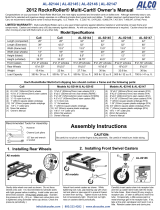Product Manual
Karma Cart
To Raise/Lower Foldable Sides:
8 Configurations of the Karma Cart Series
STEP 1: Apply pressure to
release cable with foot or hand.
STEP 2: While applying
pressure to release cable, raise
foldable side to upright position.
1. 2.
STEP 1: Loosen spring-
loaded wing nuts.
STEP 2: Extend frame until it
snaps into lengthened position.
STEP 3: Tighten spring-
loaded wing nuts.
1. 2. 3.
To Extend Frame:
STEP 1: Loosen spring-
loaded wing nuts.
STEP 2: Disengage
position pin.
STEP 3: Adjust frame to
desired shortened length.
STEP 4: Tighten spring-
loaded wing nuts.
1. 2. 3. 4.
To Shorten Frame:
STEP 1: Extend frame (see
instructions above).
STEP 2: Stand cart upright on
large wheels and lower foldable
side by pulling release cable.
STEP 3: Deep equipment
hand truck in final position.
1. 2. 3.
To Convert to Deep Equipment Hand Truck:
800.525.5628 . www.ultimatesupport.com . Copyright 2011, Ultimate Support Systems . All Rights Reserved
Long
Equipment Platform
Short
Equipment Truck
Long
Equipment Dolly
Short
Equipment Platform
Storage and
Transport Configuration
Short
Equipment Dolly
Deep Equipment
Hand Truck
Long
Equipment Truck
-
 1
1
UltimateSupport JS-KC80 Karma Cart User manual
- Type
- User manual
- This manual is also suitable for
Ask a question and I''ll find the answer in the document
Finding information in a document is now easier with AI
Other documents
-
Korg KARMA 2 User manual
-
GoPro Karma User manual
-
Snapper Prestige 1800 Series, Prestige 2800 Series, Prestige 500 Series, Conquest 1700 Series, Conquest 2700 Series, Conquest 400 Series User manual
-
Snapper Conquest 2700 User manual
-
Briggs & Stratton 1694620 User manual
-
Korg Karma Quick start guide
-
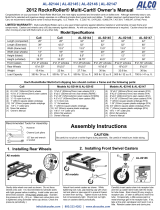 ALCO RocknRoller Multi-Cart Owner's manual
ALCO RocknRoller Multi-Cart Owner's manual
-
Snapper 1694453 User manual
-
Snapper 300 Series User manual
-
Ultimate Support Systems IQ-3000 User manual