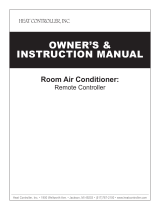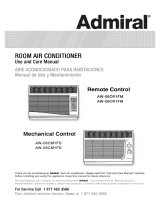ht_://www°l
!
Prior to installation, this _ir_onditiontng
unit must _ submitted for approva| by
the utHii_ service _ich provides
(EN 6100_2_ EN 6,i00_3 _Orm)i,,
nd thoroughly
conditioner.
Ire reference after

FOR YOUR RECORDS
Wrile the m_el _d seri,ai humors here:
Mo_! ,#
_rial #
You can find them on a label on the side of each _Jnit
_aleYs Name
Date PurcP_sed
I Slap_e your receipt to this page in the event you need
it to prove d_e of pumhase or _orwarranty issues.
READ THIS MANUAL
Inside you w'i_lfind many helpful hints on how to use
_qd m_n'_ai_ your _r conditioner pro_rly. Just a littie
prevenlive c_e on your part can save yo_ a great dea_
of 't+meand money over 'the life of you+ air conditioner
You+il find many answers to _._mmon prob+ems in 'the
char1 of troublesh_ting tips. If you review our _art of
Troubllleshooting Tips firsl, you may no1 need to ca#
for service at all.
- _ntact the a_horized service technician for
repair or'maintenance of this w_it.
• Contact the in_aller for ins_llation of _is unit,.
• The airr conditioner is not intended for use by
your._ child_n or inwlids without supervision,.
• Young cht|dren shou|d b,e su_rvt_d to ensure
that they do not play with the air condi_oner.
-When the power cord is to be replace, d,
rep|acement work shal| be performed by
authorized personnel only using only genuine
replacement _s.
*installation work must be performed in
accordance with thie National E|ectric Code b,y
qua|ified and a_th,o_z_ _rsonne_ o_|y,
Room Air Conditioner

Safety Precautions
To preve_ the iniu_ of the u_r or other _ople and pro_rty _mage, the followingl i_'tll_Cttioins mus't
folliowed.
[] Incorr_t operation due toiignori_ instruction willlcause harm or damage. T_ seriousness is ciassifiied by
t_ fo_owing indic,_io,ns,
I A WARNING his symbo_indicatesthe _ssibitity ofdeath or_rious ir_i,u_'. )
[
CAUTION -r_i_symboiindicates'the_ssibili_y oi injuryordamage'topropediesoniy, j
[] The meanings of the symbolls used in this manuall _e as shown bellow,
m Installation
WARNING
, T_re isrisk of fireor electric
shock,
, T_re isrisk of fireor electric
shock,
•Thereis riskof fireoreiedtric
shock
*Thereis riskof fireorel_tric
shock
, T_re is risk ofelectdcs_ck
, T_re is riskoffire, eleclffc shock,
explosionor injury,
Owner's Manual 3

Safety Pi're_utions
, Sham edges could_u_ injury,
Be es_cially careM ofth_ sharp
*Thereis riskoffire electdcchock,
explosion_or iniury,
. _tmaycause injury'accident, or
dama_ to Meproduct,
, _fthe _se _llapses, the air
cond_io_ercould f_l with it
causingpro_r_y damage,product
_ailure,and _rso_l injury
*Thereare sharpmovingpa_s that
couldcau_ _so_l injury
I Operation
• _ere is riskof fire or e_ec_ic
chock
*Thereis risk offire or electric
sh_k,
. High-Pressurerefrigentmay cause
_'so_l iqury.
• There is risk ,offire, faiilure of
the pr_uct, a_/or electric
shock.
4 Room Air Conditioner

. Thereisr_koffire,faiiu_eofthe
proud, an_or e_ectrics[hock,
, Moisturemay con_n_ and wet or
Safety Precautions
, Oxygen deficiencycouldoccur
, Someven5lationbyo_ning window
isn_essaryfor thefreshair
. There isriskof pro_rty darnage_
_!ure ofproduct,or eec_ic
shock.
•ThereWsrisk of explosionorfire
* Thereisrisk of ph#ical i_qiury_
e_ectricshock,or product
. There isriskof fire or product
_ailure,
. TIh,ereisri_: dfire,Pr_uct faiure,
and,_ore_c_r_shock
, There isriskof e_rica/l shock,
Owner's Manual

Safety Pre_utions
• Thereisrisk d fire or electrical
s_ck.
* Therecould resu_in person_
iniuryandproductdamage.
. _ere is riskof electricsh_k,
. Thereare shia_ aM movingpa_s
Rat couldcau_ personalinjury.
•Thereis risk o_productdamageor
failure or uninlendedo_ration,
[] Installation
• Lowrefrigerant_eve_smay cause
productfaiium
• A badconnectionmaycau_
water leakage,
. To avoidvibraion orwater
6 Room Air Co er
, It may_use a pro_ for your

•Avoid£er_na_ injury.
*There isrisk of dama_ or iossof
•There isriskof _rso_21 injury.
Safety Precautions
[] Operation
. Itmay _use _rrosion inthe
product Co_osion_particularlyon
the condens_ and ev®or_or fins,
cou!dcause productmalfunction
or i_fficient o_ration_
. Itmay cau_ producl_ilure,
. T_re is _skof personaiiniurya_
failureof product
•This_u_d damageyourhealth
•There isriskof fire, electrics_ck
or damageto thepliaslic parts ef
the _ucl,
•A dirtyfilter reducestheefficiency
of theairconditionerand _uld
cau_ productm_function or
Owner's Manual

Safety Pre_utions
• It is _t sanitarya_ couldcause
seriousheath issues.
[] Disuse
* Theymay burn orexplode°
.8e ca_refu_a_ avoid personal
injury.
- Thereis risk offire orexplosion,
• The chemicalsin #_tteriescouldcause burnsor other
heaithhazards.
8 Room Air Co er

P_r_o_ra_n
1, Contact an installation speci_ist for inst_[ation.
2. P'lug inthe _wer plug properly.
3. Use a dedicated circuff
4. Do _t use an extension _rd
5. Do _t start/stop o_ration by plugging/unplugging the po_r cord,
6. ff the cordipfug is damaged, ony repUaceit wRh an autf-#rized replaceme_ part,,
1,8ei_ ex_sed to direct airflow _ora long tiime may be h_ardous to your health. Do not expo_
oiccupar4s,,pets, ,orplants to ,directai#low for aiong time.
2,.Ventilate the room when the air conditioner is us_ wF_ho_her beating devices. _he_ise the oxygen
supp,llymay be inadequate.
3,.Do not use this air co,nd_fionerfor non°s_cified sp_ial pur_ (e,£. pre_i_ pr_ision devices too,&
pets, plants, or _ o,bjects)_ Such use may damage your pro_ies.
1. Do not touch the metal p_rts of the unit when removing the filter. Injury can o,ocur.
2. Do not use water to clean insidethe air conditioner° Exposure to water can destroy t_ insulation,
leadingto electric shock.
3. When deaningl the unit, flint make sure that _ie power and breaker are _rned off. The fan rotates _ a
ve_ high speed during o_ration. There isa po_.ibility of inju_ ifthe unit _wer is.accidenfly tum_ on
while t_ interiorof the unff is being cleaned.
For re_ir and maintenance_ oonta,ct your authorized _rvice dealer.
/
z
Owner's Manual 9

Intm,ductioin
This sym_l alerts you to the risk of electric shock.
This symbol aleds you to hazards thiat may cause harm t:othe
air conditioner.
This symbol indicates sp,_iai notes°
WARNING
• This a,ppliance should be insta,lled in accordance wi_ nationall wiring regulations. This guide acts
as a guide to ihe_pto explain pr_uct features.
Panel
hal Receptor
Aiiroutlet
ve_s
(Side)
(Rear}
Room Air Conditioner

WARNING
Electrical Safety
• This appliance must be properly grounded.
To, minimize the risk of electric shock_ you mus'l alway p4ug in|o a grounded oulet
• Do not cut o,rremove the grounding! prong from the power plug.
• Attaching the adapter ground terminal to the wall receptacle cover screw does
not ground the appliance unless the cover screw is metal and not insulated, and
the wall receptacle is grounded through the house wiring.
° If you have any doubt whether the air conditioner is properly grounded, have the
wall receptacle and circuit checked by a qualified electrician.
Owner's Manua! 11

Operating Instruction
ii_ Removethe ba2ery cover [bypul_ingit according to
...... the arrow dir_:ion
Inse_ new batteries making curethat the (+) and (o)
of bakery are installed correctly.
Rea_achthe cover by sliding _ back into position.
Use 2 AAA(! .5volt) ba2,eries
Do i_otuse reclhargeab_eba_,eries
• The remote _ntroler may be stored by mounting it on
a wal!
, To operate the r_m air conditioner, aim the remote
contro_at the signal _ec.eptor.
Signal Receptor
Receives the signals from the remote contro! (Signai r_eiving sound: two shoR beeps or one long beep./
Operation Indication Lamps
On/Off
Lights up dudng the system operatio_, error
code and auto restart s_ing
Lights up during sleep mode auto operation.
0
Plasma
Timer
The function illustates its dynamic mode by
using a multiple ligh_ng sy_,em.
Lights up during timer opera, on.
Defrost m_e Lights up dudng de,oat mode or*hot _a_:
oper_ioa (Heat pump m_el only}
O_door unil
operation
Power Display
Lights up during outd_r unit operaSon.
(C_ing mode_o_y)
hdicates _e se_ng temperature and operation
mode.
Operation indicating
Room Air Conditioner

Operating Instruction
-_ Signal t_nsmi_er
2
7_
!1
8
l
Operation, Mode
1.START_TOP Bb%TON
Operation sta_s whenthis button is pressed , )
and stops when the b_on ispressed again. ..........
2. OPERATION MODE SELECTION BU_ON
Used to select the opera, on mode
3oROOM TEMPERATURE,SETT|NG
BU_ONS
Used to se_ the room temperature
& INDOOR FAN SPEED SELECTOR
Used to sele_ fan speed in four steps
low, medium, high and CHAOS.
5. JETCOOL.
U_ to sta_ or'stopthe s_ed coolin£.(s_ed _
,_,olingoperatessuper highfan sp_din
_oling me_} L:_......
6. CHAOS SWING 8U_01'4
Used to stop or st_ louver movement and ¥)
set:the desired up!do_ airflow direction.
7_ON/O,FFTIMER BU_ONS
Used to set the time of stsrting and stopping
operation. (See page 22)
8, TIME SETTING 8LI_ONS
Used to a_ust the time (See page 22)
9. TIMER S_iCANCEL BUTTON
Used to set the timer when _e d,esir_ time
is;obts.inedand to cancel the 'Timer
operation, (See page 22)
10.SLEEP MODE AUTO BU_ON
Used to set Sleep Mode Auto oper_ion,
(See page 22}
11.AIR CIRCULATION BuTroN
Used to cErcuiatethe room _r wi_out
coo_ingor hea_ng, (See page 23}
12, ROOM TEMPERATURE CHECKING
IBU_ON
Used to check the roomtemperature.
13. NEe PLASMA(OPTIONAL)
Used to sta_ or stop the p!asma_
purification function. (See page 20)
14, HORIZONTAL A|RFLOW DIRECTION
CONq*ROLBUTTON
Used to
direction
15. RESET BUTTON
Used prior to resetting time,
16,2rid F Button
Used pdor to using modes printed in b!ue
e _ O
at the bottom of button_. (See page _1}
17,AUTOCLEAN(O_IONAL)
U_d b _t AuioQean mode..
18.C TO _FSWFFCH_NG8_
IJ_d 1oswi'_chlem_rature readingfrom
Cer_igradefo Fahrenheit
Owner's Main,ua,!

Operating Instruction
Cooling operation
Press the StaR/Stop button.
The unit will respond with
a beep
Open _e d_r of _e remote con_oller To select Cce|ing
Operation_ press the Operation Mode Seiection bu_on.
Each time the bu_on is pressed, the opera, on mode is
shined in the dire,c_onof _e _-row
A_o Hea_ng
Close the _or of the remote controller Set the temperature
iower than the room temperature. The temperature can be
set within a range of 18°C~30°C(64°F_86°F/at int:ervalsof
S_ the fan speed again with the _or
of the remote contro_ierstill closed
You can seie_ the fan speed in four
stepsqow, medium, high and CHAO:S.
Eachtime the bu_on is pressed, the
f_n speed mode is shifted,
Gentle Breeze by t_ CHAOS logic
Forfresher fieeling_press the Indoor fan speed seie,ctorand set to CHAOS mode Inthis mode,_e wind
b!ows!ike a_atural breeze by automaticaliy changing fan speed according to the CHAOS !ogic.
Room Air Conditioner

Operating Instruction
Auto operation (Optional)
®
Press the St./Stop button,
The un_ wil!res_n,d wi'_ ,_
a beef
Open _e d_r of _e _emotecontroller To select Aul_o
Operation, press the operation m_e selection bu_on.
Eachtime _e button is pressed, the operation mode is
shiRed in the dire_on of_e _-row.
The temperature _qd fan speed are automatically s_ by the
electronic co#trois based on the a_ua_ room temper_ure, If
you want to change the set temperature, press the Room
Temperature Se_ing bu_ons, The cooler or warmer you fee_
_e more 5rues (up to _o _mes} you should press the bb_o#,
The set temperature wi!l be ch_ged automatically,
During Auto Operation,
You cannot controi the i_or fa_ speed it has aiready bee_ set bythe Fuzzy ruie
_f'the system is not operating as desired, manually switch 'to another mode,, The system wil__ot
au_omaticaily switch from the cooii_g mode to the heati% mode, or from heating mode to _oling
mode_it must be do_e by manually #ese_i%
Duri% Auto Operation, pressing _e CHAOS swing button makes _e horizontal iouvers swing up and
_w_ automatically If you want to stop auto-swing, pros _e CHAOS swi% bu_o_ agai_
Owner's Manual

Operating Instruction
Auto, chang_ver o_ration,(Opti,ona|)
®
Press the Start/Stop button,
_ne unit w_llrespond with
a beef
_n the_or oftheremotecontroiler.ToselectAutoChan_ov_[
Operation pros me,O_rationModeS_ec_onbutton,
Eachtimetheb_on ispres_d theoperationmodeisshiftedinthe
directionofthearrow,
Close the door of the remote _ntroiier. Set the temperature
lower than the room temperature The temperature can be
set within a range of 18°C~30°C{64°F~86°F) at intervals o'
1°C(2°F}
Setthe fan speed again_th the door
of:the remote controller still closed
You can select the fan speed in four
_eps Iow_medium, high and CHAOS,
E_h time the bu_on is pressed, the
fan speed m_e is shifted
Room Air Conditioner

Operating Instruction
Healthy ,dehumidification o ration
Press the StaWStop huron
The unit willrespond with
Open the _or of the remote oo_roller To select Healthy
Dehumidification ,Oper_ion_ press the OperaSon Mode
SelectJo_button,
Each time the button is pressed,,_e operation mode is
shifted in the dir_tion of the arrow
Set the fan speed again with the door
of the remote controller still closed,
You can select the fan speed in four
steps-low, medium, high, or CHAOS,
Each time the button is pressed, the
f&nspeed mode isshifted
Gentle Breeze by t_ CHAOS logic
Forfresher feeling, press the Indoor Fan Speed Sel_tor and set
to CHAOS mode In this mode_ the wind blows like a natural
breeze by automatically changing fan speed according to the
CHAOS iogic.
During HealthiyDehumidification Opemdon
If you selec_the d,ehumidificatio_mode on the operation selection bu_on, _e proud: starts to run the
dehumidification Dnction It:automatically sets the roomtemp and airflow volrumeto the best _ndition
for delhumidification,based onthe sens_ current room temp
In_is c_e0 however, the se_ing temperature is not displayed on the remote controller and you are not
abie to contro! the room temperature either.
Dud_g _e healthy dehumidification function, _e airflow volume is _toma_cally set a_ording to the
optimization algor'ithm res_nding to the current r,_m romp, status, so the room c:ondi_onis kept
healfny and _mfo_aNe even inthe vet/humid season,
Owner's Main,ua,!

Operating Instruction
Heating operation (Heat pump model only)
Press the StaWStop button. ¢
The unit willrespond with
Open _e d_r of_e remote controller To select Heating
Operation, press the Opera,on Mode Selection bu_on
Each time _e bu_on is pressed, the opera, on mode is
shifted i_ the dir.ecSonof the _row
Close the _or of the remote co_trol_er_
Set the temperature higher tha_qthe room temperature.
_e temperature can be set withi_ a range of
16°C~30°C(60°F-86°F) at inter_,a_sof 1°C(2°F}
_rature
_ratu[e
shifted
Gentle B_ze by the CHAOS logic
13For fresher feeli_g, press the i_door Far_Speed Selector and set to CHAOS mode, It_this mode, the
wi#_dblows like anaturs_breeze by automatically changing fan speed according to the CHAOS logic,
Room Air Conditioner

Operating Instruction
_Jet cool o,_ration
¢
®
¢
®
¢
Press the Start/Stop bu_on
The unitwill respond w_:h (D
Press the Jet O_l button to operate
the speed cooling mode and Me unit
will operate at super high fan spe_
on _olil% mode for 30 minutes
To cancel Me J_ Be| m_e,, press the Jet Cool button the
fan speed button or the room temperature setting button
again and the unit wi!i operate at high f_ speed on cooling
mode,
or or
)
Owner's Main,ua,!

Operating Instruction
NEO PLASMA purification o,_ration(Op, tional)
÷
Press the Start/Stop button, (_
The unit will res_nd with a
_,ep,
Open the _or ofthe remote
controller. Press the PLASMA
I_J_o,n.
Operation willlsta_ when the button _
is press_ and s_opwhen the button
is press_ again.
Set the fan spe_ again with _e door of the remote
controiler closed You can sei_t: the fa_ speed i_ four
steps4ow, medium, high or CHAOS,
Room Air Conditioner
Page is loading ...
Page is loading ...
Page is loading ...
Page is loading ...
Page is loading ...
Page is loading ...
Page is loading ...
Page is loading ...
Page is loading ...
-
 1
1
-
 2
2
-
 3
3
-
 4
4
-
 5
5
-
 6
6
-
 7
7
-
 8
8
-
 9
9
-
 10
10
-
 11
11
-
 12
12
-
 13
13
-
 14
14
-
 15
15
-
 16
16
-
 17
17
-
 18
18
-
 19
19
-
 20
20
-
 21
21
-
 22
22
-
 23
23
-
 24
24
-
 25
25
-
 26
26
-
 27
27
-
 28
28
-
 29
29
Ask a question and I''ll find the answer in the document
Finding information in a document is now easier with AI
Related papers
Other documents
-
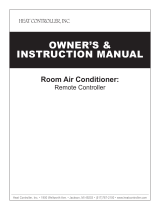 Heat Controller Room Air Conditioners Remote Controller Owner's manual
Heat Controller Room Air Conditioners Remote Controller Owner's manual
-
ProScan 40LC45S57 User manual
-
Braemar Reverse Cycle MBHV Owner's manual
-
COMFORT-AIRE RAD-101B Owner's manual
-
Carrier 38AN-012 Owner's manual
-
Goldstar WG1000R Owner's manual
-
Goldstar WG5005 Owner's manual
-
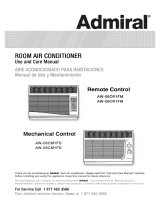 Admiral (Kelon) AW-08CM1FD Owner's manual
Admiral (Kelon) AW-08CM1FD Owner's manual
-
Goldstar GWHD6500R Owner's manual
-
Goldstar GWHD5000 Owner's manual