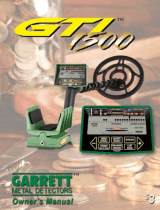Page is loading ...

Before you embark on a new treasure hunt, be sure to follow these steps when
setting a numerical code:
1. The side of the lock that opens must be on the left, i.e.
with the notches between the cogs pointing to the front.
2. Enter the last number code stored in the combination lock
by turning the thumbwheels
► Before the first treasure hunt, enter the factory setting of 000
► For a new treasure hunt, enter the code that you set for the last
game or the factory setting if it was restored
3. Open the lock: The shackle of the lock should now
open quite easily. Then – and only then – proceed
with the next step.
(Rough handling of the lock may make it unusable.)
If the lock does not open, repeat Step 2. If necessary,
try the number codes on page 39 of the rulebook.
4. Take the small play figure and place it on a flat surface
5. Lower the combination lock onto the small figure
as shown so that the top of the head makes contact
with the black button on the bottom of the lock.
6. Apply pressure to the black button by pushing
the lock down onto the figure.
7. You can now turn the wheels of the lock to set the numerical code
of the riddle card selected (See p. 39 of the rulebook).
8. Release the pressure on the black button by lifting the lock off the small
wooden figure.
9. Now, open the lock again and check that the code has been
set correctly.
If you have performed all of these steps in the correct order, a new
numerical code will have been successfully stored in the lock. This is the
procedure to follow before every new treasure hunt.
We recommend that you reset the code to 000 after each treasure hunt, or
make a note of the last code entered into the combination lock. The best
place to do this is on Page 39 of the instructions booklet.
Please also make sure that nobody accidentally or deliberately changes the
number code stored in the lock (see also Step 3).
Important information about your
combination lock
Important information about your
combination lock
/