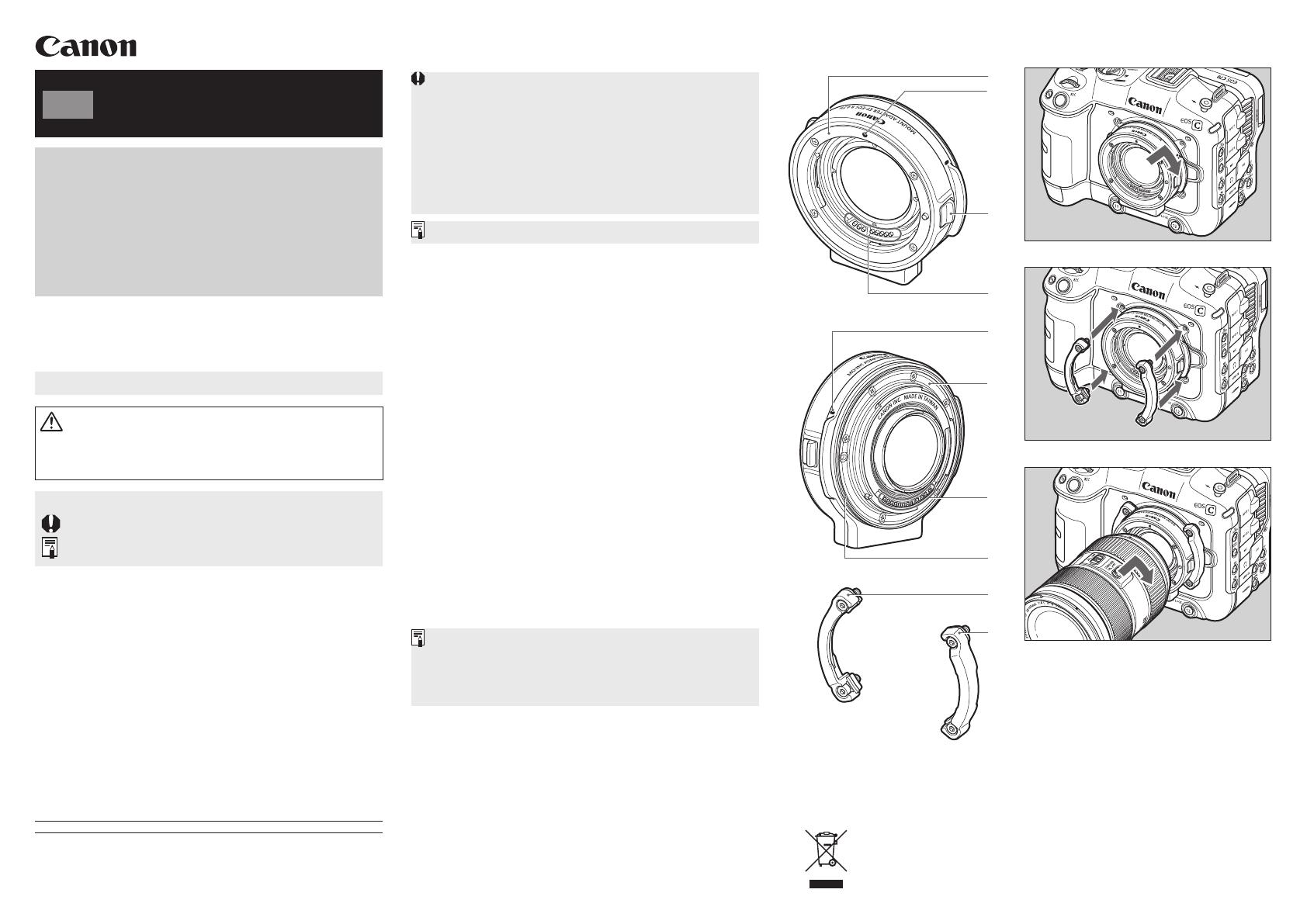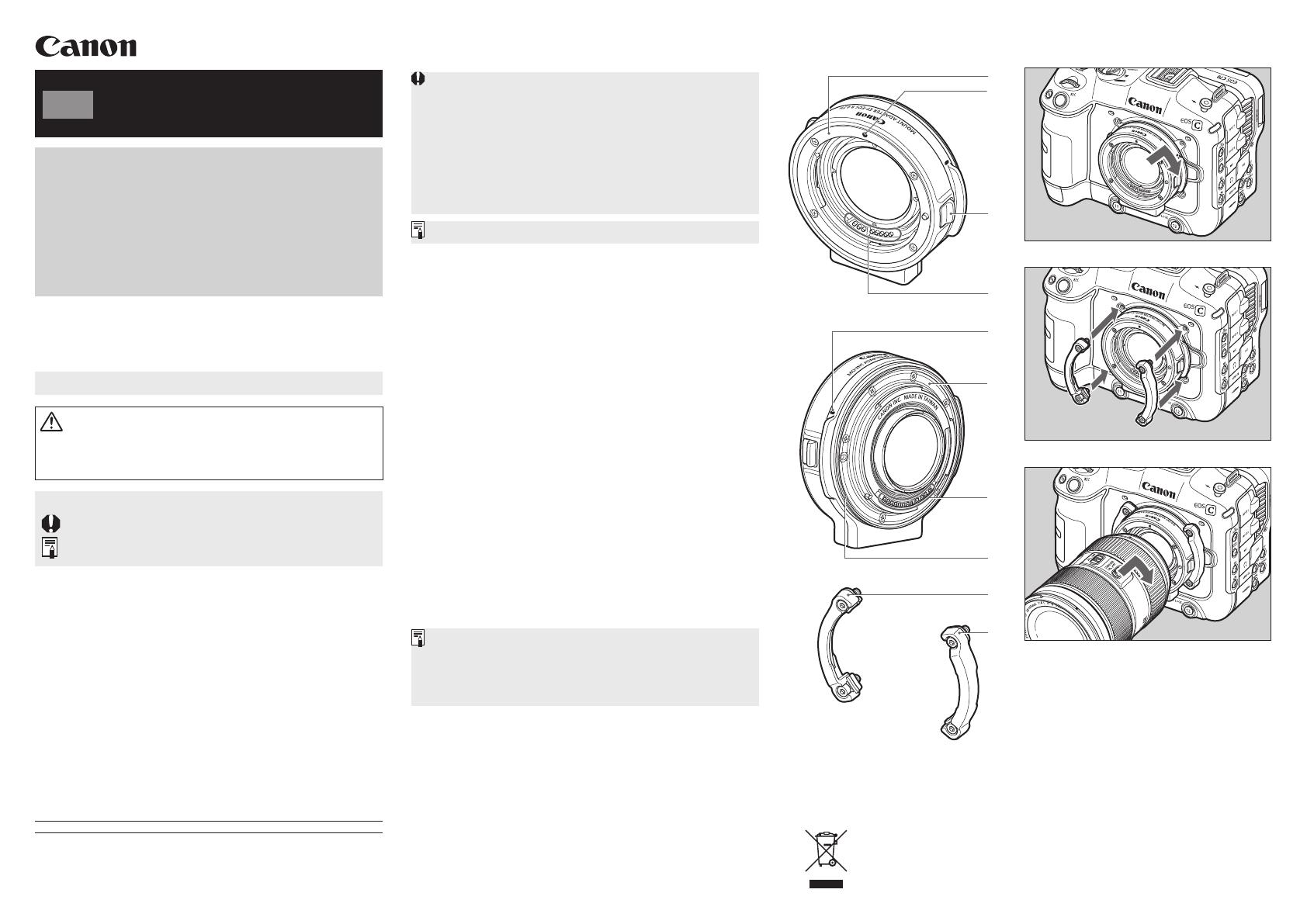
BT1-B221-A
0720Ni
©
CANON INC. 2020
⑤
❶
❷
❸
Nomenclature
① Lens release lever
② Mount index (lens side)
③ Front mount
④ Front contacts
⑤ Mount index (camera side)
⑥ Rear mount
⑦ Rear contacts
⑧ Rubber ring
⑨ Lock plate
Thank you for purchasing a Canon product.
The Canon MOUNT ADAPTER EF-EOS R 0.71x is a mount adapter
providing a 0.71x focusing distance for EF lenses *. It enables
autofocusing, image stabilizers and other functions included in the lens
attached to the camera to be used.
* Refer to “Full-function lenses.”
Caution
Details pertaining to risks that may result in injury or
damage to other objects.
●
Do not leave the product in places exposed to extremely high
or low temperatures. The product may cause burns or injury when
touched.
Conventions used in this instruction
Warning to prevent lens or camera malfunction or damage.
Supplementary notes on using the adapter and taking pictures.
This device complies with Part 15 of the FCC Rules. Operation is subject to the
following two conditions: (1) This device may not cause harmful interference, and (2)
this device must accept any interference received, including interference that may
cause undesired operation.
Do not make any changes or modifications to the equipment unless otherwise
specified in the instructions. If such changes or modifications should be made, you
could be required to stop operation of the equipment.
This equipment has been tested and found to comply with the limits for a class
B digital device, pursuant to part 15 of the FCC Rules. These limits are designed
to provide reasonable protection against harmful interference in a residential
installation. This equipment generates, uses and can radiate radio frequency
energy and, if not installed and used in accordance with the instructions, may cause
harmful interference to radio communications.
However, there is no guarantee that interference will not occur in a particular
installation. If this equipment does cause harmful interference to radio or television
reception, which can be determined by turning the equipment off and on, the user
is encouraged to try to correct the interference by one or more of the following
measures:
•
Reorient or relocate the receiving antenna.
•
Increase the separation between the equipment and receiver.
•
Connect the equipment into an outlet on a circuit different from that to which the
receiver is connected.
•
Consult the dealer or an experienced radio/TV technician for help.
CAN ICES-3 (B) / NMB-3 (B)
z
Do not leave the product in excessive heat such as in a car in direct
sunlight. High temperatures can cause the product to malfunction.
z
When detaching the adapter, be sure to attach the front and rear cap to
protect the contacts. Make sure the adapter and cap mount indices are
aligned when attaching the caps.
z
Contacts that are scratched, soiled, or have fingerprints on them may result
in faulty connections or corrosion, which may lead to malfunctions. If the
contacts get soiled, clean them with a soft cloth.
z
The rear mount on the adapter has been fitted with a rubber ring to
improve dust-resistance and water-resistance performance. This rubber
ring may cause friction marks to appear around the camera’s lens mount,
although this will have no effect on usage.
z
Rubber rings can be replaced at Canon Service Center (chargeable).
■ Attaching and Detaching the Adapter
Attaching Procedures
1. Turn the camera OFF.
2. Attach the adapter onto the camera.
Align the mount index found on the adapter with the same mark found on
the camera, and turn the adapter clockwise until you hear a click. (Fig.
❶)
3. Attach the lock plates onto the camera.
Attach the two lock plates firmly and evenly with the use of the hex
wrench supplied. (Fig. ❷)
4. Attach the lens to the adapter.
Align the mount index found on the lens with the same mark found on
the adapter, and turn the lens clockwise until you hear a click. (Fig. ❸)
Detaching Procedures
1. Turn the camera OFF.
2. Detach the lens from the adapter.
Turn the lens counterclockwise while pushing the lens release lever
found on the adapter. Detach the lens once it has stopped turning.
3. Detach the lock plates from the camera.
Detach the two lock plates with the use of the hex wrench supplied.
4. Detach the adapter from the camera.
Turn the adapter counterclockwise while pressing the camera’s lens
release button. Detach the adapter once it has stopped turning.
■ Specifications
Full-function lenses* (as of December 2020):
EF16-35mm f/2.8L III USM
EF24-70mm f/2.8L II USM
EF24-105mm f/4L IS II USM
* Additional full-function lenses are scheduled to be released in the
future. Please check the Canon website for the latest information.
When using lenses that are not full-function lenses:
z
There may be errors in information displays.
z
Manual exposure adjustment is recommended.
z
Manual focus adjustment is recommended for accurate focusing.
z
Peripheral illumination correction and lateral chromatic aberration correction
cannot be enabled.
Compatible cameras: EOS C70
Mounts: Front mount: Canon EF mount
Rear mount: Canon RF mount
Front Cap: Camera Cover R-F-3
Rear Cap: Lens Dust Cap RF
Size (Width x Height x Depth):
Approx. 77.2 mm x 76.6 mm x 20.7 mm /
3.04 in. x 3.02 in. x 0.81 in.
Weight: Approx. 200 g / 7.05 oz. (adapter only),
Approx. 230 g / 8.11 oz. (including the lock plates)
Accessories: Lock Plate, Front Cap, Rear Cap, Hex Wrench
•
The size listed are for the adapter itself only.
•
All data listed is measured according to Canon standards.
•
Product specifications and appearance are subject to change without notice.
MOUNT ADAPTER
EF-EOS R 0.71x
Instructions