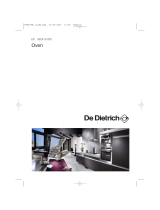FR GUIDE D'UTILISATION
EN USER GUIDE
DE BETRIEBSANLEITUNG
Four
Oven
Backofen

2
Dear Customer,
You have just acquired a THOMSON oven and we would like to thank you.
Our research teams have created this new generation of appliances for you. Their quality,
appearance, functions and technological advances make them exceptional products,
showcases of our unique know-how.
Your new THOMSON oven will blend harmoniously into your kitchen and perfectly combine
cooking performance and ease of use. We wanted to offer you a product of excellence.
In the line of THOMSON products, you will also find a wide range of microwave ovens,
steamers, hobs, ventilation hoods, dishwashers, washing machines, laundry dryers,
refrigerators and freezers, all of which can be built in and coordinated with your new
THOMSON oven.
Of course, in an ongoing effort to better satisfy your demands with regard to our products, our
after-sales service department is at your disposal and ready to listen in order to respond to all
of your questions and suggestions.
TTHHOOMMSSOONN
As part of our commitment to constantly improving our products, we reserve the right to make
changes to them based on advances to their technical, functional and/or aesthetic properties.
Important:
Before installing and using your appliance, please read this Installation and Usage
Guide carefully, as it will allow you to quickly familiarise yourself with its operation.

3
TABLE OF CONTENTS
EN
1 / DESCRIPTION OF YOUR APPLIANCE
••
Introduction to your oven
____________________________________ 4
••
Accessories
_______________________________________________ 5
••
Introduction to the programmer ______________________________ 6
••
Introduction to the selection buttons __________________________ 7
2 / USING YOUR APPLIANCE
••
Using the programmer
º
How to set the time_____________________________________ 8
º
Immediate cooking _____________________________________ 9
••
Programmed cooking
º
Immediate start ________________________________________ 10
º
Delayed start __________________________________________ 11
••
Using the timer function_____________________________________ 12
••
Personalising the recommended temperature___________________ 13
••
Locking the controls________________________________________ 13
••
“EASY COOK.” Function
º
Immediate start ________________________________________ 14
º
Delayed start __________________________________________ 15
3 / GUIDE TO EASY COOK FUNCTIONS _____________________________ 16
4 / OVEN COOKING MODES_______________________________________ 18
5 / NOTES ______________________________________________________ 20

4
1 / DESCRIPTION OF YOUR APPLIANCE
EN
INTRODUCTION TO YOUR OVEN
••
A
B
Programmer
Control buttons
Lamp
C
D
Wire shelf supports
D
C
B
A

5
1 / DESCRIPTION OF YOUR APPLIANCE
EN
•Accessories
Your appliance is equipped with 2 safety grids with handles and 2 baking trays, 20 and 45
millimetres high.

6
1 / DESCRIPTION OF YOUR APPLIANCE
EN
INTRODUCTION TO THE PROGRAMMER
••
A
K
A
B
Cooking modes display
Oven temperature display
Shelf support indicator and
selected cooking mode indicator.
Temperature rise indicator
Clock or timer display
Timer indicator
Control panel lock indicator (child
safety device).
C
D
E
Cooking end time display
Cooking end time indicator
Cooking time indicator
Cooking time display
F
G
H
I
C
J
I
G
F
E
B
H
J
K
D

7
1 / DESCRIPTION OF YOUR APPLIANCE
EN
INTRODUCTION TO THE SELECTION BUTTONS
••
A
B
C
D
E
F
G
H
I
J
K
Selecting cooking modes
Cooking temperature
Adjustment buttons
Cooking time
Timer
End of cooking
EASY COOK button
Stop
Start
Control panel locking (child safety device)
Indicator of dishes selected with EASY COOK
A
B
D
E
F
C
G
H
I J
K

8
2 / USING YOUR APPLIANCE
EN
•
How to set the time
--
When plugged in
The displays flashes 12:00 (fig.1).
Set the time by pressing the < or > buttons
(holding your finger on the button allows you
to scroll through the numbers rapidly) (fig.2).
Example: 12:30
Press the button to confirm.
The display stops flashing (fig.3).
- To set the time on the clock
Press and hold the “ ” button for a few
seconds until the display is flashing (fig.1),
then release.
Audible beeps indicate that it is now possible
to set the time.
Adjust the clock setting with the < and >
buttons (fig.2).
Press the button to confirm.
USING THE PROGRAMMER
Warning
If there is no confirmation from the
“ ” button, the time is recorded
automatically after a few seconds.
••
fig.1
fig.2
fig.2
fig.3
fig.1

9
2 / USING YOUR APPLIANCE
EN
•Immediate cooking
— The programmer should display only the
time. It should not be flashing.
Press the button (fig.1) then select your
cooking programme using < or > (fig.2).
Example: —> shelf support 2 recommended.
— Confirm with the button
““
SSttaarrtt””
(fig.3).
The indicator for cooking programme and
recommended temperature freeze. The shelf
support indicator and the working elements
appear.
The oven begins heating.
Place your dish in the oven based on the
recommendation shown in the display.
Your oven recommends the optimal
temperature for the chosen cooking mode.
Hower, you can still adjust the temperture by
pressing the
““TT°°CC””
button under the display
(fig.4).
The “°C” flashes in the display to indicate that
you can adjust the termperature by pressing
the < or > buttons (fig.5).
Example: —> set to 220°C.
— Confirm with the
““
SSttaarrtt””
button.
The temperature rise indicator indicates
the temperature increase in the oven.
A series of beeps will sound when the oven
reaches the selected temperature.
To stop cooking, press and hold the
““
SSttoopp””
button for a few seconds.
Warning
All types of cooking are done with the door closed.
Warning
After a cooking cycle, the cooling fan continues to operate for a period of time in order
to guarantee optimal oven reliability.
fig.2
fig.1
fig.4
fig.5
fig.3

10
2 / USING YOUR APPLIANCE
EN
--
Cooking with immediate start and
programmed duration
- Select the desired cooking mode and adjust
the temperature (see paragraph: immediate
cooking).
- Press the button until the cooking time
indicator starts to flash .
The display flashes 0:00 to indicate that you
can now adjust the setting (fig.
1).
- Press the
<<
or
>>
buttons to set the desired
time.
Example: 30 mins cooking time (fig.
2).
The cooking time is recorded automatically
after several seconds or alternatively, confirm
by pressing the
““
SSttaarrtt””
button.
The cooking time display stops flashing.
The countdown of the cooking time begins
immediately after it has been set.
AAfftteerr tthheessee tthhrreeee sstteeppss,, tthhee oovveenn hheeaattss uupp::
A series of beeps will sound when the oven
reaches the selected temperature.
At the end of cooking (end of programmed
time),
- the oven turns off;
- the cooking time indicator and 00:00 both
flash (fig.
3),
- a series of beeps sounds for a few minutes.
The beeping can be stopped by pressing
““SSttoopp””
.
PROGRAMMED COOKING
••
fig.2
fig.1
fig.3

11
2 / USING YOUR APPLIANCE
EN
--
Cooking with delayed start and chosen
cooking end time
PPrroocceeeedd aass wwiitthh pprrooggrraammmmeedd ccooookkiinngg..
- Press the button until the cooking end
time indicator starts to flash .
The display flashes to indicate that you can
now adjust the setting (fig.
1).
- Press the
<<
or
>>
button to set the desired
cooking end time.
Example: end of cooking at 16:00 (fig.
2).
The cooking end time is recorded
automatically after a few seconds or
alternatively, valide by pressing the
““
SSttaarrtt””
button.
The cooking end time display stops flashing.
AAfftteerr tthheessee 33 sstteeppss,, tthhee oovveenn hheeaattiinngg iiss
ddeellaayyeedd ssoo tthhaatt ccooookkiinngg eennddss aatt 1166::0000..
At the end of cooking (end of programmed
time),
- the oven turns off,
- the cooking time indicator and 0:00 both flash
(fig.
3),
- a series of beeps sounds for a few minutes.
The beeping can be stopped by pressing
““SSttoopp””
.
The display returns to the time of day.
In the case of programmed cooking cycles, the
cavity lights up until cooking begins, and
remains lit until cooking is finished.
PROGRAMMED COOKING
••
fig.1
fig.2
fig.3

12
2 / USING YOUR APPLIANCE
EN
-- YYoouurr oovveenn’’ss pprrooggrraammmmeerr ccaann bbee uusseedd aass aann
iinnddeeppeennddeenntt ttiimmeerr tthhaatt aalllloowwss yyoouu ttoo ccoouunntt
ddoowwnn aa ttiimmee wwiit
thhoouutt ooppeerraattiinngg tthhee oovveenn..
In this case, the timer display has priority over
the clock display.
- Press the button (fig.1).
The time symbol and 0m00s flash in the
display.
- Adjust the chosen time by pressing the
<<
or
>>
buttons (fig.2).
- Press the “ ” button to confirm, or wait for a
few seconds.
Warning
It is possible to change or cancel the timer at any time.
USING THE TIMER FUNCTION
••
The display stops flashing after a few seconds and the timer starts working, counting down the
time in seconds.
Once the time has expired, the timer emits a series of beeps to notify you.
The beeping can be stopped by pressing
““SSttoopp””
.
The display returns to the time of day.
fig.1
fig.2

13
2 / USING YOUR APPLIANCE
EN
PERSONALISING THE RECOMMENDED TEMPERATURE
Select the cooking function.
- Press
SSttaarrtt
.
If you wish to customise the recommended temperature:
- Press the
°°CC
button until the temperature display begins flashing.
- Press the < or > button until the desired temperature appears.
- Press
SSttaarrtt
to confirm.
••
LOCKING THE CONTROLS (CHILD SAFETY)
OVEN
OFF
You have the option of preventing access to
the oven controls by taking the following
steps:
when the oven is
ooffff
press the button for
a few seconds (fig.1),
a “key” appears in the display -> access to your
controls is locked (fig.2).
To unlock access, press on the button
for a few seconds.
The oven controls are once again accessible.
••
Warning
You cannot lock the oven if you have programmed a cooking cycle.
fig.1
fig.2

14
2 / USING YOUR APPLIANCE
EN
“EASY COOK” FUNCTION
The EASY COOK function will completely
simplify cooking for you because the oven will
automatically calculate all the cooking
parameters (temperature, cooking time,
cooking mode) based on the selected dish
thanks to its electronic sensors located in the
oven that constantly measure the moisture level
and temperature variations.
OPERATING THE EASY COOK FUNCTION:
This cooking mode takes place in two phases:
1) a data search phase during which the oven
begins heating and determines the ideal
cooking time. This phase lasts between 5 and
40 minutes depending on the dish.
- Press the “EASY COOK” button (fig.1).
The overn offers a choice of 12 dishes:
- Press the < or > button to select your dish
(fig.2).
Example: Soufflés
·· RRooaasstt bbeeeeff
·· PPoorrkk rrooaasstt
·· LLaammbb
·· FFiisshh
·· CChhiicckkeenn
·
PPiizzzzaa
·· SSttuuffffeedd vveeggeettaabblleess
·· SSoouuffffllééss
··
SSaavvoouurryy ttaarrttss
·· PPiieess
-- SSmmaallll bbiissccuuiittss
·· CCaakkeess
One you have selected your dish, slide it into
the oven at the shelf support requested.
- Confirm by pressing the
SSttaarrtt
button to start
cooking (fig.3).
••
fig.1
fig.2
fig.3

15
2 / USING YOUR APPLIANCE
EN
NN..BB..:: NNoo pprreehheeaattiinngg iiss rreeqquuiirreedd ttoo uussee tthhee
EEAASSYY CCOOOOKK ffuunnccttiioonn.. CCooookkiinngg AABBSSOOLLUUTTEELLYY
mmuusstt bbeeggiinn iinn aa ccooool
l oovveenn.. IItt iiss uusseeffuull ttoo wwaaiitt
ffoorr yyoouurr oovveenn ttoo ccooooll ddoowwnn ccoommpplleetteellyy bbeeffoorree
ssttaarrttiinngg aa sseeccoonndd ccooookkiinngg p
prrooggrraammmmee,, iiff nnoott,,
iitt wwiillll ssttaarrtt bbeeeeppiinngg ttoo iinnddiiccaattee tthhaatt tthhee oovveenn iiss
hhoott..
IIMMPPOORRTTAANNTT:: DDoo nnoott ooppeenn tthhe
e ddoooorr dduurriinngg
tthhiiss pphhaassee oorr yyoouu mmaayy ddiissttuurrbb tthhee rreeccoorrddiinngg ooff
ddaattaa..
TThhiiss ddaattaa sseeaarrcchh pphhaassee iiss ssyymmbboolli
isseedd bbyy
rroottaattiinngg aarrrroowwss..
2) a second cooking phase: The oven has
determined the time required and displays it,
along with the cooking end time. The
remaining cooking time indicated takes into
account the cooking time from the first phase.
You can now open the door (e.g. to baste a
roast).
- The oven turns itself off when the cooking
time has ended.
DDEELLAAYYEEDD SSTTAARRTT FFUUNNCCTTIIOONN::
To program a delayed start,
- Press the button until the indicator starts
flashing and change the hour for the
cooking end time.
PLEASE NOTE: If you want to programme a
subsequent EASY COOK cooking cycle, wait
until the oven has cooled completely. However,
you can use the “Manual” function even if the
oven is hot.
“EASY COOK” FUNCTION
••
fig.1

16
3 / GUIDE TO
EASY COOK
FUNCTIONS
EN
RR
ooaasstt
BB
eeeeff
• Roast beef
(prepared rare)
• Place the roast on the grid using the grid + drip
tray assembly.
YYoouu ccaann ttuurrnn iitt oovveerr wwhheenn tthhee ccooookkiinngg ttiimmee bbeeccoommeess
ffiixxeedd..
RR
ooaasstt
PP
oorrkk
• Pork roasts
- Loin
- Tenderloi
LL
aammbb
• Leg of 1kg to 2,5kg
• Place the roast on the grid using the grid + drip
tray assembly.
YYoouu ccaann ttuurrnn iitt oovveerr wwhheenn tthhee ccooookkiinngg ttiimmee bbeeccoommeess
ffiixxeedd..
FF
iisshh
• Whole fish
(sea bream, pollock, trout, mackerel, etc.)
• Roasted fish
CC
hhiicckkeenn
• Chickens weighing 1 to 1.7 kg
• Duck, guinea fowl, etc.
PP
iizzzzaa
• Fresh store-bought pizza
• Ready-to-use pizza dough
• Home-made pizza dough
• Frozen pizza
VV
eeggeettaabblleess
ssttuuffffeedd
• Tomatoes, stuffed peppers & vegetables
• Lasagna (fresh or frozen)
• Shepherd’s pie, brandade, etc.
SS
oouufffflléé
• Use a tall mould with straight edges and a diameter
of 21cm.
TT
aarrttss
((ssaavvoouurryy))
• Fresh quiches
• Frozen quiches
• Frozen mini-pastry
TT
aarrttss
((sswweeeett))
• Fresh tarts
• Frozen tarts
SS
mmaallll
BB
iissccuuiittss
• Small individual pastries: cookies, croissants, buns,
fruit bread in a mould, croque-monsieur.
CC
aakkeess
• Home-style cakes: sweet or savoury loaves,
pound cake.
• Ready-to-mix batters in packets.

17
3 / GUIDE TO
EASY COOK
FUNCTIONS
EN
• Take the roast out of the refrigerator at least one hour before starting the cooking programme:
• If you prefer meat rare; if you prefer it well done, opt for a traditional cooking function.
• Trim away as much fat as possible: it causes smoke.
• At the end of cooking, allow the meat to sit for 7 to 10 minutes wrapped in a sheet of aluminium foil before
carving.
• Take the roast out of the refrigerator at least one hour before starting the cooking programme: the colder the
meat is, the closer it will be to the end of cooking.
• Use an earthenware dish. Add one to two tablespoons of water.
• At the end of cooking, allow the meat to sit for 7 to 10 minutes wrapped in a sheet of aluminium foil before
carving. Add salt when cooking is finished.
• Take the meat out of the refrigerator at least one hour before starting the cooking programme:
• Select a leg that is round and plump rather than long and lean.
• Wrap the meat in aluminium and let it sit after cooking.
• Use this function only for whole fish cooked with herbs and white wine.
(Grilled fish or papillote preparations require that the oven be preheated.)
• Cooking in a dish: Opt for earthenware dishes to avoid splattering.
• Pierce the skin of poultry to avoid splattering.
• Place it on the grid for a crispy crust (you can place a sheet of parchment paper between the grid and the
pizza to protect the oven from cheese drippings).
• Place the pizza on the baking tray for a soft crust.
• Properly adjust the dimensions of the dish to the quantity of food to be cooked to avoid juices spilling over.
• Butter the mould and do not touch the inside with your fingers or the soufflé will not rise.
• Use a non-stick aluminium mould: the crust will be crispy on the bottom.
• Remove the tray from frozen quiches before placing them on the grid.
• Use a non-stick aluminium mould:
• The crust will be crispy on the bottom.
• Small individual cakes made on a pastry tray and placed on the grid.
puff pastry must be cooked on “CAKES” to achieve good results.
• Cakes made in a cake mould, round, square... and always placed on the grid.
It is possible to place two cake moulds side by side.

18
4 / OVEN COOKING MODES
EN
*
Program(s) used to obtain the results indicated on the energy label in accordance with European
standard EN 50304 and European Directive 2002/40/CE.
CCIIRRCCUULLAATTIINNGG HHEEAATT
(recommended temperature
118800°°CC
min 35°C max 235°C)
•
Cooking controlled by the heating element located at the back of the oven and by the
fan.
•
Rapid temperature increase: Some dishes can be placed in the oven while it is still cold.
•
Recommended for keeping white meat, fish and vegetables moist.
For cooking multiple items on up to.3 levels.
CCOOMMBBIINNEEDD HHEEAATT
(recommended temperature
220055°°CC
min 35°C max 275°C)
•
Cooking controlled by the upper and lower heating elements and by the fans.
•
Three combined sources of heat: a lot of heat from the bottom, a little circulating heat
and a bit from the grill.
•
Recommended for quiches, pies, wet fruit tarts, placed preferable on an earthenware
dish.
EECCOO
(recommended temperature
220000°°CC
min 35°C max 275°C)
•
Cooking controlled by the upper and lower heating elements.
•
This position allows for energy savings while preserving the quality of the cooking.
•
The ECO position is used for energy label performance.
•
All types of cooking are done
wwiitthhoouutt pprreehheeaattiinngg..
FFAANN GGRRIILLLL
(recommended temperature
220000°°CC
min 180°C max 230°C)
•
Cooking controlled, alternately, by the upper element and by the fan.
•
Preheating is unnecessary. Roasts and poultry are juicy and crispy all over.
•
Slide the drip tray onto the bottom shelf support.
HHIIGGHH GGRRIILLLL ++ SSPPIITT
(recommended positions
44
- min 1 - max 4)
•
Cooking is done by the upper element without the fan.
•
Preheat the oven for 5 minutes.
•
Recommended for browning vegetable dishes, pasta, fruit, etc, placed under the grill.
*
*

19
4 / OVEN COOKING MODES
EN
MMEEDDIIUUMM GGRRIILLLL ++ SSPPIITT
(recommended positions
22
- min 1 - max 4)
•
Cooking is done by the upper element.
•
Preheating is unnecessary. Roasts and poultry are juicy and crispy all over.
•
The spit keeps turning until the door is opened.
•
Slide the drip tray onto the bottom shelf support.
•
Recommended for all
rrooaassttss
on the spit, for sealing and thoroughly cooking
lleegg
,
ccuuttss
ooff bbeeeeff
. To keep
ffiisshh sstteeaakkss
moist.
KKEEEEPPIINNGG TTHHIINNGGSS WWAARRMM
(recommended temperature
8800°°CC
min 35°C max 100°C)
•
This position allows you to keep your dishes hot by occasional heating from the
bottom of the oven along with the fan.
•
Recommended for letting dough rise for bread, brioche, kugelhopf...without exceeding
40°C (plate warming, defrosting).
DDEEFFRROOSSTTIINNGG
(recommended temperature
3300°°CC
min 30°C max 50°C)
•
Dishes are defrosted by a limited amount of heat and the fan.
•
Ideal for delicate dishes (fruit tart, custard pie, etc).
•
Meat, buns, etc, are defrosted at 50°C (meat should be placed under the grill with a
dish underneath to catch drips from the defrosting which are not edible).
BBRREEAADD
(recommended temperature
220055°°CC
min 35°C max 275°C)
•
Cooking sequence recommended for baking bread.
•
After preheating, place the ball of dough on the pasty dish - 2nd shelf.
•
Do not forget to place a ramekin of water on the bottom to get a crispy, shiny crust.

20
5/ NOTES
EN
-
 1
1
-
 2
2
-
 3
3
-
 4
4
-
 5
5
-
 6
6
-
 7
7
-
 8
8
-
 9
9
-
 10
10
-
 11
11
-
 12
12
-
 13
13
-
 14
14
-
 15
15
-
 16
16
-
 17
17
-
 18
18
-
 19
19
-
 20
20
Ask a question and I''ll find the answer in the document
Finding information in a document is now easier with AI
Related papers
-
Groupe Brandt BOT68PXD Owner's manual
-
Thomson BOT68MXD Owner's manual
-
Groupe Brandt BOT61CXI Owner's manual
-
Groupe Brandt BOT630MXD Owner's manual
-
Thomson BOT68PXD Owner's manual
-
Groupe Brandt BOT610MXD Owner's manual
-
Groupe Brandt HVT640CWI Owner's manual
-
Groupe Brandt HIT641CWI Owner's manual
-
Groupe Brandt BOT63MXD Owner's manual
-
Groupe Brandt BOT63PXD Owner's manual
Other documents
-
Groupe Brandt FP630XT Owner's manual
-
Groupe Brandt FP867XS1 Owner's manual
-
Brandt FP1067XS User manual
-
BLANCO BOSE6APX User manual
-
Groupe Brandt FP1030XT Owner's manual
-
Groupe Brandt FP1030XT User manual
-
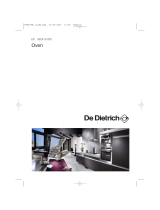 De Dietrich DOP795XJ Owner's manual
De Dietrich DOP795XJ Owner's manual
-
De Dietrich DOP890Z User manual
-
De Dietrich DOP942W Owner's manual
-
De Dietrich DOP1070M Owner's manual