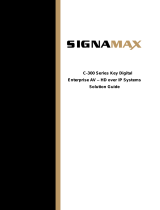8‐PortDesktopGigabitWeb‐SmartPoE+Switchwith2SFPPorts
2
1 TABLEOFCONTENTS
2 ProductIntroduction.........................................................................................................................4
2.1 ProductOverview..............................................................................................................................4
2.2 Features.............................................................................................................................................4
2.3 Specifications.....................................................................................................................................5
2.4 ExternalComponentDescription.....................................................................................................6
2.4.1 FrontPanel............................................................................................................................................6
2.4.2 RearPanel..............................................................................................................................................8
2.5 PackageContents..............................................................................................................................8
3 InstallingandConnectingtheSwitch...............................................................................................9
3.1 DesktopInstallation...........................................................................................................................9
3.2 Rack‐mountableInstallationin19‐inchCabinet..............................................................................9
3.3 PowerontheSwitch.......................................................................................................................10
4 ConnectiontotheSwitch................................................................................................................11
4.1 ConnectingComputer.....................................................................................................................11
4.2 HowtoLogintotheSwitch............................................................................................................11
5 SavingtheConfiguration.................................................................................................................13
6 SwitchConfiguration.......................................................................................................................14
6.1 Home................................................................................................................................................14
6.1.1 PortInformation..................................................................................................................................14
6.1.2 PortInformation,EquipmentConfigurationandPortStatistics.........................................................14
6.2 QuickSetup......................................................................................................................................16
6.3 PortSettings....................................................................................................................................17
6.3.1 BasicConfig..........................................................................................................................................17
6.3.2 PortAggregation....................................................................................................................................1
6.3.3 PortMirroring........................................................................................................................................2
6.3.4 Portspeedlimit.....................................................................................................................................3
6.3.5 Broadcaststorm....................................................................................................................................4
6.3.6 Portisolation.........................................................................................................................................5
6.4 VLAN...................................................................................................................................................8
6.4.1 TrunkPortSettings..............................................................................................................................10
6.4.2 HybridPortSettings.............................................................................................................................11
6.4.3 SetupExample***..............................................................................................................................12
6.5 Fault/Safety......................................................................................................................................15
6.5.1 AntiAttack...........................................................................................................................................15
6.5.2 ChannelDetection...............................................................................................................................22
6.5.3 ACLAccessControlList........................................................................................................................24
6.6 PoE...................................................................................................................................................27
6.6.1 PoEConfig............................................................................................................................................27
6.6.2 PoEPortConfig....................................................................................................................................28
6.6.3 PoEDelayConfig..................................................................................................................................30