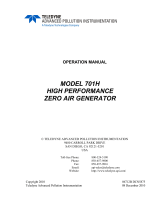Page is loading ...

OPERATION MANUAL
MODELS T701, T701H, 701, and 701H
ZERO AIR GENERATORS
© TELEDYNE API
9970 CARROLL CANYON ROAD
SAN DIEGO, CA 92131-1106
USA
Toll-free Phone:
800-324-5190
Phone:
+1 858-657-9800
Fax:
+1 858-657-9816
Email:
api-sales@teledyne.com
Website:
http://www.teledyne-api.com/
Copyright 2014
07825D DCN6990
Teledyne API
10 October 2014


07825D DCN6990
i
ABOUT THIS MANUAL
This T701, T701H, 701, 701H Zero Air Generators operation manual is comprised of multiple
documents as listed below.
Part No. Rev Name/Description
078250000 D Operation Manual
078280000 A T701 & 701 Spare Parts List
078290000 A T701H & 701H Spare Parts List
078270000 A Interconnect Diagram
078270100 A Interconnect List
NOTE
We recommend that this manual be read in its entirety before any attempt is made
to operate the instrument.
REVISION HISTORY
T701, T701H, 701, 701H Manual 07825
Date Rev
DCN Description
2014 Oct 10
D
6990
Administrative correction to typos
2014 Sep 10
C
6972
Update output conc specs per DCN6963
2014 Jul 08
B
6932
Remove “APICOM” from T701/H communications
2014 Feb 21
A
6840
Initial Release

ii 07825D DCN6990
This page intentionally left blank.

07825D DCN6990 iii
SAFETY MESSAGES
Important safety messages are provided throughout this manual for the purpose of avoiding personal
injury or instrument damage. Please read these messages carefully. Each safety message is associated
with a safety alert symbol, and are placed throughout this manual and inside the instrument. The symbols
with messages are defined as follows:
CAUTION
This instrument should only be used for the purpose and in the manner described in
this manual. If you use this instrument in a manner other than that for which it was
intended, unpredictable behavior could ensue with
possible hazardous
consequences.
NEVER use any gas analyzer to sample combustible gas(es)!
Note
For Technical Assistance regarding the use and maintenance of this instrument or any
other Teledyne API product, contact Teledyne API’s Technical Support Department:
Telephone: 800-324-5190
Email: sda_tech[email protected]
or access any of the service options on our website at http://www.teledyne-api.com/
WARNING: Electrical Shock Hazard
HAZARD: Strong oxidizer
GENERAL WARNING/CAUTION: Read the accompanying message for specific
information.
CAUTION: Hot Surface Warning
Do Not Touch: Touching some parts of the instrument without protection or proper tools
could result in damage to the part(s) and/or the instrument.
Technician Symbol: All operations marked with this symbol are to be performed by
qualified maintenance personnel only.
Electrical Ground: This symbol inside the instrument marks the central safety grounding
point for the instrument.

iv 07825D DCN6990
CONSIGNES DE SÉCURITÉ
Des consignes de sécurité importantes sont fournies tout au long du présent manuel dans le but d’éviter
des blessures corporelles ou d’endommager les instruments. Veuillez lire attentivement ces consignes.
Chaque consigne de sécurité est représentée par un pictogramme d’alerte de sécurité; ces pictogrammes
se retrouvent dans ce manuel et à l’intérieur des instruments. Les symboles correspondent aux consignes
suivantes :
AVERTISSEMENT : Risque de choc électrique
DANGER : Oxydant puissant
AVERTISSEMENT GÉNÉRAL / MISE EN GARDE : Lire la consigne
complémentaire pour des renseignements spécifiques
MISE EN GARDE
: Surface chaude
Ne pas toucher : Toucher à certaines parties de l’instrument sans
protection ou sans les outils appropriés pourrait entraîner des
dommages aux pièces ou à l’instrument.
Pictogramme « technicien » : Toutes les opérations portant ce
symbole doivent être effectuées uniquement par du personnel de
maintenance qualifié.
Mise à la terre : Ce symbole à l’intérieur de l’instrument détermine le
point central de la mise à la terre sécuritaire de l’instrument.
MISE EN GARDE
Cet instrument doit être utilisé aux fins décrites et de la manière décrite
dans ce manuel. Si vous utilisez cet instrument d’une autre manière que
celle pour laquelle il a été prévu, l’instrument pourrait se comporter de façon
imprévisible et entraîner des conséquences dangereuses.
NE JAMAIS utiliser un analyseur de gaz pour échantillonner des gaz
combustibles!

07825D DCN6990 v
WARRANTY
WARRANTY POLICY (02024G)
Teledyne API (TAPI), a business unit of Teledyne Instruments, Inc., provides that:
Prior to shipment, TAPI equipment is thoroughly inspected and tested. Should
equipment failure occur, TAPI assures its customers that prompt service and support will
be available.
COVERAGE
After the warranty period and throughout the equipment lifetime, TAPI stands ready to
provide on-site or in-plant service at reasonable rates similar to those of other
manufacturers in the industry. All maintenance and the first level of field
troubleshooting are to be performed by the customer.
NON-TAPI MANUFACTURED EQUIPMENT
Equipment provided but not manufactured by TAPI is warranted and will be repaired to
the extent and according to the current terms and conditions of the respective equipment
manufacturer’s warranty.
Product Return
All units or components returned to Teledyne API should be properly packed for
handling and returned freight prepaid to the nearest designated Service Center. After the
repair, the equipment will be returned, freight prepaid.
The complete Terms and Conditions of Sale can be reviewed at http://www.teledyne-
api.com/terms_and_conditions.asp
CAUTION – Avoid Warranty Invalidation
Failure to comply with proper anti-Electro-Static Discharge (ESD) handling and
packing instructions and Return Merchandise Authorization (RMA) procedures
when returning parts for repair or calibration may void your warranty. For anti-
ESD handling and packing instructions please refer to the manual, Fundamentals
of ESD, PN 04786, in its
“Packing Components for Return to Teledyne API’s
Customer Service” section. The manual can be downloaded from our website at
http://www.teledyne-api.com under Help Center > Product Manuals in the Special
Manuals section; RMA procedures are under Help Center > Return Authorization.

vi 07825D DCN6990
TABLE OF CONTENTS
ABOUT THIS MANUAL ........................................................................................................... I
REVISION HISTORY ............................................................................................................... I
SAFETY MESSAGES ............................................................................................................. III
1 INTRODUCTION .................................................................................... 1-1
1.1 FEATURES .............................................................................................................. 1-2
1.2 OPTIONS ................................................................................................................ 1-3
2 SPECIFICATIONS AND APPROVALS .................................................. 2-1
2.1 SPECIFICATIONS...................................................................................................... 2-1
2.2 APPROVALS AND CERTIFICATIONS ............................................................................ 2-2
2.2.1 Safety ............................................................................................................. 2-2
2.2.2 EMC ................................................................................................................ 2-2
3 GETTING STARTED ............................................................................. 3-1
3.1 UNPACKING ............................................................................................................ 3-1
3.2 INSTALLATION ......................................................................................................... 3-1
3.3 FRONT AND REAR PANELS ....................................................................................... 3-3
3.4 CONNECTIONS AND SETUP ....................................................................................... 3-4
3.4.1 Electrical Connections .................................................................................... 3-4
3.4.2 Pneumatic Connections .................................................................................. 3-5
3.5 POWER-UP ............................................................................................................. 3-6
3.5.1 Compressor Function ..................................................................................... 3-6
3.5.2 Shut Down Procedure for Storage or Transportation ..................................... 3-6
4 OPERATION .......................................................................................... 4-1
4.1 OVERVIEW .............................................................................................................. 4-1
4.2 COMPONENTS ......................................................................................................... 4-4
4.2.1 Compressor .................................................................................................... 4-4
4.2.2 Cooling Coil .................................................................................................... 4-4
4.2.3 Water Trap ...................................................................................................... 4-4
4.2.4 Water Drain Valve .......................................................................................... 4-4
4.2.5 Pressure Relief Valve ..................................................................................... 4-5
4.2.6 Regenerative Dryer ......................................................................................... 4-5
4.2.7 Check Valve ................................................................................................... 4-5
4.2.8 Storage Tank .................................................................................................. 4-6
4.2.9 Pressure Sensors ........................................................................................... 4-6
4.2.10 Pressure Regulator ...................................................................................... 4-6
4.2.11 Pressure Gauge........................................................................................... 4-7
4.2.12 Hydrocarbon Scrubber (Standard on T701H, 701H; Option on T701, 701) .... 4-7
4.2.13 CO Scrubber (Standard on T701H, 701H; Option on T701, 701) ................ 4-7
4.2.14 NO Scrubber ................................................................................................ 4-8
4.2.15 Charcoal Scrubber ....................................................................................... 4-8
4.2.16 Final Filter .................................................................................................... 4-8

07825D DCN6990 vii
4.2.17 Controller ..................................................................................................... 4-8
4.2.18 Dewpoint Sensor ....................................................................................... 4-10
4.2.19 Front Panel Indicator Lights ....................................................................... 4-10
4.2.20 Communications Board (T-Series only) ..................................................... 4-10
5 COMMUNICATIONS SETUP & OPERATION (T-SERIES ONLY) ............. 5-1
5.1 RS232 COMMUNICATIONS ....................................................................................... 5-1
5.1.1 Data Terminal / Communication Equipment (DTE DEC) ................................ 5-1
5.1.2 RS-232 Configuration ..................................................................................... 5-2
5.2 ETHERNET .............................................................................................................. 5-2
5.2.1 Configuring Ethernet Communication Manually (Static IP Address) ............... 5-3
5.2.2 Configuring Ethernet Communication Using Dynamic Host Configuration Protocol
(DHCP) ....................................................................................................................... 5-4
5.3 COMMUNICATIONS PROTOCOL: MODBUS ................................................................ 5-5
5.4 MODBUS REGISTERS ............................................................................................ 5-6
5.4.1 Notes on MODBUS Registers ........................................................................ 5-7
6 MAINTENANCE ..................................................................................... 6-1
6.1 SCHEDULE .............................................................................................................. 6-1
6.2 CLEANING ............................................................................................................... 6-2
6.3 CHECKING THE TUBING ........................................................................................... 6-2
6.4 REPLACING THE CHARCOAL SCRUBBER .................................................................... 6-3
6.5 REPLACING THE NO - NO
2
SCRUBBER ..................................................................... 6-4
6.6 MAINTENANCE MODE............................................................................................... 6-4
6.7 REPLACING THE CO SCRUBBER (T701, 701, OPTION ONLY) ...................................... 6-5
6.8 REPLACING THE HYDROCARBON (HC) SCRUBBER (T701, 701, OPTION ONLY) ............. 6-6
6.9 SERVICING THE REGENERATIVE DRYER .................................................................... 6-7
6.10 CHANGING THE REGENERATIVE DRYER’S 4-WAY VALVE ....................................... 6-10
6.11 REPLACING THE REGENERATIVE DRYER’S SHUTTLE VALVE ................................... 6-10
6.12 LEAK CHECK ...................................................................................................... 6-10
6.13 PARTICULATE FILTER ELEMENT REPLACEMENT..................................................... 6-11
7 TROUBLESHOOTING ........................................................................... 7-1
APPENDIX A – Spare Parts ....................................................................... A-1
APPENDIX B – Schematics ....................................................................... B-1
LIST OF FIGURES
FIGURE 3-1: INSTRUMENT LAYOUT (WITH HC AND CO SCRUBBER OPTIONS) ........................................... 3-2
FIGURE 3-2: FRONT PANEL ....................................................................................................................... 3-3
FIGURE 3-3: REAR PANEL ........................................................................................................................ 3-3
FIGURE 4-1: PNEUMATIC DIAGRAM .......................................................................................................... 4-3
FIGURE 4-2: CONTROL BOARD LAYOUT ................................................................................................... 4-9
FIGURE 6-1: REGENERATIVE DRYER ........................................................................................................ 6-9

viii 07825D DCN6990
LIST OF TABLES
TABLE 1-1. OPTIONS ................................................................................................................................. 1-3
TABLE 2-1: SPECIFICATIONS ................................................................................................................... 2-1
TABLE 5-1. ETHERNET STATUS INDICATORS ............................................................................................. 5-2
TABLE 5-2. T701, T701H MODBUS REGISTER MAP ............................................................................... 5-6
TABLE 6-1: MAINTENANCE SCHEDULE ................................................................................................... 6-1
TABLE 7-1: TROUBLESHOOTING ............................................................................................................. 7-1

07825D DCN6990
1-1
1 INTRODUCTION
The Models T701, T701H, 701 and 701H Zero Air Generators are an excellent
source of clean, dry air for dilution calibrators. They also may be used as a source
of purge air for permeation tube ovens or burner air for FID analyzers. The T701
and the T701H (T-Series) include Serial and Ethernet connectivity for remote
monitoring through MODBUS
®
protocol.
The regenerative, heatless dryer removes water and produces gas with a Dewpoint
of less than -40°C independent of the inlet Dewpoint and assists in the removal of
other gases, greatly increasing the life of the chemical scrubbers.
The units include an oil-free and diaphragm-free pump plus scrubbers to remove
SO
2
, NO, NO
2
, O
3
, H
2
S, CO (T701 and 701 option), and Hydrocarbons (T701 and
701 option).
Inlet air is pulled into the pump and routed through a pre-cooler and water trap to
remove moisture. The air then passes through the Regenerative Dryer for final
drying and then to the storage tank.
Tank pressure is monitored and maintained at a preset level by cycling the pump
automatically as needed, thereby extending both the pump and scrubber life. Outlet
air then passes through a filter to assure a clean, dry, analytical zero air supply.
These models are an ideal accessory to the Model T700 family of calibrators as a
zero air source for analyzers.
All four models operate the same way, except that the Models 701 and 701H do not
include communication connectivity. Throughout this manual, the zero air generators
will be referred to as the 701X or Model 701X unless specified otherwise.

Introduction Teledyne API Models T701, T701H, 701, 701H Zero Air Generators
1-2 07825D DCN6990
1.1 Features
• Regenerative, heatless dryer for maintenance-free water removal
independent of inlet dewpoint
• Long life scrubbers for SO
2
, NO, NO
2
, O
3
, H
2
S, CO
1
, and Hydrocarbons (HC)
1
• Automatic water drain
• Automatic pump control based on flow demand
• May be used to provide combustion air for FID
• Source of purge air for permeation tube ovens
• Source of Zero air for Ozone Generators
• Digital Communication through MODBUS® (T-Series only)
• Remote Stand-by Operation (T-Series only)
1
Carbon (CO) and HC/CO scrubbers are options for the T701 and 701 (Table 1-1).

07825D DCN6990 1-3
1.2 Options
Table 1-1 presents options available for the 701X.
Table 1-1. Options
OPTION
OPTION #
DESCRIPTION/NOTES
Flow Restrictor Restricts air flow.
72B
Flow rate: 13 LPM
Scrubbers, CO and HC (Options on T701 and 701 only). Remove carbon (CO), hydrocarbon (HC) impurities.
1B
CO scrubber
2B
High Purity HC/CO Scrubber (includes Option 1B)
Rack Mount Kits
Options for mounting the instrument in racks. (Note that rack mount brackets
require support structure in the rack to manage the weight of the instrument; the
brackets cannot carry the full weight of the instrument and are meant only to fix the
instrument to the front of a rack, preventing it from sliding out of the rack
accidentally)
20A Rack mount brackets with 26 in. chassis slides
20B Rack mount brackets with 24 in. chassis slides
21 Rack mount brackets only (compatible with carrying strap, Option 29)
Carrying Strap/Handle Side-mounted strap for hand-carrying analyzer
29
Extends from “flat” position to “open” position to accommodate hand for carrying.
Recesses to 9mm (3/8”) dimension for storage.
Can be used with rack mount brackets, Option 21.
Cannot be used with rack mount slides.
CAUTION - GENERAL SAFETY HAZARD
A FULLY LOADED T701/701H IS VERY HEAVY.
To avoid personal injury we recommend that two persons lift and carry the calibrator. Disconnect all
cables and tubing from the unit before moving it.
Parts Kits Spare parts and expendables
42A
Expendables Kit includes a recommended set of expendables and spare parts for one
year of operation of this instrument.
Communication Cables
(T-Series only)
For remote serial, network and Internet communication with the analyzer.
Type
Description
60A RS-232
Shielded, straight-through DB-9F to DB-25M cable, about 1.8 m long. Used to
interface with older computers or code activated switches with DB-25 serial
connectors.
60B RS-232 Shielded, straight-through DB-9F to DB-9F cable about 1.8 m long.
60C Ethernet Patch cable, 2 meters long, used for Internet and LAN communications.

Introduction Teledyne API Models T701, T701H, 701, 701H Zero Air Generators
1-4 07825D DCN6990
This page intentionally left blank.

07825D DCN6990
2-1
2 SPECIFICATIONS AND APPROVALS
2.1 Specifications
Table 2-1: Specifications
Parameter Specification
T701, 701
T701H, 701H
Output 20 SLPM at 30 psig 30 SLPM at 35 psig
Max delivery
pressure
35 psig 35 psig
(
50 psig for calibrators with special features that include restricted output).
Dewpoint
-20°C up to 15 SLPM
-10°C above 15 SLPM
-40°C
Dryer Regenerative heatless dryer with lifetime of greater than 5 years
Output
Concentration
SO
2
and H
2
S < 0.1 ppb SO
2
and H
2
S < 0.025 ppb
NO < 0.1 ppb NO < 0.025 ppb
NO
2
< 0.1 ppb NO
2
< 0.025 ppb
O
3
< 0.4 ppb O
3
< 0.3 ppb
CO < 20 ppb
1
CO < 10 ppb
HC < 5 ppb
1
HC < 0.25 ppb
Compressor Internal long-life, oil-less piston pump
Power
2
T701, 701 Typical
Power Consumption
2
T701H, 701H Typical
Power Consumption
2
115 V~ 60 Hz, 7.0 A
220 – 240 V~ 50 Hz, 5.0 A
230W (309 W)
1
324W (357 W)
1
427 W
402 W
Weight 56 lbs. (25.4kg) (64 lbs. (29kg))
1
69 lbs. (31.3kg)
Mounting Bench type (standard), Rack mount (optional)
Dimensions 8.75” H x 17”W x 28”D (22.2 cm x 43.2 cm x 71.12 cm)
Operating Temp
5-40°C
Environmental
Conditions
Installation Category (Over Voltage Category ) II
Pollution Degree 2
Intended for Indoor Use Only at Altitudes ≤ 2000m
Maximum Relative Humidity: 95%
1
with HC Scrubber or HC/CO option
2
Power Consumption measured at 10LPM for T701 and 20LPM for T701H. Individual results may differ due to flow demand,
altitude and temperature.

Specifications and Approvals Teledyne API Models T701, T701H, 701, 701H Zero Air Generators
2-2 07825D DCN6990
2.2 Approvals and Certifications
2.2.1 Safety
IEC/EN 61010-1:2010 (3
rd
Edition), Safety requirements for electrical equipment for
measurement, control and laboratory use.
CE: 2006/95/EC, Low-Voltage Directive
2.2.2 EMC
IEC/EN 61326-1, Class A Emissions/Industrial Immunity
EN55011 (CISPR 11), Group 1, Class A Emissions
FCC 47 CFR Part 15B, Class A Emissions
CE: 2004/108/EC, Electromagnetic Compatibility Directive

07825D DCN6990
3-1
3 GETTING STARTED
This section provides instructions on the proper installation and power up of the
701X.
3.1 Unpacking
CAUTION
TO AVOID PERSONAL INJURY, ALWAYS USE TWO PERSONS TO
LIFT AND CARRY THE 701X.
1. Verify that there is no shipping damage. If there are signs of damage,
immediately advise the shipper, then Teledyne API.
2. Remove the 701X from its shipping carton.
3. Remove the cover and check for damage inside.
4. Ensure electrical cables and pneumatic tubing did not come loose during
shipment.
5. Check the line voltage and frequency label on the rear panel to ensure that it
matches the local power source.
3.2 Installation
The basic 701X has rubber feet for counter-top use. If the rack mount option was
included in the order, the 701X is supplied with slides and angles for mounting in a
standard 19” RETMA rack.
In order to ensure safe operation of the 701X, the following steps must be taken
prior to installation for proper venting, access, weight support, and operation:
1. At least 6” (150 mm) clearance at the rear of the instrument.
2. At least 3” (75 mm) at each side.
3. Adequate support for the weight (Table 2-1).
4. Access at the rear for making the pneumatic and electrical connections.
5. Access at the front.
6. Operate the 701X with the cover on.

Getting Started Teledyne API Models T701, T701H, 701, 701H Zero Air Generators
3-2 07825D DCN6990
Figure 3-1: Instrument Layout (with HC and CO scrubber options)

Getting Started Teledyne API Models T701, T701H, 701, 701H Zero Air Generators
3-4 07825D DCN6990
3.4 Connections and Setup
All connections, electric and pneumatic, are made at the rear panel (Figure 3-3).
3.4.1 Electrical Connections
NOTE
To maintain compliance with EMC standards, it is required that the cable length
be no greater than 3 meters for all I/O connections, which include the power cord
and communications cables.
WARNING
ELECTRICAL SHOCK HAZARD
• High Voltages are present inside the instrument.
• Ensure that the power cord being used is capable of carrying the
power rating of the instrument (see Specifications Table 2-1)
• Power connection must have functioning ground connection.
• Ensure that installation provides access to disconnect power from
the instrument.
• Do not defeat the ground wire on power plug.
• Turn off power before disconnecting or
connecting electrical subassemblies.
• Do not operate with cover off.
Attach power cord to AC receptacle of instrument, and plug it into a power outlet
capable of carrying at least the rated current at your AC voltage range; also ensure
that it is equipped with a functioning earth ground.
3.4.1.1Communications Connections (T-Series only)
Ethernet and RS-232 communications are available in the T701 and T701H, but
only one or the other may be used at one time. Both use the standardized
MODBUS® protocol. (For details on the MODBUS TCP/IP specification, please see
http://www.modbus.org). A rear panel slide switch, located between the two
connectors must be set to select either Ethernet or RS-232 for the intended mode of
communication (See
Ethernet/RS232 Selector Switch in Figure 3-3).
RS-232
For RS-232 of communication connect an RS-232 cable (see Communication Cables
in Table 1-1) from the rear panel to the device to be used. Section 5.1 provides
configuration instructions.
Ethernet
For Ethernet communication connect an Ethernet cable (see Communication Cables
in Table 1-1) from the analyzer’s Ethernet port to a Local Area Network (LAN) or
Internet port. Section 5.2 provides configuration instructions.
/