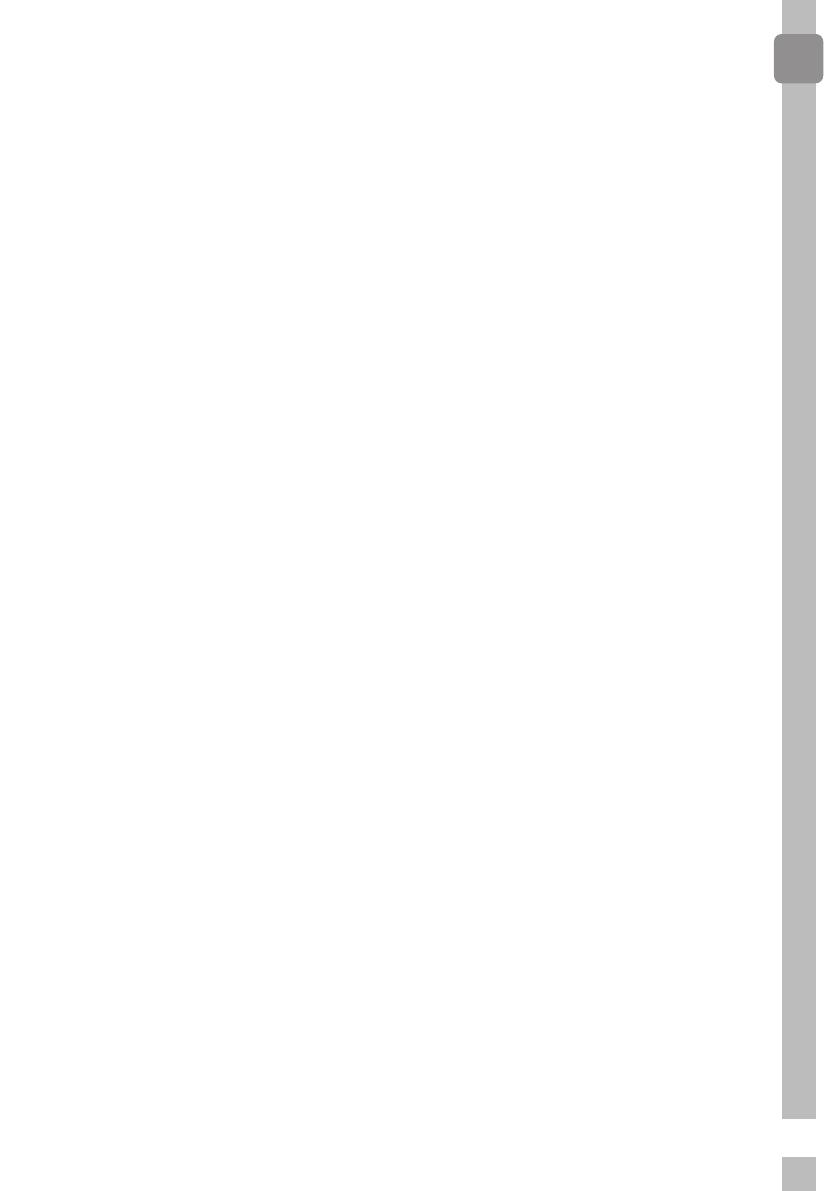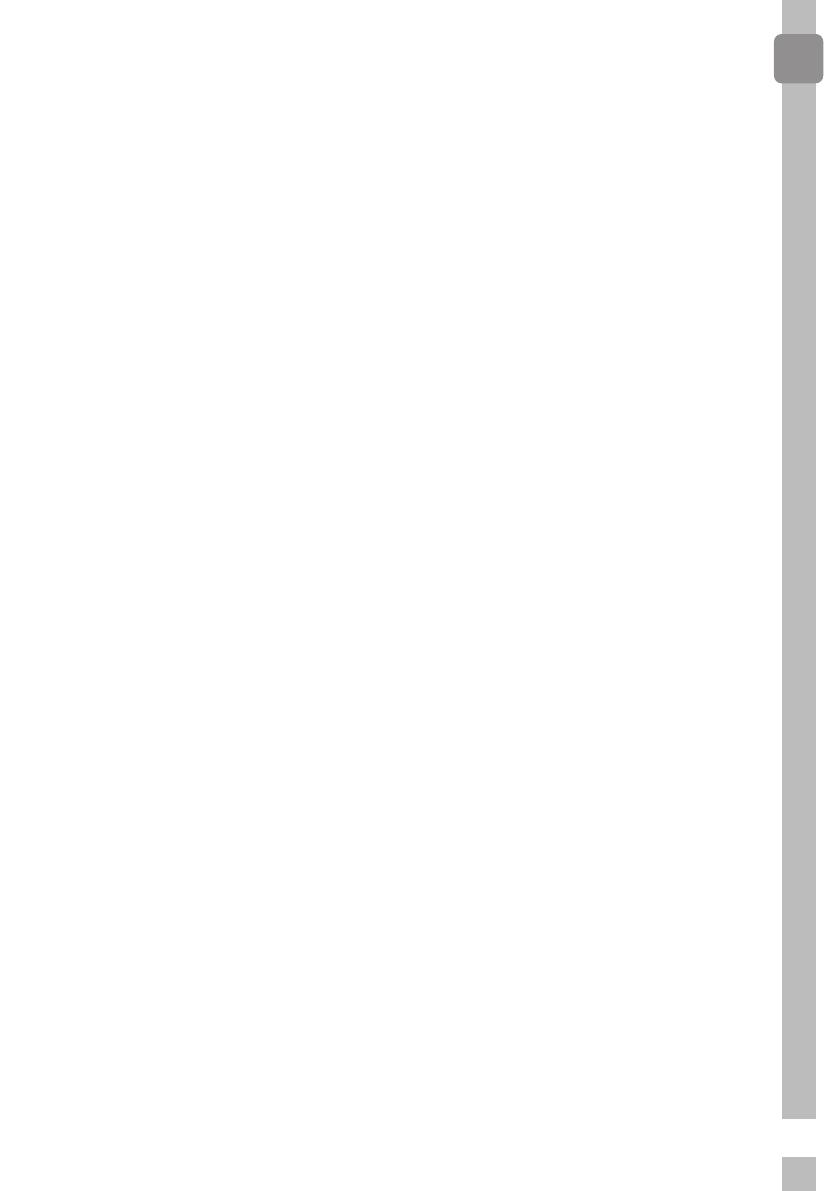
ENG
19
Cleaning
Warning:
• Never use gasoline, solvent, abra-
sive cleaning agents, metal ob-
jects or hard brushes to clean the
appliance.
• Never immerse the appliance or
its power cable in water or in any
other liquid.
1. Turn the appliance off and
disconnect it from wall socket.
2. Let the appliance cool down
completely.
3. Keep the inside of the oven clean.
Wipe over with a damp cloth
when splashed food or spilled
liquids stick on the walls of the
oven. A mild detergent may be
used if the oven gets very dirty.
Avoid using sprays and other
harsh cleaning agents as they
may cause stains, marks, and
opaqueness on the door surface.
4. Outer surfaces of the oven shall
be cleaned with a damp cloth.
Do not allow water ingress from
ventilation holes to prevent
damage to the operating parts in
the oven.
5. Wipe both sides of the door
and the glass, door gaskets
and parts near the gaskets
frequently with a damp cloth in
order to remove the overflowing
and spilling stains. Do not use
abrasive cleaning agents.
6. Do not allow control panel to
become wet. Clean with a soft
damp cloth. Leave the door of the
oven open to prevent operation
of inadvertently while cleaning
the control panel.
7. If steam accumulates inside or
around the oven door, wipe with
a soft cloth. This may occur when
the microwave oven is operated
under high humidity conditions.
This is normal.
8. Sometimes you may need to
the remove the glass tray for
cleaning. Wash the tray in warm
soapy water or in a dishwasher.
9. The roller ring and oven floor
should be cleaned regularly to
avoid excessive noise. It would
be adequate to wipe the lower
surface of the oven with a mild
detergent. Roller ring may be
washed in warm soapy water
or in a dishwasher. When you
remove the roller ring from
oven internal floor for cleaning,
ensure that you install it in the
correct position while replacing
it.
10. In order to remove bad odors in
your oven, put a glass of water
and juice and peel of a lemon
to a deep bowl suitable for use
in microwave and operate the
oven for 5 minutes in microwave
mode. Wipe thoroughly and dry
with a soft cloth.
11. Please contact the authorized
service when the oven lamp
shall be replaced.
Cleaning and maintenance