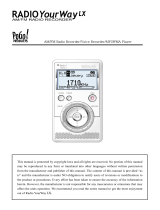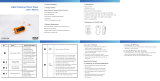Sanyo ICR-XPS01MF Owner's manual
- Category
- Dictaphones
- Type
- Owner's manual
This manual is also suitable for

DIGITAL SOUND RECORDER
Model ICR-XPS01MF
ICR-XPS01M
INSTRUCTION MANUAL
1AJ6P1P0093--
Sample music is stored in the MUSIC (M) folder.
En English

2
Contents
Precautions …………………………… 20
Before using the unit ………… 21
Checking the accessories …………… 21
Controls ………………………………… 22
Main unit …………………………………… 22
LCD display ………………………………… 23
About backlight of buttons/touch panel…… 24
About the “OPERATION” screen ………… 25
About the operation mode and basic
screen of the unit ……………………… 26
About files/folders……………………… 27
Folders for recording ……………………… 27
Name of recorded file ……………………… 28
MUSIC folder………………………………… 29
Other folders ………………………………… 30
Switching operation mode/folder …… 31
Using the list screen ………………… 33
Displaying a list……………………………… 33
Using the list screen ……………………… 34
Preparation …………………… 35
Inserting the battery…………………… 35
Turning on/off the power ……………… 36
Remaining battery power ………………… 37
Resume function …………………………… 37
Charging the lithium-ion battery…………… 38
Using the unit in the AC operation mode
(multi-cradle) (ICR-XPS01MF only) … 38
Preventing accidentally pressing a button
(hold function) ………………………… 40
Inserting/removing a microSD card … 41
microSD cards that can be used
on the unit …………………………………… 42
Where to use the unit (in FM RADIO
mode)…………………………………… 44
Using the multi-cradle (ICR-XPS01MF
only) …………………………………… 45
Placing the multi-cradle …………………… 45
Setting the unit to the multi-cradle………… 46
Using the multi-cradle to charge the unit … 47
Listening to audio from the multi-cradle … 47
Using the multi-cradle to record from an
external device ……………………………… 48
Outputting sound from an external device to
the multi-cradle ……………………………… 48
Using the multi-cradle with the
unit’s battery ………………………………… 48
Setting the calendar (date & time)…… 49
Display ………………………… 51
Switching information display………… 51
Recording ……………………… 52
Information you want to know before
recording ……………………………… 52
About wind noise …………………………… 52
About the possible recording time ………… 52
About the external recording mode (external
input/microphone) ………………………… 53
Using the scene select function……… 54
Selecting a recording scene ……………… 56
Recording ……………………………… 58
Setting recording EQ ………………… 62
About the preset recording EQ …………… 62
Selecting a preset recording EQ mode…… 63
Setting your favorite recording EQ mode (only
when USER is selected) …………………… 64
Recording from an external device … 67
Using the auto divide function …………… 68
Playback………………………… 71
Playing a file …………………………… 71
To fast forward ……………………………… 73
To rewind …………………………………… 73
To skip to the next or previous file ………… 73

3
To skip forward or backward by specified time
interval ……………………………………… 73
Playback functions and settings…………… 74
Changing the playback speed ……… 76
Performing phrase playback ………… 77
Performing A-B repeat playback (segment
repeat playback) ……………………… 78
Performing time search for playback… 79
About playback in the MUSIC mode … 80
Folder skip function ………………………… 81
Editing ………………………… 82
Setting or erasing an index mark …… 82
Setting an index mark ……………………… 82
Skipping to the next/previous index mark… 82
Erasing index marks ……………………… 83
Dividing a file…………………………… 85
Using the playlists
(in MUSIC folder only)………………… 88
Registering a file or folder in a playlist
(MYLIST) …………………………………… 88
Changing the play order of files
in a playlist…………………………………… 89
De-registering a file from a playlist
(MYLIST) …………………………………… 90
De-registering all files from a playlist
(MYLIST) …………………………………… 91
Using FM radio ………………… 92
Listening to FM radio ………………… 92
About selecting FM station …………… 94
Selecting from registered stations (preset
station selection) …………………………… 95
Manually selecting a station
(manual tuning)……………………………… 96
Adding or deleting a station ………… 97
Adding a station …………………………… 97
Deleting a station …………………………… 99
Initializing presets………………………… 100
Recording FM radio ………………… 102
About the recording mode during FM radio
recording ………………………………… 103
Using the timer ……………… 104
Setting up the timer ………………… 104
Timer playback/recording
common settings ………………………… 105
Settings for timer playback ……………… 107
Settings for timer recording……………… 109
Completing timer setting ………………… 111
Using the sleep timer ……………… 112
Erasing files ………………… 114
About the recycle bin function …… 114
About the RECYCLE folder display when the
recycle bin function is turned on ……… 115
About name of file when moved to the
RECYCLE folder ………………………… 115
Recovering a file from the
RECYCLE folder ………………………… 116
Emptying the RECYCLE folder ………… 117
Erasing a file ………………………… 118
Erasing all files in a folder ………… 120
Formatting a microSD card………… 122
About the menus …………… 124
How to use the menus……………… 124
Menu list …………………………… 126
Using the recording menu
(
REC MENU)……………………… 132
REC MODE ……………………………… 132
MIC SENS. ……………………………… 133
MIC ALC ………………………………… 134
MIC MODE ……………………………… 135
LOW CUT FILTER ……………………… 136
PEAK LIMITER…………………………… 136

4
SELF TIMER ……………………………… 136
VAS………………………………………… 137
EXT INPUT ……………………………… 138
Using the playback menu
(
PLAY MENU) …………………… 140
REPEAT …………………………………… 140
PHRASE PLAY…………………………… 141
TIME SKIP………………………………… 141
SOUND EQ ……………………………… 142
Changing the recording scene select
setting………………………………… 144
Customizing a recording scene ………… 145
Restoring a recording scene to
its default ………………………………… 147
Using the FM radio menu
( FM setting) ……………………… 148
AUTO PRESET…………………………… 148
OUTPUT ………………………………… 148
STEREO/MONO ………………………… 149
Using the common menu
(
COMMON MENU) ……………… 150
BEEP SOUND …………………………… 150
LED SETTING …………………………… 150
SENSOR SENS. ………………………… 150
AUTO POWER OFF …………………… 151
BACKLIGHT ……………………………… 151
CONTRAST ……………………………… 151
LED NAV ………………………………… 152
RECYCLE BIN …………………………… 152
INIT MENU ……………………………… 152
ID3 LANGUAGE ………………………… 152
VERSION ………………………………… 153
Before using the unit with
your PC ……………………… 154
Checking the operating
environment ………………………… 154
Operating environment ………………… 154
What can you do from your PC? … 156
Connecting/disconnecting
your PC ……………………………… 157
Connecting your PC……………………… 157
Disconnecting your PC ………………… 158
Using your PC to charge the
battery ……………………………… 159
Connecting to your PC ………………… 159
Viewing the unit’s folders and files from
your PC ……………………………… 161
Troubleshooting …………… 162
Check to see that the unit is correctly
recognized by your PC. …………… 162
If Device Manager does not display the
information correctly …………………… 163
Additional information ……… 164
Error messages …………………… 164
Before contacting
your local dealer …………………… 168
Frequently asked questions ……… 174
Cleaning……………………………… 175
Main specifications ………………… 176
Digital Sound Recorder main unit
specification ……………………………… 176
Supplied Cradle Active Speaker
specification (ICR-XPS01MF ONLY)…… 179
Supplied lithium-ion battery
specification ……………………………… 179
Index ………………………… 180
Contents

5
Note:
This handling description is printed prior
to product development. When a part of
the product specification must be changed
to improve operability or other functions,
priority is given to the product specification
itself. In such instances, the instruction
manual may not entirely match all the
functions of the actual product. Therefore,
the actual product and packaging, as well
as the name and illustration, may differ from
the manual. The screen/LCD display shown
as an example in this manual may be
different from the actual screen/LCD display.
Please read this manual before use.
Keep the manual in a safe place for future
reference.
SANYO takes no responsibility for
damages or lost profits caused by the
use/failure of the unit, or claims or
expenses from a third party for any use.

6
FOR AMERICAN USERS
The following advisory is included in accordance with the laws of the State of California
(USA):
WARNING:
This product contains chemicals, including lead, known to the State of California to
cause cancer, birth defects or other reproductive harm. Wash hands after handling.
FOR CANADIAN USERS
This class B digital apparatus complies with Canadian ICES-003.
Declaration of Conformity
Model Number: ICR-XPS01MF
ICR-XPS01M
Trade Name: SANYO
Responsible Party: SANYO North America Corporation
Address: 21605 Plummer Street
Chatsworth, California 91311
Telephone No.: (818) 998-7322
• This device complies with Part 15 of the FCC Rules.Operation is
subject to the following two conditions:
(1) this device may not cause harmful interference,and
(2) this device must accept any interference received, including
interference that may cause undesired operation.

7
FOR EU USERS
The symbol mark and recycling systems described below apply to EU
countries and do not apply to countries in other areas of the world.
Your SANYO product is designed and manufactured with high quality materials and
components which can be recycled and/or reused.
The symbol mark means that electrical and electronic equipment, batteries and
accumulators, at their end-of-life, should be disposed of separately from your household
waste.
Note:
If a chemical symbol is printed beneath the symbol mark, this chemical symbol means
that the battery or accumulator contains a heavy metal at a certain concentration. This
will be indicated as follows: Hg: mercury, Cd: cadmium, Pb: lead
In the European Union there are separate collection systems for used electrical and
electronic equipment, batteries and accumulators.
Please, dispose of them correctly at your local community waste collection/recycling
centre.
Please, help us to conserve the environment we live in!

8
CAUTION
- It is forbidden to copy this manual, whole or in part, without prior written permission.
- All images and illustrations given in this manual are for explanation purposes and may
differ slightly from that of the actual product. Also, actual specifications are subject to
change without prior notice and therefore may differ from the contents of this manual.
Sanyo cannot be held responsible for damage caused by improper use or modifications
to the device, or data that is lost or destroyed.
SANYO Sales & Marketing Europe GmbH
Stahlgruberring 4, D-81829 München, Germany
SANYO Electric Co., Ltd.
1-1, Sanyo-cho, Daito City, Osaka 574-8534, Japan

9
CAUTIONS CONCERNING BOTH UNIT
AND ACCESSORIES
WARNING
If a device makes a strange noise,
emits a strange odor, or if smoke
comes out from it, immediately turn
off the power and proceed as follows
If a device is used under these conditions, it
may cause a fire or electric shock.
Turn off the device.
When using the multi-cradle, unplug the power
cord from the power outlet.
Remove the battery.
After completing these actions, wait to make
sure no more smoke comes from the device.
Then take it to the dealer for service. Do not try
to repair or open the device yourself.
Do not use during a storm
To avoid the risk of being struck by lightning, do
not use the devices during a thunderstorm. In
particular, if used in an open field, you have an
increased chance of being struck by lightning.
Quickly seek refuge in a place that will protect
you from lightning.
Keep the devices out of the reach of
children
They may swallow the battery or other small
parts. In such a case, consult a physician
immediately.
N
•
•
N
•
N
•
Do not disassemble or modify
It is dangerous to touch the inside of the
devices. Doing so may cause a fire or electric
shock.
Any internal check, setting, or repair should be
performed by the dealer.
Do not use the AC adaptor as a direct current
generator.
CAUTIONS CONCERNING THE UNIT
WARNING
Do not use while driving
Do not use earphones or headphones, perform
button operations, or view the screen while
driving an automobile, motorcycle, bicycle,
or any other vehicle. Doing so may cause an
accident.
In addition, do not use near railway or street
crossings, train platforms, construction sites,
or any location where an inability to hear
surrounding noise may be hazardous.
Be aware of your surroundings when
using the unit
Pay close attention to your surroundings when
using the unit. Failure to do so may lead to an
accident or injury.
When using the unit while walking, be very
careful of your surroundings and especially the
traffic to avoid accidents.
Do not use the unit inside an airplane or
elsewhere where its use may be restricted.
Doing so may cause an accident.
N
•
•
•
N
•
•
N
•
•
•

10
Do not get the unit wet
This unit is not water-resistant. Do not allow
it to get wet, as doing so may cause a fire or
electric shock.
Do not use the unit in a bathroom.
If the unit gets wet, immediately turn it off and
remove the battery pack. Then take it to a
dealer for repair. Using the unit after it has been
become wet may cause a fire, electric shock, or
other accident.
Do not place on an unstable surface
The unit may fall, resulting in damage to the
unit or injury.
If the unit has fallen and its body is damaged,
turn it off, remove the battery pack, and take it
to the dealer for repair. Using the unit after its
body has been damaged may cause a fire or
electric shock.
Do not use earphones or headphones
at high volumes for extended periods
Listening to the earphones or headphones
at high volumes for extended periods of time
may damage your ears and impair hearing. As
sudden increases in volume may also damage
your ears, start at low volumes and increase
gradually.
Do not use where there is risk of
explosion
Do not use the unit in a location where there is
explosive gas, or any other flammable material
in the air. Doing so may cause a fire or an
explosion.
N
•
•
•
N
•
•
N
•
N
•
CAUTION
If the unit is not going to be used for a
long period of time
For safety’s sake, remove the battery pack from
the unit. This will prevent any possible excess
heat or leakage of battery fluid that may result
in injuries or damage to nearby objects.
Cautions during storage
Do not place in locations with excessive
humidity or dust, or expose to steam or
exhaust. Doing so may cause a fire or electric
shock. Do not leave in completely closed
vehicles, or any location subject to direct
sunlight or high temperatures. Doing so may
cause a fire or damage.
Do not use in extreme temperatures
Condensation and moisture may cause a fire or
electric shock.
The operating temperature is 5 to 35 °C
(41 to 95 °F).
Do not use in locations with excessive humidity.
When carrying on your person, moisture from
perspiration may cause damage.
If moisture or humidity is determined to be the
cause of damage, the repair warranty will be
void.
Do not hold the hot part for a long
time
The unit may become warm during use.
A low temperature burn may result if you hold
the hot part for a long time.
N
•
N
•
N
•
•
•
•
N
•

11
Do not cover or wrap the unit in a
cloth or blanket
It may generate heat and cause the casing to
warp or cause a fire.
Do not carry in trouser pockets
Doing so may cause damage when you sit
down or make other movements that may apply
force.
CAUTIONS CONCERNING THE MULTI-
CRADLE AND AC ADAPTOR
DANGER
Do not recharge a battery pack other
than the specified battery pack
Recharging a lithium-ion battery other than
the one supplied may cause excess heat,
combustion, or leakage, and cause a fire,
injuries, burns, or damage to nearby objects.
Concerning the power cord
The voltage rating for the power cord supplied
with this unit conforms to the standards of the
country in which the unit was sold.
Do not get the multi-cradle or AC
adaptor wet
Make sure they do not get wet, as doing so
may cause a fire or electric shock.
Do not use them in a bathroom.
If the multi-cradle or AC adaptor gets wet,
immediately unplug it from the power outlet
and remove the battery pack. Then contact the
place of purchase. If used while wet, it may
cause a fire, electric shock, or an accident.
N
•
N
•
N
•
N
•
N
•
•
•
WARNING
Cautions when plugging in the power cord
Securely plug the power cord all the way into
the power outlet. If the multi-cradle or AC
adaptor is used with the power cord not fully
plugged in, heat may be generated and cause
a fire.
If the power plug is loose even when it is
inserted all the way into a power outlet, do not
use that power outlet. The power plug may
generate heat, resulting in fire.
Do not use if the power cord is damaged or
cannot be correctly plugged into the power
outlet. Using in this condition may cause a fire
or electric shock.
Do not allow dust, etc., to build up on the power
cord or power outlet. A build-up of dust may
cause a short circuit or generate heat and
cause a fire. Use a dry cloth to remove dust or
dirt build-up after unplugging the cord from the
power outlet.
When unplugging the power cord, be sure
to hold the plug part and slowly pull it out of
the power outlet. Pulling the cord portion may
damage the power cord and cause a fire or
electric shock.
Do not damage the power cord
Do not place heavy objects on the power
cord. Do not place the power cord near a heat
source. Do not excessively bend the power
cord, modify it, or secure it with staples. Doing
so may damage the power cord and cause a
fire or electric shock.
If the power cord is damaged, or if it does not
plug properly into the multi-cradle, AC adaptor
or wall outlet, contact the place of purchase.
N
•
•
•
•
•
N
•
•

12
Cautions concerning the power cord
Do not leave the power cord of the supplied AC
adaptor plugged into an electrical outlet while
the other end is not plugged into the multi-cradle.
The loose end can cause electrocution if touched
with wet hands or if handled by children.
Use only the supplied power cord. If a different
power cord is used, it may be rated for a
different current load, and that may cause a
fire.
The supplied power cord is for exclusive use
with the multi-cradle. Do not use it with other
devices, as doing so may cause a fire or
electric shock.
Do not use a bundled power cord, as the heat
generated may cause a fire.
Do not touch the power cord plug with
wet hands
Doing so may cause an electric shock.
CAUTION
Do not place on an unstable surface
It may fall, resulting in damage or injury.
If it falls and the body is damaged, remove the
unit and contact the place of purchase. If used
while damaged, it may cause a fire, electric
shock, or other damage.
Do not place credit cards near the
speaker
As the supplied multi-cradle uses magnetic
speakers, do not place watches, credit cards,
videotapes, televisions, monitors, or other
objects affected by magnetic fields near the
multi-cradle. Doing so may damage data or
cause discoloration on displays.
N
•
•
•
•
N
•
N
•
•
N
•
Other cautions
Use only the supplied multi-cradle and AC
adaptor with your unit.
If a multi-cradle or AC adaptor other than the
ones supplied is used, it may damage the unit
and cause a fire or electric shock.
Use the supplied multi-cradle and AC adaptor
only with the specified unit. Do not connect to
other units, as doing so may result in damage.
Cautions during use and storage
Do not use or store close to a heat source
(close to a stove or heater) or leave it exposed
to direct sunlight, as doing so may result in
defective operation or damage.
Condensation and moisture may cause a fire or
electric shock.
The operating temperature is 5 to 35 °C
(41 to 95 °F).
Do not use in locations with excessive humidity.
When carrying on your person, moisture from
perspiration may cause damage.
If moisture or humidity is determined to be the
cause of damage, the repair warranty will be
void.
Do not place in locations with excessive
humidity or dust, or expose to steam or
exhaust. Doing so may cause a fire or electric
shock.
Do not leave in completely closed vehicles, or
any location subject to direct sunlight or high
temperatures. Doing so may cause a fire or
damage.
To avoid the danger of possible fire, be sure to
remove the power cord from the power outlet
before leaving home for a trip or if otherwise
the devices will not be used for a long time.
N
•
•
N
•
•
•
•
•
•
•

13
CAUTIONS CONCERNING THE microSD
CARD
CAUTION
Cautions concerning the microSD
card
Immediately after use, the microSD card will be
very hot. Before removing the microSD card,
turn off the unit and wait for the temperature to
cool down.
Keep out of the reach of children. Young
children may put the microSD card in their
mouth and choke or cause some other
unexpected injury or accident.
Cautions when handling the microSD
cards
The microSD cards are precision devices. Do
not bend, drop, or subject them to strong forces
or shocks.
Avoid using or storing the microSD cards in
places with extremely high or low temperatures,
subject to direct sunlight, in a completely
closed vehicle, near air conditioners or heaters,
or in humid or dusty locations.
Avoid using or storing the microSD cards in
locations where strong static electrical charges
or electrical noise can be easily generated.
Do not allow the edges of the microSD cards
to become contaminated with foreign materials.
Gently wipe away any contamination with a
soft, dry cloth.
N
•
•
N
•
•
•
•
Do not carry the microSD cards in trouser
pockets, as the microSD cards may become
damaged when you sit down or make other
movements that may apply force.
Before using a new microSD card or a microSD
card that was used in other equipment, be
sure to format it using the unit. Please see the
Instruction Manual for information regarding
how to format the microSD card.
When buying commercially available products,
carefully read the instructions and warnings
that come with the microSD card.
The microSD card may pop out to cause injury
or to be lost somewhere. Therefore, use your
fingers to hold the microSD card while gently
removing it.
•
•
•
•

14
CAUTIONS CONCERNING THE BATTERY
SAFETY PRECAUTIONS
Danger level
Rechargeable Li-ion battery pack
Use only batteries manufactured by SANYO
Do not use batteries other than the specified model numbers
from SANYO. Especially for safety purposes, do not use imitation
products. If batteries other than the type specified are used, the
batteries may generate heat, rupture, or leak and result in fire,
injury, burns or damage to surroundings.
N
•
DANGER
If there is leaking, discoloration, change of shape,
damaged exterior, strange odor or any other abnormal
condition, immediately discontinue use and remove
the battery from the unit, taking care to keep it well
away from fire
Continuing to use the battery under any of these conditions may
result in fire, injury, explosion or other serious damage.
If battery fluid is leaking, placing the battery in close proximity to a
fire or other heat source may ignite the battery fluid and result in
fire, damage, eruption of battery fluid, or smoke fumes.
N
•
•
DANGER
Do not transform, take apart, or modify
Any modification, by transforming, disassembling, or directly
soldering to the battery, etc., will possibly cause the battery to
catch fire, explode, or leak or spew battery fluid.
N
•
DANGER
Do not connect the and terminals with a wire
or other metal implement. Do not carry loose or keep
with necklaces, hairpins, etc.
Doing so may result in a short circuit, high voltage flow, fire,
explosion, leaking or spewing battery fluid, or heat generation.
Metal such as a wire or necklace, etc. may cause heat to be
generated.
N
•
DANGER

15
SAFETY PRECAUTIONS
Danger level
Rechargeable Li-ion battery pack
Do not throw the battery in the fire or subject it to
heat
Doing so may cause the insulation to melt, damage the gas
discharge valve and safety mechanisms, or ignite the battery fluid,
resulting in fire or explosion.
N
•
DANGER
Do not drop, hit, or submit the battery to strong
shocks
If the safety mechanisms and protective devices are broken, an
abnormal chemical reaction may occur inside the battery, or cause
the battery to catch fire, explode, leak or spew battery fluid, or
generate heat.
N
•
DANGER
Do not allow the battery to come into contact with
fresh or salt water, or allow the terminals to become
wet
If the safety mechanisms and protective devices are damaged by
corrosion, an abnormal chemical reaction may occur inside the
battery, or cause the battery to catch fire, explode, leak or spew
battery fluid, or generate heat.
N
•
DANGER
Use only the supplied multi-cradle to recharge the
battery
If a charger other than the supplied multi-cradle is used, the
battery pack may be overcharged, or recharged with an abnormal
voltage, causing an abnormal chemical reaction to occur, or cause
the battery pack to catch fire, explode, leak or spew battery fluid,
or generate heat.
N
•
DANGER
Use the battery pack only in the specified device
If the battery pack is used in a device other than that specified, it
may cause an abnormal voltage flow, or cause the battery pack to
catch fire, explode, leak or spew battery fluid, or generate heat.
N
•
DANGER

16
SAFETY PRECAUTIONS
Danger level
Rechargeable Li-ion battery pack
Do not peel or damage the outer casing
Damaging the outer case, inserting nails, hitting with a hammer,
stepping on the battery pack, etc., may cause a short circuit inside
the battery or cause the battery pack to catch fire, explode, leak or
spew battery fluid, or generate heat.
N
•
DANGER
If the battery is leaking and the battery fluid gets on
your skin or clothing, immediately rinse with clean
water
If the battery fluid gets into your eyes, you risk losing your eyesight.
Do not scratch your eyes. Instead, rinse them immediately with
clean, running water, and seek medical attention right away. Any
battery fluid that comes into contact with your skin or clothing may
harm your skin. Immediately rinse the area with clean, running
water.
N
•
DANGER
Insert the battery correctly, as indicated
When installing the battery, pay attention to the indicated polarity
(
and ), and insert it correctly.
If the battery pack is installed with the wrong orientation, it may
cause an abnormal chemical reaction while charging, an abnormal
voltage flow when it is used, or cause the battery to catch fire,
explode, leak or spew battery fluid, or generate heat.
N
•
•
DANGER
Always stop the recharging after the prescribed
recharge time, even if the battery pack is not fully
charged
If you continue to recharge the battery pack, it may cause the
battery pack to catch fire, explode, leak or spew battery fluid, or
generate heat.
N
•
WARNING

17
SAFETY PRECAUTIONS
Danger level
Rechargeable Li-ion battery pack
Charge the battery pack before using it
Always recharge the battery pack before using it for the first time,
or when using it after it has been kept in storage for a long time.
During recharging, the battery pack may be warm. This is normal
and does not indicate a malfunction.
N
•
CAUTION
Note concerning the battery after use
When removing the battery, turn off the unit and allow the battery
to cool down before removing it.
N
•
CAUTION
Disposal of and recycling the battery
When disposing of used batteries, please consult the laws and
regulations in your area for proper battery disposal.
To conserve the environment and for efficient use of natural
resources, please discharge the used battery, cover the
and
terminals with tape and recycle the insulated battery.
N
•
•
CAUTION

18
Cautions concerning use and storage
of the rechargeable Li-ion battery
pack
Do not use the battery with the outer
covering or label removed, as doing so may
result in malfunction.
Temperature when using: 5 to 35°C
(41 to 95°F)
Temperature when charging: 5 to 35°C
(41 to 95°F)
Do not use the battery pack near fire
or inside a car exposed to the hot sun,
etc. (Locations in which the temperature
reaches 60°C [140°F] or higher.)
At high temperatures, the safety mechanisms
and protective devices inside the battery
pack may be damaged, causing an abnormal
chemical reaction to occur, or causing the
battery pack to catch fire, explode, leak or
spew battery fluid, or generate heat. If the
safety mechanisms and protective devices
are damaged, the battery pack will become
unusable.
An environment with extremely high or low
temperatures will cause the battery capacity to
deteriorate and shorten the usable time, and
may even shorten the battery life.
Avoid storing the battery pack with it near full
charge. It is recommended to store the battery
pack when it is near fully discharged.
If the battery pack is completely discharged, it
may become unable to be recharged again. To
avoid this, charge the battery pack for at least
five minutes every six months.
N
•
•
•
•
•
•
•
Storage temperature: 5 to 35°C
(41 to 95°F)
When not using the battery pack, remove it
from the unit and store at 5 to 35°C (41 to
95°F) in a place with no condensation.
Do not keep in a place where the temperature
reaches 45°C (113°F) or higher.
Humidity: 10 to 90% (no condensation)
Depending on the usage environment, the
Li-ion battery pack may expand as it nears the
end of its battery life. This is a characteristic of
Li-ion batteries and does not pose a hazard.
Li-ion batteries are consumable products. As
you continue to use and recharge the battery
pack, the amount of time until the battery pack
discharges will gradually shorten. When a fully
charged battery pack discharges in less than
half the time as at the time of purchase, the
battery pack is nearing the end of its battery
life. We recommend replacing the battery pack
as soon as possible in such cases.
•
•
•
•

19
FOR CORRECT USE OF THE UNIT
Cautions when cleaning the unit
Cleaning procedure
Turn off the unit and remove the battery pack.
Remove the dirt with a soft cloth.
CAUTION
Do not use benzene or thinner products
to clean the unit. Doing so may cause
deformation, discoloration, or paint peeling.
When using a chemically treated cloth,
carefully read its instructions and warnings.
Do not spray insecticides or volatile sprays
on the unit. Do not let rubber or vinyl objects
contact the unit for a long period. They may
cause deformation, discoloration, or paint
peeling.
Caution concerning the battery pack
Periodically clean with a dry cloth the terminals
(contacts) of the battery pack. Do not touch the
battery terminals with your bare hands. Doing
so will allow contaminants from your hands to
adhere to the terminals and oxidize, increasing
the contact resistance. If the contact resistance
increases, the usable life of the batteries will
diminish.
N
L
L
•
•
N
•
When not using the unit for a long
period
Remove the battery pack. However, when the
battery pack is removed for a long time, the
unit functions may begin to not work properly.
Periodically reinstall the battery pack and check
the unit functions.
If the battery pack is left in the unit, a small
amount of power is still used even if the unit
is turned off. If a rechargeable battery pack is
left in the unit for a long period, it may become
completely discharged and lose its ability to
be recharged again. To avoid this, charge the
battery pack for at least five minutes every six
months.
N
•
•

20
Precautions
• The apparatus shall not be exposed to dripping or splashing.
• Do not remove the battery during operating the unit.
• Do not drop the unit or subject it to strong shocks.
• Do not use where there are extremes of temperature (below 5 °C (41 °F) or exceeding
35 °C (95 °F)).
• Microsoft, Windows Media
TM
, and the Windows
®
logo are trademarks
or registered trademarks of Microsoft Corporation in the United States
and/or other countries.
• Windows Media
TM
Player is trademark or registered trademark of
Microsoft Corporation.
• The microSDHC logo is a trademark.
• Other system and product names generally are the registered trademarks or trademarks
of the respective development manufacturers. The symbols
TM
and
®
are not shown in this
manual.
• SANYO takes no responsibility for recording failure due to power cuts or damage to the
unit.
• To avoid potential risk of data loss caused by accidental operation or malfunction of the
unit, we recommend that you save a backup copy of your recorded messages on a PC,
etc.
• Recording copyright material without permission of the copyright owners is usually an
infringement. If you wish to re-record copyright material, permission from the copyright
owner is necessary. SANYO does not approve of, and cannot be held responsible for, any
unlawful use of this machine.
Page is loading ...
Page is loading ...
Page is loading ...
Page is loading ...
Page is loading ...
Page is loading ...
Page is loading ...
Page is loading ...
Page is loading ...
Page is loading ...
Page is loading ...
Page is loading ...
Page is loading ...
Page is loading ...
Page is loading ...
Page is loading ...
Page is loading ...
Page is loading ...
Page is loading ...
Page is loading ...
Page is loading ...
Page is loading ...
Page is loading ...
Page is loading ...
Page is loading ...
Page is loading ...
Page is loading ...
Page is loading ...
Page is loading ...
Page is loading ...
Page is loading ...
Page is loading ...
Page is loading ...
Page is loading ...
Page is loading ...
Page is loading ...
Page is loading ...
Page is loading ...
Page is loading ...
Page is loading ...
Page is loading ...
Page is loading ...
Page is loading ...
Page is loading ...
Page is loading ...
Page is loading ...
Page is loading ...
Page is loading ...
Page is loading ...
Page is loading ...
Page is loading ...
Page is loading ...
Page is loading ...
Page is loading ...
Page is loading ...
Page is loading ...
Page is loading ...
Page is loading ...
Page is loading ...
Page is loading ...
Page is loading ...
Page is loading ...
Page is loading ...
Page is loading ...
Page is loading ...
Page is loading ...
Page is loading ...
Page is loading ...
Page is loading ...
Page is loading ...
Page is loading ...
Page is loading ...
Page is loading ...
Page is loading ...
Page is loading ...
Page is loading ...
Page is loading ...
Page is loading ...
Page is loading ...
Page is loading ...
Page is loading ...
Page is loading ...
Page is loading ...
Page is loading ...
Page is loading ...
Page is loading ...
Page is loading ...
Page is loading ...
Page is loading ...
Page is loading ...
Page is loading ...
Page is loading ...
Page is loading ...
Page is loading ...
Page is loading ...
Page is loading ...
Page is loading ...
Page is loading ...
Page is loading ...
Page is loading ...
Page is loading ...
Page is loading ...
Page is loading ...
Page is loading ...
Page is loading ...
Page is loading ...
Page is loading ...
Page is loading ...
Page is loading ...
Page is loading ...
Page is loading ...
Page is loading ...
Page is loading ...
Page is loading ...
Page is loading ...
Page is loading ...
Page is loading ...
Page is loading ...
Page is loading ...
Page is loading ...
Page is loading ...
Page is loading ...
Page is loading ...
Page is loading ...
Page is loading ...
Page is loading ...
Page is loading ...
Page is loading ...
Page is loading ...
Page is loading ...
Page is loading ...
Page is loading ...
Page is loading ...
Page is loading ...
Page is loading ...
Page is loading ...
Page is loading ...
Page is loading ...
Page is loading ...
Page is loading ...
Page is loading ...
Page is loading ...
Page is loading ...
Page is loading ...
Page is loading ...
Page is loading ...
Page is loading ...
Page is loading ...
Page is loading ...
Page is loading ...
Page is loading ...
Page is loading ...
Page is loading ...
Page is loading ...
Page is loading ...
Page is loading ...
Page is loading ...
Page is loading ...
Page is loading ...
Page is loading ...
Page is loading ...
Page is loading ...
-
 1
1
-
 2
2
-
 3
3
-
 4
4
-
 5
5
-
 6
6
-
 7
7
-
 8
8
-
 9
9
-
 10
10
-
 11
11
-
 12
12
-
 13
13
-
 14
14
-
 15
15
-
 16
16
-
 17
17
-
 18
18
-
 19
19
-
 20
20
-
 21
21
-
 22
22
-
 23
23
-
 24
24
-
 25
25
-
 26
26
-
 27
27
-
 28
28
-
 29
29
-
 30
30
-
 31
31
-
 32
32
-
 33
33
-
 34
34
-
 35
35
-
 36
36
-
 37
37
-
 38
38
-
 39
39
-
 40
40
-
 41
41
-
 42
42
-
 43
43
-
 44
44
-
 45
45
-
 46
46
-
 47
47
-
 48
48
-
 49
49
-
 50
50
-
 51
51
-
 52
52
-
 53
53
-
 54
54
-
 55
55
-
 56
56
-
 57
57
-
 58
58
-
 59
59
-
 60
60
-
 61
61
-
 62
62
-
 63
63
-
 64
64
-
 65
65
-
 66
66
-
 67
67
-
 68
68
-
 69
69
-
 70
70
-
 71
71
-
 72
72
-
 73
73
-
 74
74
-
 75
75
-
 76
76
-
 77
77
-
 78
78
-
 79
79
-
 80
80
-
 81
81
-
 82
82
-
 83
83
-
 84
84
-
 85
85
-
 86
86
-
 87
87
-
 88
88
-
 89
89
-
 90
90
-
 91
91
-
 92
92
-
 93
93
-
 94
94
-
 95
95
-
 96
96
-
 97
97
-
 98
98
-
 99
99
-
 100
100
-
 101
101
-
 102
102
-
 103
103
-
 104
104
-
 105
105
-
 106
106
-
 107
107
-
 108
108
-
 109
109
-
 110
110
-
 111
111
-
 112
112
-
 113
113
-
 114
114
-
 115
115
-
 116
116
-
 117
117
-
 118
118
-
 119
119
-
 120
120
-
 121
121
-
 122
122
-
 123
123
-
 124
124
-
 125
125
-
 126
126
-
 127
127
-
 128
128
-
 129
129
-
 130
130
-
 131
131
-
 132
132
-
 133
133
-
 134
134
-
 135
135
-
 136
136
-
 137
137
-
 138
138
-
 139
139
-
 140
140
-
 141
141
-
 142
142
-
 143
143
-
 144
144
-
 145
145
-
 146
146
-
 147
147
-
 148
148
-
 149
149
-
 150
150
-
 151
151
-
 152
152
-
 153
153
-
 154
154
-
 155
155
-
 156
156
-
 157
157
-
 158
158
-
 159
159
-
 160
160
-
 161
161
-
 162
162
-
 163
163
-
 164
164
-
 165
165
-
 166
166
-
 167
167
-
 168
168
-
 169
169
-
 170
170
-
 171
171
-
 172
172
-
 173
173
-
 174
174
-
 175
175
-
 176
176
-
 177
177
-
 178
178
-
 179
179
-
 180
180
-
 181
181
-
 182
182
Sanyo ICR-XPS01MF Owner's manual
- Category
- Dictaphones
- Type
- Owner's manual
- This manual is also suitable for
Ask a question and I''ll find the answer in the document
Finding information in a document is now easier with AI
Related papers
Other documents
-
MEMUP SQUARE Datasheet
-
Sharper Image Radio Recorder Owner's manual
-
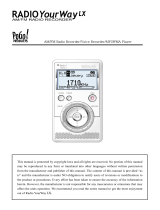 Pogo RADIO YourWay LX User manual
Pogo RADIO YourWay LX User manual
-
Panasonic RRXR800E Owner's manual
-
Pyle PSPFM1B Quick Manual
-
Zoom H1n User manual
-
Zoom H1n User manual
-
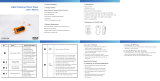 PYLE Audio PS-WP3 BK User manual
PYLE Audio PS-WP3 BK User manual
-
Sony NV-U83T Firmware version 3.02 Quick start guide
-
Olympus VN-712PCVN-711PCVN-713PC Owner's manual