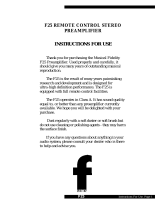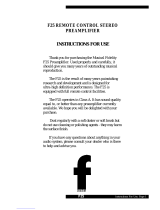Page is loading ...

222 HARTREY AVE.. EVANSTON. IL. 60204 U.S.A.
DATA
MODELS
~625
@
AREA CODE 3121866-2200
.
CABLE: SHUREMICRO
SHEET
and
M625AM VOICEGATE@
TWX: 910-231-0048 TELEX: 72-4381
i
Model
DESCRIPTION
The Models M625 and M625AM Voicegate are
designed to reduce the effects of background noise
in microphone installations by controlling the gain of
each microphone input channel in response to the
level of its input. When the input is below an ad-
justable trigger level, the gain of the microphone
channel is reduced; an increase above this trigger
level quickly raises the gain to unity. The principal
use of the Voicegate is in sound-reinforcement sys-
tems and multiple-microphone recording applications,
such as conference rooms. In such cases, a Voicegate
associated with each microphone will assure that only
those microphones intentionally in use will contribute
their outputs to the system. The gain of those chan-
nels with microphones sensing only background noise
(below the Voicegate trigger level) will be reduced,
thereby improving the signal-to-noise ratio for the
overall system.
The Model M625 Voicegate is designed to operate
from a 108-132 volt,
50160 Hz power source.
One Voicegate is required for each microphone and
associated mixer input in the system. One ac-operated
M625 Voicegate will provide power for up to three
additional
M625AM Voicegates, which are identical to
the M625 but do not have self-contained power
supplies.
Features include:
Control circuit which is especially sensitive to voice
signals.
Internally selectable attenuation of background
noise in steps of 6, 12, and 16 dB.
Fast attack time for quick response to initial sounds.
Wide, flat frequency response.
8
Front-panel sensitivity control for adjusting input
signal trigger level.
Hold time adjustable from under
M
second to over
Y2
minute by front panel control.
8
Gate switch to defeat Voicegate action when de-
sired.
Gate light emitting diode (LED) lamp to indicate
when input signal is above trigger level.
Power "On-Off" switch and pilot light (M625 only).
=
Female (input) and male (output) professional three-
pin audio connectors with low- or high-impedance
selector switches.
8
Low hum, noise and RF susceptibility.
8
Provisions for rack mounting in groups of one to
four on accessory 8.9 cm
(3% in.) rack panel with
power for three
M625AM Voicegates supplied by
one M625 unit.
Model
M625AM
8
Listing by Underwriters' Laboratories, Inc.; and by
Canadian Standards Association as certified
(M625
only).
SPECIFICATIONS
Test Conditions (unless otherwise stated):
Power switch ON.
Lo-Imp. Mic. lnput through 150 ohms.
Hi-Imp. Mic. lnput through 33k ohms.
Lo-Imp. Mic. Level Output terminated with Ik ohms.
Hi-Imp. Mic. Level
Out~ut terminated with 33k ohms.
powel +30 Vdc and
+9
Vdc (M625AM) or 120 Vac,
60 Hz (M625).
Gain
(input above trigger level or Gate switch OUT):
Output
Mic.
Input
Lo-
Impedance
Hi-
lmpedance
Lo-Impedance
-
0.5
k
2
dB
22.0
-+
2
dB
Hi-Impedance
-23.0
&
2
dB
-0.5
-+
2
dB
Gain is 16 dB (may be changed internally to 12 or
6 dB) lower when input is below trigger level and Gate
switch is set to IN.
Frequency Response:
Flat
+-
3
dB, 40 Hz to 20 kHz.
Hum and Noise, Maximum:
Equivalent lnput Hum and Noise, Lo-Imp. Mic., 150-
ohm source, 20 kHz noise bandwidth, 20 Hz lower
cutoff: 124 dB below 1 volt.
Equivalent lnput Noise, Lo-Imp. Mic., 150-ohm source,
20 kHz noise bandwidth, 300 Hz lower cutoff: 127 dB
below 1 volt.
lnput Trigger Level
(at
1
kHz):
Lo-Imp. lnput adjustable from -62
dBV (790 pV) to
-96
dBV (16 p.V).
Hi-Imp. lnput adjustable from -40 dBV (10 mV) to
-74
dBV (200 p.V).
Attack Time:
4 msec (typical)
Hold Time:
Adjustable from approximately 0.25 sec. to 45 sec.
Total Harmonic Distortion:
0.5% maximum THD at
2
kHz, at -10 dBV (320 mV)
Hi-Imp. Mic. Level Output or -32 dBV (25 mV) Lo-Imp.
Mic. Level Output.
lnput Clipping Levels, Minimum:
Lo-Imp. Mic.: -28 dBV (40 mV)
Hi-Imp. Mic.:
-
6
dBV (500 mV)
Copyright
1978,
Shure
Brothers
Inc
27A1087
(RJ)
Printed
in
U.S.A.

107
MM
(4-7/32 IN.)
FIGURE
1
OVERALL DIMENSIONS
Phase: Gate Switch:
Corresponding pins of Input and Output connectors
With the Gate switch set to the OUT position, the
are in phase.
gain of the Voicegate remains constant at unity and
Impedances:
the Gate lamp turns on. In the IN position, the Voice-
gate performs its normal gain control function and the
Input Designed for Use With Actual Impedance
Gate lamp flashes intermittently.
Lo-Impedance Balanced or unbalanced 25 to 680 ohms f25%
600 ohm microphones balanced
Power Switch and Pilot Light
(M625):
Hi-Impedance Unbalanced IOk to 50k ohm 130K ohms
f
25%
The Power On-Off switch controls the ac power
microphones unbalanced
applied to the M625 and the dc power supplied to all
Output Designed for Use With
M625AM units connected to the M625. The pilot light
Actual
Impedance
is illuminated when the ac power is connected to the
LO-Impedance Balanced or unbalanced 25 to 600 150 ohms i15%
M625 and the Power switch is in the ON position.
ohm microphone level circuits unbalanced
Hi-Impedance Unbalanced
IOk to 50k ohm 2k ohms 215%
microphone level circuits unbalanced
Microphone Input:
The microphone input is designed for low-impedance
Temperature Range:
(balanced or unbalanced) microphones with 25 to 600
Operating:
-7OC to 57OC (20°F to 135OF)
ohms impedance or high-impedance (unbalanced)
Storage:
-2g°C to 710C (-200F to 160°F)
dynamic, ribbon, or condenser microphones. The unit
is not recommended for use with crvstal or ceramic
Weight:
M625: 1.93 kg (4 Ib, 4 oz)
M625AM: 1.48 kg (3 Ib, 4 oz)
Dimensions:
See Figure 1
Operating Voltage and Power:
Ac Operation:
M625: 108-132 volts, 50/60 Hz, 3 watts
Dc Operation:
30 volts
&20%, 5.5 mA, and 9 volts
+35%, 20 mA
with Gate lamp illuminated (M625AM and M625).
CONTROLS AND CONNECTORS
Hold Time:
The Hold Time control sets the period of time that
the Voicegate maintains unity gain after the input
signal drops below the trigger level. At minimum (full
counterclockwise) position, it sets the hold period to
approximately
'/4
second; at maximum (full clockwise)
position the hold time is approximately 45 seconds.
Sensitivity:
The Sensitivity control sets the level at which the
input signal triggers the control circuit to increase the
Voicegate gain to unity. With a high-impedance input,
the trigger level may be varied from approximately -40
dBV (10 mV) with the Sensitivity control at 0 (fully
counterclockwise) to -74
dBV (200 pV) with the con-
trol set to 10. Corresponding levels for the
low-im-
pedance input are -62 dBV (790 pV) at 0 and
-96
dBV (16 pV) at 10. The Sensitivity control is adjusted
by observing the Gate lamp. The Gate lamp will be
illuminated when the input signal is above the control
circuit trigger voltage as adjusted by the Sensitivity
control, and will turn off quickly when the signal drops
below this level. The Sensitivity control should be
adjusted so that the lamp is off when only background
noise is entering the microphone, and turns on reliably
when actual speech is present.
microphones. The microphone impedance is selected
by a slide switch above the Microphone lnput recepta-
cle on the rear panel. The input receptacle is a
professional three-pin audio connector (female).* See
Figure 2 for low- and high-impedance microphone
input plug connections.
NOTE:
some condenser microphones produce very
high output signals which may overload the
input. Use of an attenuator (such as the Shure
A15A In-Line Low-Impedance Microphone At-
tenuator) will improve this situation.
Microphone Level Output:
The microphone-level output is available at the re-
ceptacle labeled Mic. Level Output on the rear panel.
It is a dual-impedance output, either low-impedance or
high-impedance unbalanced, as selected by the switch
above the receptacle. The low-impedance output will
drive either a balanced or an unbalanced microphone
input.
SHIELD
1-,----
--,'
MICROPHONE MIC. INPUT MICROPHONE MIC. INPUT
LOW IMPEDANCE
HIGH
IMPEDANCE
(BALANCED LINE1
MICROPHONE INPUT PLUG CONNECTIONS
SHIELD
-
2
MIC. OUTPUT
MIC. OUTPUT
LOW
IMPEDANCE
HIGH
OR
LOW
IMPEDANCE
(BaANCED LINE) (UNBALANCED LINE
)
MICROPHONE
OUTPUT
PLUG
CONNECTIONS
INPUT AND OUTPUT CONNECTIONS
-
FIGURE
2
*
Designed to mate with Cannon
XL
series, Switchcraft
A3
(Q.G.)
series or equivalent connector.

NOTE: This output is not intended for connection to
the microphone input of an amplifier provided
with a phantom or simplex power supply or
grounded, center-tapped input transformer. If
this power supply or ground cannot be dis-
connected or turned off then a balancing
transformer must be used. A model A95A Line
Matching Transformer may be used by con-
necting its high-impedance primary to the
Hi-Imp. Mic. Level Output of the Voicegate.
The output receptacle is a professional three-pin
audio-connector (male).* See Figure 2 for low- and
high-impedance microphone output plug connections.
30
Vdc,
9
Vdc and Gnd Jacks:
The 30 Vdc, 9 Vdc and Gnd jacks are internally
connected in corresponding pairs. The red, white and
black leads received in the M625AM Voicegate acces-
sory package are to be used for interconnecting with
the power supply of the M625 or additional
M625AM
units. The two connectors at ends of the red lead
should be connected to the 30 Vdc receptacles (red) of
two Voicegates being interconnected. In like fashion,
the white and black leads should be connected to the
9 Vdc (white) and Gnd (black) jacks respectively. The
M625 provides sufficient power to supply as many as
three
M625AM Voicegates. The 30 Vdc jacks provide
35 Vdc open circuit (26 Vdc at 17
mA max.), and the
9 Vdc jacks provide
10 Vdc open circuit (6 Vdc at
50
mA max.).
INSTALLATION
The Voicegate is connected between the microphone
and microphone preamplifier with suitable impedances
selected by the lnput lmpedance and Output Imped-
ance slide switches. Four such channels may be indi-
vidually connected to the input of a Shure Model M67
or M68 Series Mixer to provide a composite output,
with volume controls for each channel located on the
mixer.
The M625 and
M625AM are shipped with four rubber
feet and four No. 6 Phillips-head sheet metal screws
in an accessory hardware package. If a Voicegate unit
is to be operated on a table top or other flat surface
the rubber feet should be attached to the bottom sur-
face of the unit at the four mounting holes provided,
using the screws supplied.
If one or more Voicegates are to be rack mounted,
the Shure Model
A62R Rack Panel Kit should be used.
This kit is available in two panel finishes as listed
under "Optional Accessories." Detailed mounting in-
structions are included in each kit.
If more than one microphone channel is to be
equipped for Voicegate operation, interconnect the
M625 and
M625AM Voicegates using the red, white
and black cables provided. Connect corresponding
30 Vdc,
9
Vdc and Gnd jacks on the M625 and M625AM
units to be powered as indicated in Figure 3. Plug
the line cord into a
120V, 50/60
Hz
supply (M625 only).
OPERATION
Set controls as follows:
Power switch to ON position.
lnput lmpedance and Output lmpedance switches
to proper impedance positions.
Hold Time control to minimum (full counter-
clockwise) position.
Sensitivity control to 10 (full clockwise) position.
Gate switch to OUT position.
*
Designed to mate with Cannon
XL
series, Switchcraft
A3
(Q.G.)
series or equivalent connector.
While speaking into the microphone, adjust the
preamplifier or mixer volume control to a suitable level.
In sound reinforcement systems, all volume controls
must be set for operation without feedback squeal or
ringing when the Gate switches of all Voicegates are
set to the OUT position.
Set Gate switch to
IN
position. Speak into the micro-
phone while slowly rotating the Sensitivity control in
a counterclockwise direction until the Gate lamp goes
out during pauses in the voice input. While listening
to the system output, speak into the microphone inter-
mittently and rotate the Hold Time control in a clock-
wise direction until the Voicegate remains in its full
gain state for the desired length of time during pauses.
When properly adjusted, the Voicegate will "bridge"
pauses in speech, yet return to its low gain state when
use of the microphone has actually ceased.
Operation of the Voicegate will be most reliable
when the signal level entering the microphone is high
relative to the background noise level. This can be
accomplished by positioning the microphone as close
to the sound source as possible, and by using a
high-
quality unidirectional microphone to reduce pickup of
background noise. In addition, false triggering due to
mechanical noise transmitted to the microphone
through its mounting may be reduced by employing a
high-quality, shock-isolating mounting assembly. An
electrical high-pass filter such as the Shure
A15HP,
inserted between the microphone and the Voicegate
input, can be helpful in reducing troublesome
low-
frequency background noise.
SPECIAL CONSIDERATIONS
Attenuation Selection:
The Voicegate as supplied is connected for 16 dB
of attenuation when input is below trigger level. Under
some circumstances, less attenuation may be desirable
in order to provide a more subtle Voicegate action.
This may be accomplished by an internal jumper
change (to be performed by qualified service personnel
only) as outlined below:
1. Unplug the power cord from the ac outlet.
2.
Remove two bright-plated No. 8 (large) Phillips
head sheet metal screws from the bottom, near
rear of unit.
3.
Remove one black No. 6-32 Phillips-head ma-
chine screw from each side of unit.
4.
Remove cover by pulling straight up.
5. Carefully remove the printed-circuit board jumper
from the terminal post labeled -16 by grasping
the push-on terminal with long-nose pliers and
pulling straight away from the board.
6. Push the terminal over the post labeled
-12
or -6, as desired.
7. Replace the cover and fasten with the four
screws previously removed.
Sensitivity Range Modification:
The level of backgrouod noise entering the micro-
phone may in some cases be high enough to cause
triggering with the Sensitivity control set to 0. The
trigger level may be increased and the sensitivity thus
reduced approximately 17 dB by a simple modification.
This may be performed by qualified service personnel
only, as outlined below:
1.
Unplug the power cord from the ac outlet.
2. Remove the cover as previously outlined in steps
2 through
4 of Attenuation Selection above.
3.
Locate resistor R133B, 5.6 kilohms, near the cen-
ter of the lower half of the printed circuit board.
See the printed
cjrcuit board parts placement
diagram, Figure
4.

4. Using diagonal cutting pliers, clip the leads of
R133B between the body of the resistor and the
solder connections, and remove this resistor.
5. Replace the cover and fasten with the four
screws previously removed.
Optional Accessories
Rack Panel Kit-
Dark Gray-Brown Finish
.
.
.
.
. .
.
. . . .
. Model A62R
Rack Panel Kit-
Black Finish
. . .
. .
.
.
. .
.
.
.
.
. .
. .
. . . Model A62R-BL
Output Cable-
18" (457 mm) long with professional three-pin male
(1)
and female
(1)
audio connectors designed to
mate with Cannon
XL
series, Switchcraft A3 (Q.G.)
series or equivalent connectors
. . .
. .
. Model A53C
GUARANTEE
This Shure product is guaranteed in normal use to
be free from electrical and mechanical defects for a
period of one year from date of purchase. Please
retain proof of purchase date. This guarantee includes
all parts and labor. This guarantee is in lieu of any
and all other guarantees or warranties, express or
implied, and there shall be no recovery for any con-
sequential or incidental damages.
SHIPPING INSTRUCTIONS
Carefully repack the unit and return it prepaid to:
Shure Brothers Incorporated
Attention: Service Department
1501 West Shure Drive
Arlington Heights, Illinois 60004
If outside the United States, return the unit to your
dealer or Authorized Shure Service Center for repair.
The unit will be returned to you prepaid.
FIGURE
3
DC POWER INTERCONNECTIONS
rVERTICALLY
MOUNTED
FIGURE
4
PRINTED CIRCUIT BOARD ASSEMBLY

DI-
LINE
CORD^
MODEL M625 PARTS PLACEMENT
PRINTED
CIRCUIT
BOARD
ASSEMB
MODEL M625AM PARTS PLACEMENT
NOTE: The commercial alternates shown above are not necessarily equivalents, but may be used in the
event that direct factory replacements are not immediately available. To maintain specifications and
reliability, Shure Factory replacement parts should be used.
Order replacement parts under this number when applicable.
If
no part number is shown in this column,
order under Shure part number.

/