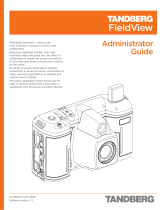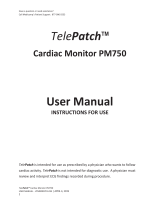Page is loading ...

User Guide
External Charger
FieldView
D14059.02
April 2007

Contact information:
TANDBERG
Philip Pedersens vei 22, No-1366 Lysaker, Norway
Telephone: +47 67 125 125
Fax: +47 67 125 234
Video: +47 67 117777
E-mail: tandberg@tandberg.com
Support (North America only): +1 866 826 3237
About this document: All rights reserved. This document contains information that is proprietary
to TANDBERG. No part of this publication may be reproduced, stored in a retrieval system, or
transmitted, in any form, or by any means, electronically, mechanically, by photocopying, or
otherwise, without the prior written permission of TANDBERG. Nationally and internationally
recognized trademarks and trade names are the property of their respective holders and are hereby
acknowledged.
Copyright © 2007 TANDBERG
IMPORTANT SAFETY INFORMATION
READ BEFORE USE
The following precautions must be observed when operating the
external charger. To reduce the risk of electric shock, fire or
injury, please read the points below before using the unit, and
follow the rules during use. Failure to observe these safety rules
will render the warranty void.
USING THE EXTERNAL CHARGER
• Place the external charger on a dry stable surface. Do not
position the external charger above a heater or a heating vent.
Do not place the external charger where it can fall into or come
into contact with any fluids. Do not place the external charger
on a vibrating surface.
• If the external charger comes into contact with water or any
other liquids, immediately unplug the external charger from
A/C. Do not touch the external charger until you have
unplugged it from the AC outlet.
• Do not place anything over the external charger during use.
Never drop anything on the external charger.
• Do not use any AC/DC adapter other than the one supplied
with the external charger.
• Do not use extension cords or plug adapters.
• The use of any attachments not intended for this battery
charger may involve the risk of fire, electric shock or other
personal injury.
• Do not disassemble the external charger. It should be serviced
or repaired by qualified service personnel only. Incorrect
assembly may result in an electric shock or fire.
• Do not alter the provided AC/DC adapter in any way. If it does
not fit into the AC outlet, have a qualified technician install the
proper outlet. An improper connection may result in an electric
shock.
• Never use the external charger as a DC power source for any
electrical equipment.
• The external charger is for indoor use only. Do not expose it to
rain or excessive moisture.
• Do not use chemical agents to clean the external charger
or AC/DC adapter. Before cleaning the external charger,
disconnect the charger from the AC outlet. Clean the metal
contacts with a dry soft cloth only.
• Check the external charger and the AC/DC adapter regularly.
Do not use the external charger if there is any sign of damage
on either the power supply or the external charger.
BATTERY SAFETY RULES
• Only recharge battery P/N 116314. DO NOT ATTEMPT TO
RECHARGE ANY OTHER BATTERY.
• Do not try to recharge batteries that appear to be damaged or
leaking.
!!CAUTION!! - RISK OF EXPLOSION IF BATTERY IS REPLACED
BY AN INCORRECT TYPE OR INSTALLED INCORRECTLY.

i
TANDBERG FieldView External Charger User Manual
D14059.02 April 2007
Table of Contents
Introduction .............................................1
SAVE THIS INFORMATION FOR FUTURE REFERENCE ..............1
Quick Start ..............................................1
Setup . . . . . . . . . . . . . . . . . . . . . . . . . . . . . . . . . . . . . . . . . . . . . . . . .1
Charger Operation .........................................1
Inserting the Battery . . . . . . . . . . . . . . . . . . . . . . . . . . . . . . . . . . . . . . 1
Basic Operation ...........................................2
Error Conditions ..........................................2
Smart Battery State versus Actual State .......................2
Battery Conditioning Cycle ..................................2
Starting a Battery Conditioning Cycle ..........................2
Charging Cycle ...........................................3
Starting a Battery Charge Cycle ..............................3
Trouble Shooting Guide. . . . . . . . . . . . . . . . . . . . . . . . . . . . . . . . . . . . .3
Storing the External Charger ................................4
Specifications ............................................4
Regulatory Information ....................................4

1
TANDBERG FieldView External Charger User Manual
D14059.02 April 2007
Introduction
The external charger from TANDBERG is a battery charger
and conditioning station. The external charger provides a
conditioning cycle which ensures that the reported energy
from the smart battery (116314) will match its actual energy
thereby maximizing battery efficiency.
SAVE THIS INFORMATION FOR FUTURE
REFERENCE
NOTE: PLEASE CHECK ALL PACKAGING FOR ENCLOSED
CONTENTS AS SHOWN BELOW.
ENCLOSED YOU SHOULD FIND:
1 External Charger,
1 AC/DC Adapter
3 Country specific line cords
1 Users Guide
Quick Start
Before powering your charger, be sure to read the safety
information on inside front cover.
Setup
Make sure that a battery is not installed in the charger,
Place the charger on a flat, dry, stable surface,
Plug the barrel jack from the power supply into the back of
the charger,
Plug the AC/DC power adapter into your AC outlet with the
appropriate line cord for the country where you operate
the charger,
The Mode LED will turn green when the charger has power.
Charger Operation
Inserting the Battery
Align the battery over the battery charger slot with the bottom of the pack lined up with the ledge on the plastic as
shown Figure 1.
If the battery is properly aligned four grooves on the battery pack will be aligned with four tabs on the charger.
Lower the battery onto the battery charger.
Once the battery pack is sitting flat on the charger, slide the battery pack towards the contacts until the battery pack
and external charger latch into place.
1.
2.
3.
4.
5.
1.
2.
3.
4.
Figure 1 Charger with battery installed

2
TANDBERG FieldView External Charger User Manual
D14059.02 April 2007
Basic Operation
When a battery is installed in the charger, the charger analyzes the battery for error conditions, the reported energy
remaining, the actual energy remaining, and whether or not the battery needs a charging cycle.
Error Conditions
If an error condition exists then the charger will notify the user by turning the Status LED orange. Please see Table 1
for LED states. Error conditions can occur due to the following issues;
Temperature of the pack is outside the allowable charging limits,
Battery will not accept a charge due to a permanent failure within the pack.
Note: If the external charger reports a permanent failure within the battery, the battery should be removed from the
charger and disposed of according to local regulations.
Table 1 Charger LED States
LED Color State
Solid orange Error
STATUS Solid red Charging
Solid green Fully charged
Orange flash for 10 seconds Conditioning needed
MODE Solid orange In conditioning mode
Solid green In charging mode/power on
Smart Battery State versus Actual State
The smart battery (P/N 116314) reports its remaining available energy to the FieldView Device. In some extreme cases
the internal reported available energy of the smart battery can become out of sync with the actual available energy.
When a battery is first inserted into the external charger, the charger will check the reported available energy against
the actual available energy. If the reported and actual energy levels do not match, the external charger will notify the
user that the battery requires conditioning by flashing the Status LED orange for 10 seconds.
Note: If you decide not to condition the battery, the battery charger will crudely adjust the smart battery state to
match the batteries actual capacity and hence the next time the battery is inserted into the charger, the charger will not
request a conditioning cycle. Not conditioning the battery when the charger has requested a “Conditioning” cycle may
reduce the efficiency of the FD when using this battery.
Battery Conditioning Cycle
Conditioning of a battery consists of discharging the Li-Ion battery to a point where the battery reports zero capacity
and then charging the battery to a full state.
Note: A battery can be conditioned at any time regardless of whether or not the battery charger has indicated that a
conditioning cycle is required.
Starting a Battery Conditioning Cycle
If a battery requires conditioning, the orange Mode LED will flash for 10 seconds after the battery has been placed in
the charger,
Depressing the CONDITION button as shown in Figure 2 on the charger will start a conditioning cycle.
1.
2.
1.
2.

3
TANDBERG FieldView External Charger User Manual
D14059.02 April 2007
Figure 2 Condition Button
Upon the start of conditioning, the Mode LED will turn solid ORANGE and the Status LED will be RED.
The battery should not be removed until conditioning has completed. Conditioning ends when both the Mode and
Status LED’s are green.
Note: Conditioning a battery can take up to 8hrs and when the battery has completed the conditioning cycle the battery
will be fully charged.
Charging Cycle
If the battery is in working condition and the smart state of the battery matches the actual state of the battery the
charger will attempt to charge the battery. Charging a fully discharged Li-Ion battery pack will take a maximum of 4hrs.
Starting a Battery Charge Cycle
Important: The battery charger will NOT charge a battery if the internal temperature of the battery is outside the safe
charging range of 0-50°C
Insert battery P/N 116314 (Li-Ion Battery) into charger,
When the battery starts to charge the Status LED will be red and the Mode LED will be green.
Wait until the battery has been fully charged before removing from the charger. The battery will be fully charged
when the Status and Mode LED’s are both green.
Note: Charging a battery may take up to 4hrs.
Trouble Shooting Guide
Trouble Shooting Guide
Symptoms Possible Causes Solutions
The unit does not work Wrong AC adapter
Use with supplied adapter
only.
Defective AC/DC adapter. Replace it with a new adapter.
The charger does not start
to charge even though the
battery is inserted
Bad battery connection.
Reinsert the battery, making
sure it is properly connected.
Dirty contacts.
Clean the contacts with a soft
cloth.
AC adapter not plugged into
charger or into AC
Ensure that the charger is
plugged into AC and into the
charger
A recharged battery has a low
battery life or no output at all
Bad Battery
Replace with a new battery
P/N 116314 and recycle failed
battery via local regulations
Smart battery state out of
sync with actual state.
Condition the battery
3.
4.
1.
2.
3.

4
TANDBERG FieldView External Charger User Manual
D14059.02 April 2007
Storing the External Charger
Remove the battery before disconnecting the adapter from the unit.
Always disconnect the charger from the AC adapter and the AC adapter from the AC by pulling on the plug and not
on the cord.
Store the unit in a dry environment.
Specifications
Input voltage: 12.0V–26.0VDC
Input current: 1.1A max
Input overcurrent and reverse: Fuse protection
Charge voltage: 8.4V
Charge voltage tolerance: ±1%
Nominal fast charge current: 1A
Charge current tolerance: ±20%
Precharge threshold: 6.0V typ
Precharge current: 300mA
Efficiency: 85% min
Charge time: 4 hrs. max.
Charge timeout limit: 6.0 hrs.
Charge operation temperature: 0-50 °C
Humidity 0-85% non-condensing
Regulatory Information
This device complies with Part 15 of the FCC Rules. Operation is subject to the following two conditions: (1) This device
may not cause harmful interference, and (2) This device must accept any interference received, including interference
that may cause undesired operation.
This unit has been tested and found to be compliant with the following requirements:
EN 55014-1:2000 + A1:2001 + A2: 20002,
EN 61000-3-2: 2000 + A2: 2005,
EN 61000-3-3: 1995 + A1: 2001,
EN 55014-2: 1997 + A1: 2001,
FCC PART 15, SUBPART B: 2004
•
•
•

E-mail: tandberg@tandberg.com
Support (North America only): +1 866 826 3237
/