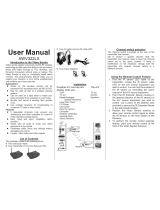Page is loading ...

INSTALLATION GUIDE
If this device does not work when you first
plug it in, do not take it back to the store.
Contact the Swann Helpdesk using one of the Toll-Free
numbers shown on the back cover of this booklet.
Most problems can be quickly and easily fixed with a
quick chat with one of our friendly technical staff.
(Toll-Free available in the US and Australia only)
MicroCam II
Wireless Security Camera
With 4 Channel Receiver
Note: Wireless Networks (WiFi) may interfere with and/or experience interference caused by the transmitter
in this unit. Changing the receiver to another channel/frequency or setting the Wireless Network (i.e. Wireless
Access Point) to a frequency further away from the camera’s set frequency can alleviate this problem.
Consult the documentation of your Wireless LAN device for information on how to change the transmission
frequency. These cameras work with most wireless camera receivers that support 2414MHz, 2432MHz,
2450MHz and 2468MHz.
Index
• 1 x MicroCam II Miniature Colour Camera / 2.4GHz Transmitter
• 1 x MicroCam II 2.4GHz Receiver
• 1 x 9v Battery Snap for Transmitter/Camera
• 1 x Mains Power Adaptor (8V for use with MicroCam II)
• 1 x Mains Power Adaptor (12V for use with Receiver)
• 1x6PinPlug to RCA Adaptor cable (For use with Radio Shack 4-Channel
Video Surveillance Switchbox ~ Cat No.:49-2533 -
)
• RCA Cable
• Metal Camera stand
• This Instruction Sheet
USA Radio Shack
purchases only
If any of these items are missing, please contact your retailer.
MicroCam II comes with...

The MicroCam II features an omni-directional antenna which is most
effective when used in the UPRIGHT position.
1)
2)
Connect both the MicroCam and the Receiver to their respective power
adaptors.
*IMPORTANT: MicroCam II requires an8-9Vpower supply, the receiver
uses a 12V power supply.*
Connect the Receiver to the equipment you wish to view the camera on
(monitor, TV, VCR etc) using the supplied RCA cable.
3) After connecting both the MicroCam II and the Receiver make sure the
receiver is switched to channel 2.
4)
5)
Channels 1, 3 and 4 are not used with
this camera. Accessory cameras to take advantage of the other channels will
be available for separate purchase. Obtain the best picture by adjusting the
position of the MicroCam II and Receiver unit to suit. Try slightly different
locations of either unit for optimum results.
If required, place the MicroCam II into the Camera Stand by first placing the
cable through the bracket and then gently push the camera in until it is
correctly seated. Tighten the screw on the stand until firm.
Align the antenna of the receiver toward the antenna of the MicroCam II.
The antenna can be swivelled to face in the appropriate direction by
loosening the nut connecting it to the antenna socket. Once the antenna is
correctly positioned, finger tighten the nut to lock the antenna in place.
Installing MicroCam II
Receiver
Exter nal antenna
Lar ge Plug
Power Adaptor
(12V)
Video
Out
To Video IN
Micr oCam II
Small Plug Power Adaptor (8V)
MonitororTV
9v Battery Adaptor
Audio
Out
DC 9~12V
Socket
Channel
Selector
Micr oCam II Stand
ON-OFF POWER
Active
Channel
Leds

•
• For best reception, position the antennas of the transmitter and receiver 1.5
to 2m above the ground. Please test all devices before final installation
DUE TO GOVERNMENT REGULATIONS RELATING TO THE USE
OF COVERT LISTENING DEVICES IN SOME COUNTRIES, THE
MICROCAM II TRANSMITTER SENDS VIDEO ONLY - IT DOES NOT
HAVE AUDIO TRANSMISSION CAPABILITY WHERE THESE
RESTRICTIONS ARE IN PLACE.
• Best Results are achieved where there is a clear “line of sight” between the
MicroCam II transmitter and Receiver.
• Try to avoid obstacles such as trees, walls, cars, trucks and buildings when
maximum range is required.
• Interference from certain electronic equipment or the moving human body
can also affect the range obtainable.
Things you should know about MicroCam II
!
!
!
!
!
To avoid the risk of damage to MicroCam II, use only the supplied power
adaptors.
Don’t place above or near a heat source which may cause the equipment to
overheat.
Avoid “Oily” locations.
Microwave ovens can cause interference and diminish the quality of the
signal if the MicroCam II or Receiver are located close by.
Beware of humid locations. Water droplets or spray may damage the units.
If condensation does occur, do not use until the equipment has dried out.
!
!
!
Never paint or attach metallic labels or stickers of any kind.
Do not use two MicroCam II systems operating at the same time in the
same area. This will result in picture interference.
Do not cut the DC power cable of the MicroCam II to fit with another
power source. This may result in damage to the MicroCam II & any
unauthorised modifications will void your warranty.
IMPORTANT!
Poor Picture:
Lines only - no clear picture:
Picture ghosting:
No picture
Realign antennas, slightly adjust the position of the Camera or
Receiver. Reduce or increase the distance between Camera and Receiver.
Check to confirm there is no microwave oven or
other 2.4GHz equipment operating close by ie; Wireless LAN, Cordless
Telephones and Wireless Baby Monitors etc .
Check for interference caused by obstacles such as people,
vehicles, buildings etc. Try a different location for the Camera / Receiver.
: Check the receiver to confirm it is turned ON and make sure the
A/V connection of the Receiver is not plugged into the Audio Out socket. Make
sure receiver and camera are set to the same channel (Channel 2).
Best Results are achieved where there is a clear “line of sight” between the
camera transmitter and Receiver.
Try to avoid obstacles such as people, walls, cars, trucks and buildings when
maximum range is required.
Interference from certain electronic equipment such as Wireless networks,
Portable Telephones, Microwave Ovens or Baby Monitors can also affect the
range obtainable and image quality.
For best reception, position the antennas of the transmitter and receiver 1.5 to
2m above the ground. Please test all devices before final installation because
transmission quality can often be improved by moving the components slightly.
Turn off the transmitter and receiver if the system is not in use.
Do not touch the antennas when the system is switched on.
Do not place the receiver behind a monitor or TV.
Troubleshooting your MicroCam II
*The MicroCam II works on Channel 2 (2432MHz) currently. Other channels are reserved for
future accessory cameras, and are not usable at this time. See the Swann website or ask your
sales person for information on when the accessory cameras will become available.
Please note: Due to regulatory restrictions , the audio feature is not available in the USA, Canada
and other countries where privacy regulations prevent the use of covert audio devices. Please
consult your local privacy regulations for more information.

FCC Notice
We, Swann Communications of 10612 Shoemaker Avenue, Bldg B, Santa Fe Springs, CA 90670
USA, declare under our sole responsibility that the product:
To which this declaration relates:
This equipment has been tested and found to comply with the limits for a Class B digital device,
pursuant to part 15 of the FCC Rules. These limits are designed to provide reasonable protection
against harmful interference in a residential installation. This equipment generates, uses, and can
radiate radio frequency energy and, if not installed and used in accordance with the instructions,
may cause harmful interference to radio communication. However, there is no guarantee that
interference will not occur in a particular installation. If this equipment does cause harmful
interference to radio or television reception, which can be determined by turning the equipment
off and on, the user is encouraged to try to correct the interference by one or more of the
following measures:
• Reorient or relocate the receiving antenna.
• Increase the separation between the equipment and receiver.
• Connect the equipment into an outlet on a circuit different from that to which the receiver is
connected.
• Consult the dealer or an experienced radio/TV technician for help.
SW-P-MC2
Technical Specifications
Fixed Channel: 2432MHz Frequency
band
RF Output Power: CE and FCC and C-tick
compliant
Operating Power: 8V DC 200mA
Power Consumption: 100mA
Size: 22 x 22 x 25 mm
Antenna: Omni-directional
Transmitting Range: Up to 100M line of sight
Weight: 20 grams
Operating Temperature: 0° ~ 50°C
(32° ~ 122°F)
MicroCam II 2.4GHz Transmitter
Sensor: 1/3”(8.5mm) Colour CMOS
Auto Electronic Exposure: 1/60 - 1/15000 sec.
Minimum Illumination: 1 Lux@ f1.2
Signal to Noise Ratio: >48dB
Board Lens: 5.6mm
View Angle: 60 degrees
Size: 16mm x 18mm, board lens
Resolution: 380 TV linesHorizontal
Video System: PAL 50Hz (Australia, UK/Europe), NTSC 60Hz (USA and Canada)
Automatic Exposure / Gain / White balance.
MicroCam II CMOS Colour Camera
Frequency: 4 Channels in 2.4 Ghz
frequency band*
Video input/output: 1V p-p @ 75 ohm
Audio input / output: 1Vp-p @ 600 ohm
Antenna: 50ohm SMA
Operating Power: 12V DC 300mA
Power Consumption: 250mA
Size: 92 x 78 x 23 mm
MicroCam II 2.4GHz Receiver
www.swann.com.au
Swann Tech Support
E-mail Support
Telephone Support
Swann Tech Support operating hours:
International e-mail
USA
International:
(We usually reply on the next working day)
: 877-274-3695 (Toll free Calls to Melbourne Australia)
+61 3 84124610 (Calls to Melbourne Australia)
9am - 5.30pm Mon to Fri Australian EST (UTC/GMT+10)
3pm - 11.30pm Sun to Thurs US Pacific Standard Time (UTC/GMT -8)
4pm - 12.30am Sun to Thurs US Mountain Standard Time (UTC/GMT -7)
5pm - 01.30am Sun to Thurs US Central Standard Time (UTC/GMT -6)
6pm - 02.30am Sun to Thurs US Eastern Standard Time (UTC/GMT -5)
Subtract one hour from local US time during Australian Daylight Saving period
(approx Last Sunday of October to last Sunday of March)
Add one hour to local time during Daylight Savings period in the USA when it
applies in your region
See http://www.worldtimeserver.com for information on different time zones and
the time in Melbourne Australia compared to your local time.
/