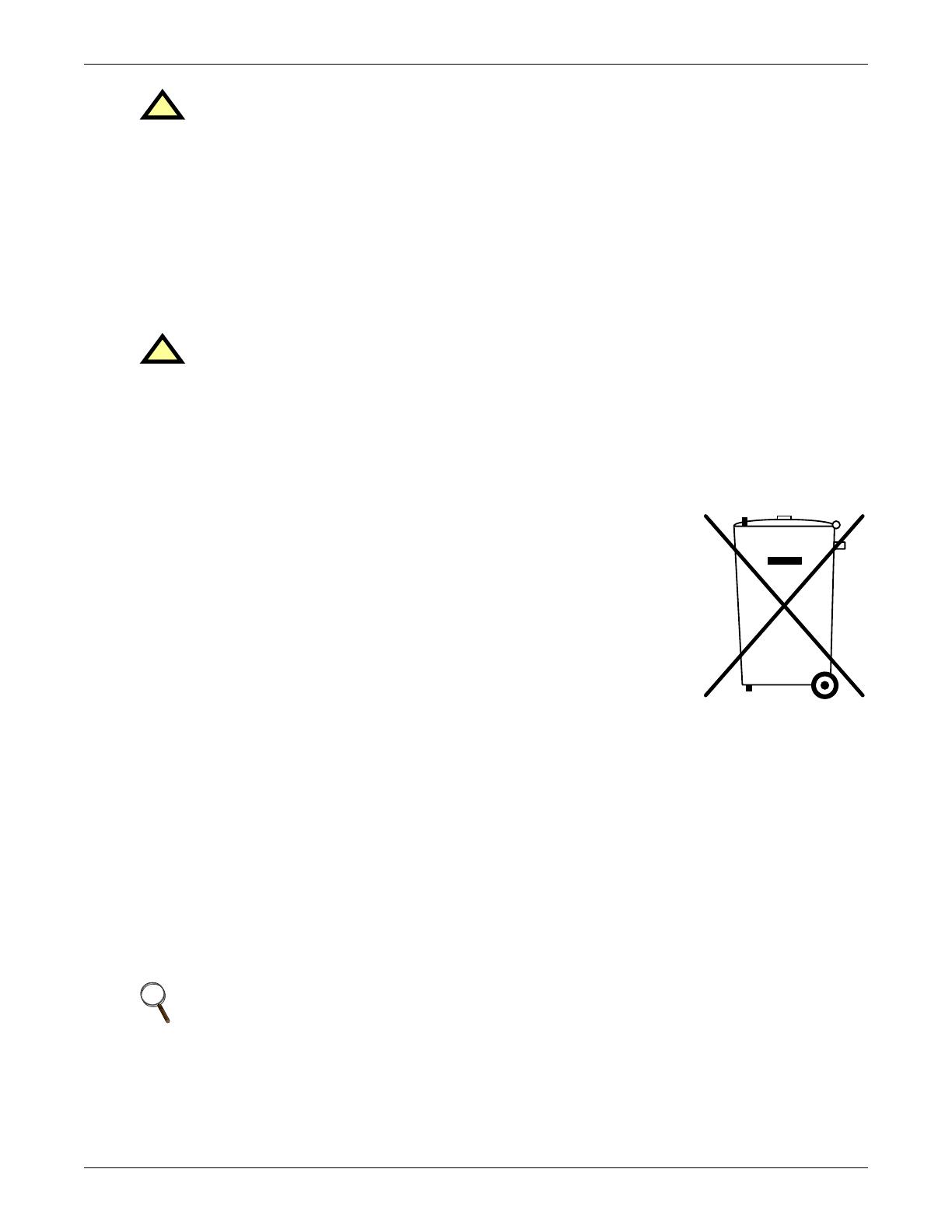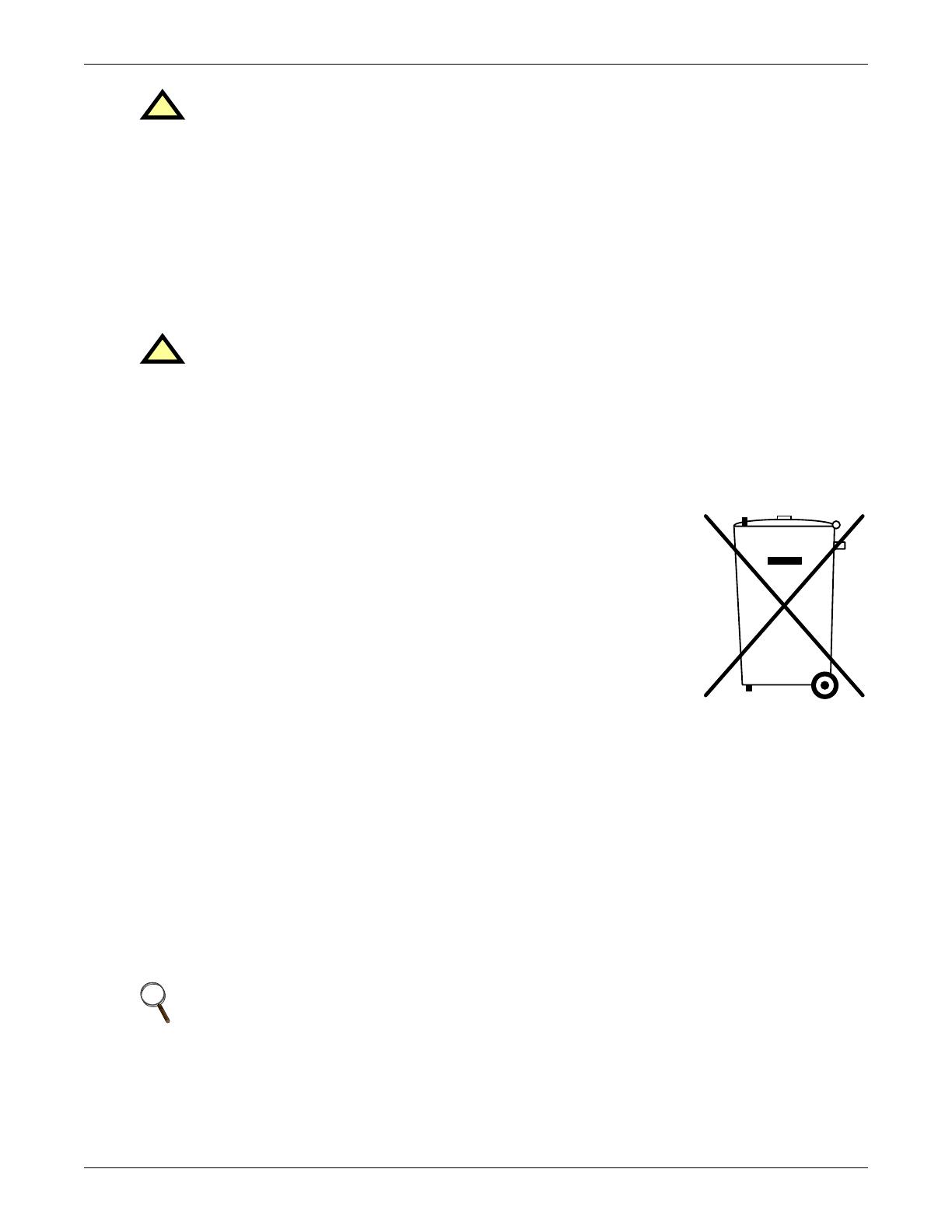
2
Notice to European Union Customers: Disposal of Old Appliances
This product uses components that are dangerous for the environment, such as electronic cards and
other electronic components. Any component that is removed must be taken to specialized collection
and disposal centers. If this unit must be dismantled, this must be done by a specialized center for col-
lection and disposal of electric and electronics appliances or other dangerous substances.
This product has been supplied from an environmentally aware manufac-
turer that complies with the Waste Electrical and Electronic Equipment
(WEEE) Directive 2002/96/CE.
The “crossed-out wheelie bin” symbol at right is placed on this product to
encourage you to recycle wherever possible. Please be environmentally
responsible and recycle this product through your recycling facility at its end
of life. Do not dispose of this product as unsorted municipal waste. Follow
local municipal waste ordinances for proper disposal provisions to reduce the
environmental impact of waste electrical and electronic equipment (WEEE).
For information regarding the scrapping of this equipment, please browse
http://www.eu.emersonnetworkpower.com (“Products session” or “Con-
tact us” session) or call our worldwide technical support at:
• 00 80011554499 (toll free number)
• +39 0298250222 (toll number based in Italy)
ROHS Compliance
The Liebert MPH modules comply with the Restriction of Hazardous Substances Directive (ROHS),
prohibiting use of six hazardous materials manufacturing of electronics, including lead-free solder.
FCC Compliance
This unit complies with the limits for a Class A device pursuant to Part 15 of the FCC Rules. Opera-
tion is subject to the following two conditions:
• This device may not cause harmful interference, and
• This device must accept any interference received, including interference that may cause unde-
sired operation.
!
CAUTION
Shut down and unplug all equipment in your rack enclosure before beginning to connect
equipment to your Liebert MPH.
When connecting the rack equipment to the Liebert MPH’s receptacles, arrange cables and
connections to avoid tangling and crisscrossing the power cables. For power management
purposes, record the receptacle where each piece of equipment is connected. Receptacles on
the Liebert MPH have a numerical designation. The Liebert MPH with more than one circuit
has the outlets named with numbers and are grouped by branch with a number referring to
the proper circuit breaker.
When connecting power to the Liebert MPH’s receptacles, follow generally accepted
procedures, such as routing the power cables separately from low-voltage communication and
control wires to prevent electromagnetic interference.
!
CAUTION
All configuration steps must be completed before attempting to start equipment connected to
the Liebert MPH.
NOTE
This equipment has been tested and found to comply with the limits for a Class A digital
device, pursuant to part 15 of the FCC Rules. These limits are designed to provide reasonable
protection against harmful interference when the equipment is operated in a commercial
environment. This equipment generates, uses and can radiate radio frequency energy and, if
not installed and used in accordance with the instruction manual, may cause harmful
interference to radio communications. Operation of this equipment in a residential area is
likely to cause harmful interference that the user must correct, including the expense of all
corrective modifications.