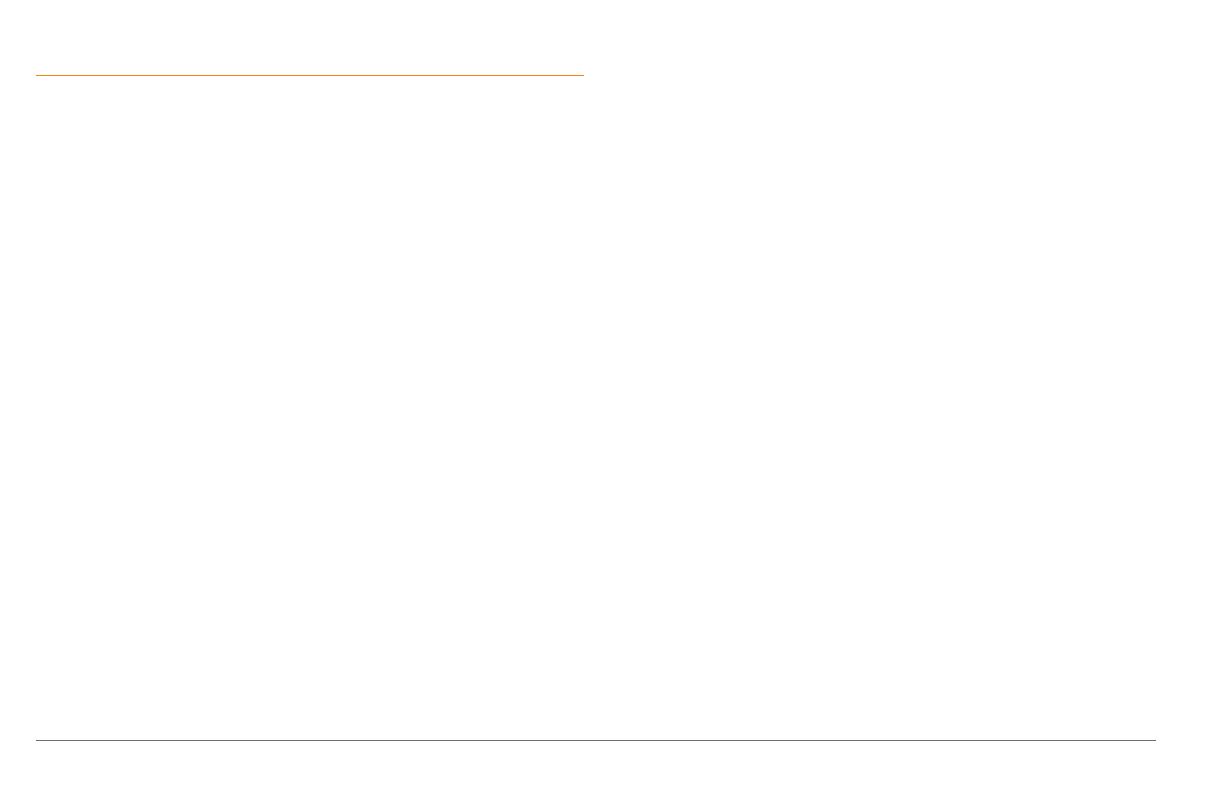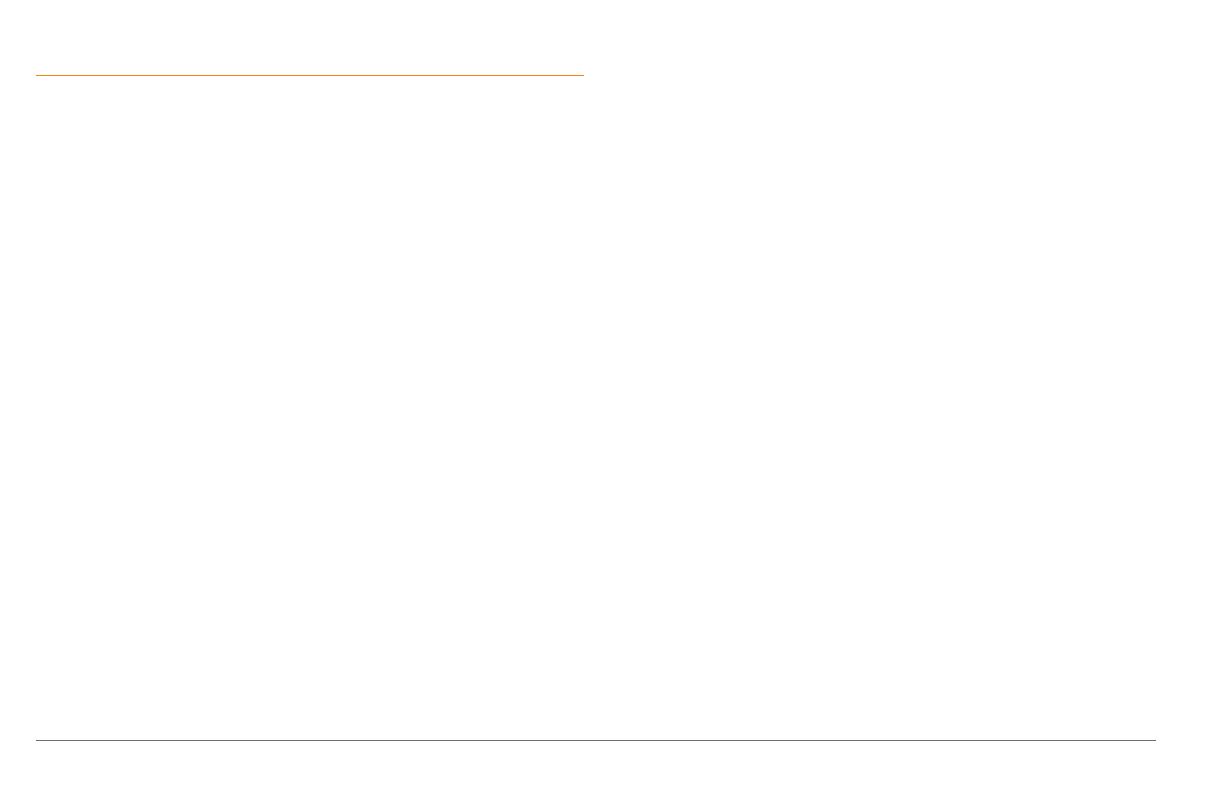
14 GPS 158 Owner’s Manual
input while the boat is moving could cause an accident or collision resulting in
property damage, serious injury, or death�
Information about Garmin’s product recycling program and WEEE, RoHS, REACH,
and other compliance programs can be found at www�garmin�com/aboutGarmin
/environment�
Hereby, Garmin, declares that this product is in compliance with the essential
requirements and other relevant provisions of Directive 1999/5/EC� To view the full
Declaration of Conformity, go to www�garmin�com/compliance�
Garmin’s non-aviation products are warranted to be free from defects in materials
or workmanship for one year from the date of purchase� Within this period, Garmin
will, at its sole option, repair or replace any components that fail in normal use�
Such repairs or replacement will be made at no charge to the customer for parts
or labor, provided that the customer shall be responsible for any transportation
cost� This warranty does not apply to: (i) cosmetic damage, such as scratches,
nicks and dents; (ii) consumable parts, such as batteries, unless product damage
has occurred due to a defect in materials or workmanship; (iii) damage caused
by accident, abuse, misuse, water, ood, re, or other acts of nature or external
causes; (iv) damage caused by service performed by anyone who is not an
authorized service provider of Garmin; (v) damage to a product that has been
modied or altered without the written permission of Garmin; or (vi) damage to a
product that has been connected to power and/or data cables that are not supplied
by Garmin� In addition, Garmin reserves the right to refuse warranty claims
against products or services that are obtained and/or used in contravention of the
laws of any country� This product is intended to be used only as a travel aid and
must not be used for any purpose requiring precise measurement of direction,
distance, location or topography� Garmin makes no warranty as to the accuracy or
completeness of map data in this product�
This product is intended to be used only as a travel aid and must not be used for
any purpose requiring precise measurement of direction, distance, location or
topography� Garmin makes no warranty as to the accuracy or completeness of map
data in this product�
THE WARRANTIES AND REMEDIES CONTAINED HEREIN ARE EXCLUSIVE
AND IN LIEU OF ALL OTHER WARRANTIES EXPRESS, IMPLIED, OR
STATUTORY, INCLUDING ANY LIABILITY ARISING UNDER ANY WARRANTY OF
MERCHANTABILITY OR FITNESS FOR A PARTICULAR PURPOSE, STATUTORY
OR OTHERWISE� THIS WARRANTY GIVES YOU SPECIFIC LEGAL RIGHTS,
WHICH MAY VARY FROM STATE TO STATE�
IN NO EVENT SHALL GARMIN BE LIABLE FOR ANY INCIDENTAL, SPECIAL,
INDIRECT OR CONSEQUENTIAL DAMAGES, INCLUDING, WITHOUT
LIMITATION, DAMAGES FOR ANY TRAFFIC FINES OR CITATIONS, WHETHER
RESULTING FROM THE USE, MISUSE OR INABILITY TO USE THE PRODUCT
OR FROM DEFECTS IN THE PRODUCT� SOME STATES DO NOT ALLOW
THE EXCLUSION OF INCIDENTAL OR CONSEQUENTIAL DAMAGES, SO THE
ABOVE LIMITATIONS MAY NOT APPLY TO YOU�
Garmin retains the exclusive right to repair or replace (with a new or newly-
overhauled replacement product) the device or software or offer a full refund of the
purchase price at its sole discretion� SUCH REMEDY SHALL BE YOUR SOLE AND
EXCLUSIVE REMEDY FOR ANY BREACH OF WARRANTY�
To obtain warranty service, contact your local Garmin authorized dealer or call
Garmin Product Support for shipping instructions and an RMA tracking number�
Securely pack the device and a copy of the original sales receipt, which is required
as the proof of purchase for warranty repairs� Write the tracking number clearly on
the outside of the package� Send the device, freight charges prepaid, to any Garmin
warranty service station�
: Products purchased through online auctions are
not eligible for warranty coverage� Online auction conrmations are not accepted
for warranty verication� To obtain warranty service, an original or copy of the
sales receipt from the original retailer is required� Garmin will not replace missing
components from any package purchased through an online auction�
: A separate warranty may be provided by international
distributors for devices purchased outside the United States depending on the
country� If applicable, this warranty is provided by the local in-country distributor and