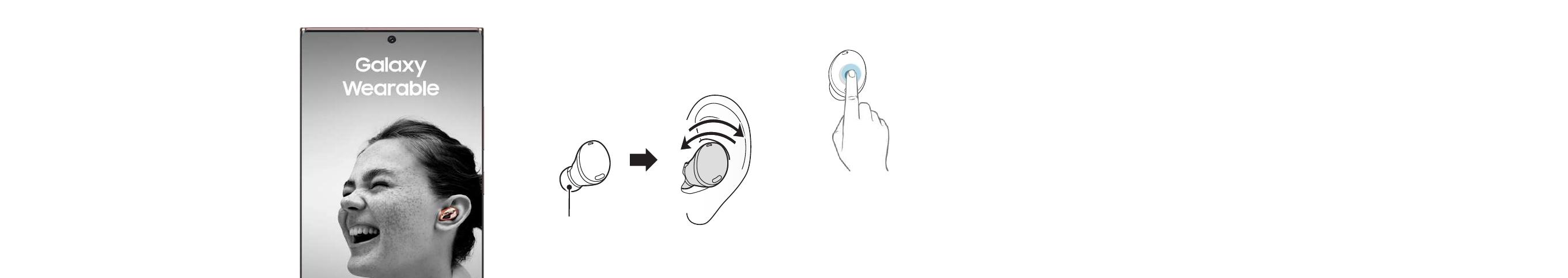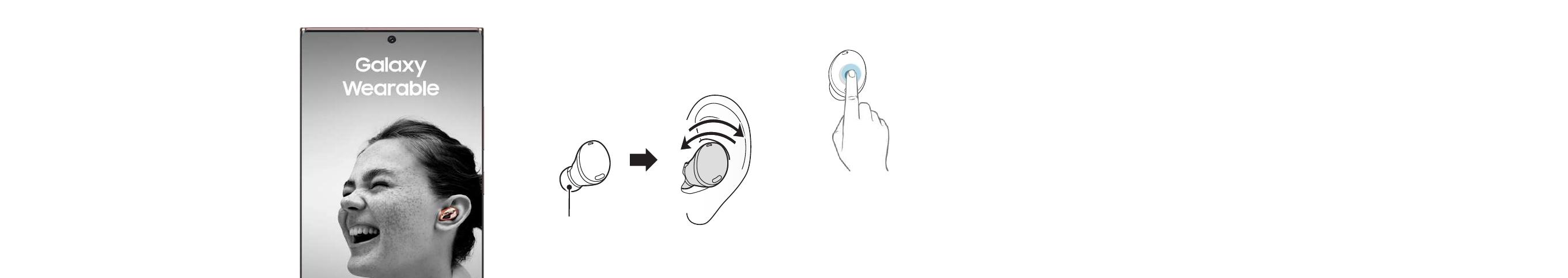
GesturesWearing your device
Music
Play/Pause
Single Tap
Double Tap
Music
Next song
Calls
Answer/End a call
Switch between
calls
Connect
Open the charging case to enter Bluetooth
pairing mode.
Note: Press the left and right touchpads at
the same time to manually enter Bluetooth
pairing mode.
A pop-up window displays on your mobile
device > tap Connect and follow the prompts.
You can download the Galaxy Wearable app only on mobile
devices running Android operating system 7.0 (API 24), or later,
and with 1.5 GB of RAM or more.
Connect to your Samsung device
Samsung Electronics America, Inc.
85 Challenger Road
Ridgeeld Park, New Jersey 07660
Phone: 1-800-SAMSUNG (726-7864)
Internet: www.samsung.com
©2021 Samsung Electronics America, Inc.
Samsung, Samsung Galaxy, Samsung
Health, and Galaxy Wearable are all
trademarks of Samsung Electronics Co., Ltd.
Other marks are the property of their
respective owners.
Screen images are simulated. Appearance
of device may vary.
Music
Previous song
Triple Tap Volume
Adjust volume
Digital assistant
Launch Bixby or Google
Touch & Hold
Music
Launch supported
music apps
Calls
Reject a call
Noise controls
Launch Active noise canceling
or Ambient sound or turn them off
Check the direction of each earbud and point
the ear tips in the direction of the lower part
of your ear.
Ear tip