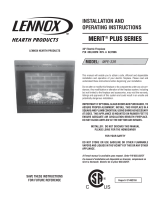Please read and understand this entire manual before attempting to assemble, operate or install
the product.
Any use of this appliance other than that recommended be the manufacturer
in this owner manual may cause fire, burns, electric shock and/or other serious
injuries or death.
When using electrical appliances, basic precautions should always be followed to reduce the risk of fire, electric
shock and injury to persons including the following:
1.
Read the manufactures instructions completely before using this appliance
2.
This appliance will become hot when in use. To avoid burns, do not let bare skin touch hot surfaces the grill at
the top of this heater in particular will become hot when the heater is active. Take special care not to block the
air intake or exhaust vents.
3.
Extreme caution is necessary when the appliance is used by or near children or invalids and whenever the
heater is left operating and unattended.
4.
Do not operate the heater if the power cord or plug has been damaged or the heater has been damaged or
malfunctioned in any way. Take the appliance to an authorized service facility for examination, electrical or
mechanical adjustment or repair.
5.
Do not use in the outdoors..
6.
This heater is not intended for use in bathrooms, l aundry areas and similar indoor location. Never locate
heater where is may fall into a bathtub or other water container.
7.
To disconnect the appliance, turn all control “OFF”, and remove the plug from the electrical outlet.
8.
The appliance comes equipped with a 3 prong-grounding plug. Do not cut the grounding prong. Connect to
properly grounded 120 Voutlets only.
9.
Do not insert or allow foreign objects to enter any ventilation or exhaust openings as this may cause an electric
shock or fire, or damage the appliance.
10. To prevent a possible fire, do not block air intakes or exhausts in any manner. Do not use on soft surfaces, like
a bed, where openings may become blocked.
11.All electrical heaters have hot and arching or sparking parts inside. Do not use in areas where gasoline, paint,
or flammable liquids are used or stored or where the appliance will be exposed to flammable vapors.
12.
Avoid using the appliance with an extension cord. Extension cords may overheat and cause a risk of fire. If an
extension cord MUST be used, the cord must be No. 16AWG minimum size and rated not less than 1875
Watts. The extension cord must be a 3-prong cord with grounding type plug and cord connection and should
not exceed 20"(6m) in Length.
13.
When transporting or storing the heater, take care to keep both the unit and power cord/plug dry, free from
excessive vibration and away from heat sources.
14.
Use the heater only as described in this manual. Any other use not recommended by the manufacturer may
cause fire, electric shock, or injury to persons.
15.
Do not attempt to burn wood or other materials in this heater.
16.
Always unplug the electric heater when not in use.
SAFETY INFORMATION