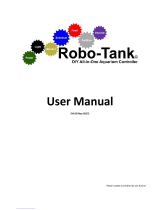3
2
PRELIMINARY EXAMINATION
Remove the instrument from the packing material and examine it care-
fully to make sure that no damage has occurred during shipping. If there
is any noticeable damage, notify your Dealer.
Note: Save all packing materials until you are sure that the instrument
functions correctly. Any defective item must be returned in the
original packaging, together with the supplied accessories.
• Read carefully the instructions before using the instrument.
• Never install the controller outdoors, in a wet or humid area or under
direct sun light. Nor install the controller where liquids may be
sprayed or poured on it.
• The instrument has to be connected to a mains socket.
• The instrument’s mains power line is protected by a 400 mA fuse. Use
only a 400 mA fuse for replacement.
• The instrument’s dosage, water nozzle, feeding pump, circulation
pump and alarm terminals are protected by separate 2 A fuses. Use
only 2 A fuses for replacement.
GENERAL DESCRIPTION
HI 9914 wall mounted fertigation controller is designed to meet specific
process control requirements in agricultural, horticultural and hydropon-
ics applications.
The controller is provided with two measuring channels, one for pH and
one for conductivity. The actual values of pH and conductivity are dis-
played separately on two large LCDs with backlight feature for a best
easy reading.
The EC probe is designed with a built-in temperature sensor which allows
the controller to automatically compensate for the temperature effect.
The matching pin prevents potential grounding problems and thus
ensure longer life to the pH electrode.
The controller includes two regulators for pH and conductivity, each of
them can be adjusted from the front panel and the setpoint values will
be displayed.
The conductivity regulator adds fertilizer in order to increase the conduc-
Dear Customer,
Thank you for choosing a Hanna Product. Please read this instruction
manual carefully before using the instrument.
This manual will provide you with the necessary information for a correct
use of the instrument, as well as a precise idea of its versatility.
If you need more technical information, do not hesitate to e-mail us at
This instrument is in compliance with CE directives.
TABLE OF CONTENTS
PRELIMINARY EXAMINATION ......................................................... 3
GENERAL DESCRIPTION ................................................................. 3
MECHANICAL LAYOUT ................................................................... 5
FUNCTIONAL DESCRIPTION ........................................................... 6
SPECIFICATIONS........................................................................... 8
INSTALLATION ........................................................................... 10
TANK ASSEMBLY SETUP.............................................................. 10
CONNECTIONS AND WIRING........................................................ 12
CONTROLLER START-UP .............................................................. 18
NORMAL OPERATION ................................................................. 19
ALARM CONDITIONS .................................................................. 22
CONTROLLER SETTINGS............................................................... 23
CALIBRATION ............................................................................. 26
pH ELECTRODE CONDITIONING & MAINTENANCE ........................... 29
CONDUCTIVITY PROBE MAINTENANCE........................................... 31
ACCESSORIES ............................................................................. 32
APPENDIX .................................................................................. 33
A-pH VALUES AT VARIOUS TEMPERATURES ............................. 33
B-NUTRIENT SOLUTION - TABLES ........................................... 34
C-INSTALLATION EXAMPLES .................................................... 36
WARRANTY ................................................................................ 38
CE DECLARATION OF CONFORMITY ............................................... 39