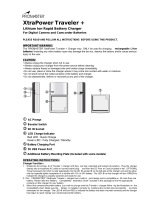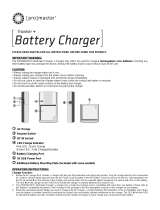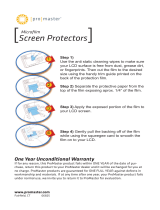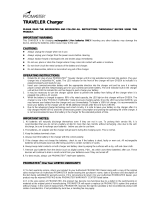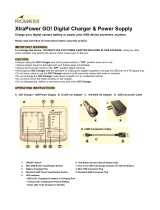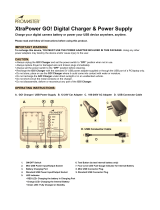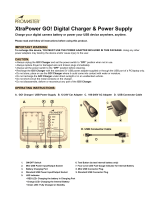Promaster XtraPower Express Charger Owner's manual
- Type
- Owner's manual

XtraPower Express Charger
(For Rechargeable Ni-MH AA/AAA Batteries)
PLEASE READ THE OPERATING INFORMATION BEFORE USING THIS PRODUCT AND FOLLOW ALL INSTRUCTIONS
THOROUGHLY.
IMPORTANT WARNING:
This device is for fast charging rechargeable Ni-MH batteries ONLY!
Inserting any other batteries may damage the device, destroy the batteries and cause injury to the user.
CAUTIONS:
Always unplug the charger when not in use.
Always unplug your charger from the power source before cleaning.
Always replace frayed or damaged wire and broken plugs immediately.
Do not use, place or store the charger where it may come into contact with water or moisture.
Do not short-circuit the metal contacts of the battery and charger.
Do not disassemble, deform or reconstruct any part of the charger.
Use this charger with the AC adapter included in the package only.
OPERATING INSTRUCTIONS:
1. Connect barrel-plug end from provided AC adapter into rear end of the charger and the other end into the standard AC wall outlet.
2. Refer to the embossed diagram on the charger to insert the batteries with the correct direction of polarity into the charger. To protect the
user and batteries, it will not charge the batteries if they are placed with reserved polarity in this charger.
3. The PROMASTER
®
XtraPower Express charger has individual charging circuits. Each circuit independently charges a rechargeable
Ni-MH AA or AAA battery.
4. The PROMASTER
®
XtraPower Express charger has four Bi-Color LED indicators which show the charge status of each battery. As soon
as the charger is connected to a power source, all four LED indicators will be GREEN then turn RED and finally go off sequentially. At this
point, your charger is in the stand-by mode. Insert your rechargeable batteries into any charging slot of the charger and the LED
indicator corresponding to that specific charging slot will light up and turn RED and charging begins immediately. At the same time, the
“smart” ventilating system of this charger unit will and run until approx. 10 minutes after all the batteries in charger are fully charged (all the
LED indicators will be GREEN).
5. If the LED indicator corresponding to the charging slot turns RED and flashes, the battery in this slot may be shorted or faulty. Remove
this battery and insert into the charging slot again. If the LED corresponding to the charging slot turns RED and flashes, this battery should
be replaced.
6. When the batteries are fully charged, the LED indicator will turn GREEN and then the charger will switch into trickle-charge mode
automatically to protect your batteries from over-charging. As long as your charger is plugged into the power source, your batteries will be
maintained at maximum capacity.
7. The 4 charging slots of this charger unit allow 1, 2, 3 or 4 batteries to be charged simultaneously. It is not necessary for the batteries to be
the same brand, size, capacity rating or remaining power level before charging. For best results, only use PROMASTER
®
XtraPower
Ni-MH batteries.
8. It is safe to leave the batteries in the charger after they are fully charged however for BEST PERFORMANCE it is not recommended to
leave the batteries in the charger for extended periods of time.
IMPORTANT NOTES:
1. All batteries will naturally discharge themselves even if they are not in use. To prolong their service life, it is recommended that you do not
let a battery sit idle for more than two months without recharging. Also due to the self-discharge, be sure to recharge your batteries
before you plan to use them.
2. The batteries, AC adapter and the charger will get warm during the charging cycle. This is normal.
3. Keep the battery terminals clean.
4. Always insert the battery in the charger with the correct polarity.
5. If the charger does not charge the batteries, check to see if the battery is dead, faulty or worn out. All rechargeable batteries will eventually
wear out after being used for a certain numbers of cycles.
6. Always keep metal contacts on both charger and battery clean by wiping the surfaces with a dry, soft and clean cloth.
7. Remove your batteries from the device (such as digital camera, PDA…etc which uses these batteries) after use. These devices will
continue to drain a small current from your batteries even if they are turned off.
8. For best results, always use PROMASTER
®
XtraPower batteries.
PROMASTER
®
One Year LIMITED WARRANTY:
1) To claim warranty service, return your product to your Authorized PROMASTER Dealer along with a copy of the original sales receipt from
an Authorized PROMASTER dealer bearing the purchaser's name, date of purchase and description of the item being submitted for
warranty service. If it is not practical to return it to your Authorized PROMASTER dealer, your product may be returned PREPAID to the
PROMASTER WARRANTY CENTER listed below.
2) If, in the sole opinion of PROMASTER, this product has become non-functional due to a defect in the workmanship or materials at the
original point of manufacturing, PROMASTER will repair or replace (at PROMASTER’s option) this product without charge. In the event of
replacement, PROMASTER reserves the right to substitute a like reconditioned product with similar characteristics. If not prohibited by local
law, a handling fee may apply.
3) This warranty will be considered NULL and VOID in the following cases:
a) Damage to the product due to mishandling, alteration, accident, impact, sand and/or liquid or moisture damage, tampering, battery

or chemical corrosion, failure to follow operating, maintenance, or environmental instructions prescribed by the instruction manual,
shipping damage, excessive use; or,
b) Damage caused during service performed by anyone other than the authorized PROMASTER service
center; or,
c) If the product has had its serial number or other identifying data altered or removed; or
d) Damage, defect, or unsatisfactory performance caused by the use of accessories not manufactured or
distributed by PROMASTER; or,
e) The product was not purchased from an Authorized PROMASTER dealer.
4) In no event will PROMASTER be liable for any damage, including any loss of film, other inconvenience, lost profits, lost savings, or other
incidental or consequential damages arising out of the use or inability to use this product.
For service, return this product to your nearest PROMASTER Dealer (a listing may be found at www.promaster.com) or pack it carefully as
to avoid any damage and return it prepaid to:
PROMASTER WARRANTY CENTER
2950 Turnpike Drive, Section 6 – 9
Hatboro, PA 19040
Be sure to include a copy of your sales receipt which clearly identifies your product, your name, and the date and place of purchase. In
addition be sure to include a brief description of the problem you are experiencing with the product.
-
 1
1
-
 2
2
Promaster XtraPower Express Charger Owner's manual
- Type
- Owner's manual
Ask a question and I''ll find the answer in the document
Finding information in a document is now easier with AI
Related papers
-
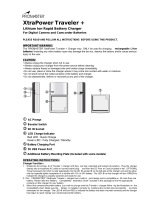 Promaster XtraPower Traveler + User manual
Promaster XtraPower Traveler + User manual
-
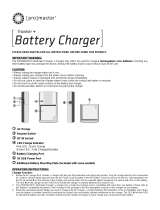 Promaster XtraPower Traveler-PL- for Samsung Owner's manual
Promaster XtraPower Traveler-PL- for Samsung Owner's manual
-
 Promaster XtraPower VersaCharge Charger Owner's manual
Promaster XtraPower VersaCharge Charger Owner's manual
-
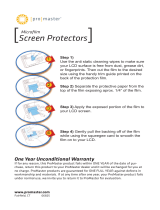 Promaster Micro Film Screen Protectors Owner's manual
Promaster Micro Film Screen Protectors Owner's manual
-
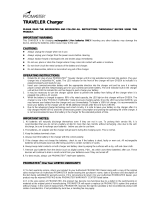 Promaster XtraPower Traveler 10 Owner's manual
Promaster XtraPower Traveler 10 Owner's manual
-
 Promaster XtraPower World Charger Kit Owner's manual
Promaster XtraPower World Charger Kit Owner's manual
-
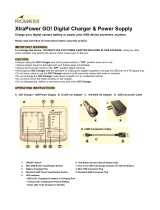 Promaster XtraPower GO 2 Charger Owner's manual
Promaster XtraPower GO 2 Charger Owner's manual
-
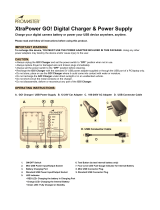 Promaster XtraPower GO 1 Charger Owner's manual
Promaster XtraPower GO 1 Charger Owner's manual
-
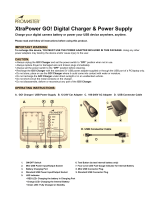 Promaster XtraPower GO 3 Charger Owner's manual
Promaster XtraPower GO 3 Charger Owner's manual
-
Promaster XtraPower GO 4 Charger Owner's manual