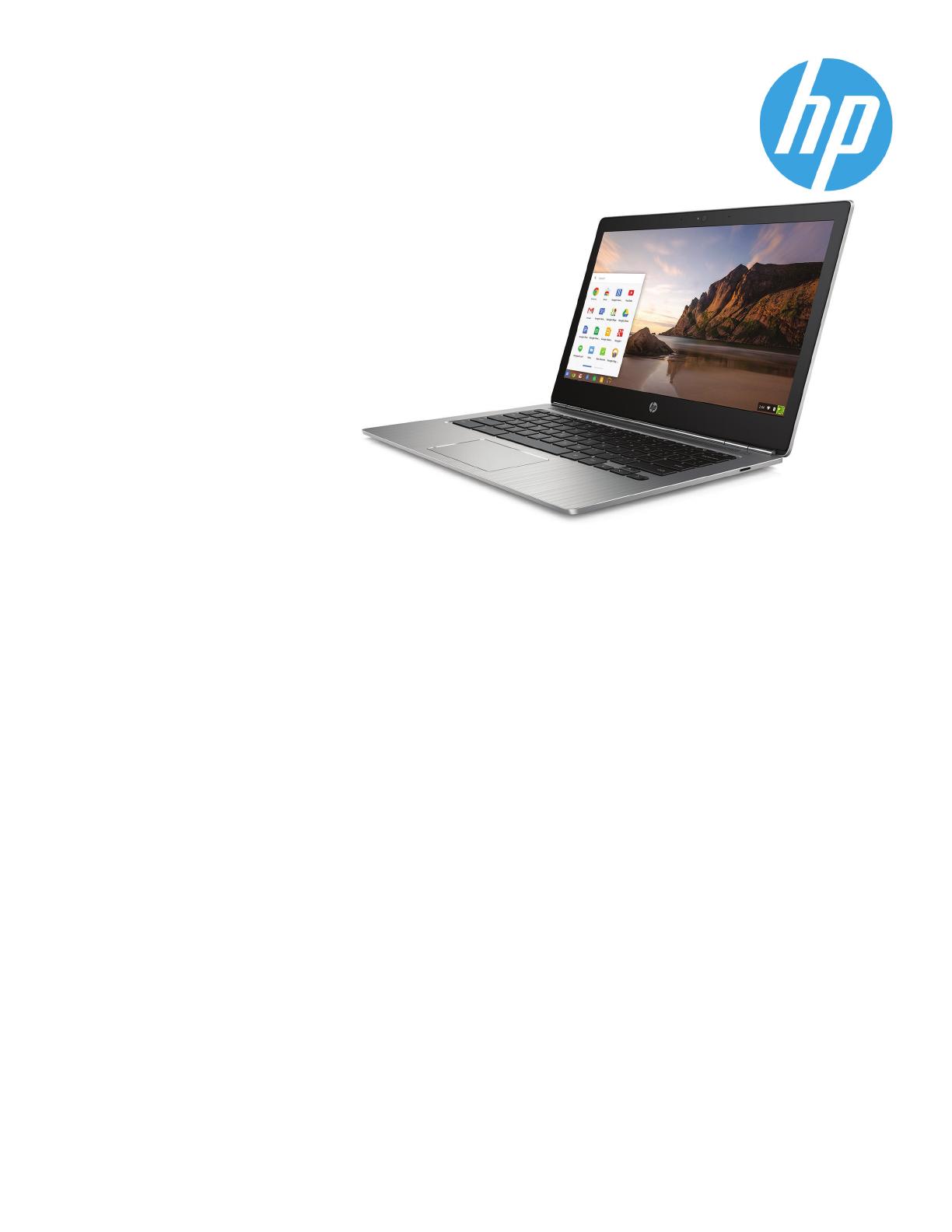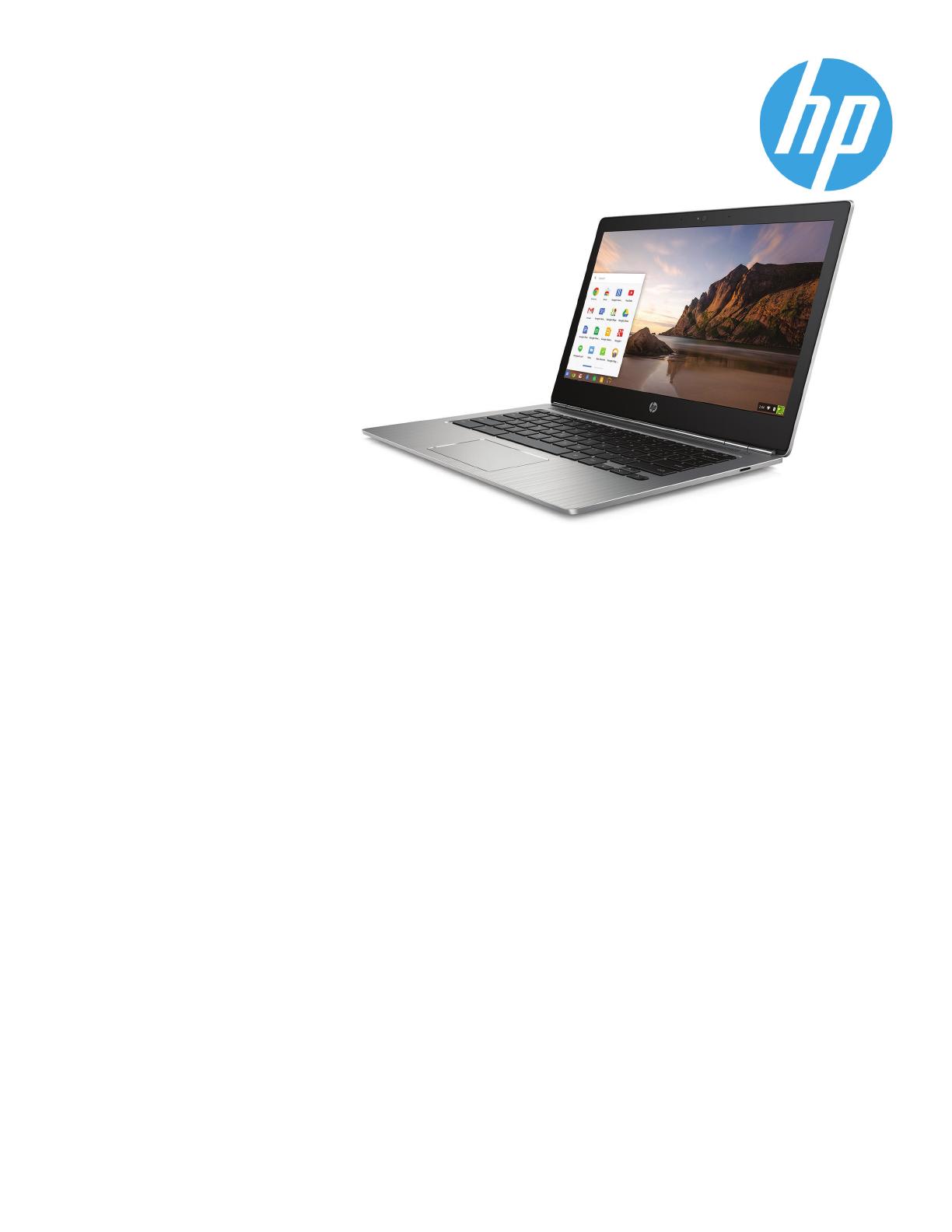
Datasheet
HP Chromebook 13 G1
The business-ready,
beautifully designed,
amazingly thin and light HP
Chromebook 13 provides
professionals a simple,
secure, and easily managed
cloud-based experience. Built
for collaboration, this agile
performer has a host of
accessories
1
to help enhance
productivity.
Executive level style
With an ultra-thin and durable brushed anodized aluminum chassis, this impeccably designed Chromebook™
delivers a sophisticated impression for the mobile professional.
Built-in security for devices, apps, and data
Chrome™ security safeguards devices, apps and data with multi-layered protection, continuous automatic
updates, virus protection, sandboxing, encryption, and verified boot.
Category-leading video and audio
Collaborate clearly with a QHD+ screen or external 4K displays
1
that present images, text and video with
stunning clarity. Powerful Audio by B&O PLAY enhances the sound quality of the top firing speakers.
Chromebook™ docking is here
Connect up to two Full HD displays, charge your phone or tablet, access a wired network and connect other USB
ready devices with an optional HP Elite USB-C Docking Station
1
for the HP Chromebook 13.
Featuring
●
Get powerful processing and hours of battery life with 6th Gen Intel® Core™ M processors,
2
and keep dozens
of browser tabs open with up to 16GB memory.
1
●
Fast USB-C™ charging, a backlit keyboard, and expanded local storage makes life easy for road warriors.
●
Keep your workspace as quiet as a library and protect from dust buildup with a fanless design.
●
Long battery life
3
allows you plenty of time to use your productivity apps, stream, and collaborate between
charges.
●
Breathe easy with the secure and low-maintenance Chrome OS™, with multi-layered, continuous automatic
updates, virus protection, sandboxing, encryption, and verified boot. Manage a fleet of Chromebooks™ with
the Chrome Management Console.
●
Choose the configuration that has the right processor, memory, storage, and type of display for your work.
●
The HP Chromebook 13 is compatible with several high-performance enterprise virtual desktop
environments and VPN tools.
1
●
HP accessories help you work fast inside and outside of the office. Our Elite USB-C docking station
1
takes you
from mobile versatility to desktop productivity and our USB port replicator connects to displays and
peripherals with one cable.
1