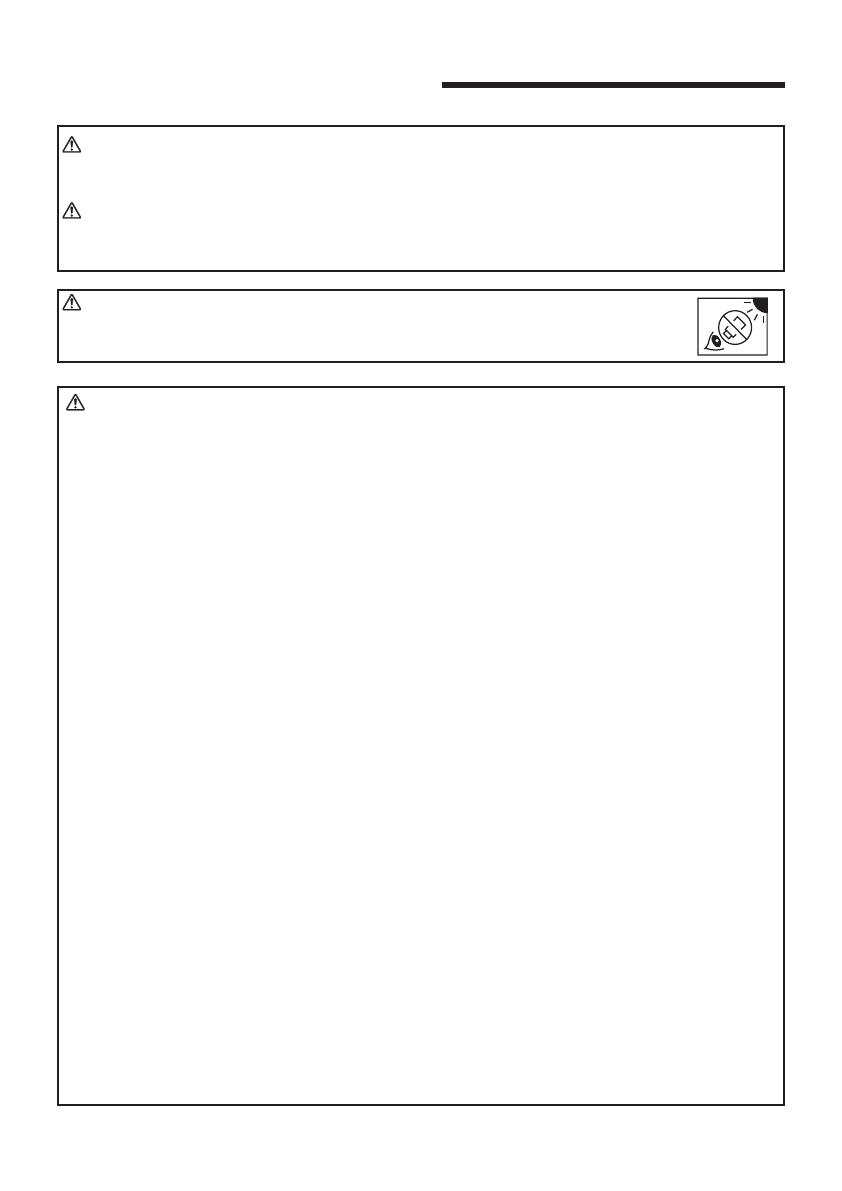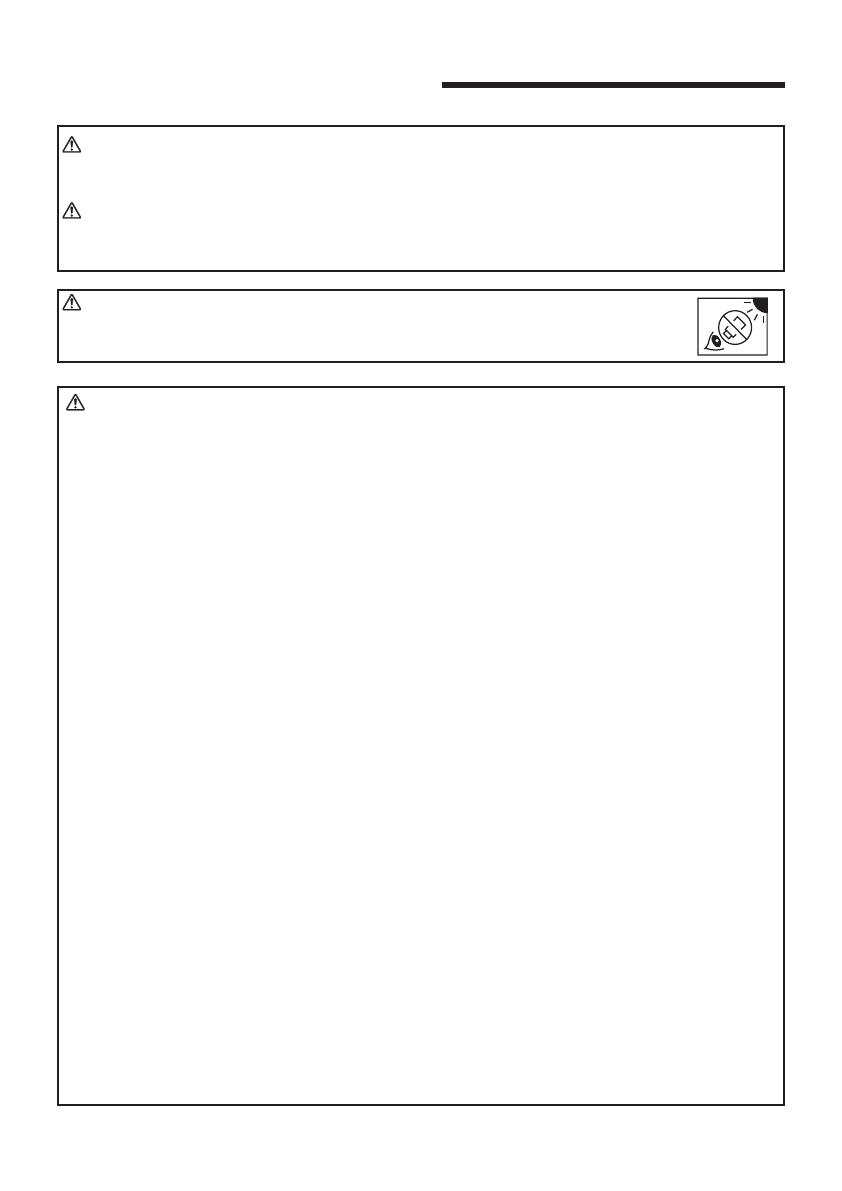
13
Precautions and Warnings
WARNING:
High level warning against severe personal harm or serious product damage.
CAUTION:
Precautions that should be followed in order to prevent damage to the product or injury to those using
it.
WARNING:
Never look directly at the sun or any bright light through the binoculars. Serious harm,
including loss of vision, can result.
CAUTION:
• The StabilEyes binoculars are waterproof. But
they can be damaged if water or other foreign
material (dust, sand, etc.) gain entry. Do not open
the battery compartment in a marine, high-
humidity or dusty environment, as the interior of
the binoculars can be compromised. Whether
using internal batteries or external power, make
sure the O-ring and battery holder or adapter are
firmly seated, and locked in position.
• Do not change batteries or power connections in
wet or dusty conditions.
• To help prevent impact damage from dropping or
falling, do not place the StabilEyes on slippery or
unstable surfaces. Also, be aware that damage
arising from abuse or misuse can void the
StabilEyes warranty.
• If you plan to leave the binoculars stored for long
periods of time, keep them in a cool, dry location
and remove the batteries or damage could result
from leakage.
• When batteries must be replaced, replace all four
at the same time, using the same type and brand.
• Never attempt to burn batteries in a fire. An
explosion could result.
• While NiCd batteries are rechargeable, never
attempt to recharge ordinary batteries, Never
short circuit the batteries.
• Avoid extreme hot and cold temperatures and
rapid changes. (For example, if the binoculars
have been used in very cold conditions, bringing
them into a heated environment could cause
condensation to build up. Allow time for a
gradual adjustment.)
• If you use the StabilEyes at sea, Nikon
recommends that you rinse them clean by
dipping them in fresh water, without pouring
water onto them directly, following exposure to
salt spray/salt air.
• Avoid leaving the binoculars unattended and
exposed to direct sunlight. Sunlight rays passing
through the lenses could cause a fire.
• Never try to walk and use the binoculars at the
same time; accident and injury could result.
• Do not swing the binoculars by the neckstrap; the
binoculars might strike and injure someone or be
damaged by hitting a solid object.
• Please dispose of any plastic bags that may come
with StabilEyes; such bags could suffocate or
choke a small child.
• Prolonged use with contact of the rubber
eyepieces against the skin can cause irritation. If
such a condition persists, consult you doctor.
• If you experience any problem with your
StabilEyes binoculars, never attempt to repair
them yourself or have them repaired by anyone
other than NIKON VISION CO., LTD. Return it to
your local dealer or directly to NIKON.