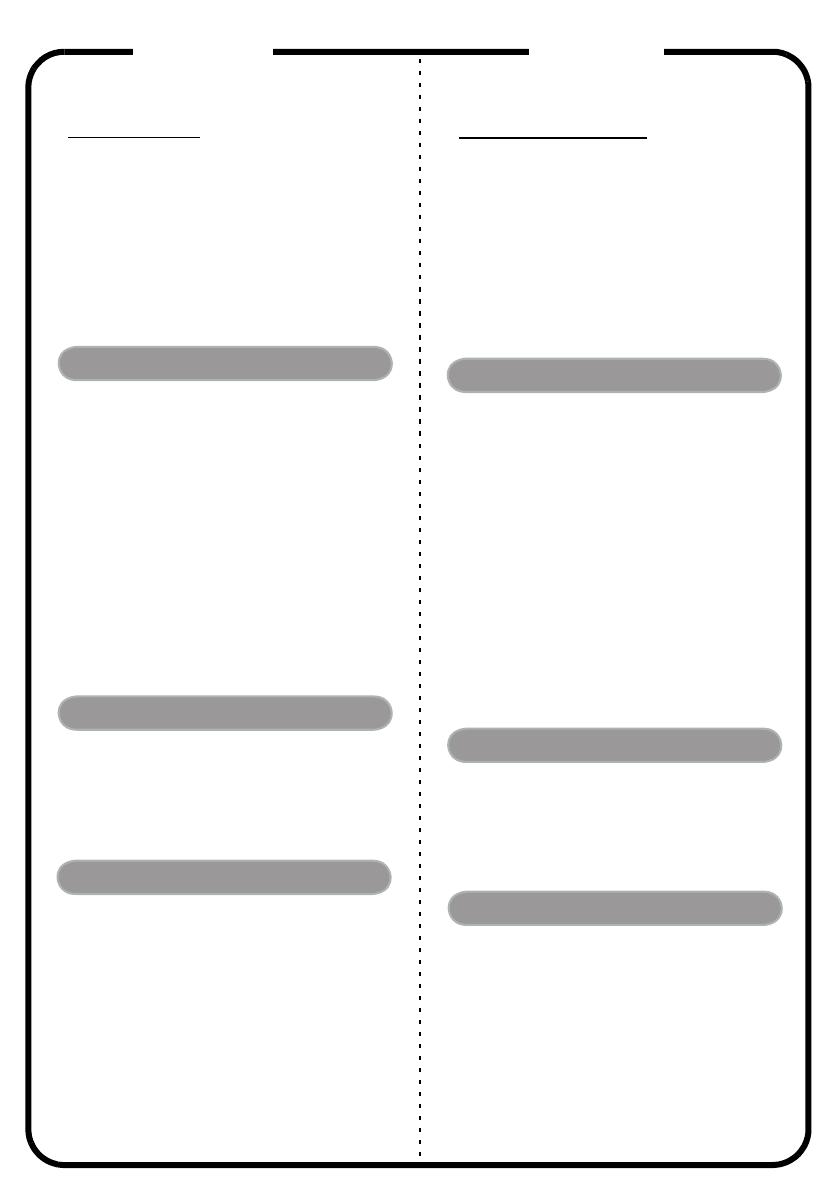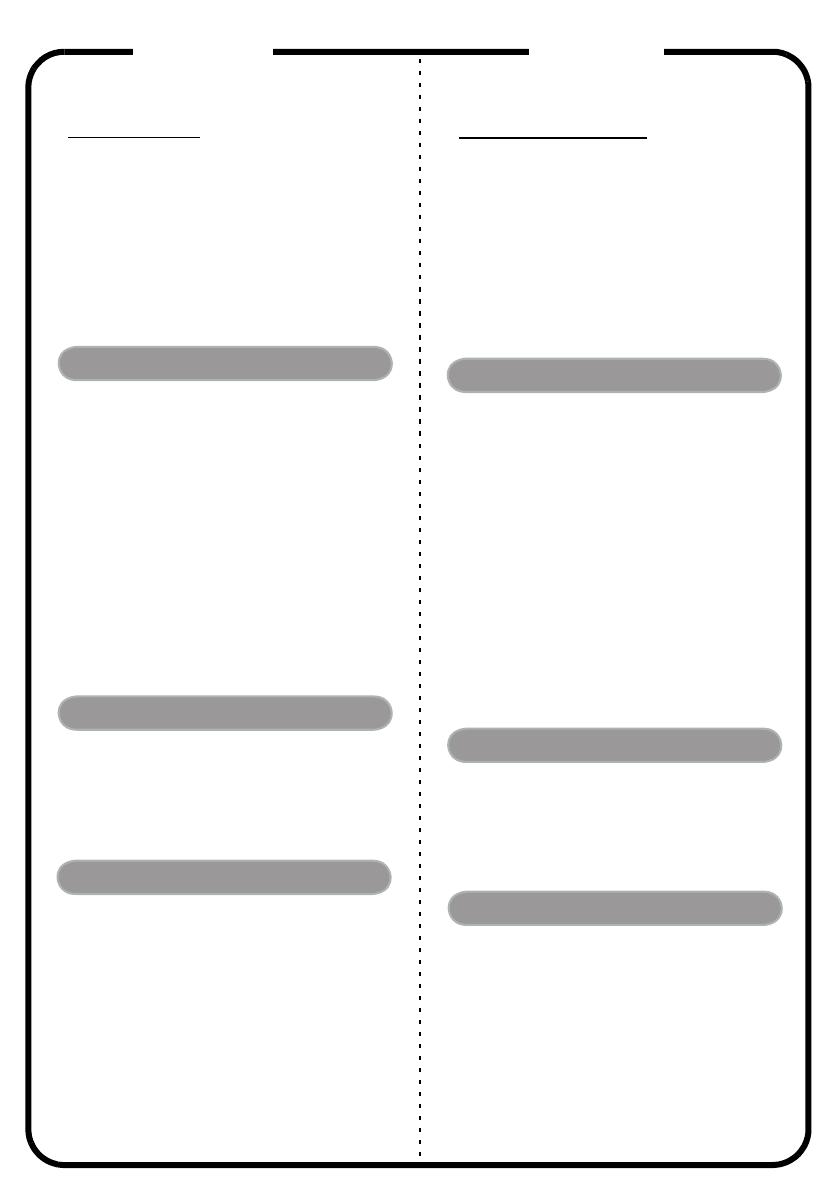
MagyarEnglish
Quick Start
X INSTALLATION
1. Composite video cable
2. VGA to component/HDTV adapter
3. VGA cable
Note: Connector interface is subject to model's specifications
Y INTERFACE CONNECTOR
Connecting to a Computer
1. Ensure the projector and your computer
are turned off.
2. Connect one end of the VGA cable to the
“VGA IN” connector on the projector;
connect the other end to the VGA
connector on the computer and tighten
the screws.
3. Connect one end of the AC adapter into
one end of the power cord.
4. Connect the other end of the AC adapter
into the DC IN connector on the
projector; connect the other end of the
power cord to an electrical outlet.
Powering On the Projector
1. Turn on the projector first and then the
computer.
2. Adjust the position and focus.
3. Run your presentation.
Powering Off the Projector
1. Press the power button twice.
2. Do not remove AC power cord from
outlet until the projector fan shut down.
Rövid útmutató
X ÜZEMBE HELYEZÉS
1. Kompozitvideo-kábel
2. VGA-komponens/HDTV-adapter
3. VGA-kábel
Megjegyzés: A csatlakozóinterfész a típus jellemzőitől függően
változhat
Y INTERFÉSZCSATLAKOZÓ
Csatlakoztatás számítógéphez
1. Győződjön meg arról, hogy a kivetítő és a
számítógép ki van kapcsolva.
2. A VGA-kábel egyik végét csatlakoztassa a
kivetítő „VGA IN” (VGA-bemenet)
csatlakozójához. A kábel másik végét
csatlakoztassa a számítógép VGA-
csatlakozójához, majd húzza meg a
csavarokat.
3. Csatlakoztassa a tápkábel egyik végét a
hálózati adapterhez.
4. Csatlakoztassa a hálózati adaptert a kivetítő
„DC IN” (tápbemenet) csatlakozójához,
majd csatlakoztassa a tápkábel másik végét
egy elektromos aljzatba.
A kivetítő bekapcsolása
1. Kapcsolja be először a kivetítőt, majd a
számítógépet.
2. Állítsa be a helyzetet és a fókuszt.
3. Tartsa meg a bemutatót.
A kivetítő kikapcsolása
1. Nyomja meg kétszer a bekapcsoló gombot.
2. Ne húzza ki a tápkábelt az aljzatból, amíg
le nem áll a kivetítő ventilátora.