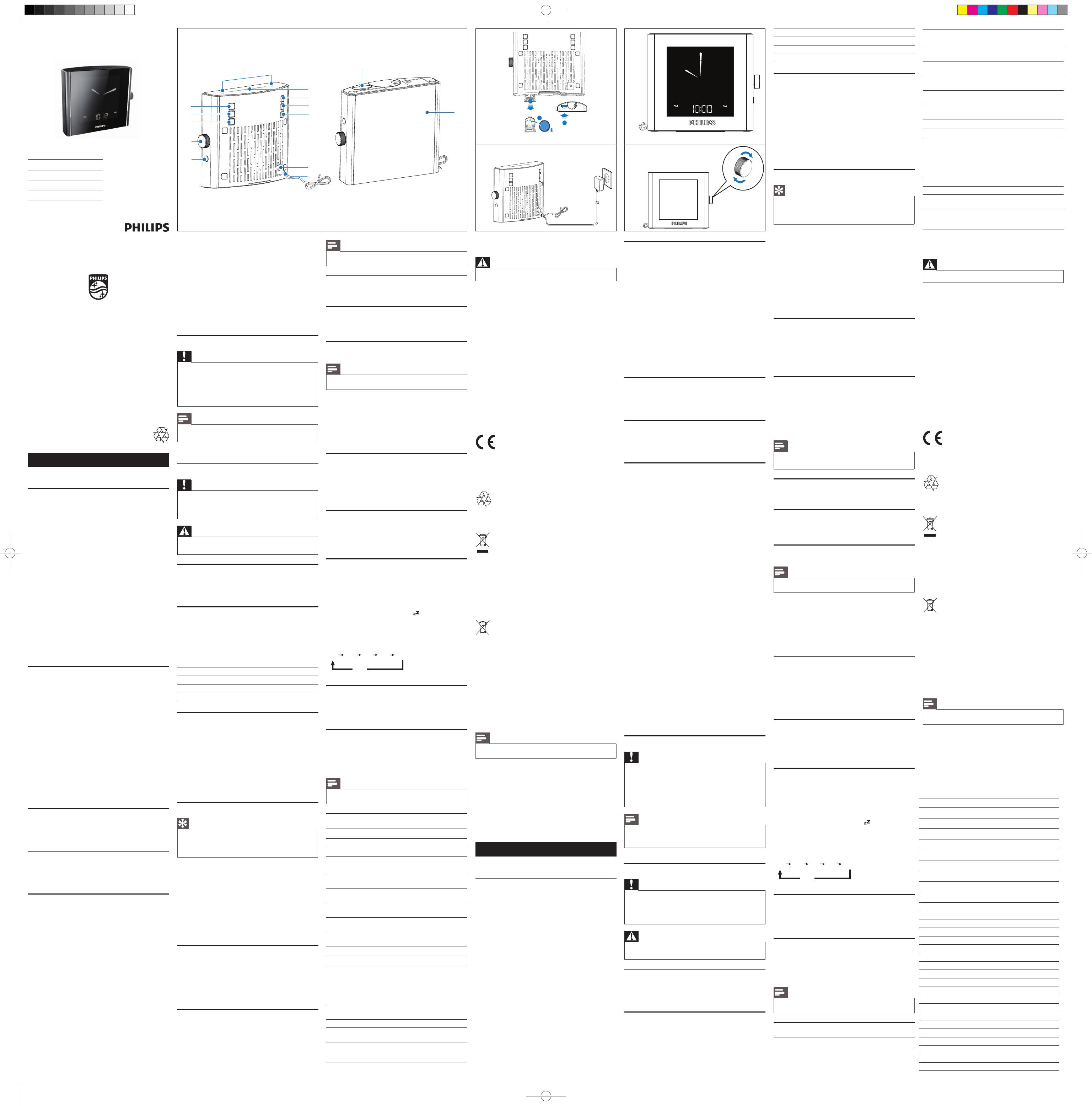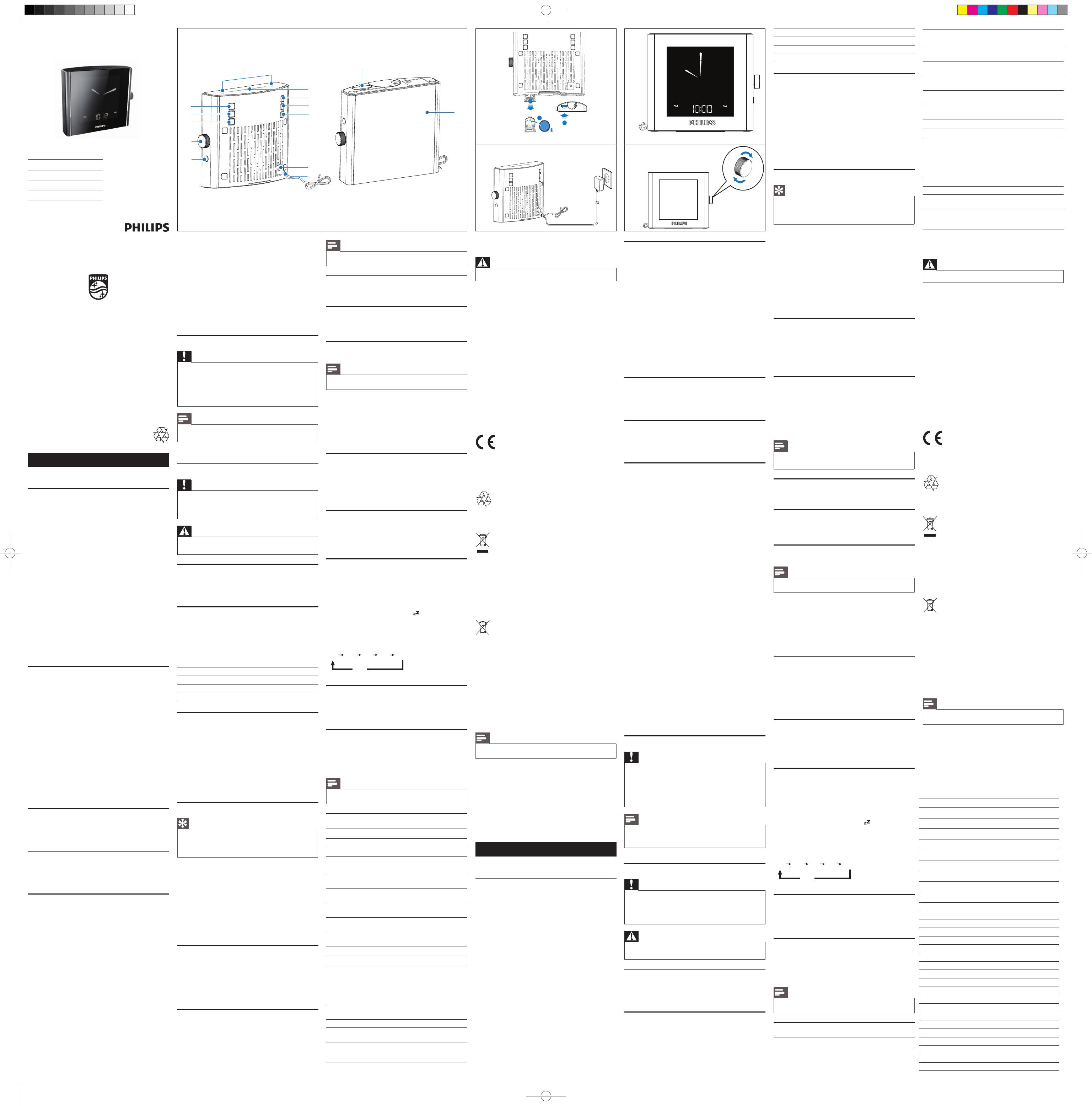
Register your product and get support at
AJ7000
EN User manual
DA Brugervejledning
DE Benutzerhandbuch
ES Manual del usuario
EN
1 Important
Safety
• Read these instructions.
• Heed all warnings.
• Follow all instructions.
• Do not block any ventilation openings. Install in accordance with
the manufacturer’s instructions.
• Do not install near any heat sources such as radiators, heat
registers,stoves,orotherapparatus(includingampliers)that
produce heat.
• Protect the power cord from being walked on or pinched,
particularly at plugs, convenience receptacles, and the point
where they exit from the clock radio.
• Onlyuseattachments/accessoriesspeciedbythe
manufacturer.
• Unplug this clock radio during lightning storms or when unused
for long periods of time.
• Referallservicingtoqualiedservicepersonnel.Servicingis
required when the clock radio has been damaged in any way,
such as power-supply cord or plug is damaged, liquid has been
spilled or objects have fallen into the clock radio, the clock
radio has been exposed to rain or moisture, does not operate
normally, or has been dropped.
• This clock radio shall not be exposed to dripping or splashing.
• Do not place any sources of danger on the clock radio (e.g.
liquidlledobjects,lightedcandles).
• Where the plug of the Direct Plug-in Adapter is used as the
disconnect device, the disconnect device shall remain readily
operable.
Risk of swallowing batteries
• The product or remote control may contain a button cell
battery, which is possible to be swallowed. Keep the battery out
of reach of children at all times! If swallowed, the battery can
cause serious injury or death. Severe internal burns can occur
within two hours of ingestion.
• If you suspect that a battery has been swallowed or placed
inside any part of the body, seek immediate medical attention.
• When you change the batteries, always keep all new and used
batteries out of reach of children. Ensure that the battery
compartment is completely secure after you replace the
battery.
• If the battery compartment cannot be completely secured,
discontinue use of the product. Keep out of reach of children
and contact the manufacturer.
2 Your clock radio
Congratulations on your purchase, and welcome to Philips! To fully
benetfromthesupportthatPhilipsoffers,registeryourproductat
www.philips.com/welcome.
Introduction
With this clock radio, you can:
• listen to FM/MW radio;
• set two alarms; and
• wake up to buzzer or radio.
What’s in the box
Check and identify the contents of your package:
• Mainunit(withbattery)
• Adapter
• User manual
Overview of the main unit A
a SLEEP
• Set sleep timer.
b Main knob
• Adjust volume.
• Conrmselection.
• Adjust settings.
c TIME ZONE
• Set time zone.
d FM/MW
• Select tuner source.
e SET TIME/PROG
• Set time.
• Program radio stations.
f AL1/AL2
• Set alarm.
• View alarm settings.
• Activate/deactivate alarm timer.
g SNOOZE/BRIGHTNESS
• Snooze alarm.
• Adjust display brightness
h TUNING MODE
• Select tuning mode.
i PRESET
• Select a preset radio station.
j DST
• Selectdaylightsavingtime(DST)mode.
k AC 6V ~ 450mA
• Connect power.
l FM ANT
• Improve FM reception.
m Battery tray
n Display panel
• Show status.
3 Get started
Always follow the instructions in this chapter in sequence.
Install battery B
Caution
• Riskofexplosion!Keepbatteriesawayfromheat,sunshineorre.
Neverdiscardbatteriesinre.
• Danger of explosion if battery is incorrectly replaced. Replace only
with the same or equivalent type.
• The battery contains chemical substances, so it should be disposed
of properly.
• Keep children away from the battery.
Note
• You can only use AC power as power supply. The pre-installed
lithium CR2032 battery can only back up clock and alarm settings.
When the low battery indicator is displayed, replace the battery as
indicated.
Connect power C
Caution
• Risk of product damage! Ensure that the power voltage corresponds
to the voltage printed on the back or underside of the clock radio.
• Risk of electric shock! When you unplug the AC adapter, always pull
the plug from the socket. Never pull the cord.
Warning
• Toreducetheriskofreorelectricshock,donotexposethisclock
radio to rain or moisture.
Plug and set
Time has been preset at the factory. When power is connected, the set
time is displayed automatically.
The built-in lithium battery can maintain clock setting despite power
interruption.
Select time zone
You can adjust time zone setting according to your location.
1 In standby mode, press TIME ZONE.
» The current time zone number blinks on the display.
2 Rotatethemainknobtosettimezone(-1to+12adjustable).
3 Presstheknobtoconrm.
For Europe:
WesternEuropeanTime(WET) +0
CentralEuropeanTime(CET) +1(Default)
EasternEuropeanTime(EET) +2
MoscowStandardTime(MST) +3
Set clock D
If the preset time is inaccurate, you can set clock manually.
1 In standby mode, press SET TIME to activate clock setting
mode.
» The hour digits begin to blink.
2 Rotate the main knob to adjust hour.
3 Presstheknobtoconrm.
» The minute digits begin to blink.
4 Repeat Steps 2-3 to set minute and 12/24 hour format.
4 Listen to FM/MW radio
Tune to radio stations
Tip
• Position the antenna as far as possible from TV, VCR, or other
radiation source.
• For better reception, fully extend and adjust the position of the
antenna.
1 Press FM/MW to select FM or MW tuner source.
2 Press TUNING MODE repeatedly until [FIND](nd)blinks.
3 Rotate the main knob slowly.
» The clock radio tunes to a station with strong reception
automatically.
4 Presstheknobtoconrm.
5 Repeat Steps 3-4 to tune to more radio stations.
To tune to a station manually:
1 In tuner mode, press TUNING MODE repeatedly until [STEP]
(step)blinks.
2 Rotate the knob slowly to select a frequency.
Store radio stations automatically
You can store a maximum of 20 FM radio stations and 10 MW radio
stations.
1 In tuner mode, press TUNING MODE repeatedly until
[AUTO](auto)blinks.
2 Rotate the main knob slowly.
» The clock radio stores all the available FM/MW radio stations
andbroadcaststherstavailablestationautomatically.
Store radio stations manually
1 Tune to a radio station.
2 Press PROG.
» The preset number begins to blink.
3 Rotate the main knob to select a number.
4 Presstheknobtoconrm.
» [DONE](done)isdisplayed.
5 Repeat steps 1 to 4 to store other stations.
Note
• To remove a pre-stored station, store another station in its place.
Select a preset radio station
In tuner mode, press PRESET, then rotate the main knob to select a
preset number.
Adjust volume E
5 Set alarm timer
Set alarm
You can set two alarms to ring at different time.
Note
• Make sure that the clock is set correctly.
1 In standby mode, press and hold AL1/AL2 for two seconds to
activate alarm setting mode.
» The hour digits and [AL1]/[AL2] begin to blink.
2 Rotate the main knob to adjust hour.
3 Pressthemainknobtoconrm.
» The minute digits and [AL1]/[AL2] begin to blink.
4 Repeat Step 2-3 to set minute and alarm source: buzzer or your
last listened channel.
Activate/deactivate alarm timer
1 Press AL1/AL2 to view alarm settings.
2 Press AL1/AL2 again to activate or deactivate the alarm timer.
» [AL1]/[AL2] appears if alarm timer is on and disappears if it
is off.
• To stop the ringing alarm, press the corresponding AL1/AL2.
• The alarm repeats ringing for the next day.
Snooze alarm
When alarm sounds, press SNOOZE.
» The alarm snoozes and repeats ringing nine minutes later.
6 Other features
Set sleep timer
This clock radio can switch to standby mode automatically after a preset
period.
1 Press SLEEP.
2 Rotate the main knob to select the sleep timer period (in
minutes).
3 Presstheknobtoconrm.
» When the sleep timer is activated, appears.
To deactivate the sleep timer:
In sleep timer setting mode, rotate the knob until [OFF] (off)appears,
then press the knob.
Select DST (daylight saving time) mode
Forcountrieswithdaylightsavingtime(DST),theclockradiooffersyou
DST option to adjust summer time.
In standby mode, press and hold DST for 3 seconds.
» The clock advances by one hour and [DST] is displayed.
Adjust display brightness
Press BRIGHTNESS repeatedly to select different brightness levels: [HI]
(high),[MID](mid),and[LOW](low).
7 Product information
Note
• Product information is subject to change without prior notice.
Specications
Amplier
Rated Output Power 0.6 W RMS
Tuner
Tuning Range FM: 87.5 - 108 MHz
MW: 531-1602 KHz
Sensitivity
- Mono, 26dB S/N Ratio
FM: <22 dBu
MW: <92 dBuV/M
Search Selectivity FM: <28 dBf
MW:<98 dBuV/M
Total Harmonic Distortion FM: <3%
MW:<5%
Signal to Noise Ratio FM: >45 dB
MW:>40 dB
General information
AC Power Model : AGC060V0450T; Input :
220-240V ~, 50/60Hz; Output :
AC6V 450MA
Model : EML352540VD; Input :
220-240V ~, 50/60Hz; Output :
AC6V 450MA
Operation Power
Consumption
<5 W
Standby Power Consumption <1 W
Dimensions
-MainUnit(WxHxD) 134 x 112 x 42 mm
Weight
- With Packing
- Main Unit
0.82 kg
0.38 kg
8 Troubleshooting
Warning
• Never remove the casing of this apparatus.
To keep the warranty valid, never try to repair the system yourself.
If you encounter problems when using this apparatus, check the
following points before requesting service. If the problem remains
unsolved,gotothePhilipswebsite(www.philips.com/support).When
you contact Philips, ensure that the apparatus is nearby and the model
number and serial number are available.
No power
• Ensure that the AC power plug of the clock radio is connected
properly.
• Ensure that there is power at the AC outlet.
No response from the clock radio
• Disconnect and reconnect the AC power plug, then turn on the
clock radio again.
Poor radio reception
• Keep the clock radio away from other electronic devices to
avoid radio interference.
• Fully extend and adjust the position of the FM antenna.
Alarm does not work
• Set the clock/alarm correctly.
9 Notice
This product complies with the radio interference requirements of the
European Community.
Anychangesormodicationsmadetothisdevicethatarenot
expressly approved by WOOX Innovations may void the user’s
authority to operate the equipment.
Your product is designed and manufactured with high quality materials
and components, which can be recycled and reused.
When this crossed-out wheeled bin symbol is attached to a product it
means that the product is covered by the European Directive 2002/96/
EC.
Please inform yourself about the local separate collection system for
electrical and electronic products.
Please act according to your local rules and do not dispose of your old
products with your normal household waste. Correct disposal of your
old product helps to prevent potential negative consequences for the
environment and human health.
Your product contains batteries covered by the European Directive
2006/66/EC, which cannot be disposed with normal household
waste.Please inform yourself about the local rules on separate collection
of batteries because correct disposal helps to prevent negative
consequences for the environmental and human health.
Environmental information
All unnecessary packaging has been omitted. We have tried to make
thepackagingeasytoseparateintothreematerials:cardboard(box),
polystyrenefoam(buffer)andpolyethylene(bags,protectivefoam
sheet.)
Your system consists of materials which can be recycled and reused
if disassembled by a specialized company. Please observe the local
regulations regarding the disposal of packaging materials, exhausted
batteries and old equipment.
Note
• The type plate is located on the bottom of the apparatus.
2014 © WOOX Innovations Limited. All rights reserved.
Specicationsaresubjecttochangewithoutnotice.WOOX
reserves the right to change products at any time without being
obliged to adjust earlier supplies accordingly.
Norge
Typeskiltnnespåapparatensunderside.
Observer: Nettbryteren er sekundert innkoplet. Den innebygde
netdelenerderforikkefrakopletnettetsålengeapparatetertilsluttet
nettkontakten.
Foråreduserefarenforbrannellerelektriskstøt,skalapparatetikke
utsettes for regn eller fuktighet.
DA
1 Vigtigt
Sikkerhed
• Læs disse instruktioner.
• Respekter alle advarsler.
• Følgalleinstruktioner.
• Ventilationsåbningermåikkeblokeres.Installerapparateti
overensstemmelse med producentens instruktioner.
• Installer ikke apparatet i nærheden af varmekilder som f.eks.
radiatorer, varmeapparater, ovne eller andre apparater (inkl.
forstærkere),derproducerervarme.
• Sørgfor,atnetledningenikketrædespåellerklemmes,
navnlig ved stikkene og stikforbindelserne samt det sted, hvor
ledningenføresudafclockradioen.
• Brugkuntilbehørogekstraudstyr,derergodkendtaf
producenten.
• Fjern clockradioen fra stikkontakten under tordenvejr, eller hvis
den ikke skal bruges gennem længere tid.
• Alserviceringskaludføresafkvaliceretpersonale.Din
clockradio skal serviceres, hvis den er blevet beskadiget,
f.eks. hvis netledningen beskadiges, der er blevet spildt væske
påclockradioen,dererkommetfremmedlegemerindi
clockradioen, clockradioen er blevet udsat for regn eller fugt,
eller hvis clockradioen ikke fungerer normalt eller er blevet tabt.
• Denneclockradioenmåikkeudsættesfordrypellerstænk.
• Placeraldrigfarligegenstandepåclockradioen(f.eks.
væskefyldtegenstandeellertændtelys).
• Hvis stikket til Direct Plug-in-adapteren bruges til at afbryde
enheden, forbliver enheden parat til betjening.
Risiko for slugning af batterier
• Produktet eller fjernbetjeningen kan indeholde et
knapcellebatteri, som det er muligt at sluge. Opbevar altid
batterietutilgængeligtforbørn!Hvisdetsluges,kanbatteriet
medføresværeskaderellerdød.Derkanopståalvorlige
indvendige forbrændinger inden for to timer.
• Hvis du har mistanke om, at et batteri er blevet slugt eller
kommetindikroppen,skalduøjeblikkeligtsøgelægehjælp.
• Nårduskifterbatterierne,skaldualtidholdenyeogbrugte
batterierudenforbørnsrækkevidde.Sørgfor,atbatterirummet
er lukket ordentligt, efter du har udskiftet batteriet.
• Hvis batterirummet ikke kan lukkes ordentligt, skal du stoppe
medatbrugeproduktet.Holddetudenforbørnsrækkevidde,
og kontakt producenten.
2 Din clockradio
Tillykkemedditkøb,ogvelkommentilPhilips!Hvisduvilhavefuldt
udbytte af den support, som Philips tilbyder, kan du registrere dit
produktpåwww.philips.com/welcome.
Indledning
Med denne clockradio kan du:
• lytte til FM/MW-radio,
• indstille to alarmer og
• Vågnetilbuzzerellerradio.
Hvad er der i kassen
Kontrollerogidenticerindholdetafpakken:
• Hovedenhed(medbatteri)
• Adapter
• Brugervejledning
Oversigt over hovedenheden A
a SLEEP
• Indstil sleep-timer.
b Hovedknap
• Juster lydstyrken.
• Bekræft valg.
• Juster indstillinger.
c TIME ZONE
• Indstil tidszone.
d FM/MW
• Vælg en tunerkilde.
e SET TIME/PROG
• Indstil tid.
• Programmér radiostationer.
f AL1/AL2
• Indstil alarm.
• Vis alarmindstillinger.
• Aktiver/deaktiver alarm-timeren.
g SNOOZE/BRIGHTNESS
• Snooze-alarm.
• Juster lysstyrken for displayet
h TUNING MODE
• Vælg indstillingstilstand.
i PRESET
• Vælg en forudindstillet radiostation.
j DST
• Vælgsommertidstilstand(DST).
k AC 6V ~ 450mA
• Tilslutstrøm.
l FM ANT
• GørFM-modtagelsenbedre.
m Batteriskuffe
n Skærmpanel
• Vis status.
3 Kom godt i gang
Følgaltidinstruktionerneidetteafsnitidenangivnerækkefølge.
Installer batteri B
Advarsel
• Risiko for eksplosion! Opbevar ikke batterier i nærheden af
varmekilder, sollys eller ild. Kast aldrig batterier i ild.
• Derkanopståeksplosionsfare,hvisbatterietsættesforkerti.Udskift
kun med samme eller tilsvarende type.
• Batterietindeholderkemiskestofferogbørderforaltidbortskaffes
påforsvarligvis.
• Holdbatterietudenforbørnsrækkevidde.
Bemærk
• Dukankunbrugevekselstrømsomstrømforsyning.Det
forudinstalleredelitiumbatteriCR2032kankungivestrømtilur-og
alarmindstillinger.
Nårindikatorenforlavtbatterivises,skalduudskiftebatterietsomvist.
Tilslutning af strømmen C
Advarsel
• Risikoforproduktskade!Kontroller,atstrømspændingensvarer
tildenspænding,derertryktpåbagsidenellerundersidenaf
clockradioen.
• Risikoforelektriskstød!Tagaltidstikketudafkontakten,nårAC-
adapteren skal frakobles. Hiv aldrig i ledningen.
Advarsel
• Medhenblikpåatreducererisikoenforbrandellerelektriskstødmå
clockradioen ikke udsættes for regn eller fugt.
Tilslutning og indstilling
Klokkeslætteterforudindstilletfrafabrikkensside.Nårstrømmen
tilsluttes, vises det indstillede klokkeslæt automatisk.
Det indbyggede litiumbatteri kan fastholde indstillingen af klokkeslæt,
selvomstrømmenafbrydes.
Vælg tidszone
Du kan indstille tidszonen i forhold til dit opholdssted.
1 TrykpåTIME ZONE i standbytilstand.
» Denaktuelletidszoneblinkerpådisplayet.
2 Roter hovedknappen for at indstille tidszonen (-1 til +12
justerbar).
3 Trykpåknappenforatbekræfte.
Europa:
Vesteuropæisktid(WET) +0
Centraleuropæisktid(CET) +1(standard)
Østeuropæisktid(EET) +2
Moskva-standardtid(MST) +3
Indstilling af ur D
Hvisdetforudindstilledeklokkeslætikkeernøjagtigt,kanduindstilleuret
manuelt.
1 TrykpåSET TIME i standbytilstand for at aktivere tilstanden for
indstilling af uret.
» Timecifrene begynder at blinke.
2 Roter hovedknappen for at justere timetallet.
3 Trykpåknappenforatbekræfte.
» Minutcifrene begynder at blinke.
4 Gentag trin 2-3 for at indstille minuttal og 12/24-timers format.
4 Lyt til FM/MW-radio
Find radiostationer
Tip
• PlacerantennenpåsålangafstandsommuligtfraTV,
videobåndoptagereellerandrestrålingskilder.
• Duopnåroptimalmodtagelsevedattrækkeantennenheltudog
justere dens position.
1 TrykpåFM/MW for at vælge FM eller MW som tunerkilde.
2 TrykpåTUNING MODE gentagne gange, indtil [FIND](nd)
blinker.
3 Roter hovedknappen langsomt.
» Clockradioenstillerautomatiskindpåenstationmedstærkt
signal.
4 Trykpåknappenforatbekræfte.
5 Gentagtrin3-4foratndeereradiostationer.
For at nde en station manuelt:
1 TrykpåTUNING MODE gentagne gange i tunertilstand, indtil
[STEP](trin)blinker.
2 Roter knappen langsomt for at vælge en frekvens.
Gem radiostationer automatisk
Dukanhøjstlagre20FM-radiostationerog10MW-radiostationer.
1 TrykpåTUNING MODE gentagne gange i tunertilstand, indtil
[AUTO](auto)blinker.
2 Roter hovedknappen langsomt.
» Clockradioen gemmer alle tilgængelige FM/MW-radiostationer,
ogsenderautomatiskfradenførstetilgængeligestation.
Gem radiostationer manuelt
1 Find en radiostation.
2 TrykpåPROG.
» Det forudindstillede nummer begynder at blinke.
3 Roter hovedknappen for at vælge et nummer.
4 Trykpåknappenforatbekræfte.
» [DONE](udført)vises.
5 Gentag trin 1 til 4 for at lagre andre stationer.
Bemærk
• Hvis du vil fjerne en station, der allerede er gemt, skal du gemme en
anden station i dens sted.
Vælg en forudindstillet radiostation
TrykpåPRESET i tunertilstand, og roter derefter hovedknappen for at
vælge et forudindstillet nummer.
Reguler lydstyrken E
5 Indstil alarm-timeren
Indstil alarm
Dukanindstilletoalarmertilatringepåforskelligetidspunkter.
Bemærk
• Kontroller, at uret er indstillet korrekt.
1 I standbytilstand skal du holde AL1/AL2 nede i to sekunder for
at aktivere tilstanden for indstilling af alarm.
» Timecifrene og [AL1]/[AL2] begynder at blinke.
2 Roter hovedknappen for at justere timetallet.
3 Trykpåhovedknappenforatbekræfte.
» Minutcifrene og [AL1]/[AL2] begynder at blinke.
4 Gentag trin 2-3 for at indstille minutter og alarmkilde: buzzer
eller den kanal, du senest har lyttet til.
Aktivering/deaktivering af alarm-timeren
1 TrykpåAL1/AL2foratfåvistalarmindstillingerne.
2 TrykpåAL1/AL2 igen for at aktivere eller deaktivere alarm-
timeren.
» [AL1]/[AL2] vises, hvis alarm-timeren er aktiveret, og
forsvinder, hvis den er deaktiveret.
• SlukforalarmenvedattrykkepådentilsvarendeAL1/AL2.
• Alarmen ringer samme tid næste dag.
Snooze-alarm
Nåralarmenlyder,skaldutrykkepåSNOOZE.
» Alarm indstilles til snooze og ringer igen ni minutter senere.
6 Andre funktioner
Indstil sleep-timer
Denne clockradio kan automatisk skifte til standbytilstand efter et
bestemt tidsrum.
1 TrykpåSLEEP.
2 Roter hovedknappen for at vælge tidsrummet for sleep-timer (i
minutter).
3 Trykpåknappenforatbekræfte.
» Nårsleep-timereneraktiveret,vises .
Sådan deaktiverer du sleep-timeren:
I sleep-timer-indstillingstilstand skal du rotere knappen, indtil [OFF] (fra)
vises,ogdereftertrykkepåknappen.
Vælg tilstanden DST (sommertid)
Forlandemedsommertid(DST)kanclockradioensDST-funktion
aktiveres,såledesatdertageshøjdeforsommertid.
I standbytilstand holdes DST nede i 3 sekunder.
» Uret sættes én time frem, og [DST] vises.
Juster lysstyrken for displayet
TrykpåBRIGHTNESS gentagne gange for at vælge forskellige
lysstyrkeniveauer: [HI](høj),[MID](mellem)og[LOW](lav).
7 Produktinformation
Bemærk
• Produktoplysninger kan ændres uden varsel.
Specikationer
Forstærker
Vurderet effekt 0,6 W RMS
Tuner
Indstillingsområde FM: 87,5-108 MHz
MW: 531-1602 KHz
Sensitivitet
– Mono, 26 dB S/N ratio
FM: <22 dBu
MW: <92 dBuV/M
Søgeselektivitet FM: <28 dBf
MW: <98 dBuV/M
Samlet harmonisk forvrængning FM: <3%
MW: <5%
Signal-/støjforhold FM: >45 dB
MW: >40 dB
Generelle oplysninger
Vekselstrøm Model: AGC060V0450T;
Indgang: 220-240 V ~, 50/60 Hz;
Udgang: AC 6 V 450 MA
Model: EML352540VD; Indgang:
220-240 V ~, 50/60 Hz; Udgang:
AC 6 V 450 MA
Strømforbrugveddrift < 5 W
Strømforbrugvedstandby <1 W
Mål
-Hovedenhed(BxHxD) 134 x 112 x 42 mm
Vægt
- Med emballage
- Hovedenhed
0,82 kg
0,38 kg
8 Fejlfinding
Advarsel
• Kabinettetbøraldrigtagesafapparatet.
Prøvaldrigselvatrepareresystemet,dagarantienisåfaldbortfalder.
Hvisderopstårfejlpåapparatet,børdukontrollerefølgendepunkter,
indendubestillerreparation.Hvisderfortsaterproblemer,skaldugåtil
Philipswebstedpåwww.philips.com/support.NårdukontakterPhilips,
skaldusørgeforathaveapparatetvedhånden,ogatmodelnummeret
og serienummeret er tilgængelige.
Ingen strøm
• Kontroller,atclockradioensstrømkabelerkorrekttilsluttet.
• Kontroller,atdererstrømistikkontakten.
Ingen reaktion fra clockradioen
• Fjernstrømkablet,tilslutdetigen,ogtændderefterfor
clockradioen igen.
Dårlig radiomodtagelse
• Holdclockradioenpåafstandafandreelektroniskeenhederfor
atundgåradiointerferens.
• Træk FM-antennen helt ud, og juster dens position.
Alarmen fungerer ikke
• Indstil uret/alarmen korrekt.
9 Meddelelse
Dette produkt overholder EU’s krav om radiointerferens.
Enhver ændring af dette apparat, som ikke er godkendt af WOOX
Innovations, kan annullere brugerens ret til at betjene dette udstyr.
Dit produkt er udviklet og fremstillet i materialer og komponenter af
højkvalitet,somkangenbruges.
Nåretprodukterforsynetmeddettesymbolmedenoverkrydset
affaldsspandpåhjul,betyderdet,atprodukteteromfattetafEU-direktiv
2002/96/EC.
Undersøgreglerneforditlokaleindsamlingssystemforelektriskeog
elektroniske produkter.
Følgdelokaleregler,ogbortskafikkedineudtjenteproduktersammen
med almindeligt husholdningsaffald. Korrekt bortskaffelse af udtjente
produkterermedtilatforhindrenegativpåvirkningafmiljøoghelbred.
Dit produkt indeholder batterier, som er omfattet af EU-direktivet
2006/66/EC,ogsomikkemåbortskaffessammenmedalmindeligt
husholdningsaffald.Undersøgvenligstdelokaleindsamlingsreglerfor
batterier, da korrekt bortskaffelse er med til at forhindre negativ
påvirkningafmiljøoghelbred.
Miljøoplysninger
Alunødvendigemballageerudeladt.Emballagenerforenkletogbestår
aftrematerialer:Pap(kasse),polystyrenskum(buffer)ogpolyethylen
(poser,beskyttendeskumfolie).
Systemetbestårafmateriale,derkangenbruges,hvisdetadskillesaf
etspecialrma.Overholddelokalereglerangåendeudsmidningaf
emballage, opbrugte batterier og gammelt udstyr.
Bemærk
• Identikationspladenndesibundenafapparatet.
2014 © WOOX Innovations Limited. Alle rettigheder forbeholdes.
Specikationernekanændresudenvarsel.WOOXforbeholdersig
retten til at ændre produkter til enhver tid uden at være forpligtet til
atjusteretidligeretilbehørherefter.
Bemærk: Netafbryderen er sekundært indkoblet og ofbryder ikke
strømmen fra nettet. Den indbyggede netdel er derfor tilsluttet til
lysnettet så længe netstikket sidder i stikkontakten.
A B
C
D
E
Note
2014 © WOOX Innovations Limited. All rights reserved.
This product was brought to the market by WOOX
Innovations Limited or one of its affiliates, further
referred to in this document as WOOX Innovations,
and is the manufacturer of the product. WOOX
Innovations is the warrantor in relation to the product
with which this booklet was packaged. Philips and the
Philips Shield Emblem are registered trademarks of
Koninklijke Philips N.V.
AJ7000_12_UM_V4.0
www.philips.com/support