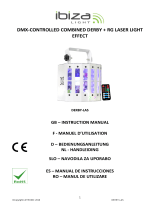Page is loading ...

©Copyright LOTRONIC 2016 PARLED1212IR 2
1. Safety Instructions
Please read the instructions carefully. They contain important information about the installation, operation and
maintenance.
• Please keep this User Manual for future reference. If you sell the unit to another user, be sure that he also receives
this instruction booklet.
• Unpack and check the unit carefully that it has not been damaged during transport before using the unit.
• Before operating, ensure that the voltage and frequency of power supply match the power requirements of the unit.
• The unit should be connected to a main socket outlet with a protective earth connection
• The unit is for indoor use only in a dry location.
• The unit must be installed in a location with adequate ventilation, at least 0.5m from adjacent surfaces. Be sure that
no ventilation slots are blocked.
• Disconnect mains power before fuse replacement or servicing.
• Replace fuse only with the same type.
• Make sure there are no inflammable materials close to the unit during operation.
• Use safety cable when fixing this unit.
• In the event of serious operating problem, stop using the unit immediately.
• Never try to repair the unit by yourself. Repair carried out by unskilled people can lead to damage or malfunction.
Please contact the nearest authorized technical assistance center and always use the same type of spare parts.
• Do not touch any wires during operation as high voltage might be causing electric shock.
• The product is for decorative purposes only and not suitable as a household room illumination.
DISCONNECT DEVICE
Where the MAINS plug or an appliance coupler is used as the disconnect device, the disconnect device shall remain
readily operable.
2. Specifications
Supply Voltage: ............................................................................................. AC100~240V 50/60HZ
Power: ........................................................................................................................................ 70W
Light source: .................................................................................... 12x 12W LED RGBWA-UV 6-in-1
Fuse: .............................................................................................................................................. 3A
Operating modes: ......................... DMX, Auto-run, Sound Control, Master-slave + remote control
Dimensions: ....................................................................................................... 262 x 123 x 285mm
Weight: ........................................................................................................................................ 2kg
3. Installation
The unit should be mounted via its screw holes on the bracket. Always ensure that the unit is firmly fixed to avoid
vibration and slipping while operating. Always ensure that the structure to which you are attaching the unit is secure and
able to support a weight of 10 times of the unit’s weight. Also always use a safety cable that can hold 12 times the weight
of the unit when installing the fixture.
The equipment must be fixed by professionals at a place where is out of the reach of people and where nobody can pass
by or under it.
4. How To Control The Unit
Master mode: any unit cans work for master fixture,
Slave mode: must be setting DMX address value for Slave.
GB

©Copyright LOTRONIC 2016 PARLED1212IR 3
DMX code setting: d1~d512
SETTING MENU LED DISPLAY:
Mode Program Description
Auto
Au-1 Auto program 1
Au-2 Auto program 2
Au-3 Auto program 3
Sound
So-1 Sound program 1
So-2 Sound program 2
So-3 Sound program 3
Speed SP1—SP9 Speed value for program adjustable
Sensitivity Se1—Se9 MIC value adjustable
Silent scene
OFF The fixture is open light on music by Sound program
ON The fixture is closed light on music by Sound program
InFr
ON
Enable IR remote controller signal receiving.
OFF Disenable IR remote controller signal receiving.
Addr
4CH 4 channels DMX mode
10CH 10 channels DMX mode
Slave Slav Slave
RGB
Red 0~255
Green 0~255
Blue 0~255
White 0~255
Amber 0~255
UV 0~255
Color
C1 Red
C2 Green
C3 Blue
C4 White
C5 Amber
C6 UV
C7 Red + Green
C8 Green + Blue
C9 Blue + White
C10 White + Amber
C11 Amber + UV
C12 Red + Blue + UV
C13 Green + Amber
C14 Red + Green + Blue
C15 Red + Green + Blue + White
Dimming dim 1—dim9 Dimming value for program adjustable

©Copyright LOTRONIC 2016 PARLED1212IR 4
4 Channels DMX values
CH1
0~9 No function
10~19 Red
20~29 Green
30~39
Blue
40~49
White
50~59
Amber
60~69
UV
70~79
Red +Green
80~89
Red + Blue
90~99
Red + White
100~109
Red + Amber
110~119
Red + UV
120~129
Green +Blue
130~139
Green + White
140~149
Green +Amber
150~159
Green +UV
160~169
Blue + White
170~179
Blue +Amber
180~189
Blue +UV
190~199
White +Amber
200~209
White +UV
210~219
Amber +UV
220~229
Red +Green +Blue
230~239
Red + Blue + Amber
240~259
Green + White +UV
250~255 Red +Green +Blue + White +Amber +UV
CH2
0~9 No function
10~255 LED Strobe (From slow to fast)
CH3
0~9 No function
10~199 Auto DMX
200~255 Sound DMX
CH4 0~255 Auto DMX Speed (From slow to fast)
10 Channels DMX values
CH1 0~255 Red
CH2 0~255 Green
CH3 0~255 Blue
CH4 0~255 White
CH5 0~255 Amber
CH6 0~255 UV
CH7 0~255 Dimming

©Copyright LOTRONIC 2016 PARLED1212IR 5
CH8
0~9 No function
10~255 LED Strobe (From slow to fast)
CH9
0~9 No function
10~199 Auto DMX
200~255 Sound DMX
CH10 0~255 Auto DMX Speed (From slow to fast)
5. REMOTE CONTROLLED OPERATION
BLACK: OUT: light On / Off (return the present program)
AUTO: Press to select the automatic mode.
SOUND: Press to select the sound controlled mode.
STROBE: Press STROBE button and then + / - buttons to set the strobe speed.
SPEED: Press SPEED and then + / - buttons to set a different speed.
SENSITIVITY
To adjust sound sensitivity for in Sound-Active mode
1. Press <SENSITIVITY> on the IRC.
2. Press <+> or <–> to either increase or decrease sound sensitivity.
DMX/%
To enable DMX or disallow DMX on the product
Press <DMX> on the IRC, the product work on the DMX controlling modes.
MANUAL: Press <MANUAL> on the IRC.
Press <R>, <G>, <B>, <W>, <A>, <UV> (red, green, blue, white, amber or UV) to choose
your color. Press <+> or <–> to either increase or decrease to choose your color.
FADE Mode
To adjust the FADE speed of the automatic program, the sound active program and
the manual mode.
1. Press <FADE> on the IRC.
2. Press < FADE > again to turn off the FADE.
Number 1~9
To adjust the brightness value of the automatic program, the sound active program and Manual Mode.
Press digit <1> to <9> to change different brightness on the device.
6. Fixture Cleaning
The cleaning of internal and external optical lenses and/or mirrors must be carried out periodically to optimize light
output. Cleaning frequency depends on the environment in which the fixture operates: damp, smoky or particularly dirty
surrounding can cause greater accumulation of dirt on the unit’s optics.
• Clean with soft cloth using normal glass cleaning fluid.
• Always dry the parts carefully.
• Clean the external optics at least every 20 days. Clean the internal optics at least every 30/60 days.
IMPORTANT NOTE: Electric products must not be put into household waste. Please bring them to a recycling
centre. Ask your local authorities or your dealer about the way to proceed.

©Copyright LOTRONIC 2016 PARLED1212IR 16
4 kanaal DMX waarden
CH1
0~9 Geen functie
10~19 Rood
20~29 Groen
30~39
Blauw
40~49
Wit
50~59
Amber
60~69
UV
70~79
Rood +Groen
80~89
Rood + Blauw
90~99
Rood + Wit
100~109
Rood + Amber
110~119
Rood + UV
120~129
Groen +Blauw
130~139
Groen + Wit
140~149
Groen +Amber
150~159
Groen +UV
160~169
Blauw + Wit
170~179
Blauw +Amber
180~189
Blauw +UV
190~199
Wit +Amber
200~209
Wit +UV
210~219
Amber +UV
220~229
Rood +Groen +Blauw
230~239
Rood + Blauw + Amber
240~259
Groen + Wit +UV
250~255 Rood +Groen +Blauw + Wit +Amber +UV
CH2
0~9 Geen functie
10~255 LED Stroboscoop (traag -> snel)
CH3
0~9 Geen functie
10~199 Automatisch DMX
200~255 Geluid geactiveerd DMX
CH4 0~255 Automatische DMX snelheid (traag ->snel)
10 kanaals DMX waarden
CH1 0~255 Rood
CH2 0~255 Groen
CH3 0~255 Blauw
CH4 0~255 Wit
CH5 0~255 Amber
CH6 0~255 UV

©Copyright LOTRONIC 2016 PARLED1212IR 20
C10 White + Amber
C11 Amber + UV
C12 Red + Blue + UV
C13 Green + Amber
C14 Red + Green + Blue
C15 Red + Green + Blue + White
Dimming dim 1—dim9 Dimming value for program adjustable
4 Valori canale DMX
CH1
0~9 No function
10~19 Red
20~29 Green
30~39
Blue
40~49
White
50~59
Amber
60~69
UV
70~79
Red +Green
80~89
Red + Blue
90~99
Red + White
100~109
Red + Amber
110~119
Red + UV
120~129
Green +Blue
130~139
Green + White
140~149
Green +Amber
150~159
Green +UV
160~169
Blue + White
170~179
Blue +Amber
180~189
Blue +UV
190~199
White +Amber
200~209
White +UV
210~219
Amber +UV
220~229
Red +Green +Blue
230~239
Red + Blue + Amber
240~259
Green + White +UV
250~255 Red +Green +Blue + White +Amber +UV
CH2
0~9 No function
10~255 LED Strobe (From slow to fast)
CH3
0~9 No function
10~199 Auto DMX
200~255 Sound DMX
CH4 0~255 Auto DMX Speed (From slow to fast)

©Copyright LOTRONIC 2016 PARLED1212IR 22
Apasati <DMX> de pe telecomanda, pentru a alege dintre moduri DMX.
Mod MANUAL
1. Apasati <MANUAL> de pe telecomanda.
2. Apasati <R>, <G>, <B>, <W>, <A>, <UV> (rosu, verde, albastru .alb sau chihlimbar) pentru a alege culoarea.
Press <+> or <–> to either increase or decrease to choose your color.
FADE Mode
To adjust the FADE speed of the automatic program, the sound active program and the manual mode.
1. Press <FADE> on the IRC.
2. Press < FADE > again to turn off the FADE.
Number 1~9
To adjust the brightness value of the automatic program, the sound active program and Manual Mode.
1. Press digit <1> to <9> to change different brightness on the device.
6. Curatarea dispozitivului de fixare
Curatarea lentilelor trebuie efectuata periodic, pentru a optimiza nivelul de lumina. Frecventa curatarii depinde de mediul
in care functioneaza dispozitivul de prindere: umed, fum sau mediu murdar care provoaca o acumulare mai mare de
murdarie pe dispozitivul optic al unitatii.
• Curatati cu un material moale, folosind lichid de curatare pentru sticla.
• Uscati intotdeauna componentele cu atentie.
• Curatati dispozitivele optice externe cel putin la fiecare 20 de zile.
NOTA IMPORTANTA: Deseurile care provin de la produsele electrice si electronice nu se vor pune la gunoiul
menajer. Dezafectarea acestora trebuie sa se faca la centrele de colectare special amenajate. Contactati autoritatile
locale pentru informatii privind procedura de dezafectare a deseurilor electrice si electronice.

©Copyright LOTRONIC 2016 PARLED1212IR 25
Valores dos canais DMX (4 canais)
CH1
0~9 No function
10~19 Red
20~29 Green
30~39
Blue
40~49
White
50~59
Amber
60~69
UV
70~79
Red +Green
80~89
Red + Blue
90~99
Red + White
100~109
Red + Amber
110~119
Red + UV
120~129
Green +Blue
130~139
Green + White
140~149
Green +Amber
150~159
Green +UV
160~169
Blue + White
170~179
Blue +Amber
180~189
Blue +UV
190~199
White +Amber
200~209
White +UV
210~219
Amber +UV
220~229
Red +Green +Blue
230~239
Red + Blue + Amber
240~259
Green + White +UV
250~255 Red +Green +Blue + White +Amber +UV
CH2
0~9 No function
10~255 LED Strobe (From slow to fast)
CH3
0~9 No function
10~199 Auto DMX
200~255 Sound DMX
CH4 0~255 Auto DMX Speed (From slow to fast)
Valores dos canais DMX (10 canais)
CH1 0~255 Red
CH2 0~255 Green
CH3 0~255 Blue
CH4 0~255 White
CH5 0~255 Amber
CH6 0~255 UV
CH7 0~255 Dimming

©Copyright LOTRONIC 2016 PARLED1212IR 26
CH8
0~9 No function
10~255
LED Strobe(From slow to fast)
CH9
0~9 No function
10~199 Auto DMX
200~255 Sound DMX
CH10 0~255
Auto DMX Speed(From slow to fast)
5. CONTROLO REMOTO
BLACK: OUT: ON / OFF (retoma o programa actual)
AUTO: pressione para seleccionar o modo automático.
SOUND: pressione para activar o modo sonoro.
STROBE: pressione STROBE e de seguida os botões + / - para ajustar os níveis de intensidade.
SPEED: pressione SPEED e de seguida os botões + / - para ajustar os níveis de intensidade.
Modo sensibilidade
Para ajustar a sensibilidade sonora no modo som.
1. Pressione “SENSITIVITY” no controlo remoto.
2. Utilize “+” e “–“ para ajustar a sensibilidade sonora.
Modo DMX
Para activar e desactivar o modo DMX.
1. Pressione “DMX” no controlo remoto, para controlar o aparelho nos modos DMX.
Modo manual
1. Pressione “MANUAL” no controlo remoto.
2. Pressione “R”, “G”, “B”, “W”, “A”, “UV” (vermelho, verde, azul, âmbar, branco, UV) para escolher a cor.
Press <+> or <–> to either increase or decrease to choose your color.
FADE Mode
To adjust the FADE speed of the automatic program, the sound active program and the manual mode.
1. Press <FADE> on the IRC.
2. Press < FADE > again to turn off the FADE.
Number 1~9
To adjust the brightness value of the automatic program, the sound active program and Manual Mode.
2. Press digit <1> to <9> to change different brightness on the device.
6. Limpeza
Limpe a lente interna e externa e/ou espelhos para maximizar a saída de luz. Deve ser feita a limpeza com frequência
dependendo das condições de utilização. Um ambiente húmido, com fumo ou particularmente sujo, favorece o acumular
de poeira no óptica.
• Use um pano macio para limpar o vidro.
• Secar cuidadosamente todas as peças.
• Limpe as ópticas externas pelo menos uma vez a cada 3 semanas e as lentes internas a cada 1-2 meses.
NOTA IMPORTANTE: Produtos eléctricos não deverão ser postos em contentores de lixo caseiros. Por favor, deposite-os em contentores para
reciclagem. Questione as autoridades locais ou onde adquiriu o produto sobre como deverá proceder.

©Copyright LOTRONIC 2016 PARLED1212IR 36
OPIS FUNKCJI WYŚWIETLACZA LED:
Tryb Program Opis
Auto
Au-1 Program automatyczny nr 1
Au-2 Program automatyczny nr 2
Au-3 Program automatyczny nr 3
Sound
So-1 Program dźwiękowy nr 1
So-2 Program dźwiękowy nr 2
So-3 Program dźwiękowy nr 3
Speed SP1—SP9 Regulacja czułości mikrofonu
Sensitivity Se1—Se9 Regulacja czułości mikrofonu
Silent scene
OFF Urządzenie reaguje na dźwięk w trybie dźwiękowym
ON Urządzenie nie reaguje na dźwięk w trybie dźwiękowym
InFr
ON Możliwość sterowania pilotem
OFF Brak możliwości sterowania pilotem
Addr
4CH 4-kanałowy tryb DMX
10CH 10-kanałowy tryb DMX
Slave Slav Tryb “Slave”
RGB
Red 0~255
Green 0~255
Blue 0~255
White 0~255
Amber 0~255
UV 0~255
Color
C1 Red
C2 Green
C3 Blue
C4 White
C5 Amber
C6 UV
C7 Red + Green
C8 Green + Blue
C9 Blue + White
C10 White + Amber
C11 Amber + UV
C12 Red + Blue + UV
C13 Green + Amber
C14 Red + Green + Blue
C15 Red + Green + Blue + White
Dimming dim 1—dim9 Dimming value for program adjustable
Opis kanałów DMX – Tryb 4-kanałowy

©Copyright LOTRONIC 2016 PARLED1212IR 37
CH1
0~9 No function
10~19 Red
20~29 Green
30~39
Blue
40~49
White
50~59
Amber
60~69
UV
70~79
Red +Green
80~89
Red + Blue
90~99
Red + White
100~109
Red + Amber
110~119
Red + UV
120~129
Green +Blue
130~139
Green + White
140~149
Green +Amber
150~159
Green +UV
160~169
Blue + White
170~179
Blue +Amber
180~189
Blue +UV
190~199
White +Amber
200~209
White +UV
210~219
Amber +UV
220~229
Red +Green +Blue
230~239
Red + Blue + Amber
240~259
Green + White +UV
250~255 Red +Green +Blue + White +Amber +UV
CH2
0~9 No function
10~255 LED Strobe (From slow to fast)
CH3
0~9 No function
10~199 Auto DMX
200~255 Sound DMX
CH4 0~255 Auto DMX Speed (From slow to fast)
Opis kanałów DMX – Tryb 10-kanałowy
CH1 0~255 Red
CH2 0~255 Green
CH3 0~255 Blue
CH4 0~255 White
CH5 0~255 Amber
CH6 0~255 UV
CH7 0~255 Dimming

©Copyright LOTRONIC 2016 PARLED1212IR 38
CH8
0~9 No function
10~255 LED Strobe(From slow to fast)
CH9
0~9 No function
10~199 Auto DMX
200~255 Sound DMX
CH10 0~255 Auto DMX Speed(From slow to fast)
5. Pilot zdalnego sterowania
BLACK OUT: włączanie lub wyłączanie urządzenia
AUTO: Naciśnij, aby wybrać tryb automatyczny.
SOUND: Naciśnij, aby wybrać tryb dźwiękowy.
STROBE: Naciśnij przycisk STROBE, a następnie + / -, aby ustawić częstotliwość
stroboskopu.
SPEED: Naciśnij SPEED, a następnie + / -, aby ustawić odpowiednią prędkość efektu.
SENSITIVITY
Regulacja czułości mikrofonu w trybie dźwiękowym:
1. Naciśnij na pilocie <SENSITIVITY>.
2. Naciskaj <+> lub <–> by zmniejszać lub zwiększać czułość mikrofonu.
DMX/%
Włączenie lub wyłączenie w urządzeniu trybu DMX:
Naciśnij na pilocie przycisk <DMX>, a urządzenie będzie działać w trybie DMX.
MANUAL: 1. Naciśnij na pilocie przycisk <MANUAL>.
2. Naciśnij <R>, <G>, <B>, <W>, <A>, <UV> (czerwony, zielony, niebieski, biały,
bursztynowy, UV), by wybrać kolor.
Press <+> or <–> to either increase or decrease to choose your color.
FADE Mode: To adjust the FADE speed of the automatic program, the sound active
program and the manual mode.
1. Press <FADE> on the IRC.
2. Press < FADE > again to turn off the FADE.
Number 1~9: To adjust the brightness value of the automatic program, the sound active program and Manual Mode.
Press digit <1> to <9> to change different brightness on the device.
5. Konserwacja
Czyszczenie wewnętrznej oraz zewnętrznej soczewki oraz/lub lusterek musi być przeprowadzane systematycznie, aby
zapewnić najlepszą moc świecenia. Częstotliwość konserwacji zależy od środowiska, w jakim urządzenie jest użytkowane:
wilgoć, dym oraz kurz mogą spowodować akumulację nieczystości na optykach.
• Używaj do czyszczenia miękkiej szmatki oraz zwykłego płynu do mycia szkła.
• Zawsze osuszaj części delikatnie.
• Utrzymuj w czystości zewnętrzne soczewki co najmniej co 20 dni. Wewnętrzne soczewki powinny być czyszczone co
30/60 dni.
WAŻNA INFORMACJA: Urządzenia elektryczne muszą być składowane w miejscach do tego przeznaczonych.
Sprawdź, gdzie w Twojej okolicy znajduje się najbliższe centrum recyklingu.
/