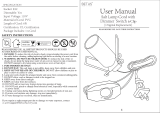OPERATION
This section will explain the function of each convenient control.
NOTE
The heater may emit a slight, harmless odor when first used. This odor is a normal condition caused
by initial heating of internal heater parts and will not occur again.
Control Panel Operation
A. Buttons and indicators
There are four buttons on the remote controller, and four on the control panel of the heater, each
pair of buttons with the same label perform the same function, the back of it is manual switch near
the power cord:
<ON/OFF> button is power switch of the heater;
<DIMMER> button is used to adjust the brightness of simulated flame and logs;
<LOW> button turns the heater on and switches it to low-power status. If the heater already working
at low-power status, to push this button will turn the heater off
<HIGH> button turns the heater on and switches it to high-power status. If the heater already
working at high-power status, to push
this button will turn the heater off;
There are four indicators on the control panel:
is the power indicator, it light up when the
heater is working, and turned out when
the heater is turned off;
indicates the status of the simulated
flame and logs. It's brighten up when the
flame simulate component is working,
and will be flashing when you adjusting
the brightness of the flame;
indicate the heater is working in low-
power status;
indicate the heater is working in high-power status.
The red window on the control panel of heater is the eye of receiver, do not cover.
B. Operation
On the first usage of remote controller, install the batteries first: open the battery box by sliding its cover
along the arrow, install two AAA batteries according to the marks in the box, and slide the cover to its
original position. If no batteries installed or the batteries are failure, the remote controller will be unusable.
To use the remote controller effectively, point it to the electric fireplace and keep a distance of 1-5 meters.
There're four buttons marked the same as buttons on the remote controller, each pair of them perform the
same function, choose as you favour.
1. Power control. Press the <ON/OFF> button, the heater will be powered on, and the lamp will
brighten up. The heater will not be turned on automatically when you power on the heater,
please refer to paragraph 3. Note, all operations are valid only when the power is on, except to
"turn the power on" operation. Press the <ON/OFF> button again, the heater will be powered off.
2. Adjust the brightness of simulated flame and logs. When the heater is powered on, flame is
turned on automatically, and it is as bright as when the heater is powered off. Press <DIMMER>
button to adjust the brightness, the lamp will be flashing, and the brightness of the flame and
logs will start and keep changing. When the brightness goes to the point you want, press
<DIMMER> button again, and the brightness will keep still and the lamp will keep brighten up.
3. Heater control. Lamp and indicates the status of heater. It's working in low-power status
when is brighten up, in high-power status when is brighten up, turned off when both of
and is dark. When the heater is not in low-power status ( is dark), press <LOW> button will
switch it to low-power status; when it's in low-power status ( is brighten up), press <LOW>