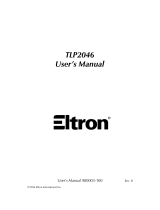Français
Imprimantes d’étiquettes A4+, Hermes+4,
XD4, XC4, Modules d’impression PX 4
Remplacement de la tête d’impression
Consignes de sécurité
Danger, risque de tension électrique !
► Débranchez le cordon d’alimentation avant de
commencer le montage !
!
Précaution !
Protéger la tête d’impression contre les dommages
causés par les décharges électrostatiques !
► Placez l’imprimante sur une surface conductrice
mise à la terre !
► Pendant le remplacement de la tête d’impression,
il est indispensable d’être relié à la terre, par
exemple en utilisant un bracelet antistatique !
► Ne pas touchez les broches du connecteur de
la tête d’impression avec les doigts !
!
Précaution !
► Pour retirer la tête d’impression, débrancher
en premier lieu le câble d’alimentation (10) avant
le câble de données (9) et pour le montage
le remettre après le câble de données (9).
!
Précaution !
► Ne pas toucher la surface en verre de la tête
d’impression avec des objets pointus et durs ou
avec vos mains !
!
Précaution !
► Ne pas utiliser de tête d’impression A4+ sur une
imprimante A4.3+ ou sur un module d’impression
PX 4.3.
!
Précaution !
► Si la qualité d’impression est mauvaise après
le remplacement de la tête d’impression, il est
nécessaire de procéder à un réglage de la tête
d’impression.
Manuel de service de l’imprimante
Montage
Figure 1
1
2
3
59xxxxx
200 dpi
Pour faciliter la distinction entre les têtes d’impression (1)
qui sont très similaires, un marquage (3) est
situé sur la plaque intermédiaire (2), indiquant
la résolution et la référence de la tête d’impression.
Réf. article : 9008498 Édition 06/14
Figure 3
1. Retirer les consommables de l’imprimante.
2. Pivoter le levier (6) vers la position représentée sur
la fi gure 2.
Dans cette position, le support de tête est verrouillé
et est en contact avec le rouleau d’impression.
3. Desserrer la vis de fi xation (5) de la tête avec la clé
à six pans (7).
4. Faire pivoter le levier (6) vers le haut jusqu’à la
butée et déverrouiller ainsi le support de tête.
5. Retirer la tête d’impression (1) de son support par
le bas.
6. Retirer les connecteurs des câbles (9, 10) de la tête
d’impression (1).
7.
Remettre les câbles sur la nouvelle tête d’impression.
8. Insérer les ergots (8) de la tête d’impression dans
les alésages (11) du support de tête.
!
Précaution !
Les ergots (8) doivent être insérés correctement
dans les alésages (11) et la tête d’impression doit
reposer entièrement à plat contre le support de tête.
Dans le cas contraire, il y a un risque que le groupe
de tête soit endommagé !
9.
Pivoter le levier (6) à nouveau dans la position
représentée sur la fi gure 2.
Vérifi er que la position de la tête soit correcte !
10. Remettre et resserrer la vis de fi xation (5).
Figure 2
5
1
6
7
6
8
1
910
8
11
1
2
4
3