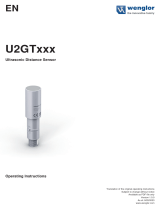Page is loading ...

Revision: 11/2021
Copyright © 2021
Campbell Scientific, Inc.

Table of contents
1. Introduction 1
2. Precautions 1
3. Initial inspection 1
4. QuickStart 1
5. Overview 5
6. Specifications 6
7. Installation 7
7.1 Wiring 7
7.2 Programming 8
7.2.1 CRBasic programming 9
7.3 Beam angle 9
7.4 Mounting height 10
7.4.1 Reference point 10
7.5 Mounting 11
8. Operation 13
8.1 Quality numbers 14
8.2 Pitch, roll, and tilt axis 14
8.3 Temperature compensation 15
8.4 SDI-12 measurements 16
9. Maintenance and troubleshooting 19
9.1 Disassembly/assembly procedures 19
9.2 Data interpretation 21
9.3 Data filtering 21
Appendix A. Importing Short Cut code into CRBasic Editor 23
Table of Contents - i

1. Introduction
The SnowVUE™10 sonic ranging sensor provides a non-contact method for measuring snow
depth. The sensor emits an ultrasonic pulse, measures the elapsed time between the emission
and return of the pulse, then uses this measurement to determine snow depth. An air
temperature measurement is required to correct for variations of the speed of sound in air.
2. Precautions
lREAD AND UNDERSTAND the Safety section at the back of this manual.
lNever open the sensor while it is connected to power or any other device.
lAlways disconnect the sensor using the connector or disconnect the cable wires from their
termination points.
lFollow local regulations (see Compliance in Specifications (p. 6)).
3. Initial inspection
Upon receipt of the sensor, inspect the packaging for any signs of shipping damage and, if
found, report the damage to the carrier in accordance with policy. The contents of the package
should also be inspected and a claim filed if any shipping related damage is discovered.
4. QuickStart
A video that describes data logger programming using Short Cut is available at:
www.campbellsci.com/videos/cr1000x-data logger-getting-started-program-part-3 .Short
Cut is an easy way to program your data logger to measure the sensor and assign data logger
wiring terminals. Short Cut is available as a download on www.campbellsci.com . It is included
in installations of LoggerNet,RTDAQ, and PC400.
1. Open Short Cut and click Create New Program.
2. Double-click the data logger model.
SnowVUE 10 Sonic Ranging Sensor 1

NOTE:
A reference temperature measurement is required for accurate readings. This example uses
the 109 Temperature Probe.
3. In the Available Sensors and Devices box, type 109 or find the 109 in the Sensors >
Temperature folder. Double click the 109 Temperature Probe. Use the default of Deg C.
4. Click the Wiring tab to see how the sensor is to be wired to the data logger. Click OK after
wiring the sensor.
SnowVUE 10 Sonic Ranging Sensor 2

5. In the Available Sensors and Devices box, type SnowVUE 10. You can also find the sensor in
the Sensors >Miscellaneous Sensors folder. Double-click the SnowVUE10 Digital Snow
Depth Sensor. Type the Distance to base, which is the distance from the wire mesh face to
the ground; this value should be in the same units as the Units of measure. The default for
Units of measure is m; this can be changed by clicking the Units of measure box and
selecting another value. SDI-12 Address defaults to 0. Type the correct SDI-12 Address if it
has been changed from the factory-set default value. Click the Air temperature (Deg C)
reference box and select the reference temperature variable (T109_C).
SnowVUE 10 Sonic Ranging Sensor 3

6. Click the Wiring tab to see how the sensor is to be wired to the data logger. Click OK after
wiring the sensor.
7. Repeat steps five and six for other sensors. Click Next.
8. In Output Setup, type the scan rate, meaningful table names, and Data Output Storage
Interval. Click Next. For this sensor, Campbell Scientific recommends measurement scans of
15 seconds or more.
SnowVUE 10 Sonic Ranging Sensor 4

9. Select the output options.
10. Click Finish and save the program. Send the program to the data logger if the data logger
is connected to the computer.
11. If the sensor is connected to the data logger, check the output of the sensor in the data
display in LoggerNet,RTDAQ, or PC400 to make sure it is making reasonable
measurements.
5. Overview
The SnowVUE 10 measures the distance from the sensor to a target. It determines the distance to
a target by sending ultrasonic pulses (50 kHz) and listening for the returning echoes that are
reflected from the target. The time from pulse transmission to return of the echo is the basis for
obtaining the distance measurement. The SnowVUE 10 is designed for extreme cold and
corrosive environments, making it well suited for a wide range of applications.
Since the speed of sound in air varies with temperature, an independent temperature
measurement is required to compensate the distance reading. The SnowVUE 10 requires an
external temperature sensor, such as the 109, to provide the measurement.
The SnowVUE 10 meets the stringent requirements of snow depth measurement making it well
suited for a variety of applications. The SnowVUE 10 has a type III anodized aluminum chassis
with a rugged transducer that withstands many environments.
SnowVUE 10 Sonic Ranging Sensor 5

FIGURE 5-1. The anodized chassis protects the SnowVUE 10.
Features:
lWide operating temperature range
lUses a multiple echo processing algorithm to help ensure measurement reliability
lCan output a data value indicative of measurement quality (Quality numbers (p. 14))
lCompatible with Campbell Scientific CRBasic data loggers: GRANITE series, CR6, CR1000X,
CR800 series, CR300 series, CR3000, and CR1000
6. Specifications
Powerrequirements: 9 to 18 VDC
Quiescentcurrent consumption: < 300 µA
Activecurrent consumption: 210 mA peak, 14 mA average @ 20 °C
Measurement time: 5 s typical, 20 s maximum
Output: SDI-12 (version 1.4)
Measurement range: 0.4 to 10 m (1.3 to 32.8 ft)
Accuracy: 0.2% of distance to target
Accuracy specification excludes errors in the temperature
compensation. An external temperature compensation is
required.
Resolution: 0.1 mm
SnowVUE 10 Sonic Ranging Sensor 6

Requiredbeamangleclearance: 30 °
Operatingtemperaturerange: –45 to 50 °C
Sensor connector type: M12, male, 5-pole, A-coded
Maximum cable length: 60 m (197 ft)
Cable type: 3 conductor, polyurethane sheathed, screened cable,
nominal diameter 4.8 mm (0.19 in)
Chassis types: Corrosion-resistant, type III anodized aluminum
Sensor length: 9.9 cm (3.9 in)
Sensor diameter: 7.6 cm (3 in)
Sensor weight (no cable): 293 g (10.3 oz) without cable
Cable weight (15 ft): 250 g (8.2 oz)
IP rating
Electrical housing:
Transducer:
IP67
IP64
Compliance: This device complies with Part 15 of the USA Federal
Communications Commission (FCC) Rules. Operation in the
USA is subject to the following two conditions:
1. This device may not cause harmful interference.
2. This device must accept any interference received,
including interference that may cause undesired
operation.
Compliance documents: View at www.campbellsci.com/snowvue10
7. Installation
If you are programming your data logger with Short Cut, skip Wiring (p. 7) and Programming (p.
8). Short Cut does this work for you. See QuickStart (p. 1) for a Short Cut tutorial.
7.1 Wiring
The following table provides wiring information for the SnowVUE 10.
SnowVUE 10 Sonic Ranging Sensor 7

CAUTION:
Power down your system before wiring the sensor. Never operate the sensor with the shield
wire disconnected. The shield wire plays an important role in noise emissions and
susceptibility as well as transient protection.
Table 7-1: Wire color, function, and data logger connection
Wire color Wire function Data logger connection terminal
Black Powerground G
Brown Power 12V
White SDI-12signal C1,SDI-12, or Uconfigured for SDI-121
Clear Shield G
1Cand Uterminals are automatically configured by the measurement instruction.
To use more than one sensor per data logger, either connect the different sensors to different
terminals on the data logger or change the SDI-12 addresses such that each sensor has a unique
SDI-12 address. Using unique SDI-12 addresses reduces the number of terminals used on the
data logger and allows sensors to be connected in a daisy-chain that can minimize cable runs in
some applications.
For the GRANITE-series, CR6, and CR1000X data loggers, triggering conflicts may occur when a
companion terminal is used for a triggering instruction such as TimerInput(),PulseCount(),
or WaitDigTrig(). For example, if the SnowVUE 10 is connected to C3 on a CR1000X, C4
cannot be used in the TimerInput(),PulseCount(), or WaitDigTrig() instructions.
Regardless of the data logger, if enough terminals are available, avoid using the companion
terminal for another device.
7.2 Programming
Short Cut is the best source for up-to-date programming code for Campbell Scientific data
loggers. If your data acquisition requirements are simple, you can probably create and maintain a
data logger program exclusively with Short Cut. If your data acquisition needs are more complex,
the files that Short Cut creates are a great source for programming code to start a new program
or add to an existing custom program.
NOTE:
Short Cut cannot edit programs after they are imported and edited in CRBasic Editor.
SnowVUE 10 Sonic Ranging Sensor 8

AShort Cut tutorial is available in QuickStart (p. 1). If you wish to import Short Cut code into
CRBasic Editor to create or add to a customized program, follow the procedure in Importing
Short Cut code into CRBasic Editor (p. 23).
Programming basics for CRBasic data loggers are provided in the following section.
Downloadable example programs are available at
www.campbellsci.com/downloads/snowvue10-example-programs .
7.2.1 CRBasic programming
The SDI12Recorder() instruction sends a request to the sensor to make a measurement and
then retrieves the measurement from the sensor. See SDI-12 measurements (p. 16) for more
information.
For most data loggers, the SDI12Recorder() instruction has the following syntax:
SDI12Recorder(Destination, SDIPort, SDIAddress, “SDICommand”, Multiplier, Offset,
FillNAN, WaitonTimeout)
Valid values for the SDIAddress are 0 through 9, A through Z, and a through z; alphabetical
characters need to be enclosed in quotes (for example, “A”). Also enclose the SDICommand in
quotes as shown. The Destination parameter must be an array. The required number of
values in the array depends on the command (see Table 8-2 (p. 16)).
FillNAN and WaitonTimeout are optional parameters (refer to CRBasic Help for more
information).
7.3 Beam angle
When mounting the SnowVUE 10, the beam angle needs to be considered. Mount the SnowVUE
10 perpendicular to the intended target surface. The SnowVUE 10 has a beam angle of
approximately 30 degrees. This means that objects outside this 30-degree beam will not be
detected nor interfere with the intended target. Any unwanted target must be outside the 30-
degree beam angle.
Determine the required clearance for the beam angle using the following formula and FIGURE 7-
1(p. 10).
Clearance Radius formula:
CONEradius = 0.268(CONEheight)
Where,
CONEheight = the distance to base (Reference point (p. 10))
CONEradius = clearance radius in the same measurement units as the CONEheight
SnowVUE 10 Sonic Ranging Sensor 9

FIGURE 7-1. Beam angle clearance
7.4 Mounting height
Mount the SnowVUE 10 so that the face of the transducer is at least 70 cm (27.5 in) away from the
target. However, mounting the sensor too far from the target can increase the absolute error. For
example, if your sensor is measuring snow depth in an area that will likely not exceed 1.25 m (4.1
ft), then a good height to mount the sensor will be 2.0 to 2.2 m (5.74 to 7.22 ft). Mounting the
sensor at a 4 m (13.1 ft) height can result in larger snow depth errors.
7.4.1 Reference point
The front grill on the ultrasonic transducer is used as the reference for the distance values.
Because of the difficulty of measuring from the grill, most users measure the distance from the
target to the outer edge of the plastic transducer housing (FIGURE 7-2 (p. 11)) and then add 8 mm
(0.3 in) to the measured distance.
SnowVUE 10 Sonic Ranging Sensor 10

FIGURE 7-2. Distance from edge of transducer housing to grill
7.5 Mounting
To achieve an unobstructed view for the beam, the SnowVUE 10 is typically mounted to a tripod
mast, tower leg, or user-supplied pole, using the CM206 6-ft crossarm or a pipe with a 1-inch to
1.75-inch outer diameter. The SnowVUE 10 Mounting Kit attaches directly to the crossarm or pipe.
FIGURE 7-3 (p. 12) shows the SnowVUE 10 mounted to a crossarm using the mounting kit. A
U-bolt mounts the bracket to the crossarm and two screws fasten the SnowVUE 10 to the bracket.
The SnowVUE 10 Mounting Stem (FIGURE 7-4 (p. 12)) attaches to the crossarm using the 1-inch-
by-1-inch Nu-Rail fitting (FIGURE 7-5 (p. 13)), CM220 right-angle mount, CM230 adjustable-angle
mount, or CM230XL extended adjustable-angle mount. Use the CM230 or CM230XL if the
ground surface is at an angle.
SnowVUE 10 Sonic Ranging Sensor 11

FIGURE 7-3. Crossarm installation using the SnowVUE 10 mounting kit
FIGURE 7-4. SnowVUE 10 mounting stem
SnowVUE 10 Sonic Ranging Sensor 12

FIGURE 7-5. SnowVUE 10 mounted to a crossarm using the mounting stem
and a 1-inch-by-1-inch Nu-Rail fitting
8. Operation
The SnowVUE 10 bases every measurement on several readings and applies an algorithm to
improve measurement reliability. The distance to target readings that are obtained from the
sensor are referenced from the metal mesh on the face of the transducer. The SnowVUE 10
transmits an ultrasonic beam that detects objects within a 30-degree field-of-view (see Beam
angle (p. 9)).
The SnowVUE 10 completes a measurement and outputs the data typically in 10 to 15 seconds,
depending on the target distance, target type, and noise in the environment.
The SnowVUE 10 may reject readings from a moving target. If the SnowVUE 10 rejects a reading
or does not detect a target, zero will be output for the distance to target and zero will be output
for the quality number.
SnowVUE 10 Sonic Ranging Sensor 13

8.1 Quality numbers
The following table describes the measurement quality numbers provided in the output data.
These numbers indicate the measurement certainty. The quality number is calculated as the
standard deviation of multiple readings used to return one distance value. Zero indicates the
reading was not obtained. Numbers greater than 300 indicate a degree of uncertainty in the
measurement. Causes of high numbers include:
lsensor is not perpendicular to the target surface
ltarget is small and reflects little sound
ltarget surface is rough or uneven
ltarget surface is a poor reflector of sound (extremely low-density snow)
Table 8-1: Quality number description
Quality number range Quality range description
0 Not able to read distance
1 to 100 Good measurement quality numbers
100 to 300 Reduced echo signal strength
300 to 600 High measurement uncertainty
Although not necessary, quality numbers provide useful information such as surface density in
snow monitoring applications. Please note that quality number values may increase during
snowfall events consisting of low-density snow.
8.2 Pitch, roll, and tilt axis
The SnowVUE 10 reports pitch and roll to ensure that the sensor is mounted perpendicular to the
intended target surface. The front of the sensor is the face with the vent on it (opposite the
connector). When the vent tilts forward or backwards (around the X-axis), that is pitch (FIGURE 8-
1(p. 15), FIGURE 8-2 (p. 15)). If you rotate the sensor around the axis of the vent (Y-axis) or
connector, that is roll. The etchings are on the "sides" of the sensor; product model on one side,
company logo on the other.
SnowVUE 10 Sonic Ranging Sensor 14

FIGURE 8-1. Pitch and roll diagram
FIGURE 8-2. Tilt axis
8.3 Temperature compensation
Temperature corrections for the speed of sound must be applied to the readings by using
measurements from a reliable and accurate temperature sensor, such as the 109. The
temperature sensor needs to be housed in a radiation shield. Temperature compensation is
applied to the SnowVUE 10 output using the following formula:
SnowVUE 10 Sonic Ranging Sensor 15

CAUTION:
The SnowVUE 10 calculates distance readings using the speed of sound at 0 °C (331.4 m/s). If
the temperature compensation formula is not applied, the distance values will not be
accurate for temperatures other than 0 °C.
8.4 SDI-12 measurements
The SDI-12 protocol supports the SDI-12 commands listed in Table 8-2 (p. 16).
NOTE:
The SnowVUE 10 needs to be powered for 1.5 s before it can receive an SDI-12 command.
The different commands are entered as options in the SDI-12 recorder instruction. If the
SnowVUE 10 is unable to detect a proper echo for a measurement, the sensor will return a zero
value for the distance to target value.
Table 8-2: SDI-12 commands
SDI-121
command
Values returned or
function Units
Max.sensor
response
time
aM!,aC! Distance m 20 sec
aM1!,aC1!
1. Distance
2. Quality number
1. m
2. N/A (not
applicable)
20 sec
aM2!,aC2! 1. Distance
2. Reference temperature
1. m
2. ° C 20 sec
aM3!,aC3!
1. Distance
2. Quality number
3. Reference temperature
1. m
2. N/A
3. ° C
20 sec
aM4!,aC4!
1. Snow depth
2. Quality number
3. Reference temperature
1. m
2. N/A
3. ° C
20 sec
SnowVUE 10 Sonic Ranging Sensor 16

Table 8-2: SDI-12 commands
SDI-121
command
Values returned or
function Units
Max.sensor
response
time
aM9!,aC9!
1. External temperature
2. Internal temperature
3. Internal RH
4. Pitch
5. Roll
6. Supply voltage
7. Resonant frequency
(should be 50kHz)
8. Alert flag
0 = good
1 = transducer outside of
normal operating range
1. ° C
2. ° C
3. %
4. °
5. °
6. V
7. kHz
8. N/A
3 sec
aI!
a14CampbellSnow10vvvSN=nnnn
SDI-12 address: a
SDI-12 version: 14
vendor: Campbell
model: Snow10
vvv: numeric firmware version
SN = Serial number (5 digits)
?! SDI-12 address
aAb! Change address command; b is
the new address
aXWM+D.DD!
Extended command
Set the distance to ground
parameter in the SnowVUE 10. The
distance must be no more than
four decimal places.
m
aXWT+CC.C!
Extended command
Set reference temperature. The
temperature must be in degrees
Celsius with a maximum of one
decimal place.
° C
SnowVUE 10 Sonic Ranging Sensor 17

Table 8-2: SDI-12 commands
SDI-121
command
Values returned or
function Units
Max.sensor
response
time
aXRM!
Returns the distance to ground
setting. It returns four decimal
places.
m
aXRT!
Returns the reference
temperature. This value remains
the same unless power is cycled or
a new temperature value is sent.
° C
aR3! Returns the CPU temperature ° C
1Where a = address of SDI-12 device.
When using the M! command, the data logger waits for the time specified by the sensor, sends
the D! command, pauses its operation, and waits until either it receives the data from the sensor
or the sensor timeout expires. If the data logger receives no response, it will send the command a
total of three times, with three retries for each attempt, or until a response is received. Because of
the delays this command requires, it is only recommended in measurement scans of 20 seconds
or more.
The C! command follows the same pattern as the M! command with the exception that it does
not require the data logger to pause its operation until the values are ready. Rather, the data
logger picks up the data with the D! command on the next pass through the program. Another
measurement request is then sent so that data is ready on the next scan.
SnowVUE 10 Sonic Ranging Sensor 18
/