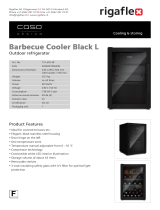Page is loading ...

Auxiliary Status Switch Kit
for
OR POWER-CURTAIN™
HIRED-HAND MFG., INC. • 1733 Co Rd 68 • Bremen, Alabama 35033 • Phone 256-287-1000 • Fax 256-287-2000
Manual Part No. 4801-5320 rev 3-04 Page 1 of 6
FIGURE 1 FIGURE 2
DESCRIPTION
The Auxiliary Status Switch Kit can be added to a new or
existing PowerTrak™ Jr. unit or to an existing
PowerCurtain™ unit to provide upper and lower
curtain/vent height status.
NOTE: The insulated cable is not included with this kit.
When the status switch kit is received, check for
shipping damage or missing parts.
Important Installation Tip
Installation of this kit must be conducted only after the
PowerTrak™ Jr. / PowerCurtain™ unit is mounted, fully
functional, cable setup complete to the curtains or vents,
and the units limit switches already set.
Ordering Number
Part Number Description
6650-0151 Auxiliary Status Switch Kit for PowerTrak™ Jr.
6650-0150 Auxiliary Status Switch Kit for PowerCurtain™
Tools Required
Drill Safety Glasses
1/2" Drill Bit for cable grommet Alcohol
Wipes
Required Parts
Notes Description Quantity
Mount on Load
Block Magnet (Switch Activator) 2 (One is a
spare)
Mount for
Limits Magnetic Reed Switch 2
Extra tape if
needed for
repositioning
Double-Sided Adhesive Tape 3 inches
Secure wires &
cable tie Cable Tie Mount 2
Used for Cable
End Wiring Grommet (for PowerTrak Jr. ONLY) 1
Secure wires 3” Cable Tie 2
Wire-Nut Connector 4
Customer
Supplied Insulated Cable 2 Cables
* Refer to Figures 4 and 6 for photos of the listed parts.
DANGER
Failure To Follow These Instructions May Result in Injury!
1. Disconnect All Electrical Power Sources To PowerTrak™ Jr.
/ PowerCurtain™ And Controller Before Installation Of
Auxiliary Kit.
2. When Connected To An Automatic Controller, PowerTrak™
Jr. / PowerCurtain™ MAY START AT ANY TIME.
3. Wiring And Connections Must Comply With All National
And Local Electrical Codes. Installation By Qualified
Electrician Required!
4. Use Caution When Handling Sharp Metal.
5. Always Wear Safety Glasses When Drilling, Fastening, Or
Cutting Metal.
6. When Used In A Life Support Ventilation System Where
Failure Could Result In Loss Or Injury, The User Should
Provide Adequate Back-up Or Accept The Risk Of Such Loss
Or Injury!
POWERTRAK™ Jr. Inside View
(shown without Cover) !

HIRED-HAND MFG., INC. • 1733 Co Rd 68 • Bremen, Alabama 35033 • Phone 256-287-1000 • Fax 256-287-2000
Manual Part No. 4801-5320 rev 3-04 Page 2 of 6
Load Block
Magnet
Reed Switch
centered on the
cabinet flange.
Place the
Magnet
approx. 1/8”
off the edge of
the Load
Block.
Motor
Magnet Clearance
Status Switch
(Motor End)
Status Switch
(Cable End)
Load Block
Motor
Cable End
Auxiliary Switch Locations
Load Block
Magnet
Reed Switch
Magnet Mounted on Load Block
I. Mounting Auxiliary Status Switches to PowerTrak™ Jr.
FIGURE 3
KIT COMPONENTS
The PowerTrak™ Jr. Auxiliary Status Switch Kit contains
the items listed on Page 1 in the required parts table
except the insulated cable. The insulated cable is
customer supplied.
MAGNET INSTALLATION
The magnet is similar in appearance to the reed
switches except the magnet does not have attached
wires.
1. Use alcohol to clean the load block surface where
the magnet will be applied. Ensure the surface is
completely clean and dry before proceeding to the
next step. Refer to Figures 3, 4, and 5.
2. Allow 1/8” clearance from the edge of the load block
and attach the magnet to the load block using the
adhesive tape. The magnet should be located on
the load block side facing away from the motor.
Refer to Figure 5.
FIGURE 4
FIGURE 5
SWITCH INSTALLATION (Motor-End)
3. Run the machine load block to the maximum set
motor-end position for status switch activation.
4. Use alcohol to clean the cabinet flange surface
where the reed switch will be applied. Ensure the
surface is completely clean and dry before
proceeding to the next step. Refer to Figures 3, 4,
and 5.
5. Line-up the reed switch with the magnet and attach
the reed switch to the center of the cabinet flange.
The wires of the reed switch should be routed
toward the motor end. Refer to Figures 4 and 5.

HIRED-HAND MFG., INC. • 1733 Co Rd 68 • Bremen, Alabama 35033 • Phone 256-287-1000 • Fax 256-287-2000
Manual Part No. 4801-5320 rev 3-04 Page 3 of 6
Grommet
Reed Switch
Cable
(Customer
Supplied)
1/2” Hole
Size
Cable-End Reed Switch
Cable Tie
Mount
Cable Tie
Wire Nut
FIGURE 6
SWITCH INSTALLATION (Cable-End)
6. Run the machine load block to the maximum set
cable-end position for status switch activation.
7. Use alcohol to clean the cabinet flange surface
where the reed switch will be applied. Ensure the
surface is completely clean and dry before
proceeding to the next step.
8. Line-up the reed switch with the magnet and attach
the reed switch to the center of the cabinet flange.
Refer to Figure 6.
9. Drill a ½” hole in the cabinet near the cable-end reed
switch.
10. Insert the supplied grommet and customer supplied
cable through the ½” hole.
SWITCH WIRING
NOTE: Prior to wiring the status switches to the
controller, determine the correct intended use of
the cable-end reed switch and the motor-end
reed switch. One of these switches will be used
to indicate when the curtain/vent is closed; The
other switch will be used to indicate when the
curtain/vent is open. Which reed switch is
labeled as “closed” or “open” will depend on the
specific application setup of the curtain or vent
to the PowerTrak™ Jr. Ensure that the wiring
from the reed switches (motor-end switch and
cable-end switch) to the controller is wired
accordingly.
11. Using the wire nut connectors, wire the cable-end
reed switches to the customer supplied cable. Refer
to Figure 10 for wiring the auxiliary switches to an
Evolution 3000 / 3001. Using a cable tie and cable
tie mount, secure the excess wire to the side of the
cabinet.
12. Wire the motor-end reed switch to customer supplied
cable with the wire nut connectors. The motor-end
wiring should be inserted through one of the cabinet
knock-outs beneath the motor. Secure excess wire.
CAUTION: Ensure that all wires and cable are secured
and placed so that they do not interfere or
become tangled with the load block, drive, or
motor during complete operation of the
PowerTrak™ Jr.
13. Test and ensure that the PowerTrak™ Jr., controller,
and curtains are operating correctly.

HIRED-HAND MFG., INC. • 1733 Co Rd 68 • Bremen, Alabama 35033 • Phone 256-287-1000 • Fax 256-287-2000
Manual Part No. 4801-5320 rev 3-04 Page 4 of 6
Load Block
Magnet on
Load Block
Reed Switch on
Back-Plate
Mounting Magnet & Switch
Place the Reed
Switch approx.
1/8” off the edge
of the back-plate.
POWER-CURTAIN™ Inside View
(shown without Cover)
Cover
Handles
Load
Block
Motor
Motor-End
Reed Switch
Cable End
Reed Switch
II. Mounting Auxiliary Status Switches to PowerCurtain™
FIGURE 7 FIGURE 8
KIT COMPONENTS
The PowerCurtain™ Auxiliary Status Switch Kit contains
the items listed on Page 1 in the required parts table
except the grommet and the insulated cable. The
insulated cable is customer supplied.
MAGNET INSTALLATION
The magnet is similar in appearance to the reed switches
except the magnet does not have attached wires.
1. Use alcohol to clean the load block and back plate surface
where the magnet and reed switches will be applied.
Ensure the surface is completely clean and dry before
proceeding to the next step. Refer to Figures 7, 8, and 9.
2. Attach the magnet to the load block using the adhesive
tape. Refer to Figure 9.
FIGURE 9
SWITCH INSTALLATION (Motor-End)
3. Run the machine load block to the maximum set motor-
end position for status switch activation.
4. Use alcohol to clean the cabinet back-plate surface where
the reed switch will be applied. Ensure the surface is
completely clean and dry before proceeding to the next
step. Refer to Figures 8 and 9.
5. Line up the reed switch with the magnet and allow 1/8”
clearance from the edge of the back plate to the reed
switch. Attach the reed switch to the side of the cabinet
back-plate using the adhesive tape. The wires of the reed
switch should be routed toward the motor end.
SWITCH INSTALLATION (Cable-End)
6. Run the machine load block to the maximum set cable-
end position for status switch activation.
7. Use alcohol to clean the cabinet back-plate surface where
the reed switch will be applied. Ensure the surface is
completely clean and dry before proceeding to the next
step.
8. Line up the reed switch with the magnet and allow 1/8”
clearance from the edge of the back plate to the reed
switch. Attach the reed switch to the side of the cabinet
back-plate using the adhesive tape. The wires of the reed
switch should be routed toward the motor end.

HIRED-HAND MFG., INC. • 1733 Co Rd 68 • Bremen, Alabama 35033 • Phone 256-287-1000 • Fax 256-287-2000
Manual Part No. 4801-5320 rev 3-04 Page 5 of 6
SWITCH WIRING
NOTE: Prior to wiring the status switches to the
controller, determine the correct intended use of
the cable-end reed switch and the motor-end
reed switch. One of these switches will be used
to indicate when the curtain/vent is closed; The
other switch will be used to indicate when the
curtain/vent is open. Which reed switch is
labeled as “closed” or “open” will depend on the
specific application setup of the curtain or vent
to the Power Curtain™. Ensure that the wiring
from the reed switches (motor-end switch and
cable-end switch) to the controller is wired
accordingly.
9. Using the wire nut connectors, wire the cable-end
reed switches to the customer supplied cable. Refer
to Figure 10 for wiring the auxiliary switches to an
Evolution 3000 / 3001. Using a cable tie and cable
tie mount, secure the excess wire to the side of the
cabinet backplate.
10. Wire the motor-end reed switch to customer supplied
cable with the wire nut connectors.
11. The wiring should be routed out through the motor-
end of the PowerCurtain™. Secure excess wire.
CAUTION: Ensure that all wires and cable are secured
and placed so that they do not interfere or
become tangled with the load block, drive, or
motor during complete operation of the
PowerCurtain™.
12. Test and ensure that the PowerCurtain™, controller,
and curtains are operating correctly.

HIRED-HAND MFG., INC. • 1733 Co Rd 68 • Bremen, Alabama 35033 • Phone 256-287-1000 • Fax 256-287-2000
Manual Part No. 4801-5320 rev 3-04 Page 6 of 6
FIGURE 10 – Wiring Auxiliary Switches to EV-3000/3001
Close
Aux. +12V +12V
Com.
Auxilliary Inputs Relay Control Tunnel Aux. Input Vent Aux. Input Relay Control
Variable Module
HHNet Termination
Power Ventilation Module
Natural Ventilation Module
Var #1 Var #2
Open
U1 Open
U1
Open
U2 Open
U2
Open
AUX
Close
AUX
Open
AUX Com Close
AUX
Com
Com.
Close
Aux.
Close
U1 Close
U1
Close
U2
Close
U2
+
+
-
-
+12V GND Shield
Local Network
-
Sensor #1
Temperature Sensors
Temperature Sensors
Black Blac
k
Black BlackBlack Black Black
B
la
c
k Black
White
Shield White
Shield White
Shield White
Shield
White
Shield White
Shield White
Shield White
Shield White
Shield
Sensor #2 Sensor #3 S
e
nsor #4 Sens
o
r
#
5 Sensor #6 Sensor
#
7 Sensor #8 Outs
i
de
N.C.
IN
N.C.
OUT
N.O.
IN
N.O.
OUT
Auxilliary Alarm DC Power Supply
+12V +5V
115 V
230 V
AC Supply
L1 L2
Inset A
Inset A
Evolution 300
0
“Curtain Open” Reed Switch
“Curtain Close” Reed Switch
Evolution 3000/3001 PCB 169
/